How to configure Intelli-M
Overview
This article covers that you need to know to reset the Intelli_M to factory defaults, Get its IP address, Change the IP address, and configure the Weigand cards.
Determine Intelli-M IP Address
From Intelliu-M user manual:
To determine the IP address type, connect power to the eIDC and note the address reported by the device as follows:
- Us the LEDs on the eIDC unit when you are ready to note the IP address. If you look at the eIDC closely, each of the top five LEDs on each die have a number (left side 1-5 and right side 6-0).
- Disconnect the power form the eIDC and then reconnect the power. the eIDC unit will boot and then attempt to acquire an IP address. (This happens because the eIDC is shipped from the factory set fo DHCP addressing).
- If the following sequence occurs when power is connected to the eIDC, the network IP address type may or may not be DHCP
- All LEDs will flash three times to begin the sequence [ The eIDC is fully operational during the IP address flashing ]
- A numbered(LED) will flash representing each number in the IP address. Each number group is separated by all LED's flashing once. For example: 145,198,1.1 interprets as #1 flash #4 flash #5 flash <all flash> #1 flash #9 flash #8 flash <all flash> #1 flash <all flash> #1 flash <all flash>
- Once the sequence has repeted 3 times, the eIDC LEDs will return to normal operations mode.
Important: if DHCP addressing is to used. the DHCP address must be permanently leased address. this means the address assigned by the network to the eIDC will not expire [expiring causes the network to assign the eIDC a different address that will cause random failures with the eIDC and Supervisor Plus software}. Thus, do not use DHCP addressing with an expiration time limit. Always check with the network administrator to make sure that the network will be using Permanently Leased DHCP addressing if DHCP addressing is to be used with an eIDC.
- If the following sequence occuers when power is connected to the eIDC,. the network IP address type is static:
- All of the LEDs in the eIDC unit flash continuously for about 10 seconds [more that 3 times] after the eIDC receives power.
How to change the IP address
- Login to Intelli-M
- Open browser and type the IP address of the Intelli-M
- Select "System" in the Event Monitoring Screen
- Select "Controllers"
- Select the controller from the list
- Select "Modify"
- Select IP Address
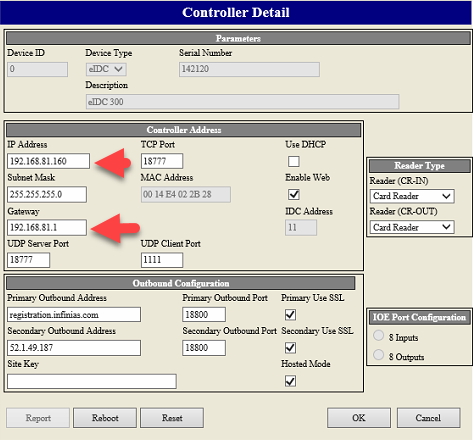
- Select "OK"
- Select "Done"
How to add/change card types
- Login to Intelli-M
- Open browser and type the IP address of the Intelli-M
- Select "Global Configuration"
- Select "Wiegand Formats"
- If this is a new Intellium select each card type and select the remove button
- Select "Add"
- See Card Configuration Settings Below
- After making changes to match screenshots, select "OK"
- If Modifying an existing Weigand format select "Modify"
- Select "Add"
- See Card Configuration Settings Below
- After making changes to match screenshots, select "OK"
- Select "Done"
Card Configuration
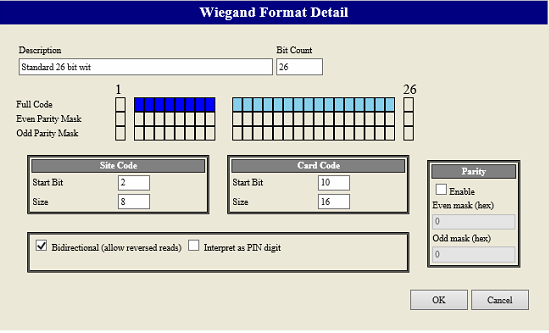
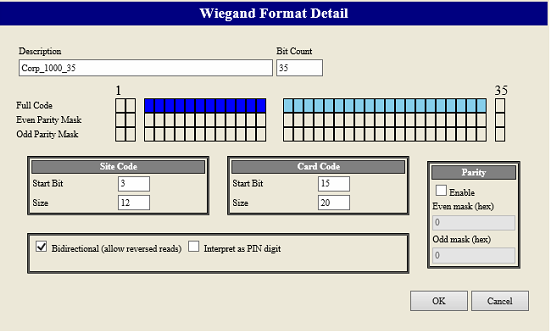
How to configure readers
- Login to Intelli-M
- Open browser and type the IP address of the Intelli-M
- Select "System" in the Event Monitoring Screen
- Select "Controllers"
- Select the controller from the list
- Select "Modify"
- Modify the "Reader (CR-IN)" or "Reader (CR-OUT)" to be "Card Reader", Some Intelli-M are servicing 1 reader and some are servicing 2 readers.
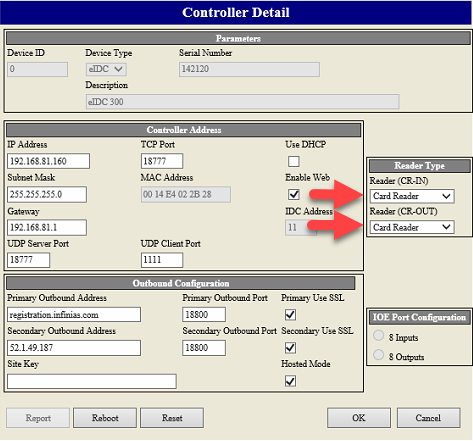
- After making changes to match screenshots, select "OK"
- Select "Done"
How to reset an Intelli-M to factor defaults
- Unplug the power from Intelli-M
- Jump the connectors IN2 and BUZ with a short wire.
- Power the IntelliM and after 15 seconds remove the jumper wire.
- The default IP address is 169.254.1.1, if not set for DHCP
Here is the link to the video that shows that: https://www.youtube.com/watch?v=HXwfKXAW0LI
