How To Set Location Service For BluSKY Mobile Application
Overview
This article goes through the steps to set the location services for the BluSKY Mobile Application
Instructions
- Open Settings
- Scroll down to BluSKY
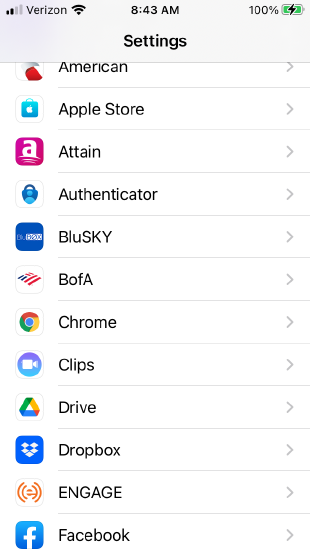
- Select BluSKY
- Select Location
- Select "While Using the App"
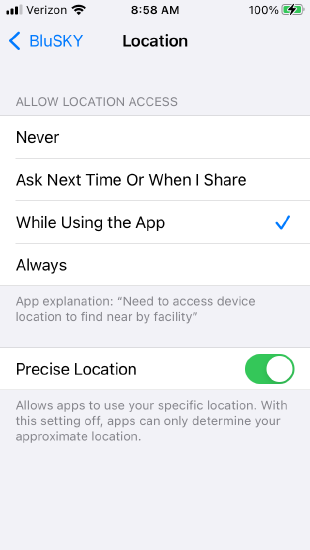
- Restart the BluSKY Mobile App.