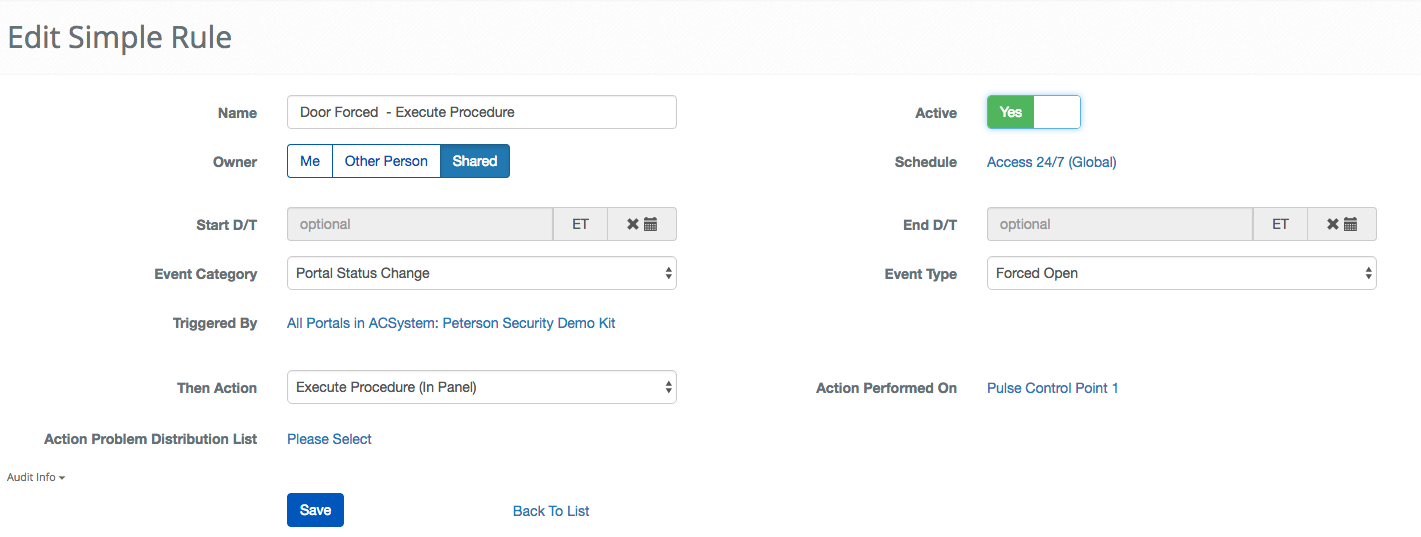Execute Procedure on Door Forced Event
Overview
Rules are not the only form of automation we offer. In this example we show how a Simple Rule can be used to trigger another series of hardware defined Rule to get the most out of BluSKY automation.
Execute Procedure on Door Forced Event
The Mercury platform that we use supports a great deal of automation. This type of automation relies on Triggers, Commands, Procedures, Control Points and Monitoring Points. Since Rules are able to fire off Triggers and Procedures we can combine them together. This provides an easier to use interface while still getting all of the features that come with Mercury out of the gate. Below we are using a Door Forced Event to trigger a Procedure saved in BluSKY.