Duplicate a Rule
BluSKY URL: https://blusky.blub0x.com/en-US/IFTTT
Overview
Duplicating Rules allows you to create many copies of previously configured Rules. This can save you a lot of time when there are many similar Rules.
Instructions
- Log in and navigate to Rules. Main Menu-> Administration-> Rules
- Use the search option in the top left and click the
 button.
button.
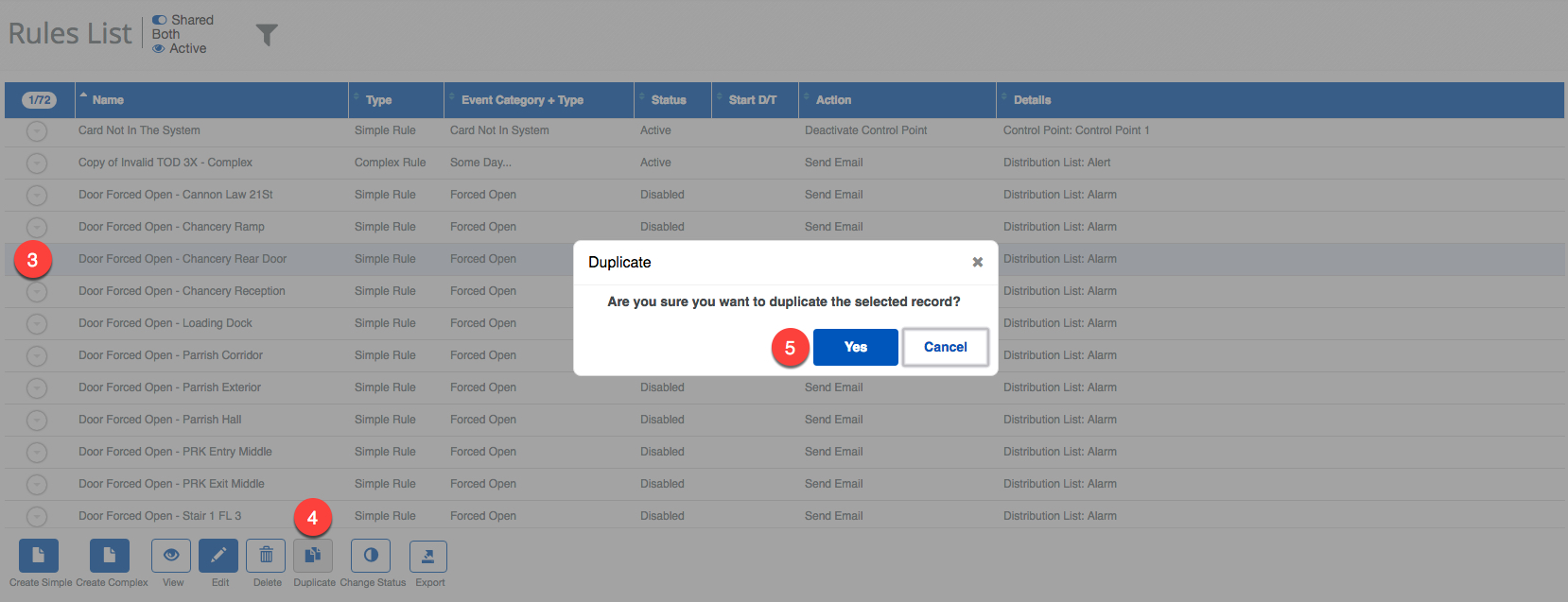
- Select the Rule you wish to duplicate from the list below.
- Click the
 button at the end of the list of Rules.
button at the end of the list of Rules. - Confirm the selection.
- Note: This a carbon copy of the existing Rule, you may need to make minor changes for desired results.