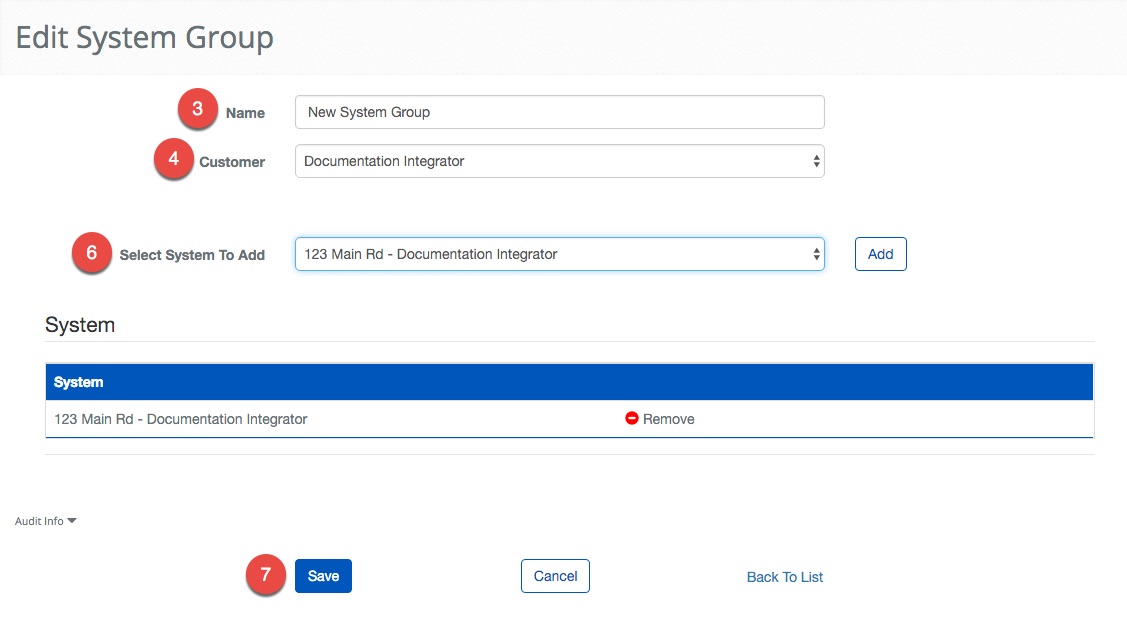Create a System Group
Overview
System Group are collections of different system. The System Group can then be used to assign a Role to multiple related Systems. This article is intended to assist Integrators in creating a new System Group.
This article is intended only for Integrators.
Instructions
- Log in and navigate to System Group. Main Menu-> Setup-> System Groups
- Click the
 icon, in the lower left hand side.
icon, in the lower left hand side. - Enter a name in the Name text field.
- Select a Customer from the the drop down menu.
- Note: BluBØX suggests that you pick the Integrator as the Company but in some cases you may want to assign this System Group to only a specific Customer.
- Click the
 button to create the System Group. The screen will refresh and you will be able to select the Systems. (not shown)
button to create the System Group. The screen will refresh and you will be able to select the Systems. (not shown) - Select the Systems individually and add them by clicking the
 button.
button.
- Note: The choices for System are limited by the Customer selection.
- Save the System Group by clicking the
 button.
button.