August 2024
UDC (Universal Device Control):
- Added a navigation button in the UDC header to route to the device configuration page.
.png?revision=1)
- Added an expand option to the UDC header action dropdown, displaying the UDC component for the selected event/device as a modal in the center stage.
.png?revision=1)
- Moved metadata icons to the right in the UDC header, providing more space for the device name. Enabled the display of the UDC header for the video dashlet on the Video-Beta page.
.png?revision=1)
.png?revision=1)
- Modified the dropdowns for action icons and associated devices in the UDC header and event flags.
.png?revision=1)
.png?revision=1)
- Added a separate icon in the action icons of UDC headers to play overlayed clips in video.
.png?revision=1)
- Improved UI for UDC headers and Event headers.
- Hide or dim the controls for the events timeline when not hovered over for a cleaner interface.
.png?revision=1)
.png?revision=1)
- Added a shield icon in the UDC header for portals and monitoring points when an IPS point is associated with them.
.png?revision=1)
- Added a schedule icon in UDC headers for required devices.
.png?revision=1)
- Implemented draggable headers for UDC headers.
.png?revision=1)
- Enabled UDC component display when a user single-clicks on devices on the map in the Interactive Map page.
.png?revision=1)
- Changed clip save color to white for better readability, replacing the blue on black background at the bottom of the interface.
Left Navigation:
- Device filter icons are now highlighted by default.
.png?revision=1)
- Views are now displayed on every page.
- Device counts have been improved.
- Added Person Reader devices.
.png?revision=1)
- Added Intercom devices.
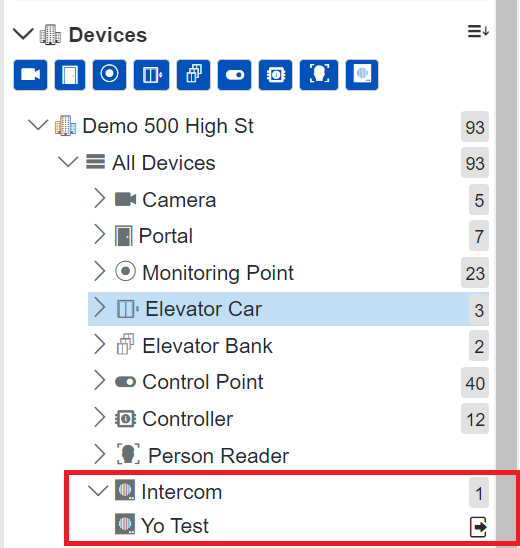.png?revision=1)
- Added camera device status indicators with colors - Online(Green), Offline(Red), Not-configured(Grey).
.png?revision=1)
- Converted Search dropdown menu to a 3-dots (ellipsis) UI.
.png?revision=1)
- Added natural language Search.
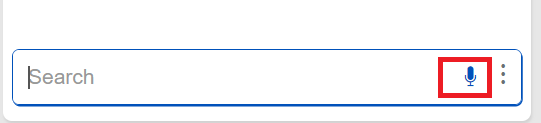.png?revision=1)
- Improved performance and ensured the completion of loading elements for a smoother user experience.
Camera Configuration:
- Modified the UI for the basic info section in the camera configuration page.
.png?revision=1)
- Camera Config Improvements Enhanced the camera search page to display both the IP address and MAC address of each camera.
- Added a field in the camera page to store the MAC address of the camera.
- Made the camera IP address clickable, linking directly to the browser (useful on the local network).
.png?revision=1)
- When entering the IP address, default values are now prepopulated: Subnet Mask: 255.255.255.0 Default Gateway: IP address with the last octet set to .1.
.png?revision=1)
- Added Scene Description section to automatically characterize the scene that the camera sees and identifies the moving, movable and immovable objects that appear in the camera.
.png?revision=1)
- Added Snap24 section that automatically takes snapshots of each camera at regular intervals and around events. Snapshots are used to quickly review events and drive other AI pipeline processes.
.png?revision=1)
- Added Custom Analytics to help define and create events based upon object detection, tracking, and counting.
.png?revision=1)
- Added a default Region of Interest (ROI) for Video Motion events when no ROI is present; the default ROI covers the entire area.
.png?revision=1)
Snap24:
- Added a pop-out window feature for snapshots, allowing users to view and manage snapshots more conveniently from camera configuration and events timeline.

- Added a view toggle option for snapshots with three display modes: 1x1 (default), 2x2, and 4x4, enabling users to view multiple pictures at once.

- Improved Snap24 performance.
Recorder:
- NVR IP address is now prepopulated to 127.0.0.1 for all NVRs when creating a new record.
.png?revision=1)
Elevator (Beta):
- Introduced a Floors view on the Elevator Security page, displaying the facility's floors and providing various control options Introduced a toggle on the Elevator Security page, allowing users to seamlessly switch between the Elevator Cars view and the Floors view.
.png?revision=1)
.png?revision=1)
- Now displaying the unlock, lockdown and schedule state of floors in the Floors view on the Elevator Security page after controls are updated.
.png?revision=1)
- Added a Credential control to both the Elevator Cars and Floors views, enabling users to simulate a credential for calling an elevator.
.png?revision=1)
- Added 'Timer', 'Release', 'Credential', and 'Mode' controls to the Floors view, allowing users to release floor portals, simulate credentials, and change reader modes.
.png?revision=1)
- Display the initial status of floors in the Floors view upon loading a facility in the Elevator Security page.
.png?revision=1)
Multi Factor Authentication:
- Introduced an enhanced login page for BluSKY, featuring options for username and password login, a language switch, integrated help and customer support, and an overall improved user experience.
_%2526_(2).png?revision=1)
- Introduced an enhanced login page for BluSKY, featuring option for username and password login.
.png?revision=1)
- Added SSO login support to the new BluSKY login page, allowing seamless single sign-on access.
.png?revision=1)
- Introduced a new Two-Factor Authentication selection page, allowing users to choose their preferred method for two-step verification during login.
.png?revision=1)
- Added separate SMS and Email authentication types, allowing users to choose between receiving a login code via SMS or Email for two-factor authentication.
- Integrated face recognition into the new login page, allowing users to log in via facial recognition when two-factor authentication is enabled.
.png?revision=1)
- Added the option to select an alternative two-factor authentication method by clicking on 'Try another way'.
- Implemented a feature that reopens the page which was active before logout when the user logs in again after a session expiration.
- Added an option on the Person Preferences page to select multiple authentication types, including SMS, Email, and Face, for Two-Factor Authentication.
.png?revision=1)
- Introduced a new Registration page for new users, enabling them to create a password, set a mobile number, select default floor and floor stop, enable 'DDE Auto Floor Assignment,' opt in for 'Appearance, Voice, Name,' set up 'Two-Factor Authentication,' and register their face.
.png?revision=1)
- Added options on the User Registration page to select a default Floor, Floor Stop, and enable DDE Auto Floor Assignment during new user registration.
.png?revision=1)
- Added an option to input a mobile number on the new user registration page, which will be used for SMS-based two-factor authentication.
.png?revision=1)
Visitor Processing:
- Add the ability to use natural language to create visitor requests. Currently part of the API Oracle only but will move to the visitor request screen in the next release followed by BluB0X AI mobile app.
Oracle:
- Implemented Visitor Request functionality in the .NET Core library - Oracle API Library, enabling creation of visitor requests from Oracle UI interface via updated Whisper UI component.
- Added unit tests for the .NET Core library to ensure stability, functionality, and reliability of the new and existing features.
- Function App integration with the Oracle API library to align with BluSKY integration requirements.
- Implemented a build pipeline for the Oracle API Library, automating the build process and improving deployment speed and consistency.
Data Lake:
- API Token Integration in Python Library:
- Integrated the API token system into the Python library for secure and efficient API interactions.
- Retrial Code in Python Data Lake Library:
- Added retrial functionality to the Python Data Lake library, improving reliability and handling of API request failures.
- API Token Integration in JS Library:
- Upgraded the JS library to align with the features of the older DL Manager module.
- Added support for Data Lake tokens to facilitate API calls.
- Integrated DL tokens for existing JS API library functions to enhance security.
- Implemented functionality to re-generate tokens within the JS library.
- Added support for Data Lake Vector functionality.
- Incorporated Mocha and Chai tests to ensure code reliability and performance in the JS library.
- Design and Architecture of Data Pools:
- Completed the design and architecture of the Data Pools system to enhance data management.
- Data Migration to Data Pools: Designed and architected the process for moving data to Data Pools, optimizing data storage and retrieval processes.
- Token Management:
- Added a new feature "Data lake Token management" under Setup > BluB0X only menu.
Person Reader:
- Added new person reader core application setting "EnableQRReaderTryHarderProp".
- This will control the QR reader module for Person Readers to use the try harder mechanism or not.
- Changed the min and max threshold values for biometrics recognition.
- Introduced verbose logging to improve Person Reader Diagnostics.
Click to read August 2024 Release Notes Summary >
https://knowledge.blub0x.com/Releases/Year/Software_Updates_2024/August_2024_Release_Notes_Summary