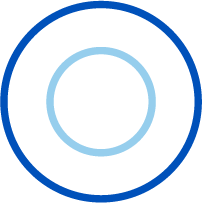August 2024 Summary
Overview
This BluSKY release brings a host of new features and improvements across various modules, enhancing usability, security and system performance.
|
|
UDC (Universal Device Control):The UDC improvements in the August 2024 release enhanced usability and navigation. Metadata icons were shifted to the right, freeing up space in the title bar, while the ellipse menu now allows for quick access to device configuration via a new browser tab. A new expand option in the action dropdown enables users to enlarge the UDC for events or devices into the center stage or full screen. Video clips can now be overlaid for object tracking, and dimmed controls only become visible when interacted with. Icons for IPS points and schedules were added, and UDC headers are now draggable for easy manipulation. Left Navigation:Device filter icons are now highlighted by default, improving navigation and filtering. Views for dashboards are available on all pages, and device counts have been refined for better accuracy. Intercom and person reader devices were added to the left navigation, and camera icons now reflect device status with color coding. The search dropdown was converted to a three-dot ellipsis and includes a natural language search feature, enhancing overall navigation performance and loading times for a smoother user experience. |
|
|
|
Camera Configuration:The camera configuration UI was revamped, adding IP and MAC addresses to each camera with clickable links for direct access. Default network values like the subnet mask and gateway are pre-populated. The new Scene Description feature uses AI to detect and classify objects within the camera view. Snap24 was introduced, automatically taking snapshots during events and at intervals for easier event review and driving AI processes. Additionally, custom analytics for event creation, object detection, tracking, and counting were added, along with a default region of interest when none is defined. |
 |
|
|
Snap24:Snap24 received enhancements, including a pop-out window feature for snapshots, making it easier to manage and review snapshots from camera configurations or the events timeline. Users can now toggle between three display modes—1x1, 2x2, and 4x4—to view multiple images simultaneously. Performance improvements were also made to ensure smooth operation when handling snapshots. |
 |
|
|
Recorder:For the recorder page, the IP address for new NVRs is now pre-populated to 127.0.0.1, streamlining the configuration process for new network video recorders.
|
 |
|
|
Elevator (Beta):The elevator security page now displays the facility's floors with control options for toggling between elevator cars and floors. Credential control was added to simulate credentials for calling elevators, and floor status (unlock, lockdown, schedule) is displayed after controls update. Users can manage floor portals, simulate credentials, and adjust reader modes, with floor status visible upon loading the facility. These changes significantly improve the control and visibility of elevator operations. |
 |
|
|
Multi-Factor Authentication:BluSKY’s login page has been enhanced with support for single sign-on (SSO) and multiple two-factor authentication (2FA) methods, including SMS, email, and facial recognition. Users can now register their faces, select preferred authentication methods, and switch between different 2FA types easily. The new registration page allows users to set default floors, enable DDE auto-floor assignment, and configure voice, appearance, and name recognition. |
 |
|
|
Visitor Processing:Natural language processing (NLP) was added for creating visitor requests, initially through the Oracle API but planned for future integration into the visitor request screen and BluBØX AI mobile app. This enhancement makes visitor requests more intuitive and faster by allowing users to input requests via natural language, further streamlining the visitor management process. |
 |
|
|
Oracle API and Pipeline:A new build pipeline for the Oracle API library automates the build process, improving deployment speed and consistency. Natural language capabilities were implemented for visitor requests, simplifying the process and enhancing integration with BluSKY.
|
 |
|
|
Data Lake:The Data Lake API token management system was upgraded with Python and JavaScript library integrations to enhance security and efficiency. A new architecture was designed for data pools, improving data storage and retrieval processes. The retrial code functionality in the Python library increases reliability during API request failures.
|
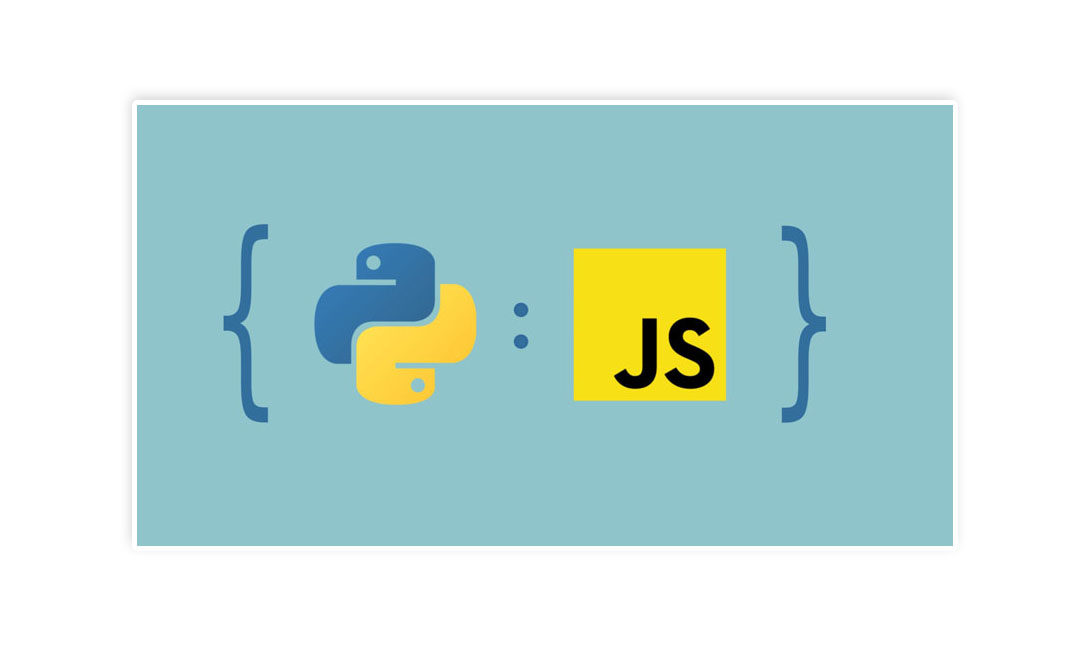 |
|
|
Person Reader:The person reader received several enhancements, including a new core setting for controlling the QR reader module’s "try harder" mechanism. Biometric recognition thresholds were adjusted based on three years of data, and verbose logging was introduced to improve diagnostics, enabling more accurate and efficient person reader operations.
|
 |
Click to read full release notes > https://knowledge.blub0x.com/Releases/Year/Software_Updates_2024/August_2024