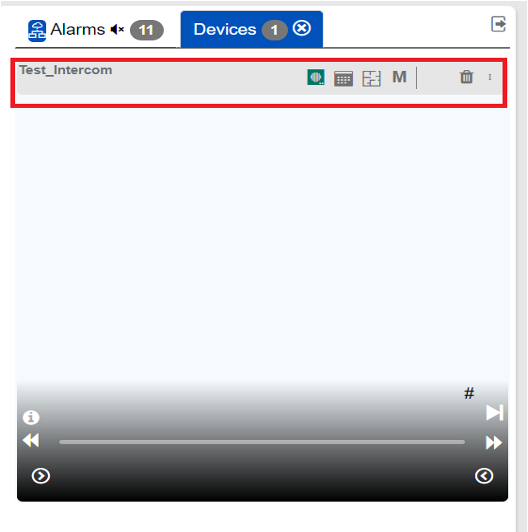September and October 2024
Elevator Management System (Beta)
Playback Mode
- Users can now replay elevator car movements and animations from any past date or time, offering enhanced visibility into elevator operations. This new feature allows for a comprehensive review and tracking of historical elevator data, making it easier to pinpoint specific events.

Simultaneous Event Handling
- Our system now supports handling multiple simultaneous events for an elevator car. This ensures that playback records accurately reflect the correct sequence of events, giving users a precise representation of elevator activity.
Playback Timeline
- A new Playback Timeline has been added, allowing users to effortlessly select specific dates and times for viewing playback data. This feature streamlines the analysis process, giving users full control over the data they need to review.

Elevators (Beta)
Elevators (Beta) Listed under Control Menu
- The Elevators (Beta) option is now easily accessible from the Control menu, making it more convenient for users to manage elevator-related settings, saving time and improving efficiency.

Device View Integration
- We've integrated Device View into the Elevator (Beta) page for Elevator Cars, allowing users to see devices associated with the Elevator Car. You can now easily expand the Elevator Car UDC and navigate to the configuration page for detailed settings.

Expanded Elevator Car UDC Controls
- We’ve added new controls to the Elevator Car UDC, including 'Timer', 'Release', and 'Mode'. These features enable users to release floor portals and change reader modes, providing enhanced control over elevator operations.

Multi-Factor Authentication (MFA)
Registration Page for Existing Users
Existing users now have access to a dedicated Registration page where they can:
- Set up a mobile number for MFA.
- Select a default floor and set a floor stop for elevator preferences.
- Enable "DDE Auto Floor Assignment" for automated floor selection.
- Opt-in for "Appearance Voice Name".
- Set up Two-Factor Authentication (2FA) for enhanced security.
- Register their face for facial recognition, providing an additional layer of security.

Resend Code Feature
- A new "Resend Code" button has been added to the verification page, allowing users to quickly request a new verification code if the original one is not received or has expired. This significantly improves the user experience during the authentication process.

UDC Page Enhancements
Navigation Improvement
- Upon clearing the middle pane, the page now automatically navigates back to the original UDC page, ensuring a more fluid user experience.
Enhanced Event Search
- On the Dashboard page, users can now search events by system and facility, with the ability to select the system. This gives users a more targeted and efficient search capability.

Portal Persistence
- The Saved Dashboard View now persists with multiple dropped portals on the Dashboard Beta page, ensuring that your preferred setup remains intact across sessions.

Left Navigation Updates
- Beacons have been added to the Left Navigation for improved accessibility, allowing users to find key information more quickly.

Interactive Maps Update:
- When the Interactive Maps module is dragged and dropped to the middle pane from the application section, the system will automatically load the map interface instead of the Interactive Maps module.

Icon Display
Icons for Event categories and Device Information are now displayed in the UDC header instead of text for keys, improving the user interface.


Risk Icon Overlay
- An overlay for the Risk Icon has been added in the events UDC header, displaying alarm priority and instructions to enhance situational awareness.

Person Reader Integration
- The Person Reader has been integrated into Interactive Maps, allowing users to easily retrieve location information for better tracking and management.

Intercom Integration
- Intercoms have also been integrated into Interactive Maps, enabling users to retrieve their locations with ease, making communication management more seamless.

UDC Page Accessibility
- Users can now add the Person Reader to the Right side Devices tab in the UDC page for improved accessibility.

UDC Page Functionality
- Users can now add Intercoms to the right side Devices tab in the UDC page for enhanced functionality.

Camera Configuration Updates
Timezone Field Addition
- A Timezone field has been added to the Camera Configuration Page under the Recorder Settings section, ensuring accurate time settings for recordings across various locations.

Recorder Enhancements
- The NTP status of the recorder has been added to the Recorder Configuration page, providing users with better monitoring capabilities.

Maps and Location Improvements
Person Reader Addition
- The Person Reader device has been added to the Maps and Locations page for improved functionality, allowing users to track personnel with greater accuracy.

Intercom Addition
- The Intercom device has also been added to the Maps and Locations page, enhancing the user experience by making communication systems easier to manage.

AI Controller Diagnostics (Alpha)
New AI Controller Diagnostics - Alpha Page
- We’ve introduced a new AI Controller Diagnostics - Alpha page, available under the Diagnostics section of the Setup menu. This page allows users to monitor and manage AI controller configurations effectively, giving you full control over your AI settings.

"Delete All" Button
- A "Delete All" button has been added, allowing users to delete all configurations, including People and Cards, in a single action, simplifying management.

"Sync Triggers" Button
- A "Sync Triggers" button is now available to manually trigger synchronization of AI controller configurations, giving users more control over when updates occur.

"Sync All" Button
- The "Sync All" button has also been implemented, allowing users to synchronize all configurations at once. This ensures that the AI controller is fully updated with the latest settings.

SCIM Configuration (System for Cross-domain Identity Management)
New SCIM Configuration Interface
- A new SCIM Configuration Interface is available under the Administration menu, allowing customers to manage identity information across multiple domains efficiently. This feature facilitates seamless integration with Active Directory and other systems.
SCIM Configuration Page
- We've introduced a dedicated page for creating new SCIM configurations, simplifying the process of integrating SCIM into your system.

Edit SCIM Configuration
- Users can now quickly update and manage existing SCIM configurations through an intuitive Edit SCIM Configuration page.
SCIM Configuration List Page
- A new View List page has been implemented, displaying all SCIM configurations in one place for easy navigation and management.

Delete SCIM Configuration
- Users can now delete SCIM configurations directly from the interface, allowing for the removal of outdated or unnecessary configurations.

SCIM Permission Service
- A SCIM Permission Service has been introduced to regulate access to SCIM-related features. Only authorized users can add, edit, or delete SCIM configurations, enhancing security.
Visitor Invitation
Extended Domain Name Support
- The Guest Email field now accepts domain name extensions longer than 4 characters, allowing users to invite guests with a wider variety of email domains. This update ensures compatibility with newer domain extensions and improves the user experience for visitor management.
Person Reader
September 5th, 2024
This release brings enhanced error logging for Destination Dispatch Elevators, an improved image sharpness filter, and a fix for a critical UI issue, all designed to enhance user experience and performance.
Updates:
- Destination Dispatch Elevator (DDE) Error Message Logging:
- Implemented enhanced logging for Destination Dispatch Elevator (DDE) errors. Clear messages are now displayed to indicate the state of DDE responses, helping to diagnose failures more effectively.
- Sharpness Filter Enhancement:
- Reworked the sharpness filter function to improve the Person Reader's capability to reject blurred images, enhancing the accuracy of image processing and recognition.
Fixes:
- Resolved Floor Button Overlap in Open Floors Page:
- Fixed an issue where floor buttons were overlapping on the Open Floors page when multiple floors were displayed. The UI has been updated to ensure proper alignment of buttons, improving usability and navigation.
October 16th, 2024
New Feature: Biometric Preference Update via Natural Language Processing (NLP)
We are thrilled to introduce a cutting-edge feature that allows users to update their biometric preferences in BluSKY directly via voice commands at the Person Reader, utilizing natural language processing (NLP).
Key Highlights:
- Voice Command Functionality: Users can now enable or disable their biometric preferences (e.g., face recognition) in BluSKY through simple voice commands.
- Second-Factor Credential Verification: After presenting a second-factor credential (face, card, QR code, or mobile credential), the Person Reader will initiate voice recording to capture the user's command.
- Natural Language Processing: The system intelligently interprets the user’s voice command to adjust their biometric preferences accordingly.
- Real-Time Feedback: Once the voice command is successfully processed, the Person Reader screen will provide immediate feedback, confirming the update only if the command was understood and executed properly.
This feature enhances the user experience by providing a convenient, hands-free way to manage biometric settings through natural language voice interactions.
AI Controller
This release introduces several key updates and optimizations for AIC’s Access Control Module, improving performance, reducing setup time, and addressing critical issues for smoother operation.
This release focuses on enhancing the AIC platform's efficiency, stability, and user experience. The updates streamline installation processes, improve system logging, optimize Docker images, and ensure better management of MongoDB operations, all while addressing key bugs. The enhancements in AIC SDK and Web Services contribute to a more reliable and maintainable system overall.
Tarball Release:
Latest Version: AIC_ARM64_0.0.11-5.tar.gz
AIC Access Control Service:
- Latest Docker Images:
- aic-acs:latest
- aic-mongodb:latest
- Enhancements:
- Optimized Docker images to significantly reduce both download time and overall image size.
- Improved MongoDB Docker image to enhance user permissions and optimize I/O operations within Docker environments, resulting in better performance and security.
AIC Web Service:
Latest Version: aic_web_service_0.0.10-4-no-service-check_arm64.deb
- Enhancements:
- Enhanced installer script for a more efficient and seamless installation process.
- Refined logging system for installer, with modular, cleaner, and color-coordinated logs, improving readability and troubleshooting efficiency.
- Bug Fixes:
- Resolved issues with MongoDB Docker container to ensure proper logging and data writing to the designated folders.
AIC SDK Service:
Latest Version: aic_sdk_service_0.0.11-1-pkg_arm64.deb
- Enhancements:
- Improved MongoDB operation handling for increased stability and performance.
- Reduced reliance on magic strings in the codebase, improving maintainability and clarity in the SDK code.
AIC C# SDK:
Latest Version: .NuGet package 0.0.81 (available on BluB0X_packages feed)
AIC Microcontroller:
Latest Version: AIC4_crc_00.00.24_2.0HW.cyacd2
BluSKY Function Apps:
- Enhancements:
- Implemented support for Fault events such as Supervised Inputs events, improving system monitoring and alerting capabilities.
BB NVR
Latest Version: BBNVR v3.1.0.0
NVR Core Integration and System Efficiency Updates:
We’ve made some exciting updates to improve the performance, flexibility, and ease of use for NVR and LVSM systems. Here’s a quick overview:
- Core System Enhancement: We rebuilt the NVR module as a core part of the BluB0X LVSM system, making it easier to monitor and add new features.
- Streamlined Services: By reducing the number of Docker containers from 6 to 4, we’ve cut down infrastructure overhead and made system management simpler.
Performance and Diagnostics Improvements:
- Smarter Logging: We’ve upgraded the logging capabilities, allowing for faster and more efficient issue diagnosis.
- Optimized Resource Usage: LVSM now runs at less than 5% CPU usage, even when handling tasks like LVSM+ONVIF+NVR, meaning smoother, more efficient performance.
Expanded Device Support:
- Multi-Lens Camera Compatibility: We now support multi-lens cameras, successfully tested with leading brands like Hanwa and Axis, providing greater flexibility for advanced setups.
- Snapshot24 Integration: ONVIF snapshot capabilities have been added for Snapshot24, allowing you to capture snapshots directly through ONVIF.
System Integration Enhancements:
- Improved Motion Detection: We’ve optimized the coordination between LVSM and the motion detector, leading to more accurate and responsive performance.
Installation and Upgrades:
- Seamless performance for both fresh installations and upgrades from version 3.0.0.3, ensuring a smooth experience for all users.
These updates focus on improving efficiency, expanding device compatibility, and ensuring a better overall experience for our customers.