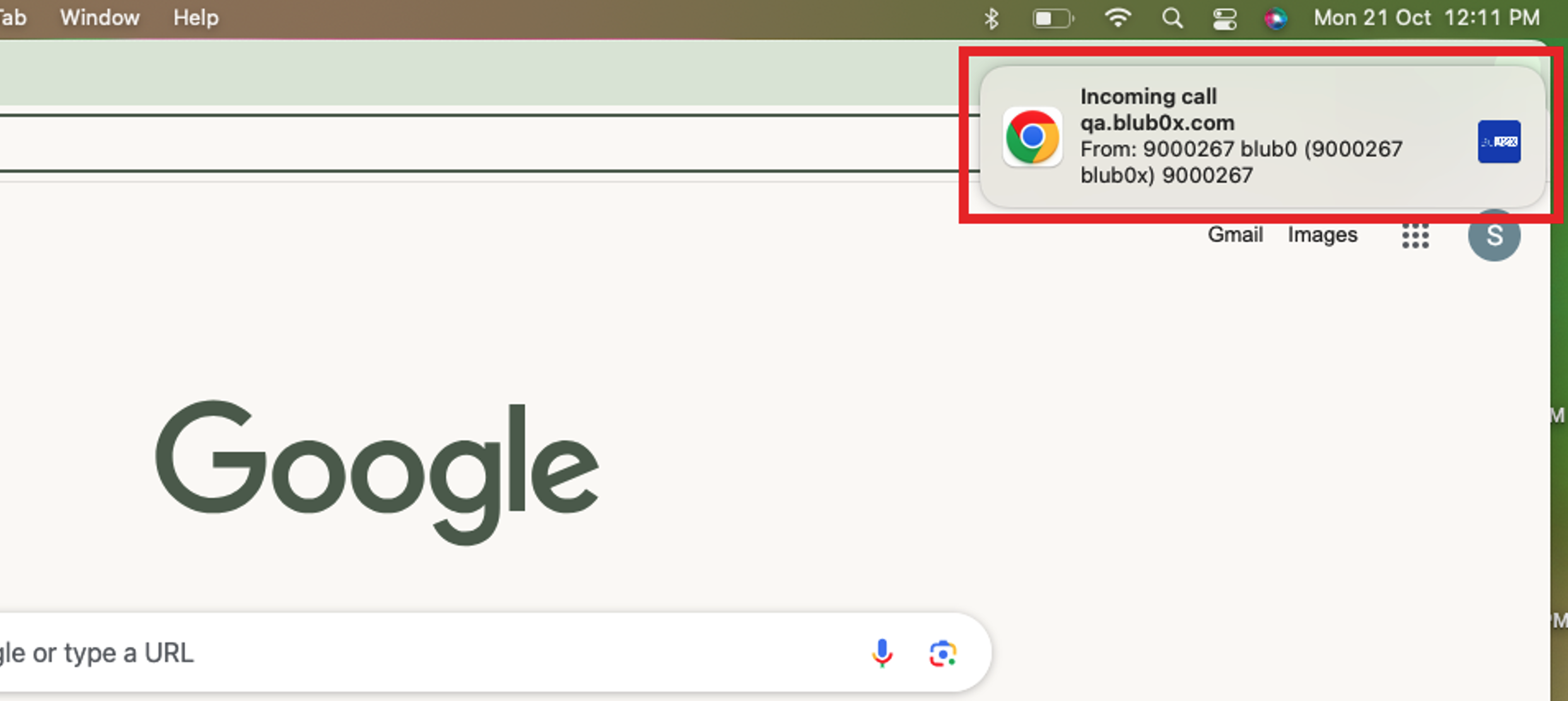UDC Enhancements:
- Device Schedule Information: Added schedule information for each device in the UDC header, providing relevant scheduling details alongside device information for quick reference.

- UI Update for Event Details: The card icon in the event detail section has been repositioned to the top of the UDC header, moving it from its previous center placement for improved visibility and consistency

|
Interactive Maps:
- Beacon Integration: Beacons have been added to the Interactive Maps, allowing users to retrieve and view beacon locations effectively within the map interface.

|
Left Navigation:
- Device Label Change: Renamed "BluPointBeacon" to "Beacons" under the "All Devices" section for clearer identification and consistency.

|
Enhanced Navigation for Elevator Cars in UDP:
- Added functionality to seamlessly load Elevator Cars from the All Devices section in the left navigation directly into the main center area of the UDP page as an Elevator Car UDC. This improvement simplifies access to specific elevator car details, enhancing workflow efficiency.

|
Maps and Location Enhancement:
- Beacon Addition Capability: Users can now add Beacons directly to maps from the Maps and Location page.

|
Camera Configuration Enhancements:
- Video Player Access: Clicking the camera status icon on the Camera List page and Camera Configuration page now opens a video player modal, allowing users to view the video feed directly for quicker monitoring.


|
Snapshot-24 Enhancements:
- Placeholder Snapshot: A snapshot now serves as a placeholder in the Video UDC until the video feed begins playing, ensuring users have a visual reference from the start.

- Snapshot Preview: Snapshots have been added to the Camera View List and Camera Configuration page. On hover, the latest snapshot is displayed, providing users with a quick preview of the camera feed for improved monitoring.


|
Intercom Master (Beta):
- Enhanced Real-Time Call Alerts with Browser Pop-Up Notifications: Introduced browser pop-up notifications for incoming Intercom calls, enabling real-time alerts directly on the screen. This enhancement improves user responsiveness by ensuring that incoming calls are immediately visible, even when users are multitasking or away from the Intercom interface.
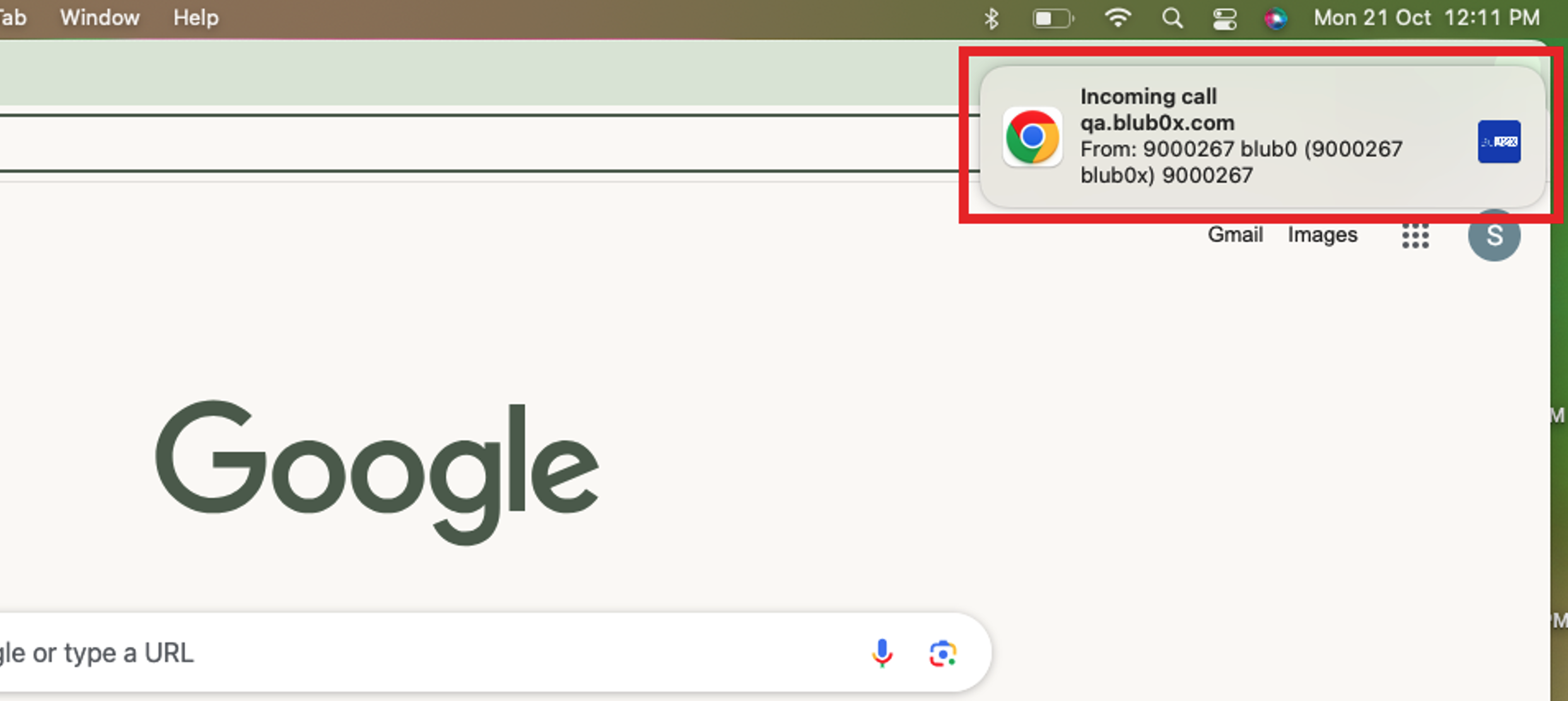
- Audio Alert for Incoming Intercom Calls: Added an audio alert feature for incoming Intercom calls to further improve real-time awareness and user responsiveness. Users will now hear a notification sound when a call is received, helping to ensure timely responses, even if they’re not actively looking at the screen.
|
Elevators (Beta):
- New 'Allocation' Field in 'Simulate Credential' for DDE Elevator Assignment: Added an 'Allocation' field in the 'Simulate Credential' feature, allowing users to see which DDE elevator car is assigned to them after credential simulation. This update provides users with clear guidance on the specific elevator car to take, enhancing navigation and user experience.

Full-Screen Option in Elevator Car Device View:
Introduced a full-screen option in the Elevator Car Device view to enhance visibility and provide a more detailed viewing experience. This feature allows users to expand the device view, making it easier to examine device details closely.

|
Elevator Management System (Beta):
- Events Filter and Time Block on EMS Playback Timeline: Introduced Events Filter and Time Block features to the EMS playback timeline, providing more control over event views. Elevator and Elevator Credential events are now set as the default filters, enabling users to quickly focus on relevant playback data.

|
Multi Factor Authentication:
|
Title and Field Name Updates on Registration Page
- To enhance clarity and improve the user experience, we've updated various titles and field names on the Registration Page:
- Changed from "Welcome back to BluSKY" to "Welcome to BluSKY."
- "Get Floor List" → "Floor Assignment"
- "Enable Two Factor Authentication" → "Two Factor Authentication"
- "Register Face" → "Register Appearance"
- "Capture Face" → "Capture Appearance"
- "Floor" → "Default Floor"
- "Floor Stop" → "Default Floor Stop"

Enhanced Security for 'Resend Code' Feature: Strengthened the 'Resend Code' feature to improve resilience against Denial-of-Service (DoS) attacks, enhancing security and system stability. This update ensures that the feature operates reliably without compromising system performance, even under high demand.
|
AI Controller UI:
|

- Change the "Save to Delete" phrase on a slider to just "Delete".
|
AIC Access Control Release - 18th October
|
This release includes updates and new features for the Access Control Module, alongside various bug fixes and enhancements.
Please find the details and links for this release below:
Release Links:
Note: These links are valid for 90 days, expiring on 21st December 2024.
Release Highlights
AIC Access Control Module (Tarball Version: AIC_ARM64_0.0.14-2.tar.gz)
- Access Control Service:
- Docker Images: aic-acs:latest, aic-mongodb:latest
- Enhancements:
- Added an overall tarball version file at /data/blub0x/tarball-version.txt
- Removed interactive mode for MongoDB replica set initialization, resolving issues with rport deployment script.
AIC Web Service
- Latest Version: aic_web_service_0.0.14-0-no-service-check_arm64.deb
- Enhancements:
- Updated SerialUtility package with a new dfuTool.
- Bug Fixes:
- Improved document edit logic to prevent unintended overwrites from BluSKY commands.
AIC SDK Service
- Latest Version: aic_sdk_service_0.0.14-1-pkg_arm64.deb
- New Features:
- Added ControllerInformation command for diagnostics integration, providing basic system and data information.
- Implemented network validation to ensure domain name resolution and necessary ports for the controller.
- Enhancements:
- Improved document edit logic to protect non-command fields from overwrite.
AIC C# SDK
- NuGet Package Version: 0.0.84 (Available on BluB0X_packages feed)
- New Features:
- Integrated ControllerInformation command with Diagnostics for basic system and data info.
Bug Fixes:
- Fixed AicObjects query to accurately retrieve portal status from the Portal Control page.
AIC Microcontroller
- Firmware Version: AIC4_crc_00.00.26_2.0HW.cyacd2
BluSKY Function Apps
- Implemented monitoring for Point events (Activated and Deactivated).
|
Person Reader:
|
Software Version: 1.0.290-fd147fc0
Features:
- NLP Feature: Users can now enable or disable their biometrics preference directly from the Person Reader. This feature will be controlled by the
enableNLPFunctionality setting.
- Present your credential: Use your face, card, QR code, or BPNE (any valid second-factor credential) to start the process.
- Give a command: After presenting your credential, the Person Reader will start listening in the background for up to 5 seconds (8 seconds if DDE is on, or 3 seconds of silence if no sound is detected).
- You can use voice commands like:
- “Enable face recognition.”
- “Start recognizing my face.”
- “Disable biometrics.” etc
- Processing the request: The audio is sent to a function app, which converts your voice into text and enables or disables the biometric preference accordingly.
- No feedback is currently provided on the Person Reader screen, but you can check the status in BluSKY.
- DDE Unauthorized Floors Handling: When a DDE request fails, the Person Reader will display both open and allowed floors. DDE server has to updated in order to see this change
- Extra Logging: Additional logs have been added to help investigate face detection issues.
Fixes:
- QR Icon Update: The active QR code icon has been replaced with an inactive one on the home page.
|
BB NVR Release Notes - October 18th, 2024
|
Version - BBNVR v3.1.0.1
This release introduces several new features, improvements, and bug fixes that enhance the BBNVR's functionality and performance.
Key Changes in BBNVR v3.1.0.1:
- Support for HLS in Local Streaming: Adds HLS support, a long-missing feature in BBNVR.
- Date/Time Overlay for Cameras: Adds timestamp overlays on camera feeds for accurate monitoring.
- Camera Properties Sync with BluSKY: Enables synchronization of camera properties from the NVR to BluSKY.
- Camera Recording Health Monitoring: Automatically resumes recording if a camera disconnects and reconnects (e.g., after power or network outages).
- Bug Fixes and Log Improvements: Various issues resolved to improve reliability and diagnostic capabilities.
Enhanced Motion Detection Setup:
- Full ROI for Motion Detection: Motion detection can be enabled without needing a manually drawn Region of Interest (ROI); full ROI is assumed by default.
- Automatic Default Motion Parameters: Default sensitivity and threshold values are applied automatically, without the need for manual setup.
- Expanded Manual Motion Range: The sliders for sensitivity and threshold now cover the full range, with automatic conversion to BBNVR-compatible values.
Rport Support Scripts: Additional scripts for easier support and troubleshooting.
Known Issues
● Spiderware Playback/Clip Export Issues: After several hours of recording, playback or clip export may fail. The workaround is to use the bbnvr-restart-sw rport script.
● Disabling Motion Detection via List View: Disabling motion detection from the camera list view does not work due to a bug in the BluSKY page.
● DateTime Overlay on Non-ONVIF/Media2 Cameras: Some cameras that do not support ONVIF/Media2 standards may not support the date/time overlay.
|
How to sign up for BluSKY Software Updates
Each month, BluBØX releases important updates to BluSKY for clients and users to learn more about the newest features added to enhance their user experience. Periodically, an email will be sent with a description of the important enhanced features and added capabilities. We suggest signing up for these important updates to maximize your user experience.
To sign up, simply click the subscribe link below and provide us with your name, company & email address: