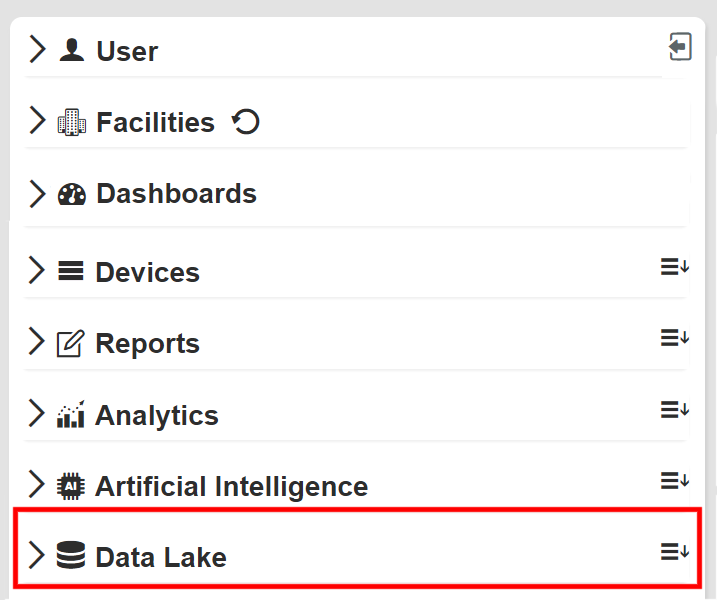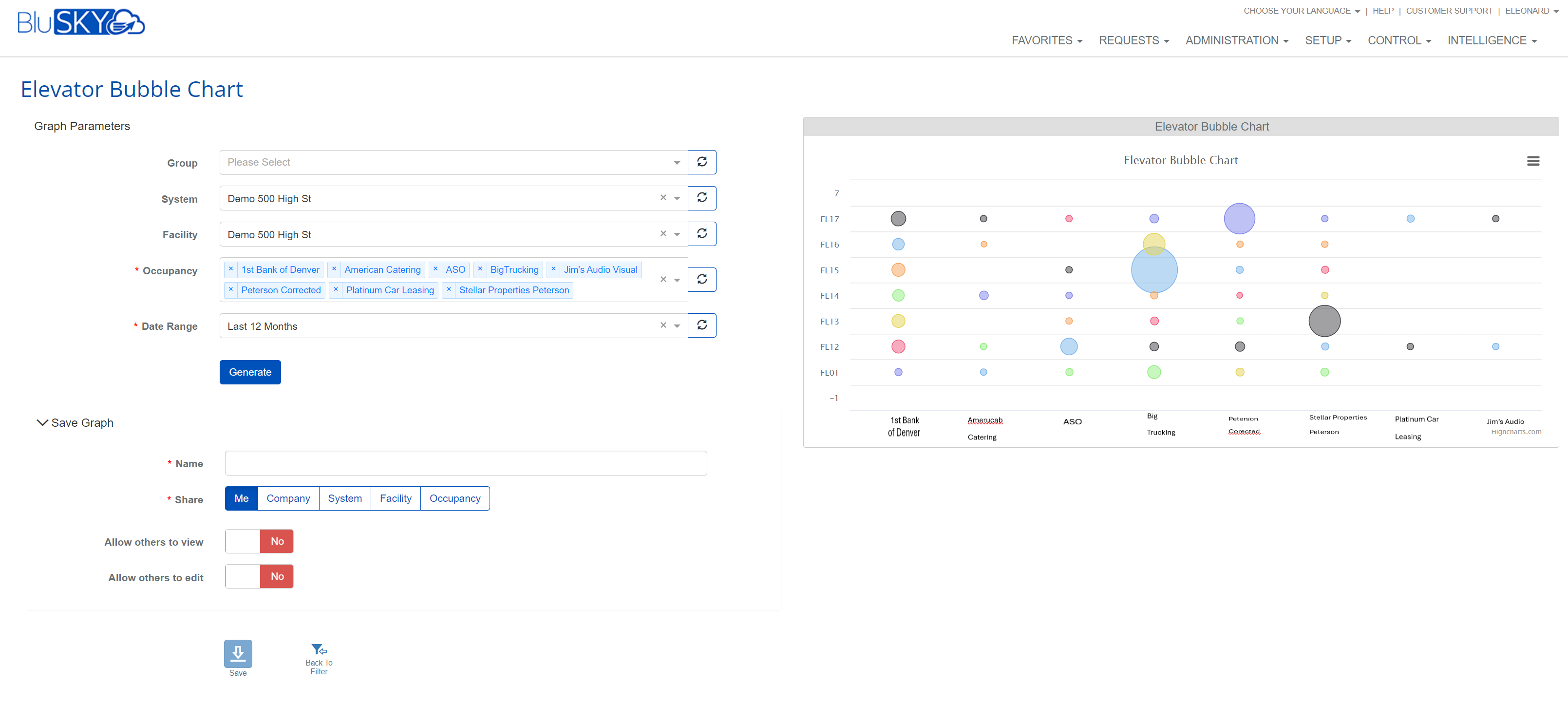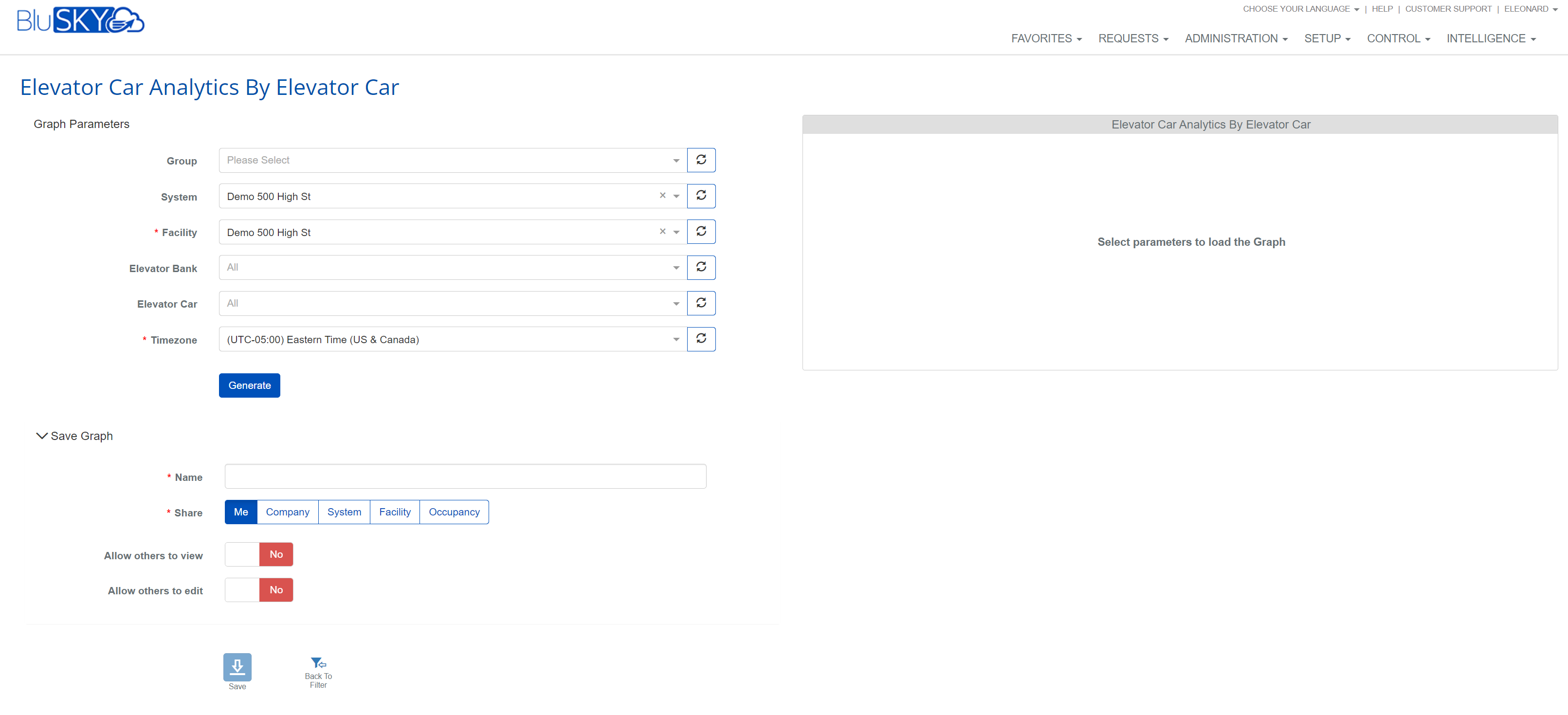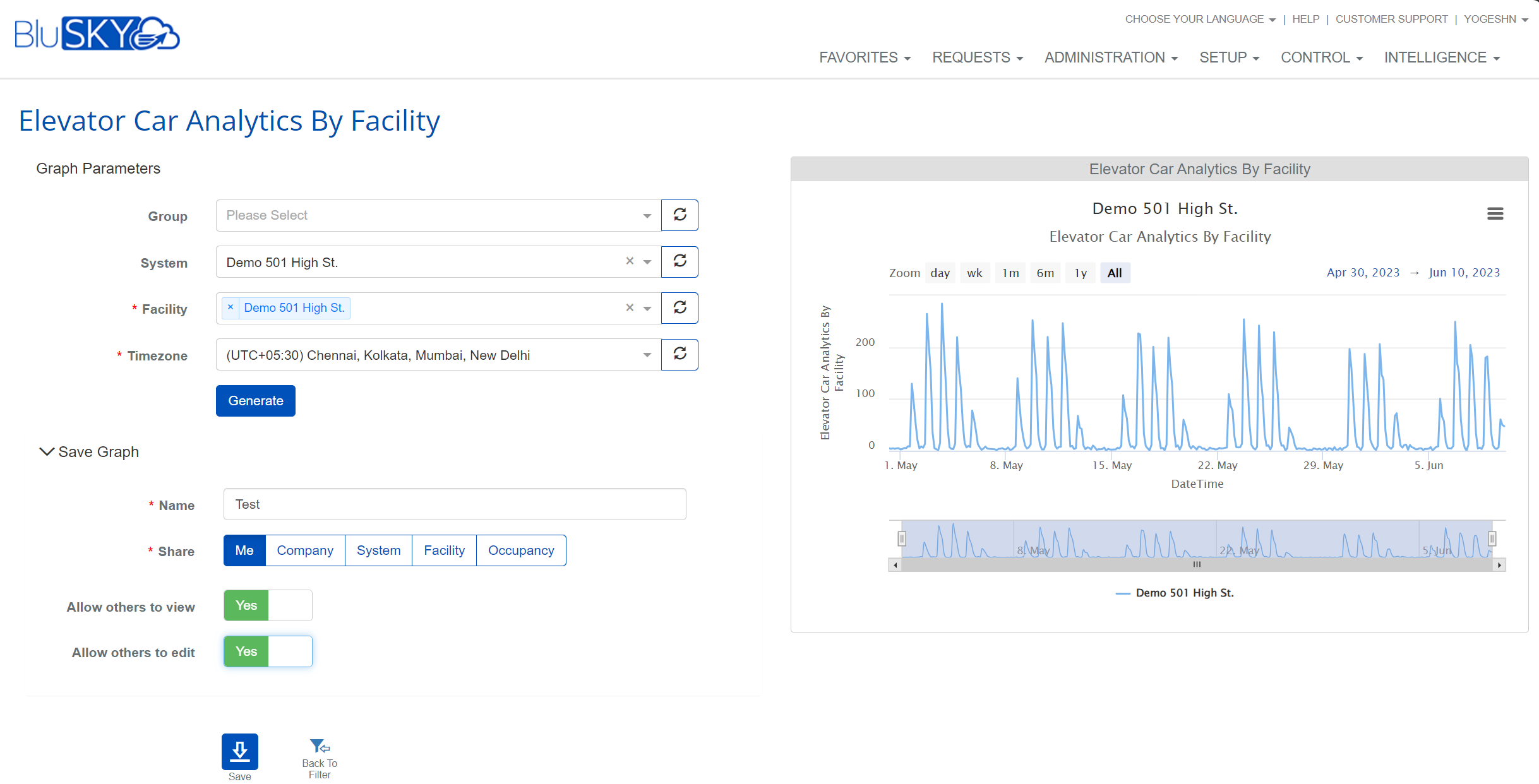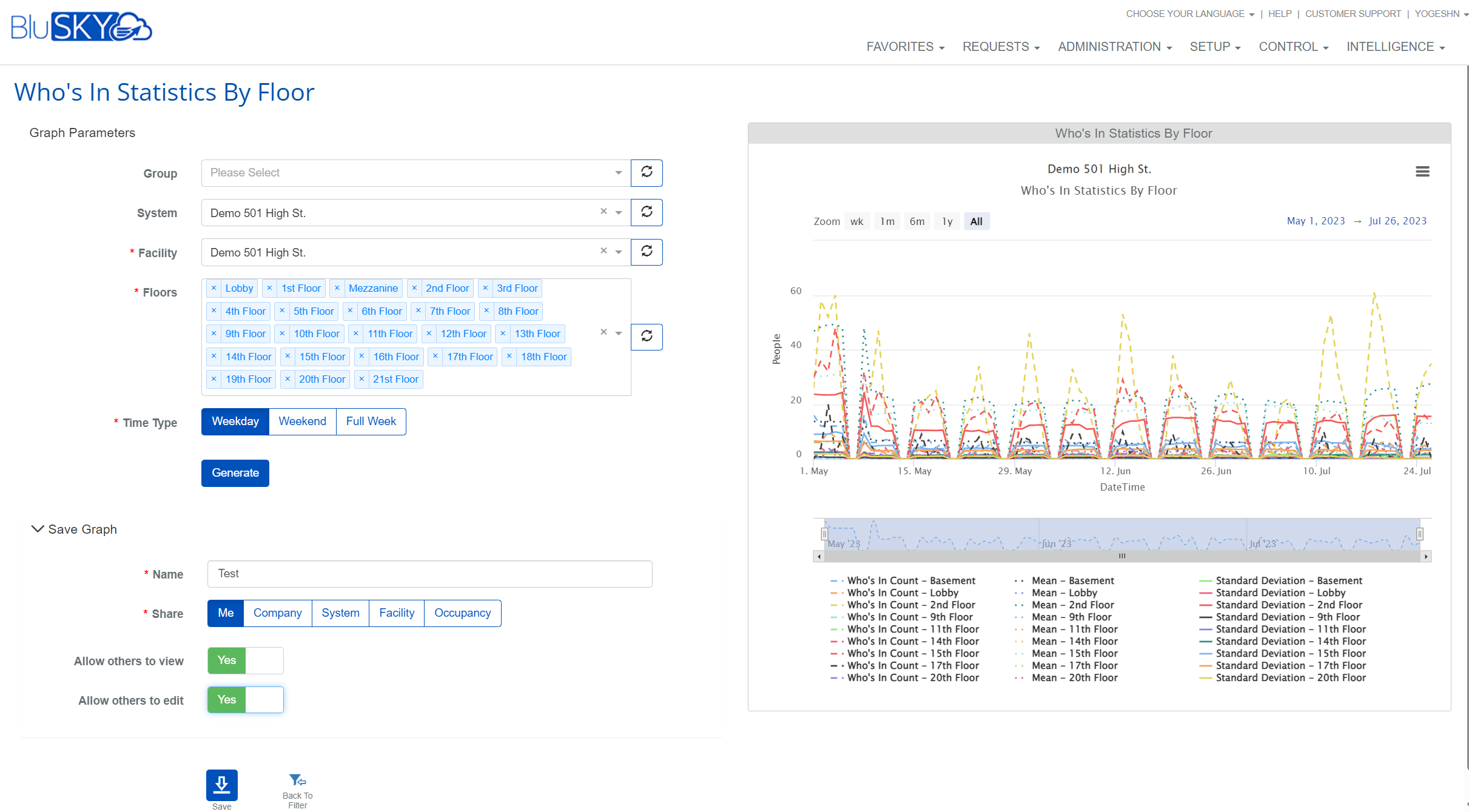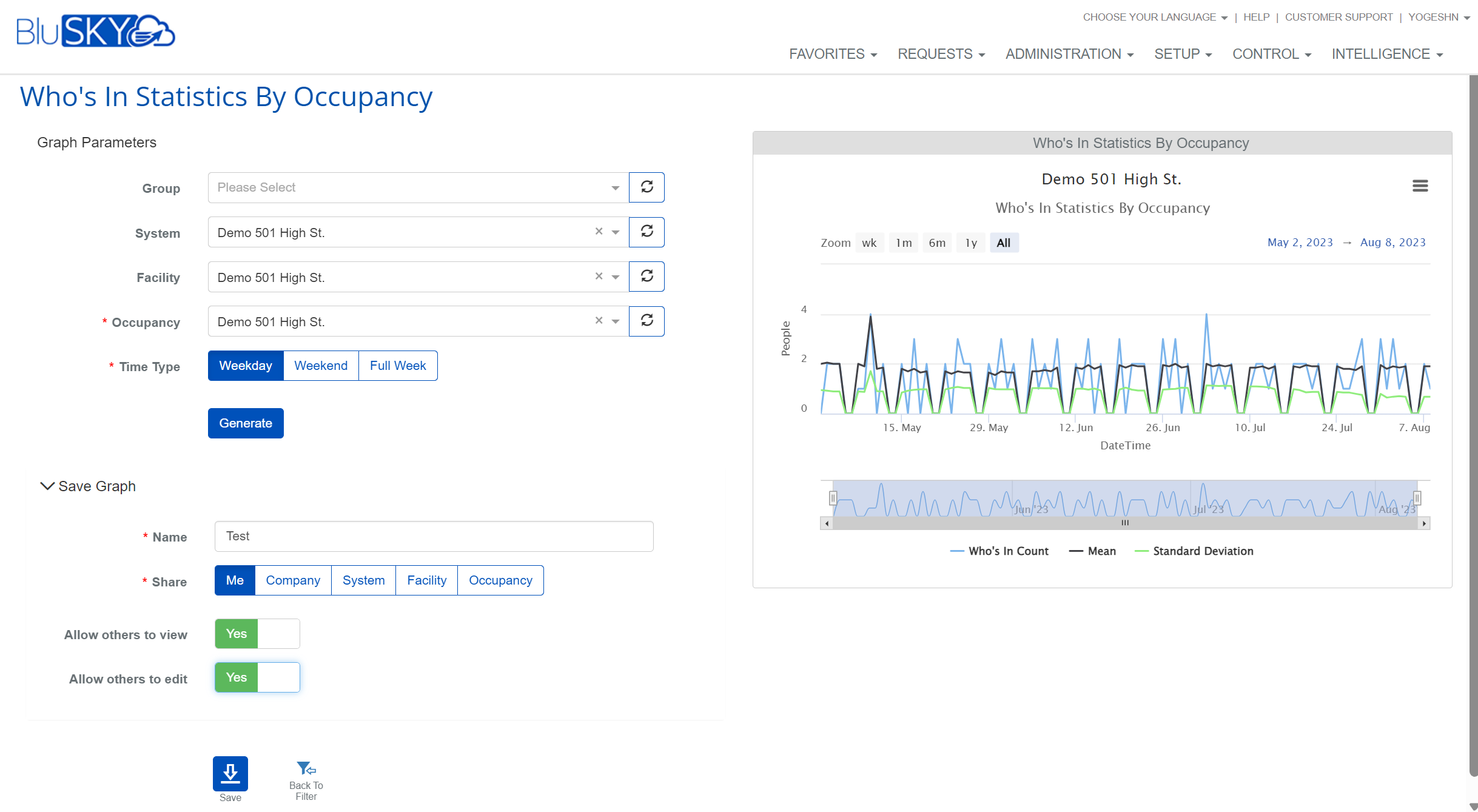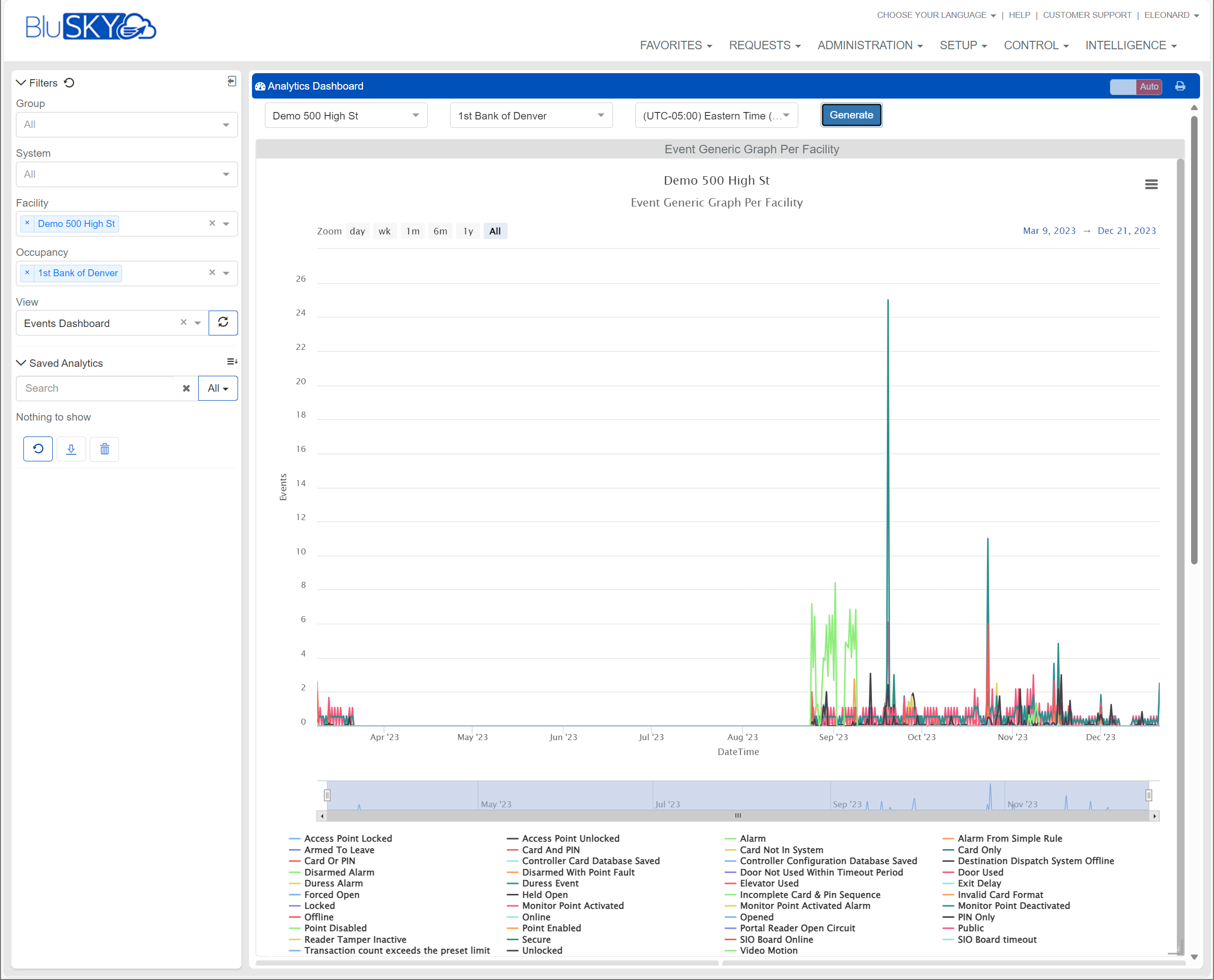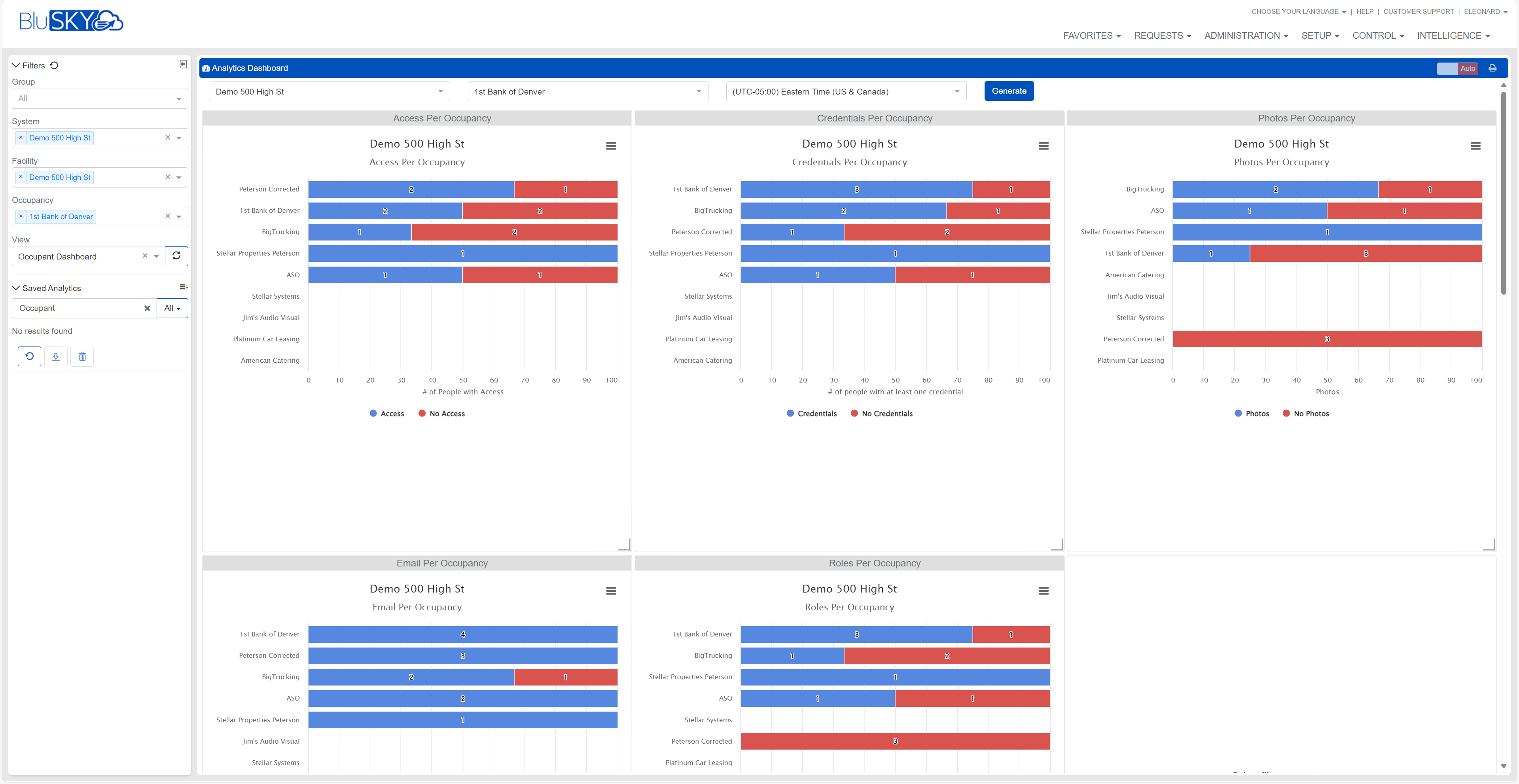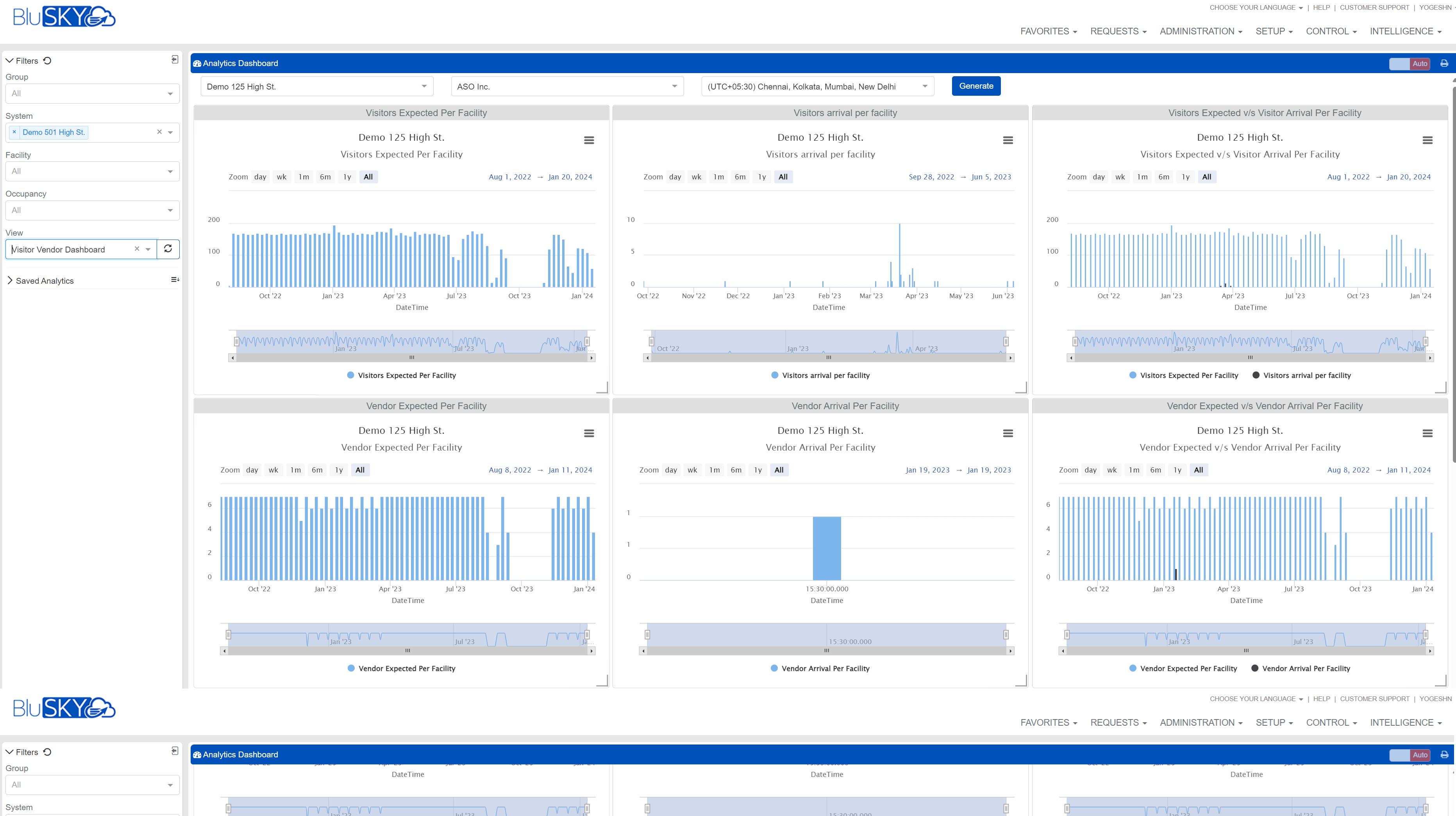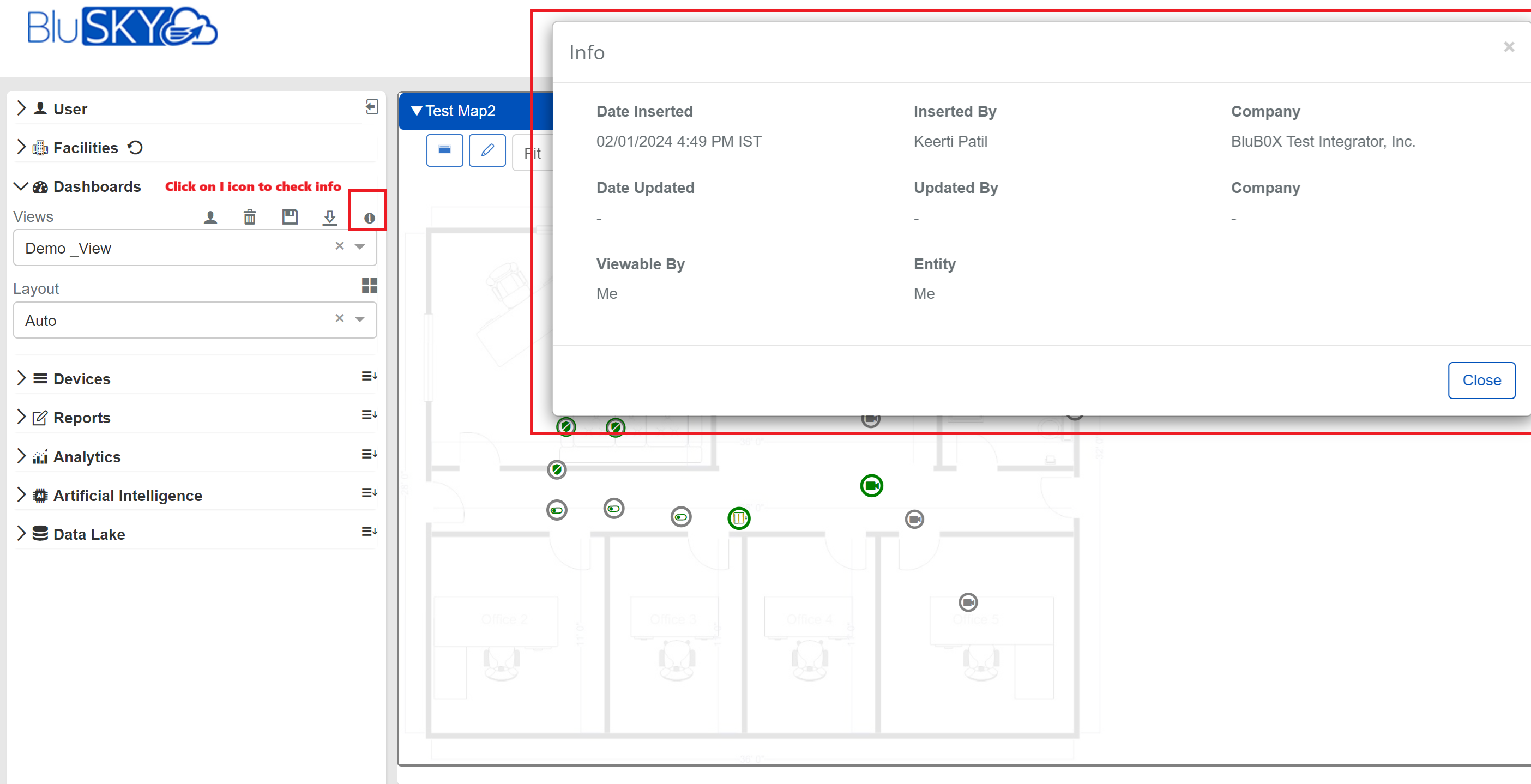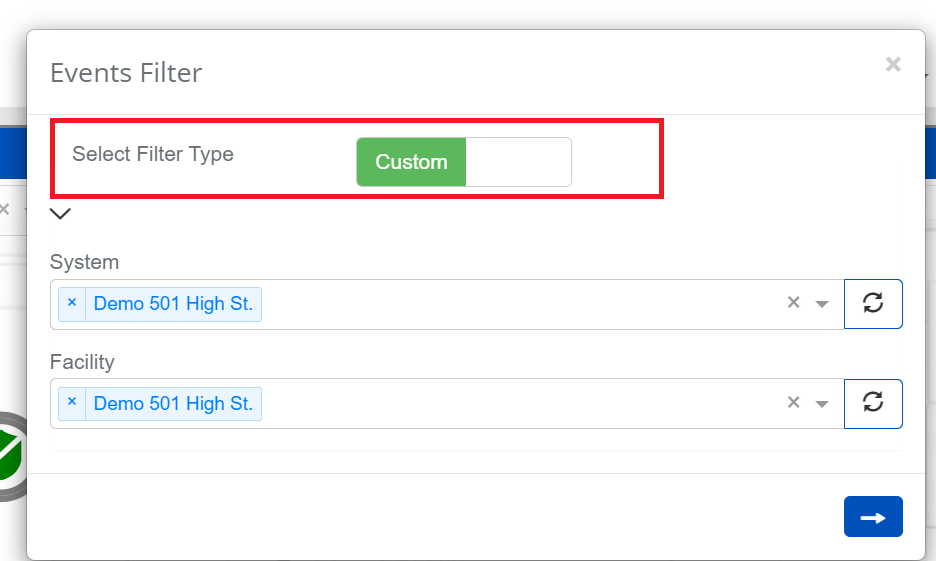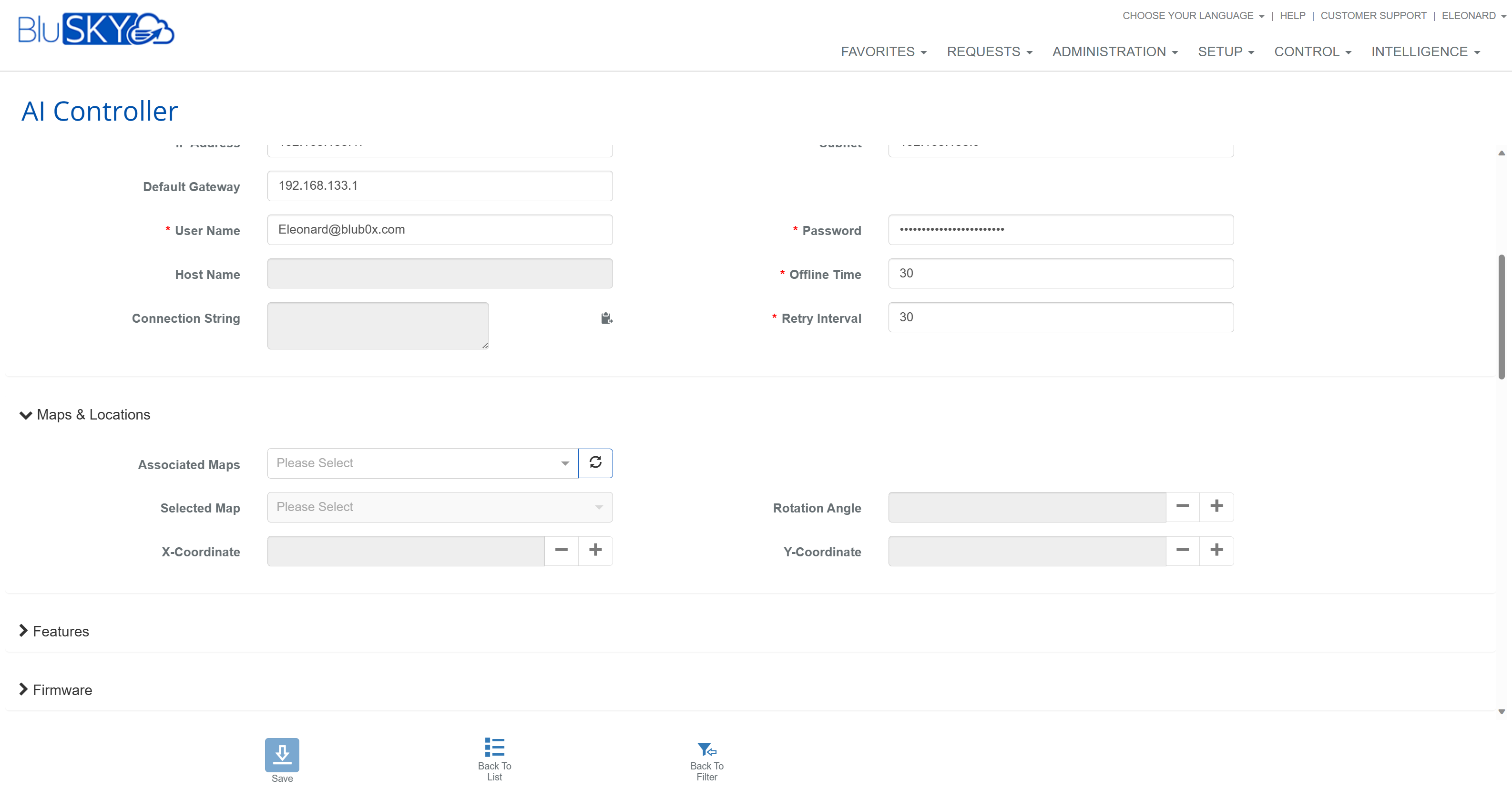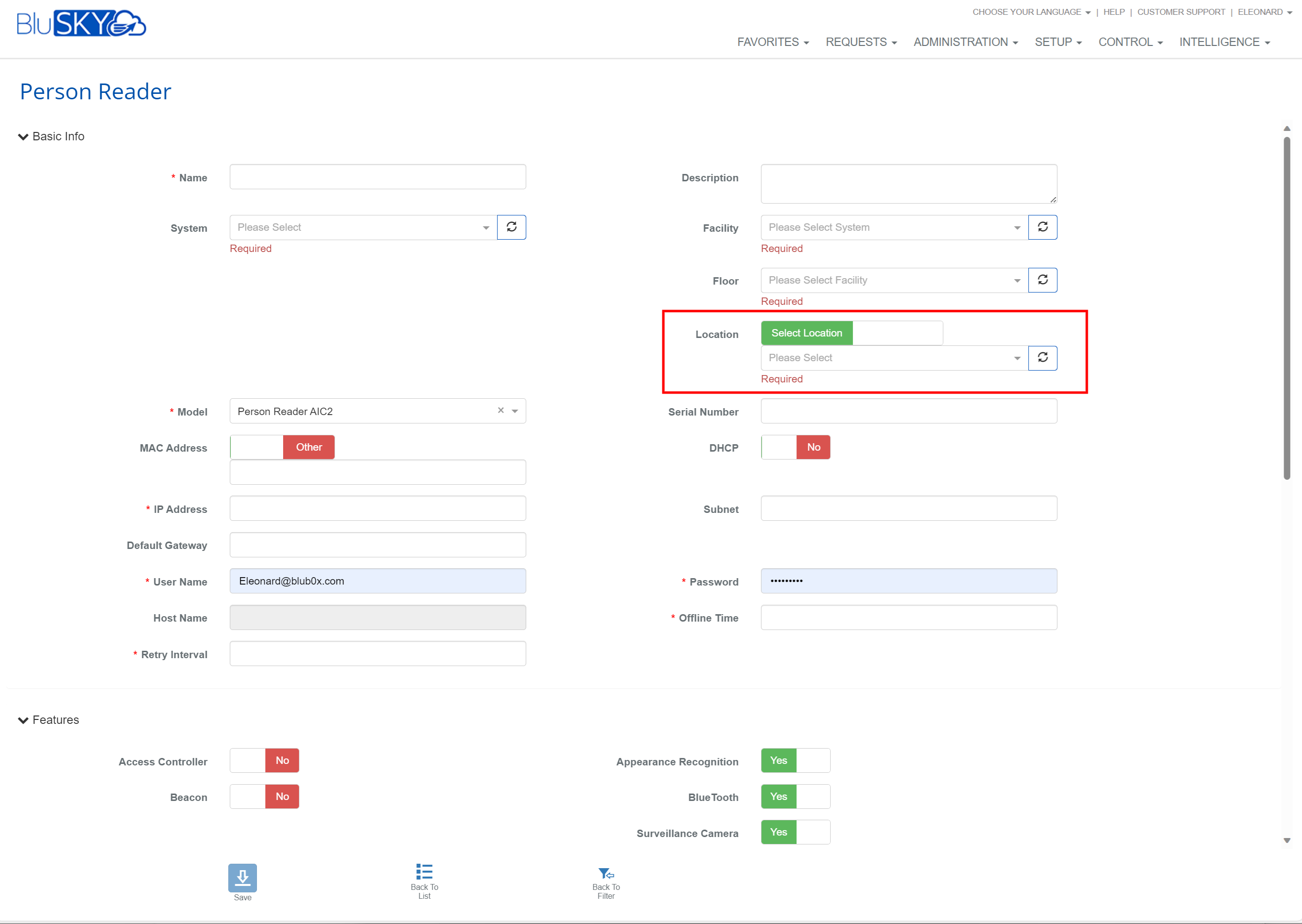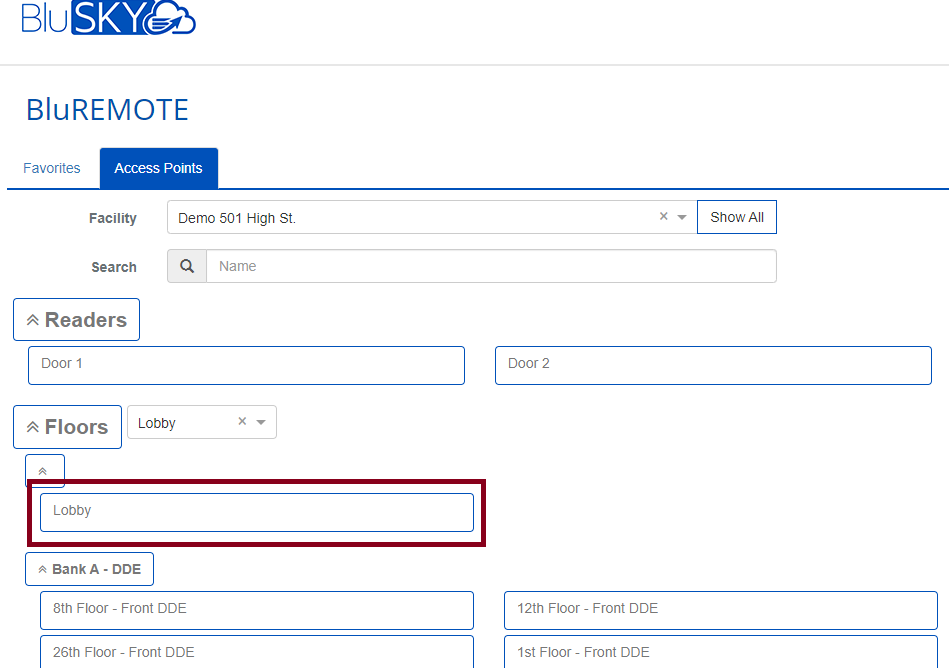February 2024
New Features
Data Lake - ChamplainIntroducing Champlain, the BluSKY Data Lake, a versatile repository for structured, semi-structured, and unstructured data storage. Champlain offers automatic or manual data ingestion, advanced search capabilities utilizing both traditional and AI technologies, and detailed knowledge vectors for efficient data retrieval. Featuring a comprehensive API library in Node.js, Python, and C#, Champlain supports BluSKY’s AI Oracles and accommodates a wide range of data formats including database files, CSVs, floor plans, multimedia files (video, images, photos, audio files), and documents. Ideal for long-term data management, Champlain enables seamless data access and manipulation, ensuring data availability and insights for users across various platforms. The Data Lake is available in the left navigation menu.
Analytics Additions – 5 New Analytics
Analytics Dashboards - 6 New Analytics Dashboards
|
Enhancements
Universal Device Control (UDC) EnhancementsThe Universal Device Control (UDC) has been upgraded to enhance device management capabilities. Key features now include photo ID display options (large, medium, small, no photo ID), a unified events timeline, and expanded control over cameras, including selection and view preferences. The UDC integrates primary devices and their associated devices, such as cameras and intercoms, into a single interface, enabling comprehensive control from a unified dashboard. Photo IDs are dynamically displayed based on reader transactions, with support for both real-time and historic event data. This update provides a seamless, universal interface for managing a wide range of devices within BluSKY, ensuring a consistent user experience across all device interactions. Left Navigation EnhancementsThe left navigation menu has undergone significant enhancements to improve user experience and functionality. A dedicated User section for the logged-in user now offers quick access to profile settings, preferences, password reset, and logout options. The new Dashboard section allows users to manage dashboards with options to select, delete, duplicate, or save layouts. New Reports and Analytics sections categorize items for easy access and display saved or recurring items. An Artificial Intelligence section prepares for future integration with BluSKY Oracles, while the Data Lake section supports data uploads and searches. Navigation improvements include automatic collapsing of sections, increased width, and better visibility through cosmetic updates, alongside new expand/collapse functionality for streamlined navigation.
Events Timeline EnhancementsThe Events Timeline has received comprehensive enhancements for improved usability and functionality. Key updates include a relocated events filter, calendar, time block selector, and timeline resolution to the left side for easier access. Users now benefit from an advanced events filter offering time zone selection options: user's local time zone, device's location time zone, or a custom time zone. Additionally, a new events filter feature allows for automatic or custom selection of filters based on systems, facilities, floors, portals, readers, cameras, and monitoring points. This update facilitates more precise and flexible event timeline navigation, ensuring users can tailor their view to specific needs or maintaining seamless integration with the left navigation selections.
Interactive Map EnhancementsThe Interactive Map has been upgraded with better map display options, integrating seamlessly with the new left navigation and enhanced events timeline for an improved user experience. This update offers more dynamic and intuitive map interactions, enriching the way users navigate and visualize facility data. Portal – Beta EnhancementsPortal Beta now features integration with the new Left Navigation and Events Timeline, alongside Universal Device Control (UDC) for Portals. This includes advanced Photo ID and Camera functionalities, offering a more streamlined and powerful user experience for managing portal access and monitoring. AI Controller Configuration EnhancementsThe AI Controller configuration now features a new maps and location section, allowing controllers to be precisely mapped to specific floors and facilities. This enhancement facilitates easy device location for service and maintenance, improving operational efficiency and support.
Person Reader Configuration EnhancementsEnhanced error logging for better troubleshooting, strict image quality control for analysis in BluSKY, streamlined event creation to eliminate redundancies, direct data lake integration for training images, and cloud-based configuration management via BluSKY for all person readers. These updates ensure improved accuracy, efficiency, and control, providing a seamless and scalable solution for managing your security infrastructure. The Person Reader configuration now features a new maps and location section, allowing Person Readers to be precisely mapped to specific floors and facilities. This enhancement facilitates easy device location for service and maintenance, improving operational efficiency and support.
BluREMOTE EnhancementsBluREMOTE has been upgraded to enhance user experience and accuracy in location-based services. A new floor location dropdown feature allows users to manually select the correct floor if automatic location estimation is inaccurate, improving destination dispatch for elevators and security point visibility. This manual override also enhances the AI's learning for floor identification. Additionally, BluREMOTE’s location accuracy has significantly increased from 95% to 99% through hourly calibration with local pressure and weather station data, leveraging pressure sensor readings for more precise location estimates. These updates ensure a more accurate, efficient, and user-friendly BluREMOTE experience.
Salient Integration EnhancementsBluSKY’s integration with Salient's video management software has been significantly enhanced, offering compatibility with the latest Salient features. Improvements include efficient operation without the need for streaming or advanced analytics enabled, support for reduced frame rate streaming, faster camera call-up, and enhanced control over camera streaming and viewing. With seamless integration into BluSKY’s interface and Universal Device Control (UDC), users are encouraged to upgrade to the latest Salient version for an optimized experience with BluB0X LVSM integration. Reporting Enhancements
|
How to sign up for BluSKY Software Updates
Each month, BluBØX releases important updates to BluSKY for clients and users to learn more about the newest features added to enhance their user experience. Periodically, an email will be sent with a description of the important enhanced features and added capabilities. We suggest signing up for these important updates to maximize your user experience.
To sign up, simply click the subscribe link below and provide us with your name, company & email address: