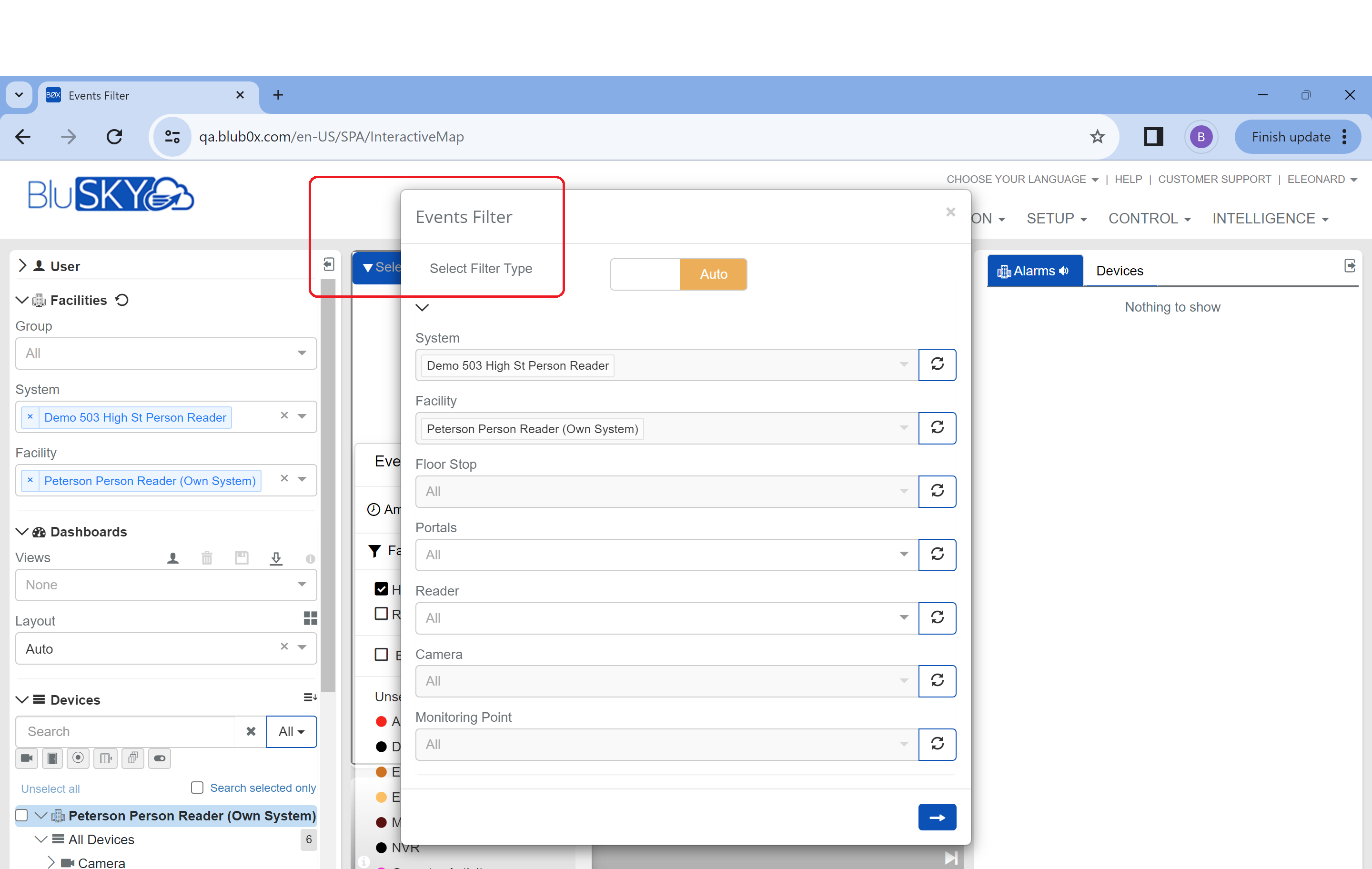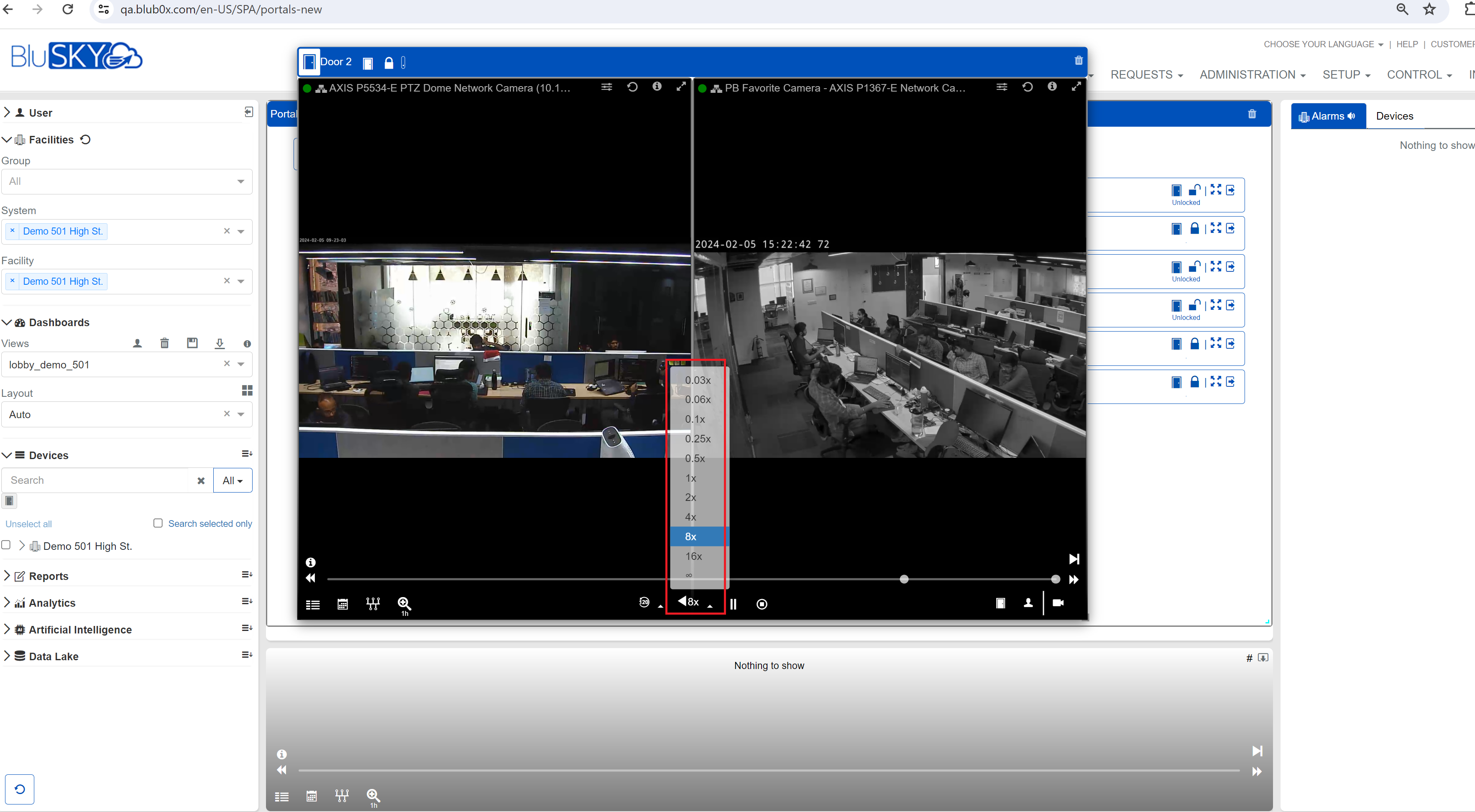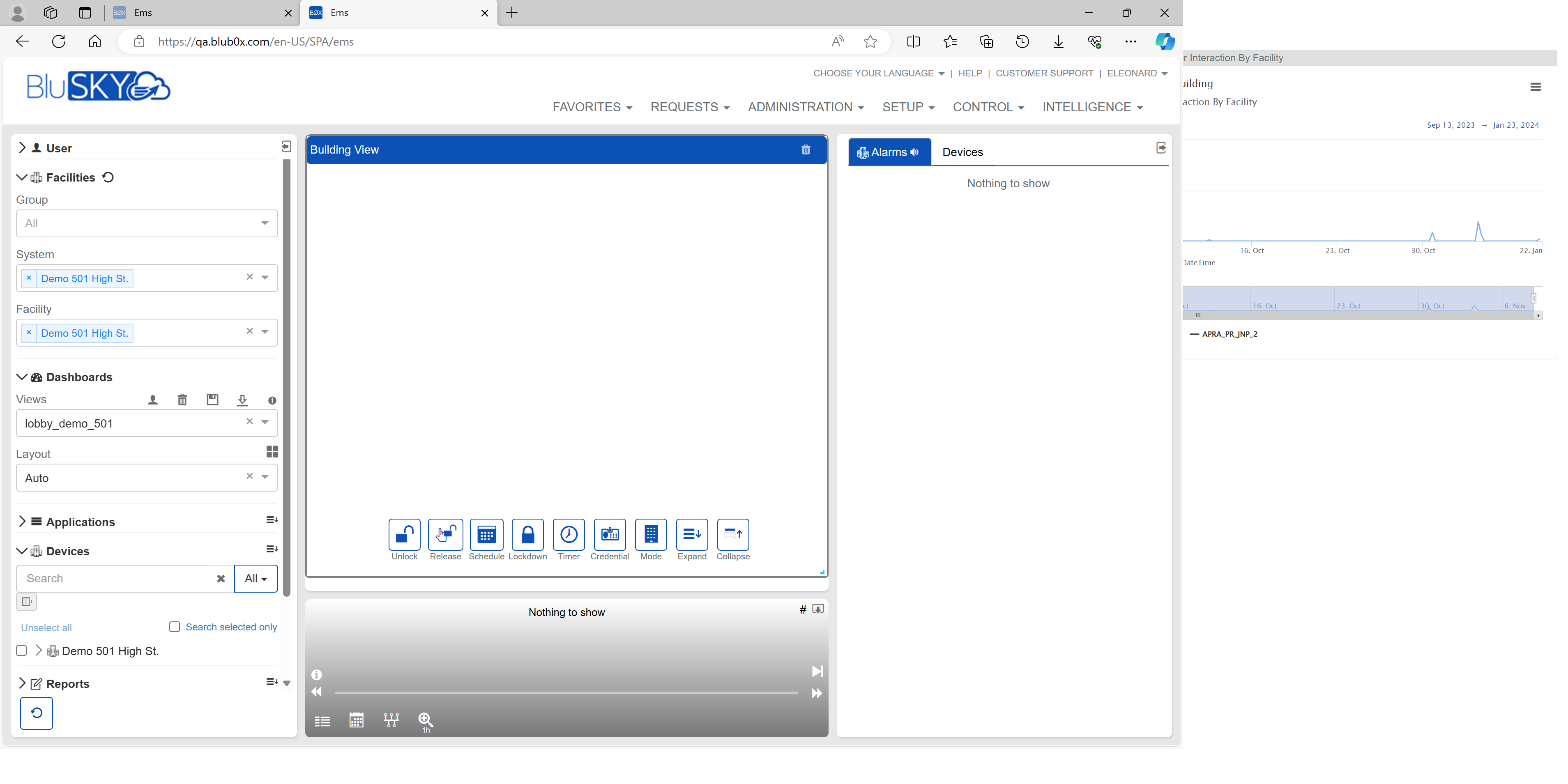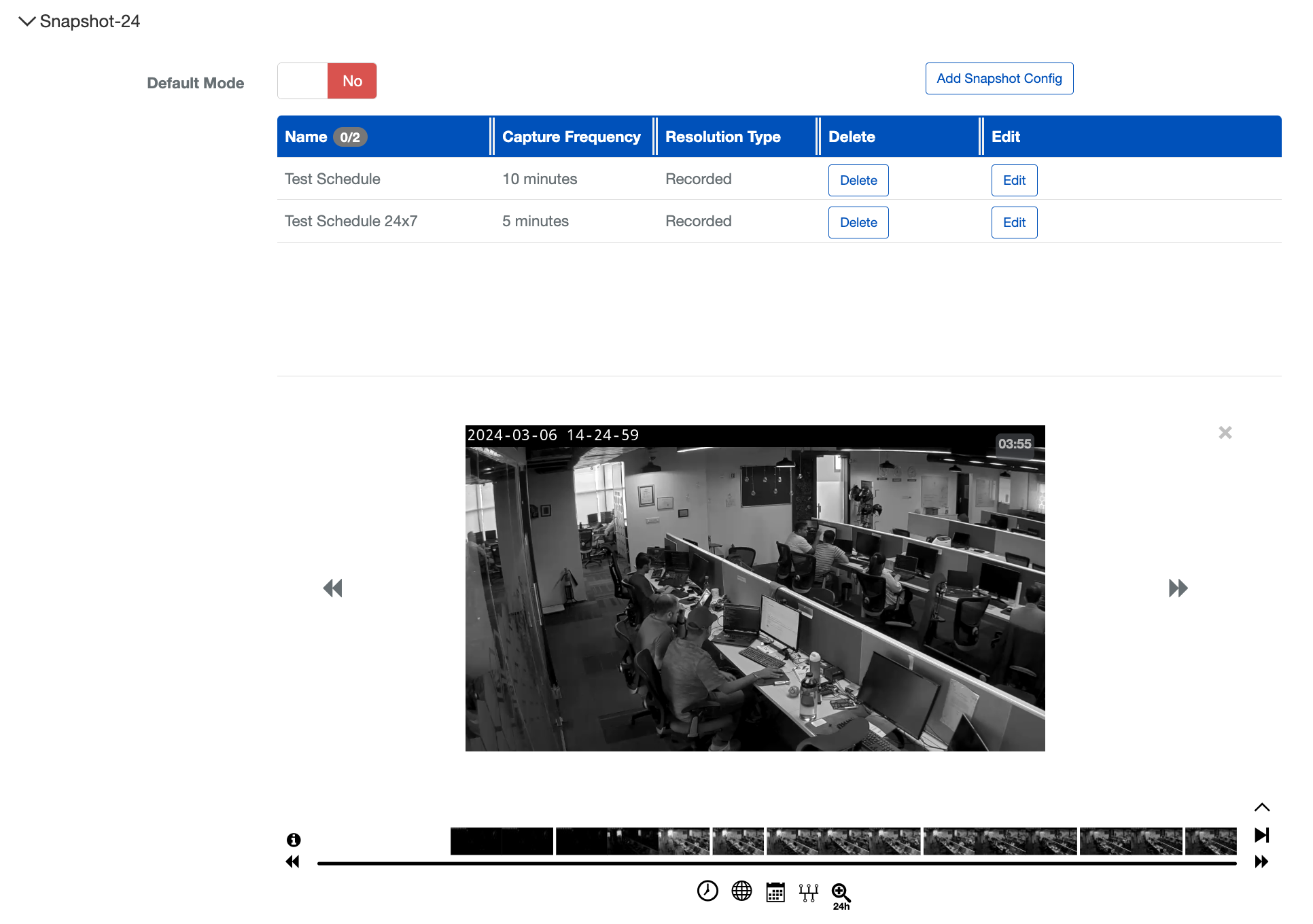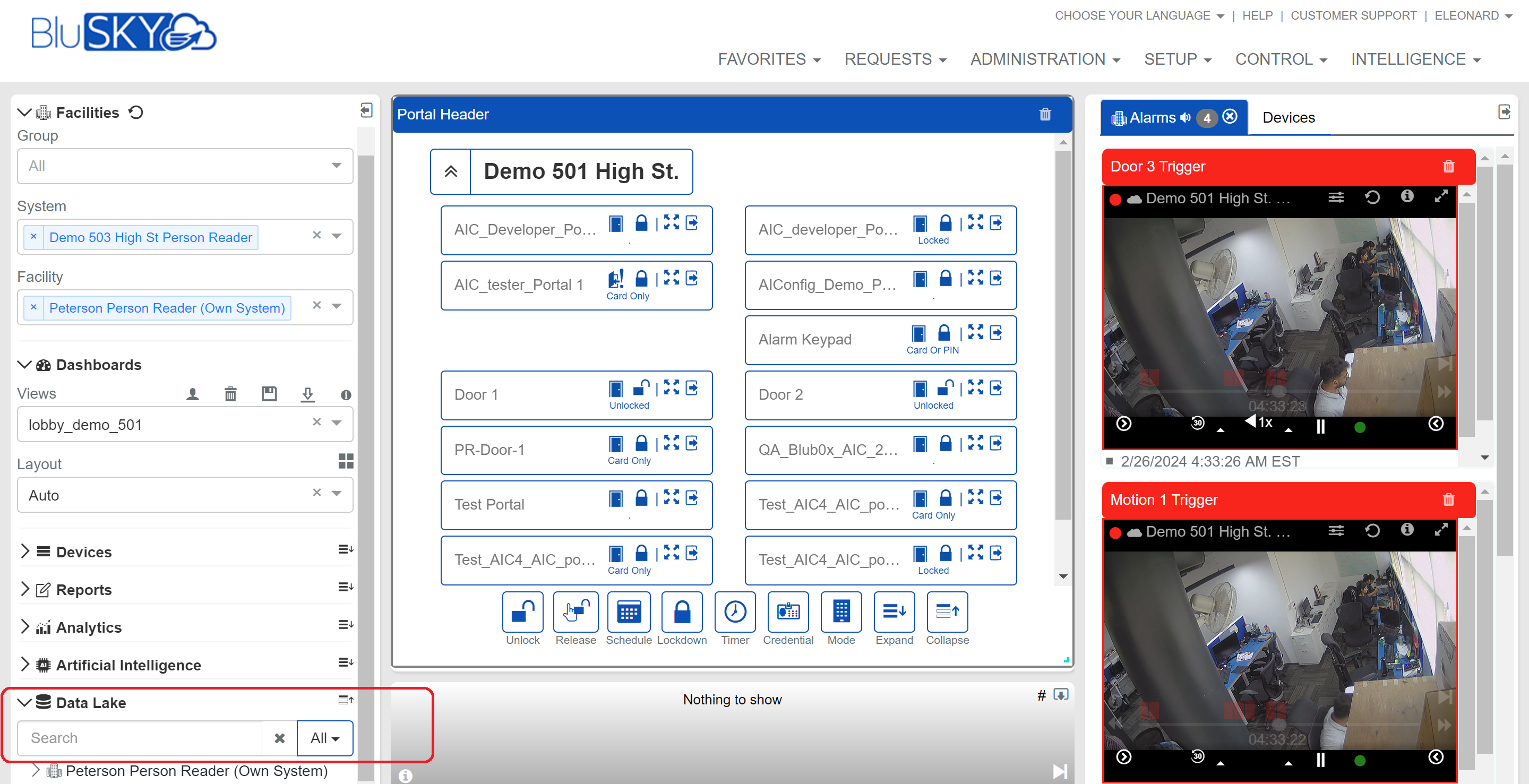Universal Device Control (UDC):
- Enhanced Photo ID feature within portals for better usability.
- Video playback improvement across modules for a smoother viewing experience.
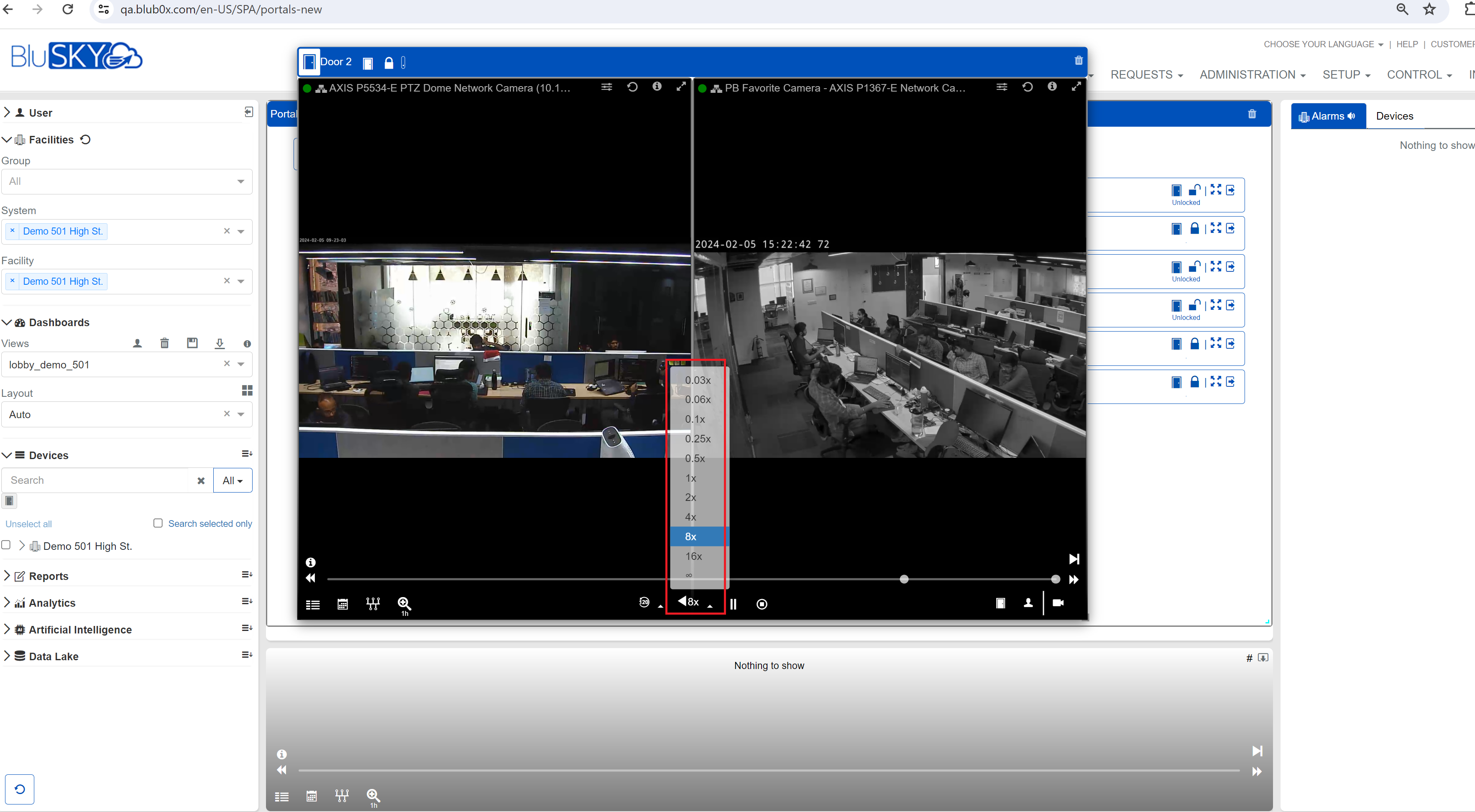
- New functionality for automatic data refresh of the primary device in the UDC component.
- Added monitoring and intrusion points display in the UDC's lower right corner.
Dashboard (Beta):
- New applications added to the left navigation, offering flexibility to place or launch apps on any page of the Dashboard.
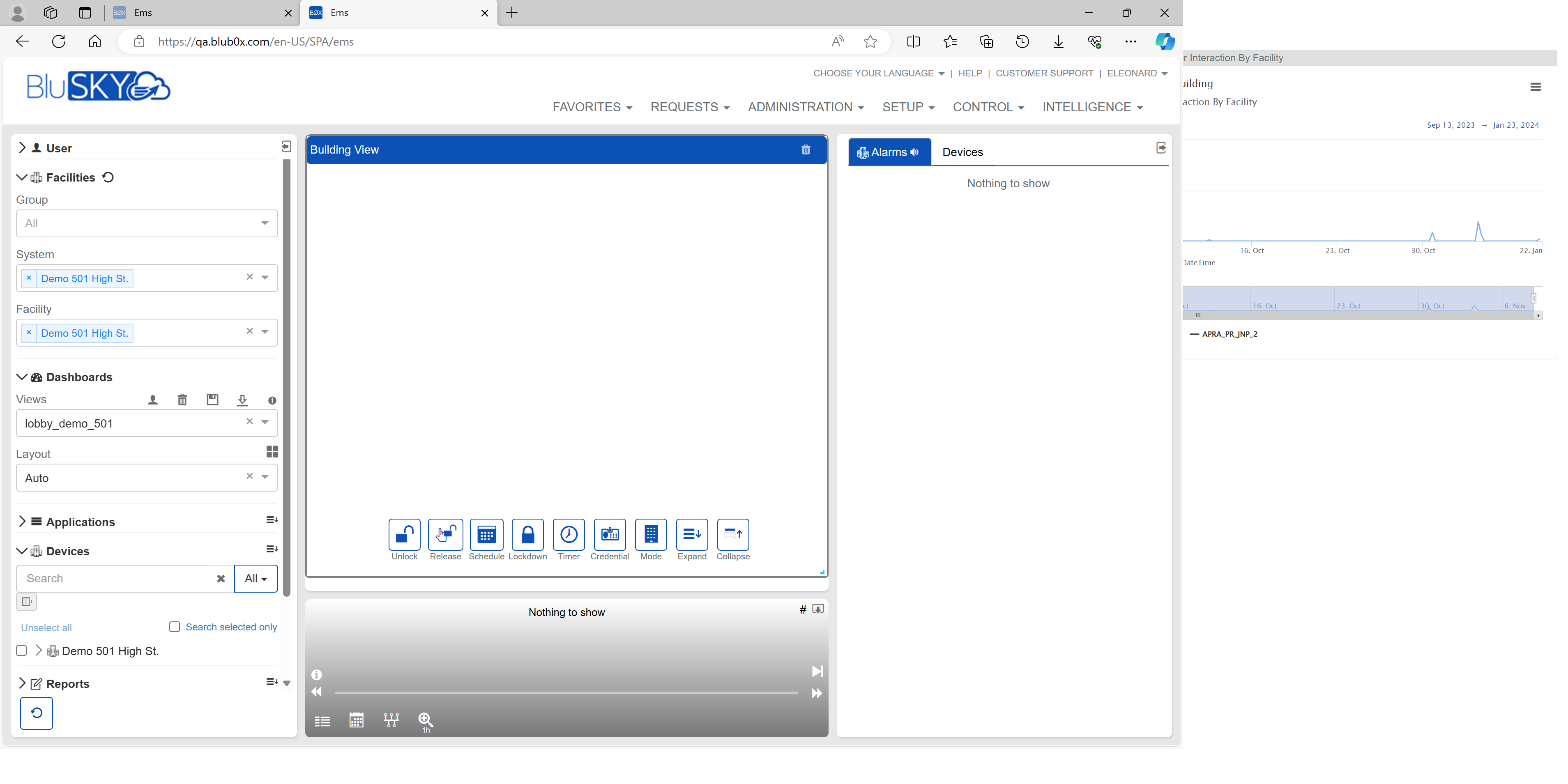
Portal (Beta):
- Integration of Snap24 into the Events Timeline on the Portal Beta page, enabling efficient event tracking and analysis.
Snap24:
- Takes snapshots of every camera at set intervals, accessible on each camera's config page.
- Allows viewing of snapshots in carousel mode, as a montage, or along the timeline.
- Facilitates rapid camera review, enabling a full 24-hour review in just 48 seconds.
- Provides scene analysis for object identification and quantification, part of an AI Autonomous Pipeline.
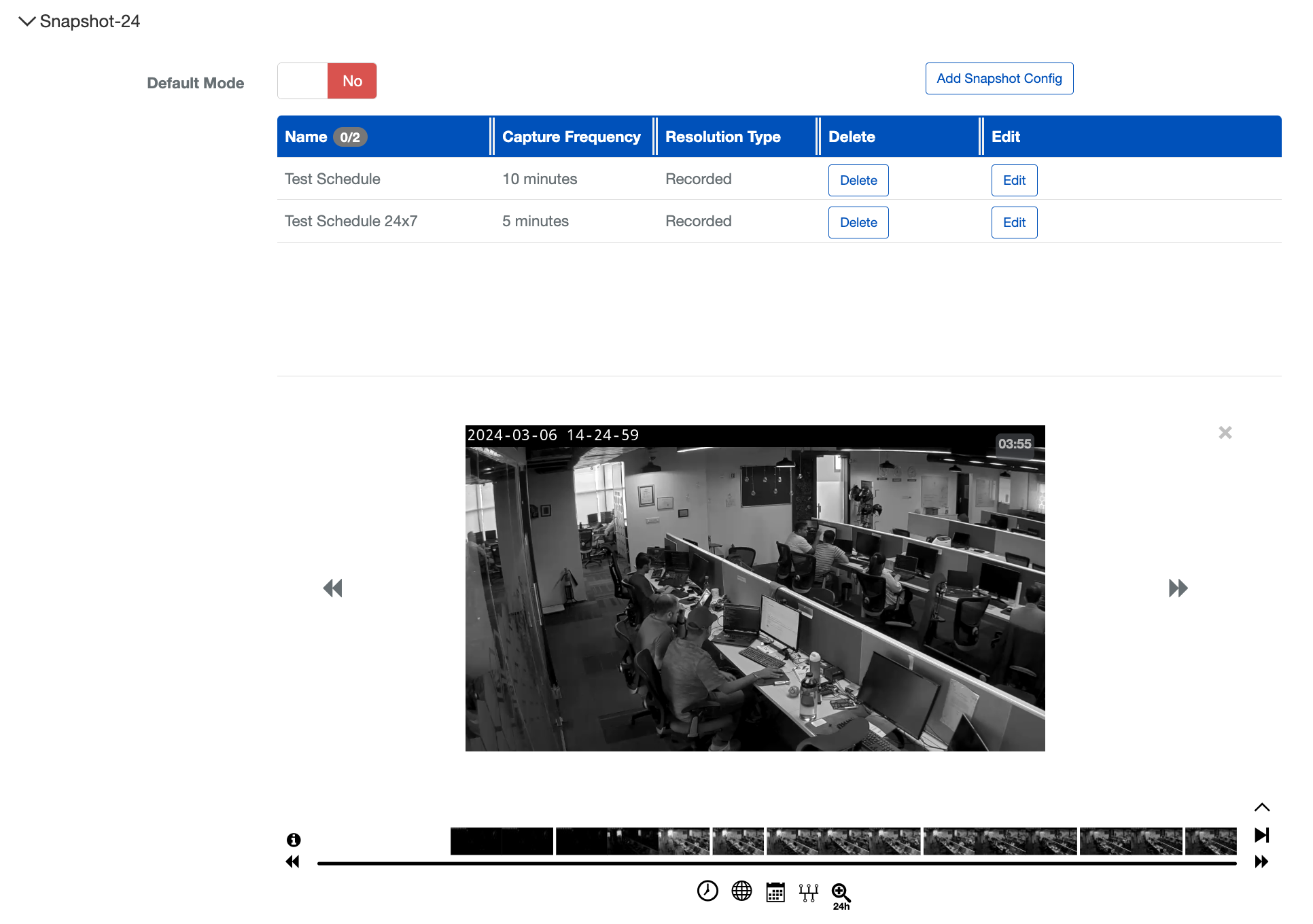
Elevator Car Configuration:
- Detailed configuration options for every elevator car, including passenger capacity, size, operating panel, lighting, power, ride comfort, camera, intercom, access control, floors, acceleration, deceleration, and door timing.
- Lists all cars in a building and allows for the definition of characteristics for each.
Elevator Management System:
- Displays all elevators at a building level, showing their movement, occupancy, stops, and associated car name and bank.
- At the bank level, shows elevator cars' movements, providing real-time location estimates and door operations.
- Lays the foundation for future playback of elevator movement information.
Analytics:
- Six new analytics features:
- Person reader interaction by facility.
- Person reader interaction by occupancy.
- Person reader automatic recognition by facility.
- Person reader automatic recognition by occupancy.
- Video motion events by camera.
- Person reader confidence score analytics by occupancy.
Data Lake:
- Added a drive and upload option in the left navigation under Data Lake for uploading any file type.
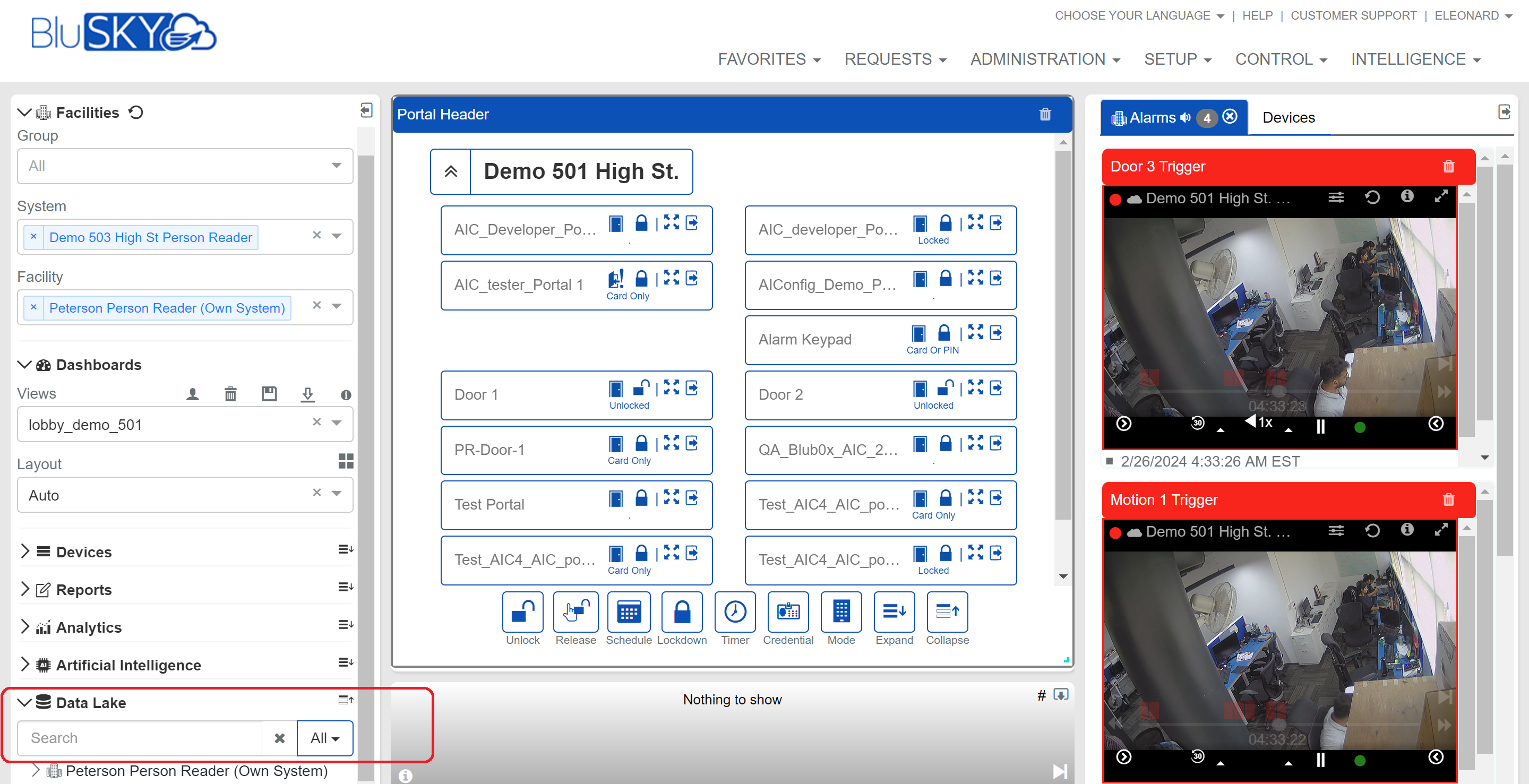
- Enhanced file management and information search capabilities for uploaded files.
|