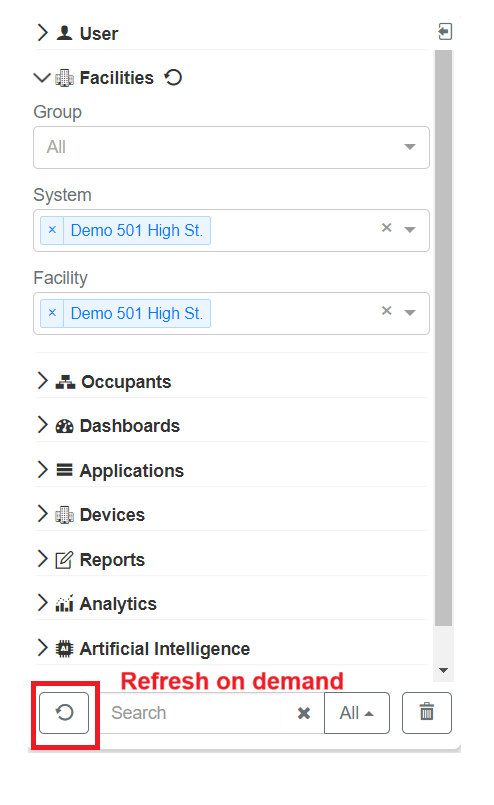June 2024
AI Controller
|
This improvement enhances the BluSKY AI Controller UI by allowing users to add readers during the creation and editing of AIC (Artificial Intelligence Controller) setups directly in the input and output channel sections. This streamlined process enables users to seamlessly incorporate readers into their configurations, enhancing efficiency and flexibility in managing access control systems. With this feature, users can effortlessly integrate readers into their AIC setups, simplifying the overall management and operation of access control systems within the BluSKY environment.
|
Dashboard
|
The conversion of all BluSKY UDC web pages to the unified interface provides significant value by streamlining user experience and enhancing operational efficiency. With this improvement, users can seamlessly navigate between different functionalities within the BluSKY ecosystem, including the Video beta, Portal, Monitoring Point beta, EMS, Datalake, Interactive Map, and Diagnostics pages. This unified interface ensures consistency in design, layout, and functionality across all pages, reducing the learning curve for users and simplifying their interactions with the platform.
Overall, the conversion of BluSKY UDC web pages to the unified interface delivers tangible benefits by improving user experience, increasing operational efficiency, and promoting seamless integration of BluSKY functionalities into daily workflows. |
Elevator EMS
|
This improvement to the BluSKY Elevator Management System (EMS) delivers substantial value by enhancing functionality and user experience across various aspects of elevator management.
In summary, these enhancements to the BluSKY Elevator Management System significantly improve functionality, usability, and efficiency, ultimately enhancing the overall elevator management experience for users and passengers alike. |
Person Reader UI
|
This improvement to the BluSKY Person Reader User Interface brings significant value by enhancing user convenience and efficiency. By loading gold standard values for Person Reader configuration by default, including the 'offline time default' and the 'retry interval default' values, users are provided with a streamlined setup process.
Overall, this improvement enhances the usability and effectiveness of the BluSKY Person Reader User Interface, empowering users to configure their systems quickly and confidently while ensuring they operate at peak performance. |
Reports
|
This enhancement to BluSKY Reports significantly enhances user flexibility and customization options, ultimately improving the utility and effectiveness of the reporting feature.
Overall, these improvements to BluSKY Reports enhance user productivity, facilitate more informed decision-making, and contribute to overall operational efficiency by providing users with greater control and insight into their data. |
UDC
|
This enhancement to the BluSKY Universal Device Controller (UDC) brings substantial value by improving functionality, efficiency, and user experience across multiple aspects of device management and event monitoring.
In summary, these enhancements to the BluSKY Universal Device Controller deliver tangible benefits by improving functionality, efficiency, and user experience, ultimately enhancing overall device management and event monitoring capabilities within the BluSKY platform. |
Event History
|
BluSKY Events history feature allows users to select multiple facilities simultaneously under Control > Event History, offering several benefits:
1. Efficiency: Users can save time by viewing event histories across multiple facilities in one interface without needing to switch between different views or tabs. 2. Comprehensive Insights: It enables users to gain a comprehensive understanding of events occurring across various facilities, facilitating better decision-making and analysis. 3. Streamlined Operations: Managers can oversee operations more effectively by accessing consolidated event data from multiple locations, enhancing operational efficiency and response times. 4. Unified Monitoring: Provides a unified platform for monitoring security and operational events across an organization, promoting consistency and coherence in management practices. 5. User-Friendly Interface: Enhances user experience with an intuitive interface that simplifies the process of navigating and analyzing event histories across different facilities. Overall, the ability to select multiple facilities at once in the BluSKY Events history feature optimizes operational workflows and enhances situational awareness for improved facility management and security oversight. |
LLM BluSKY Oracle
|
The LLM Oracle whisper microphone feature offers several benefits for users:
In summary, the BluSKY LLM Oracle whisper microphone feature enhances user productivity, facilitates natural language interaction, and improves the overall efficiency of querying and accessing information through intuitive voice command capabilities. |
Local Sync
|
The LocalSync Expedited Delivery feature provides several benefits:
Overall, the BluSKY LocalSync Expedited Delivery feature enhances service reliability, speeds up update deployment, and contributes to a positive customer experience by eliminating errors in the delivery channel. |
People
|
The People feature provides several benefits with its enhanced functionality: 1. Customizable Public Notes: Users can now add public notes for each card or credential while editing a person's profile, allowing for personalized and specific information to be easily documented.
2. Improved Documentation and Tracking: Public notes associated with individuals are conveniently accessible in the person's History tab, providing a comprehensive view of interactions and updates over time. 3. Enhanced Communication and Collaboration: The ability to add public notes facilitates better communication among users within the BluSKY platform, ensuring that important details about individuals are shared and documented effectively. 4. Increased Security and Transparency: By documenting relevant information such as special permissions or interactions in public notes, security protocols and access management processes can be more transparent and accountable. 5. Efficient Management: Streamlined access to public notes within the person's profile simplifies administrative tasks related to managing individuals, ensuring that information is readily available for reference and decision-making 6. Audit Entries: Public Notes field entries on Person credential now create custom person audit entries under Person History tab. Overall, the BluSKY People feature enhances operational efficiency, promotes better communication, and improves security management by enabling the addition and visibility of public notes for each card or credential associated with individuals. |
Visitor Admissions:
|
The Visitor admissions feature now offers significant benefits following recent improvements:
1. Resolved Email and Instance Generation Issues: Users can now generate Visitor and Vendor emails and instances without encountering previous issues, ensuring smooth and reliable processing of visitor admissions. 2. Enhanced Menu Clarity: The elimination of blank spaces in menu items under Control > Visitor Admissions improves user navigation and clarity, making it easier to access and manage admission-related functionalities. 3. Improved User Experience: These enhancements contribute to an overall improved user experience by streamlining the process of managing visitor admissions and reducing potential confusion or delays. 4. Increased Efficiency: Users can now perform tasks related to visitor and vendor management more efficiently, saving time and effort previously spent on troubleshooting or navigating through unclear menu options. 5. Enhanced Reliability: With the problems resolved and menu items optimized, the feature operates more reliably, ensuring consistent functionality for managing visitor admissions effectively. In summary, the improvements in the BluSKY Visitor admissions feature enhance functionality, clarity, and reliability, thereby improving overall user satisfaction and operational efficiency in managing visitor and vendor admissions. |
Bug Fixes
|
How to sign up for BluSKY Software Updates
Each month, BluBØX releases important updates to BluSKY for clients and users to learn more about the newest features added to enhance their user experience. Periodically, an email will be sent with a description of the important enhanced features and added capabilities. We suggest signing up for these important updates to maximize your user experience.
To sign up, simply click the subscribe link below and provide us with your name, company & email address: