July 2024
AI Controller:
The web and other interface features of the AI Controller (AIC) offer numerous benefits:
- Real-Time Updates: Upon completing updates on the AIC, immediate event reporting occurs on the web page screen with a Reason Code: 200. This ensures stakeholders are promptly informed of system changes and updates.

- Event and Alarm Generation: Events and alarms are generated for critical actions such as Portal Held Open and Portal Forced Open actions by the AIC. This proactive notification system enhances security monitoring and operational awareness.

- Command Interface: The Command String text area box enables users to pass commands directly to the AIC. This feature facilitates seamless communication with the controller, allowing for precise control and configuration adjustments.

- Automated Synchronization: Deleted cards in the BluSKY browser interface automatically synchronize with the database of the AIC controller. This automation reduces manual effort, ensuring data integrity and accuracy across systems.
- Seamless System Mobility: Moving an AI Controller (AIC) or Peripheral Reader (PR) to a different system or building triggers automatic updates to the linked remote server. This feature simplifies system relocations and expansions, maintaining continuity of operations and ensuring that all components remain synchronized and functional.

In summary, these features of the AI Controller's interface contribute to enhanced operational efficiency, real-time monitoring and response capabilities, improved security management, and simplified system administration, making it a robust solution for modern access control and security applications.
The BluSKY web page for AI Controller configuration offers a streamlined and efficient interface to manage your AI Controllers. Our latest update introduces a comprehensive list page that enhances your experience with detailed insights and easy navigation.

Key Features:
- Name: Quickly identify each AI Controller by its designated name.
- System: Easily see which system the controller belongs to for seamless integration.
- Facility: Know the specific facility associated with each controller for better organization.
- Access Controller: Monitor and manage access controllers effortlessly.
- Power Management: Ensure optimal performance with detailed power management information.
- Video Analytics Processor: Check the status and details of video analytics processors for enhanced security monitoring.
- Video Recorder: Access information on video recorders linked to each controller.
- IP Address: View and manage IP addresses for network configuration and troubleshooting.
- MAC Address: Identify each device uniquely with its MAC address for secure networking.
BluREMOTE:
BluSKY's BluRemote web and mobile app offers several beneficial features:
- Enhanced Location Estimation: Following customer requests, improvements have been made to the AI model for location estimation. This enhancement ensures more accurate and reliable tracking of assets or individuals within the designated areas, meeting user expectations for precision and efficiency.
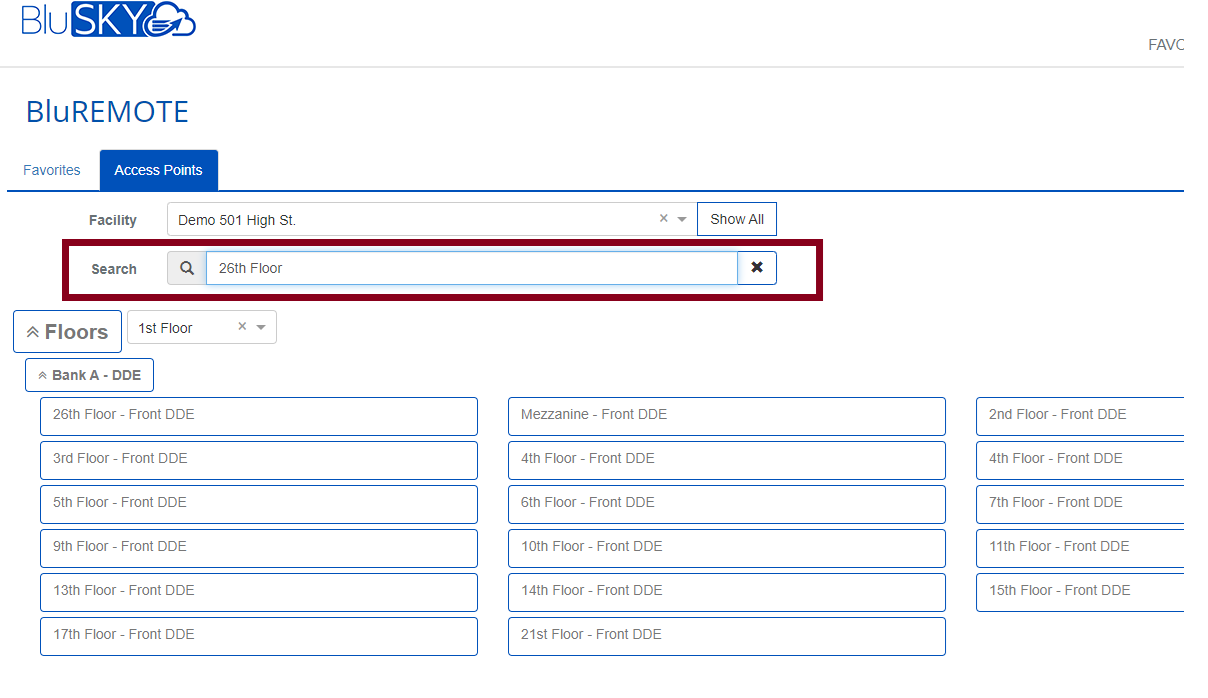
- Improved Search Functionality: In the Access Points tab, users can now search for Floor Stops by name. This capability streamlines navigation and access management, allowing for quicker identification and management of specific locations within facilities.
- Dynamic Favorites Management: Users can reorder BluREMOTE Favorites dynamically based on the current floor. This feature enables personalized customization of favorite access points or devices, adapting to changing operational needs and preferences seamlessly.

- AI-Recommended Readers Integration: AI-Recommended Readers are now integrated into BluREMOTE favorites. This integration leverages AI-driven insights to suggest optimal access points or readers based on usage patterns and operational requirements, enhancing convenience and efficiency in access control management.
Overall, BluSKY's BluRemote web and mobile app enhances operational efficiency, improves user experience with intuitive navigation and dynamic features, and leverages AI advancements to provide enhanced location accuracy and personalized access management capabilities. These features collectively support streamlined operations and effective security management in diverse environments.
Camera:
BluSKY's Camera features offer several benefits with recent enhancements:
- Enhanced Navigation and Configuration: Users now benefit from added links that facilitate seamless navigation within the interface. They can access camera configuration pages directly within the same tab or in new tabs from the Camera view list page. Similarly, links to recorder configuration pages and video stream view pages are conveniently provided, enhancing accessibility and usability.

- Improved User Interface for Video Motion Category: The UI for the Video motion category has been improved. This enhancement provides users with a more intuitive and user-friendly interface for configuring and managing video motion settings. It simplifies the process of setting up motion detection parameters, improving the effectiveness and reliability of surveillance operations.
These enhancements collectively contribute to a more streamlined and efficient user experience with BluSKY's Camera features. Users can navigate and configure camera settings more effectively, ensuring optimized surveillance capabilities and enhanced security management.
DDE:
With BluSKY's DDE features, you will experience seamless and accurate event history and reporting for your elevator bank. Previously, if your elevator system was configured with Mercury and then converted to DDE, you might have encountered issues with incorrect floor names in your event history and reports. BluSKY's DDE features resolve this problem, ensuring that all floor names are reported correctly. This improvement enhances the reliability and accuracy of your system's event tracking and reporting, giving you greater confidence in your building's security and operations.
Events:
With BluSKY's Events feature, you can effortlessly monitor real-time activities in your building. Located under the Control menu, the Events page now offers a seamless experience when selecting an elevator, elevator credential, and operator activity as event categories. We have resolved the issue with the thunderbolt icon, ensuring you can quickly access and manage these event categories without any hassle. Additionally, we have added a convenient hyperlink for persons in elevator and portal credential events, allowing you to instantly view detailed information. These enhancements streamline your event monitoring, providing you with greater control and insight into your building's operations.
Events History:
The BluSKY Events History feature, accessible under the Control menu and then Events History, offers you a powerful tool to review past activities in your building. Unlike the Event History details report, this feature allows for quick access and analysis of historical events. We've optimized the functionality so that clicking on the lightning bolt icon of a credential event now loads data much faster, both in the Events History and Events pages. This enhancement significantly improves your efficiency, enabling you to swiftly retrieve and review important event information whenever you need it.
Elevators:
The BluSKY Elevator User Interface introduces several powerful features that enhance security and operational control:
- Elevator Security Management: A new Elevator Security (Beta) page is now available, providing comprehensive management of elevator operations. Users can efficiently handle tasks such as unlocking, lockdown, scheduling, and more from a centralized interface.
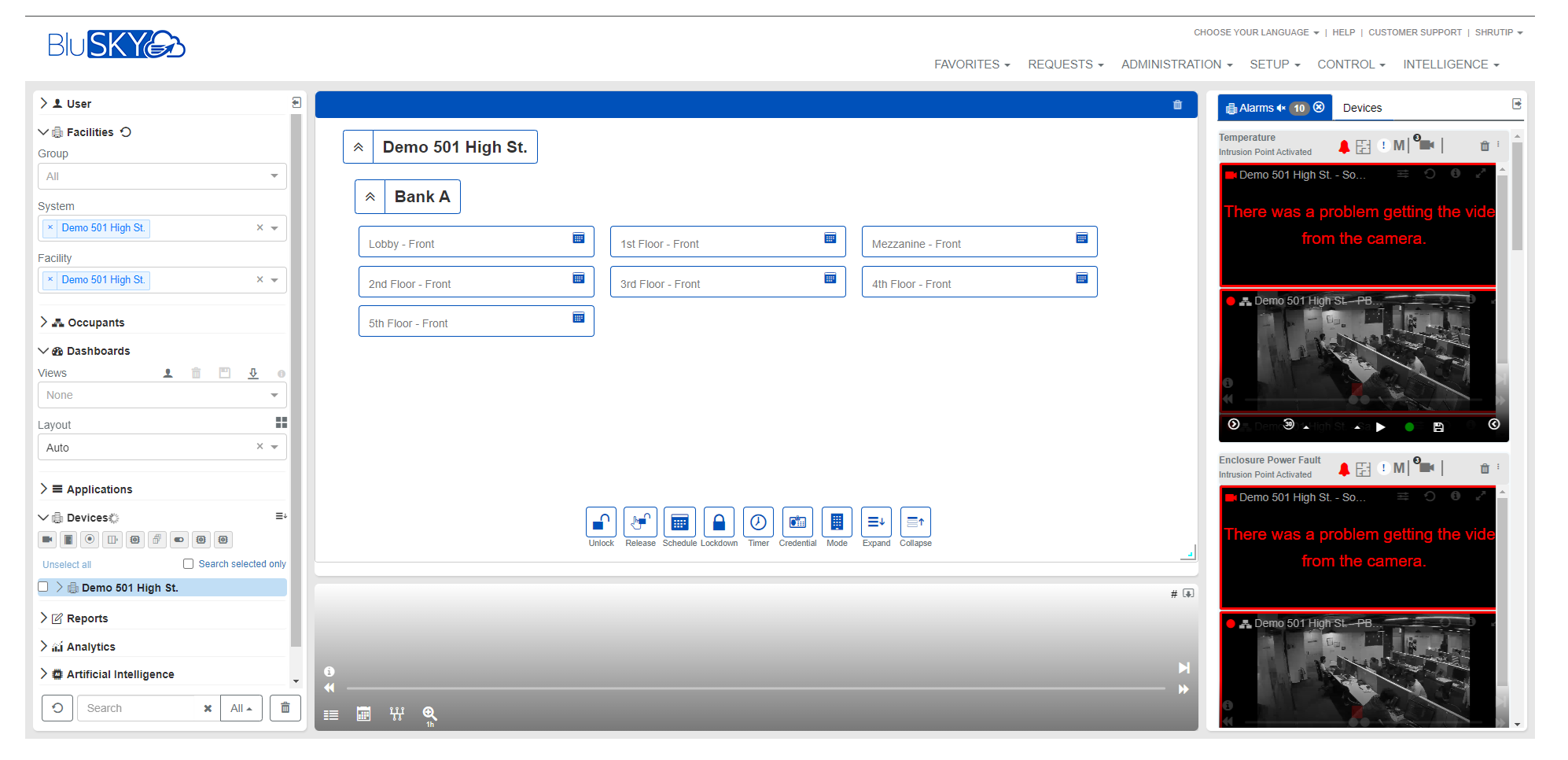
- Elevator Car View: Within the Elevator Security page, the addition of an Elevator Car view allows for direct control over individual elevator cars. This view displays real-time status updates, indicating whether each car is unlocked, scheduled, or locked, ensuring operators have instant visibility and control.

- Enhanced Control Options: Users can now directly interact with elevator operations through intuitive controls on the Elevator Security page. Actions such as Unlock, Lockdown, or Schedule can be initiated effortlessly, streamlining management tasks.
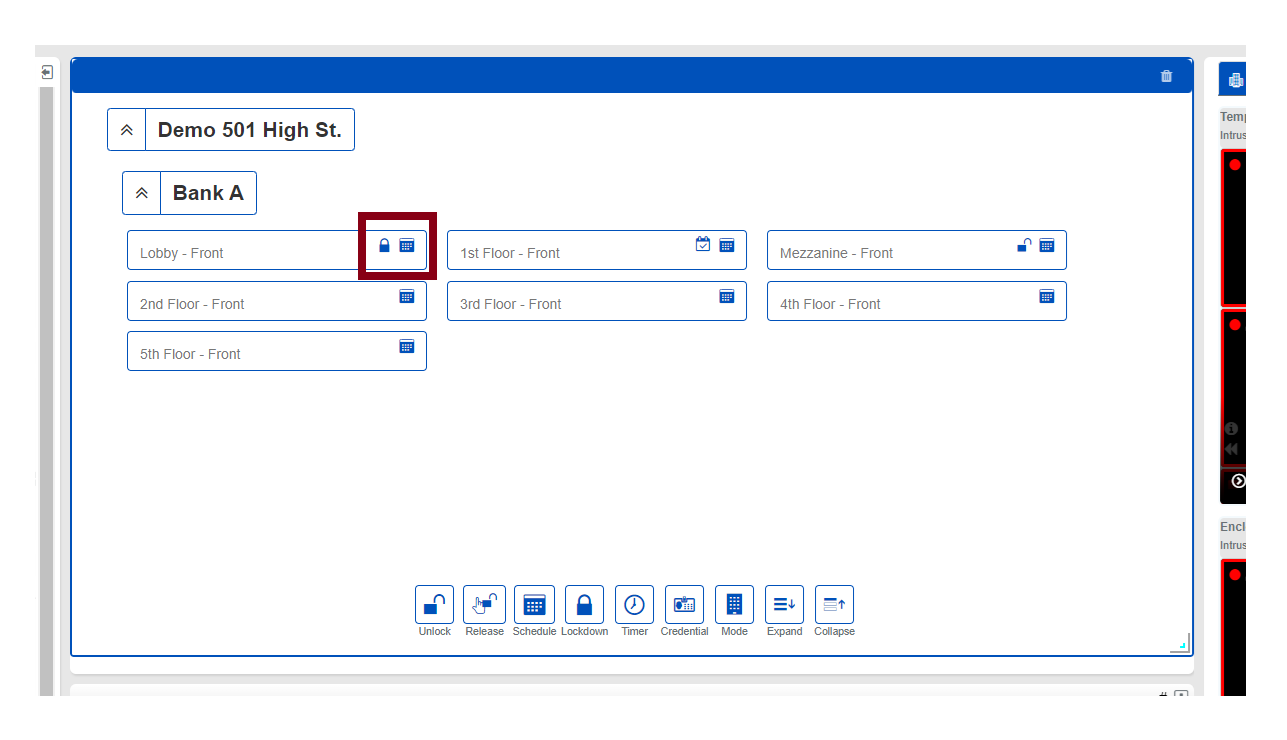
- Dynamic Updates: The controls on the Elevator Security page dynamically update based on user selections such as DDE Floors, Elevator Bank, or Facility. This adaptive feature ensures that users always have contextually relevant options at their fingertips, optimizing efficiency and usability.
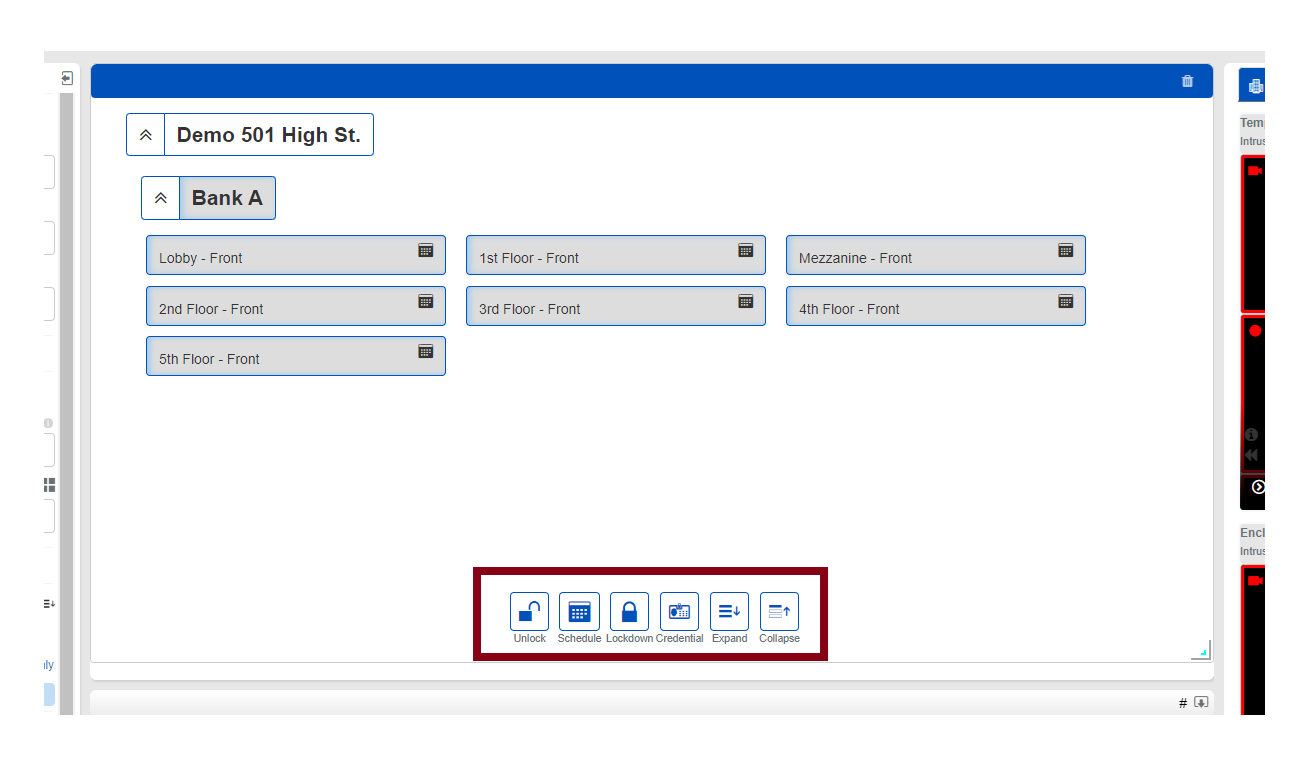
Overall, the BluSKY Elevator User Interface not only enhances security measures but also improves operational efficiency by centralizing control and providing real-time updates on elevator statuses and operations. These advancements empower users to manage elevator systems with greater precision and responsiveness, ultimately contributing to a safer and more efficient building environment.
Facilities:
With BluSKY's Facilities feature, located under the Setup menu, you can effortlessly manage your building's details. When editing a facility, the page now saves your changes on the first attempt, even if you adjust the time zone. This improvement ensures that your updates are applied quickly and accurately, saving you time and eliminating the frustration of repeated attempts. By streamlining the process, BluSKY makes it easier for you to maintain up-to-date and precise facility information, enhancing your overall management experience.
Intercom:
The BluSKY Intercom User Interface offers significant benefits through enhanced location association, streamlining configuration and management:
- Simplified Configuration: Users can now associate the same location for both the camera and intercom devices directly from the Intercom configuration interface. This integration simplifies setup processes by ensuring that devices are automatically linked to the correct location, reducing setup time and potential errors.
- Simplified Configuration updates: Users can now update the Associated Devices saving from “intercomDevice” table to “DeviceRelationships” database tables.
- Improved Efficiency: By utilizing consistent location data across both camera and intercom setups, administrators experience improved operational efficiency. They can manage and monitor devices more effectively from a unified interface, minimizing the need for manual adjustments and ensuring accurate location-based data.
- Enhanced Security: The integrated location association enhances security measures by ensuring that devices are correctly configured and managed within their designated areas. This capability reduces the risk of misconfigurations or unauthorized access, bolstering overall security protocols.
- User-Friendly Interface: The BluSKY Intercom User Interface provides a user-friendly experience with intuitive controls for configuring device locations. Users can easily navigate and implement settings, fostering a smoother deployment process and facilitating quicker response times to operational needs.
In summary, the BluSKY Intercom User Interface optimizes operational efficiency, enhances security measures, and improves user experience by integrating location association within its configuration capabilities. These enhancements contribute to a more streamlined and effective management of intercom and camera devices, supporting a safer and more secure environment.
Multi-Factor Authentication (MFA):
The BluSKY Multifactor Authentication feature significantly enhances the security of your building's access control system. By adding the "minimumAuthenticationMethods" and "AllowableMultiFactorAuthenticationBitmask" columns into the moduleConfiguration table, we have made it easier for you to customize and enforce robust authentication protocols. This feature allows you to specify the minimum number of authentication methods required for access, ensuring that only authorized individuals can enter. Additionally, the flexibility provided by the AllowableMultiFactorAuthenticationBitmask enables you to tailor the authentication process to meet your specific security needs. These enhancements not only strengthen security but also provide a more efficient and user-friendly way to manage access control in your building. Other:
Occupancy:
The BluSKY Occupancy User Interface delivers enhanced functionality with the introduction of two new Email Address formulas, expanding its utility in occupancy management:
- Extended Email Formulas: The addition of two new formulas—FirstName@[YOUR DOMAIN] and LastName@[YOUR DOMAIN]—to the existing list on the Occupancy setup page provides greater flexibility in email address generation based on occupant information.
- Customizable Communication: Users can now generate email addresses automatically using occupant's first names or last names combined with a specified domain. This customization enables tailored communication strategies, enhancing engagement and correspondence efficiency.
- Simplified Setup: Integrating these new formulas into the Occupancy setup page simplifies configuration processes. Administrators can easily select and apply the desired formula, ensuring accurate and standardized email address creation without manual input, thereby reducing errors and saving time.
- Enhanced User Experience: The intuitive interface of the BluSKY Occupancy User Interface ensures a seamless experience for users. They can quickly set up and manage occupancy details, including personalized email address generation, fostering effective communication strategies within facilities.
Overall, the BluSKY Occupancy User Interface empowers users with advanced email address formulas, streamlining operational workflows and enhancing communication capabilities tailored to specific occupant information. These enhancements contribute to a more efficient and personalized occupancy management experience, optimizing facility resources and improving overall organizational productivity.
Other:
BluSKY's comprehensive features provide unparalleled benefits in configuration, efficiency, security, and user-friendliness for your building management. We've updated the AzureRedisCacheCore and AzureSearchCore library codes, ensuring that your system runs more smoothly and reliably. These updates enhance the overall efficiency and responsiveness of the platform, allowing you to configure your system with greater ease and precision. The enhanced security measures protect your data and access points more effectively, giving you peace of mind. Additionally, the user-friendly interface makes it simpler for you to navigate and manage all aspects of your building's operations. Together, these improvements make BluSKY an indispensable tool for modern building management. People:
People:
The BluSKY People features provide powerful tools for managing individuals across your entire organization. With improved search functionality, you can now effortlessly find people by name, even if the name includes a hyphen, ensuring you always get accurate results. This enhancement streamlines your people management process, allowing you to quickly locate and update individual records. By simplifying these administrative tasks, BluSKY boosts efficiency and helps you maintain an organized and up-to-date database, making it easier to manage your organization's personnel.
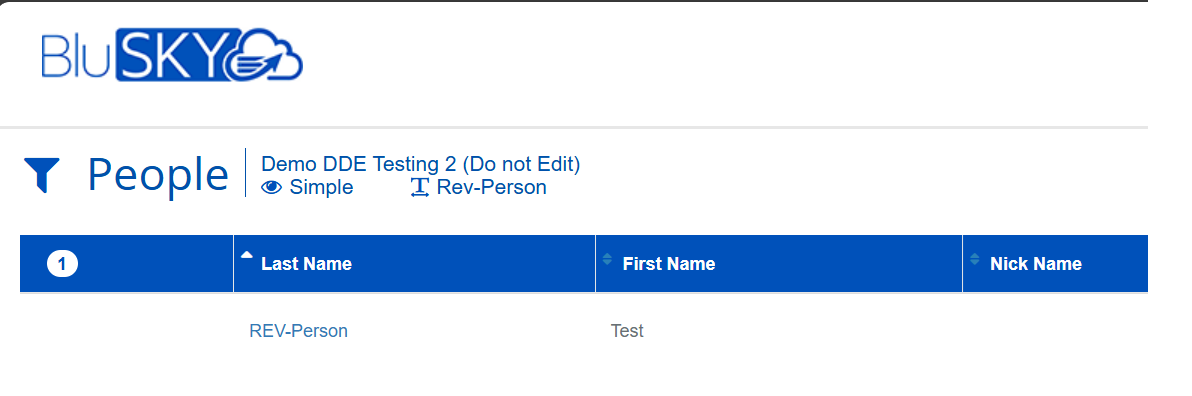
Person Reader:
The BluSKY Person Reader features offer enhanced control and reliability for managing your personnel data. We have made significant improvements to ensure a smoother user experience. Now, the save button in the Person Reader is only enabled when all required data for a selected feature section is completed, preventing incomplete entries and ensuring data integrity. Additionally, we've resolved the web request error that occurred when editing a pre-existing Person Reader, so you can now edit without interruptions. The remote server ID can also be easily edited directly on the Person Reader page, giving you more flexibility. Furthermore, we've fixed the issue with the Person Reader's Weigand setting changes, ensuring seamless updates. These enhancements make the BluSKY Person Reader more efficient, secure, and user-friendly for managing your personnel information.
Portals:
The BluSKY Portal features provide a more intuitive and reliable interface for managing your portals. We've added a blue background in the left navigation, making it easier to identify and manage corresponding portals when they are added to the center. This visual enhancement improves navigation and streamlines your workflow. Additionally, we've fixed the error that occurred every other time the Mode dialog of Portal Control was canceled. This fix ensures a smoother, error-free experience when configuring your portals. These updates enhance the overall efficiency, usability, and reliability of managing your portal settings with BluSKY.
Recorder NVR:
The BluSKY Recorder Network Video Recorder (NVR) features significantly enhance the reliability and user experience of your video recording system. We have fixed the Media DNS issue, ensuring it is accurately displayed and eliminating any incorrect error messages. Additionally, we've resolved the problem where the port number was incorrectly flagged as incorrect when users clicked outside the field. These fixes ensure that your NVR settings are always accurately reflected, reducing frustration and saving you time. By improving the accuracy and reliability of these features, BluSKY makes managing your video recording system more efficient and user-friendly.
Reports:
Ease of Use
The BluSKY Reports features enhance your user experience by simplifying the process of generating and accessing reports. With the creation of stored procedures for the AIC Controller Inputs, Procedures, Video Analytics, and Video Recorder reports, you can now easily retrieve and manage your data. These stored procedures streamline the report generation process, making it straightforward and user-friendly.
Speed
We have significantly improved the speed of report generation. By implementing stored procedures for the AIC Configurations report, AIC Controller report, and AIC Controller Output report, BluSKY ensures that your reports are produced quickly and efficiently. This enhancement saves you time and allows you to focus on other important tasks.
Long-Term Use
The reliability of BluSKY Reports is designed for long-term use. The use of stored procedures not only speeds up report generation but also ensures consistent and accurate data retrieval over time. Additionally, we have resolved the issue that caused the Event History Detail report to generate a blank Excel spreadsheet. This fix guarantees that your reports are complete and reliable, supporting your long-term data analysis needs.
By integrating these improvements, BluSKY Reports provide a powerful tool for managing your information with ease, speed, and reliability, ensuring that you can efficiently oversee and analyze critical data for the long term.
Role:
Ease of Use
The BluSKY Roles features simplify the management of user roles within your organization. By refining the role search functionality, we ensure that your search results no longer include deleted profiles. This improvement makes it easier for you to find and manage active roles, reducing clutter and enhancing the overall user experience. You can now focus on the relevant profiles, making role management more straightforward and efficient.
Speed
We've enhanced the speed of your role management tasks. With the updated role search results, the system processes queries more efficiently by excluding deleted profiles. This refinement speeds up your search results, allowing you to quickly access and manage the roles you need. The streamlined search process saves you time and helps you complete your tasks faster.
By incorporating these improvements, BluSKY Roles features offer a user-friendly and speedy solution for managing roles, ensuring you can efficiently handle role assignments and maintain an organized system.
UDC:
The BluSKY Occupancy User Interface offers several enhanced features designed to optimize user interaction and operational efficiency:
- Simplified Video Management: The interface has streamlined video playback by removing associated device information from the camera Info icon in video headers across both the video player page and UDC (User Display Console). This enhancement reduces clutter and improves focus on video monitoring tasks.

- Efficient Video Feed Refresh: Users can now refresh the video feed for all cameras in the UDC Master with a single Refresh icon located in the UDC header. When multiple cameras are active, individual Refresh icons appear in the video player headers, ensuring real-time updates without unnecessary reloads.
- Enhanced Event Visualization: Hovered event popovers in the UDC timeline now feature a background color instead of a border, enhancing visibility and reducing distraction. This change improves the user experience by making event details clearer and more accessible.
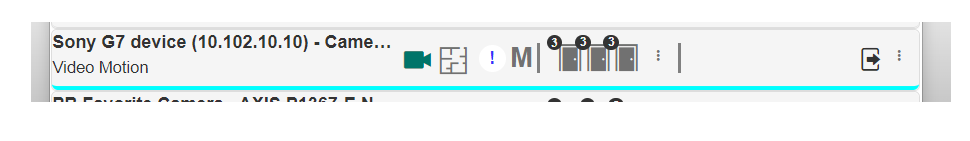
- Detailed Device and Facility Information: The addition of device status and facility name display enhances situational awareness within the interface. Users can quickly assess device statuses and identify the location associated with each device, facilitating rapid decision-making and troubleshooting.

- Improved Intercom Integration: A keypad has been integrated for associated Intercom devices within the UDC, simplifying interaction and enhancing usability for communication tasks.
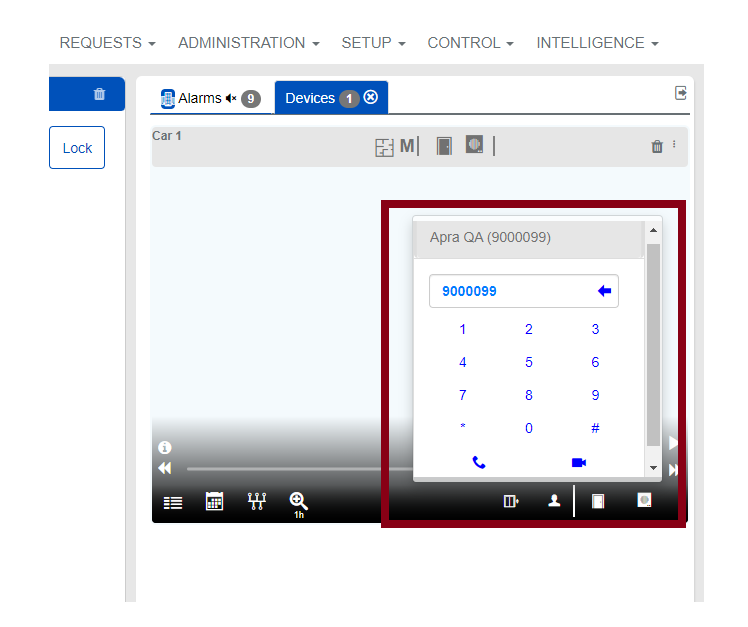
- Intuitive Full-Screen Functionality: Double-clicking a single video in the UDC switches that video to full-screen mode, optimizing viewing experience. If multiple cameras are active, double-clicking an individual video expands only that video, while a double-click on an empty area maximizes the entire UDC for comprehensive monitoring.
- User-Controlled Event Timeline: The event timeline now automatically hides after a timeout period for unobstructed viewing, with the option for users to toggle its visibility by clicking on it as needed. This feature promotes a cleaner interface while ensuring event information remains easily accessible.
- Enhanced Interface Clarity: Video player icons such as "cameraInfo," "moreOptions," and "refreshVideo" are transparent by default and become visible upon hovering over the video player header. This design improvement enhances interface clarity, providing users with intuitive access to essential functions when needed.
- Improved User Prompts: We've implemented prompt messages to notify you when recording is on and you refresh the video feed or close the modal. These prompts ensure you are aware of ongoing recordings, enhancing operational transparency and control.
- Additional Enhancements
- Reader Icon: Added in the associated devices for UDC, providing quick access to reader status.
- Exit Full Screen Icon: Located outside the dropdown when UDC goes full screen, making it easier to exit full screen mode.
- Code Refactoring: Improved code for Monitoring Points beta, portals beta, and the elevator management system for better long-term use.
- Elevator Icon: Added in UDC headers for easy identification.
- Intercom to Camera Association: Enabled the ability to associate Intercom to a Camera created from the Intercom Configuration page.
- Clear and Refresh Controls: Added to the Drop up Menu in the Left Nav, providing more control options.

Overall Benefits
The BluSKY UDC User Interface combines advanced functionality with user-centric design principles, delivering a more efficient, intuitive, and informative platform for managing video surveillance, event monitoring, and facility communication tasks. These enhancements empower you to make informed decisions swiftly and effectively, contributing to enhanced security and operational performance.
Visitor Admissions:
The BluSKY Visitor Admissions features offer enhanced convenience and security for managing visitor access. One significant improvement is that the Visitor Floor is now displayed on the printed badge. This enhancement ensures that visitors have clear and accurate information about their authorized floor, reducing confusion and streamlining the check-in process. By providing this crucial detail directly on the badge, BluSKY enhances both the visitor experience and the overall security of your facility. This update makes it easier to manage visitor admissions efficiently and effectively.

Watchlist:
The BluSKY web UI Watchlist provides robust tools to enhance your security and management capabilities. We've resolved the issue with editing the End Date on the watchlist user page, ensuring you can effortlessly update and manage watchlist entries accurately. Additionally, a person with Occupancy scope can now assign watchlist risk levels, allowing for more precise and tailored monitoring of individuals. These improvements make it easier to maintain and oversee watchlists, ensuring your security measures are both efficient and reliable. With these enhancements, BluSKY empowers you to better manage risks and maintain a secure environment.
Web API:
The BluSKY web API provides seamless integration and enhanced functionality for your system management. We have fixed the issue where the 'AutoDefaultFloorSelection' property on 'Person' could not be set to a 'null' value. This problem previously affected the Web API GetUsersWithAccessAndCredentialActive command. With this fix, the command now operates correctly, ensuring accurate data retrieval and smoother API interactions. This improvement enhances the reliability and efficiency of your API integrations, allowing you to manage user access and credentials with greater ease and accuracy.
How to sign up for BluSKY Software Updates
Each month, BluBØX releases important updates to BluSKY for clients and users to learn more about the newest features added to enhance their user experience. Periodically, an email will be sent with a description of the important enhanced features and added capabilities. We suggest signing up for these important updates to maximize your user experience.
To sign up, simply click the subscribe link below and provide us with your name, company & email address:
