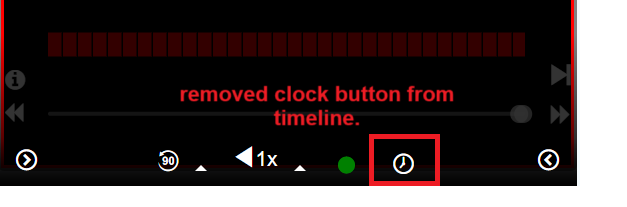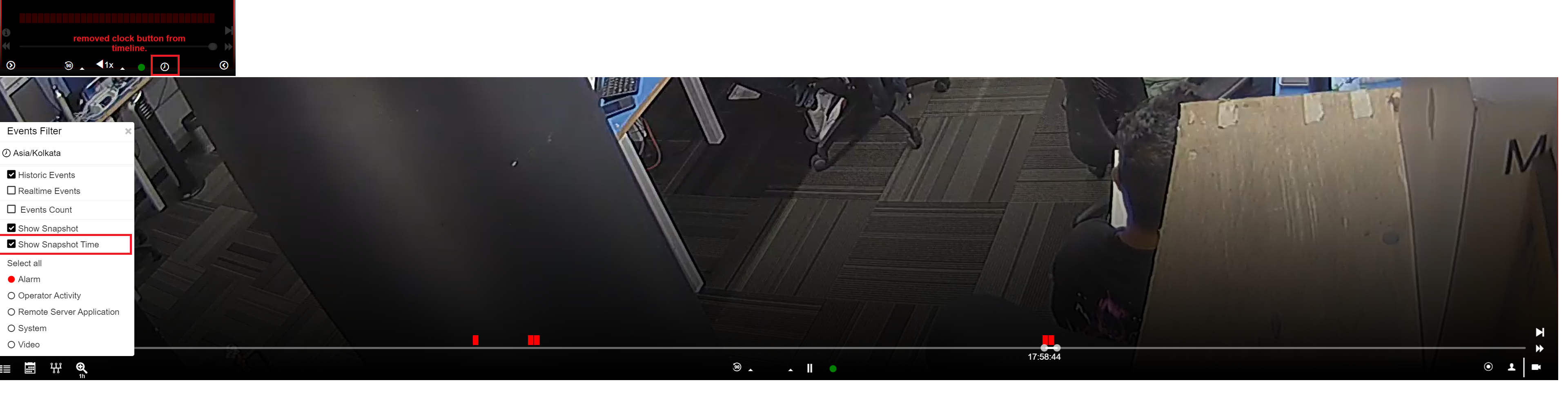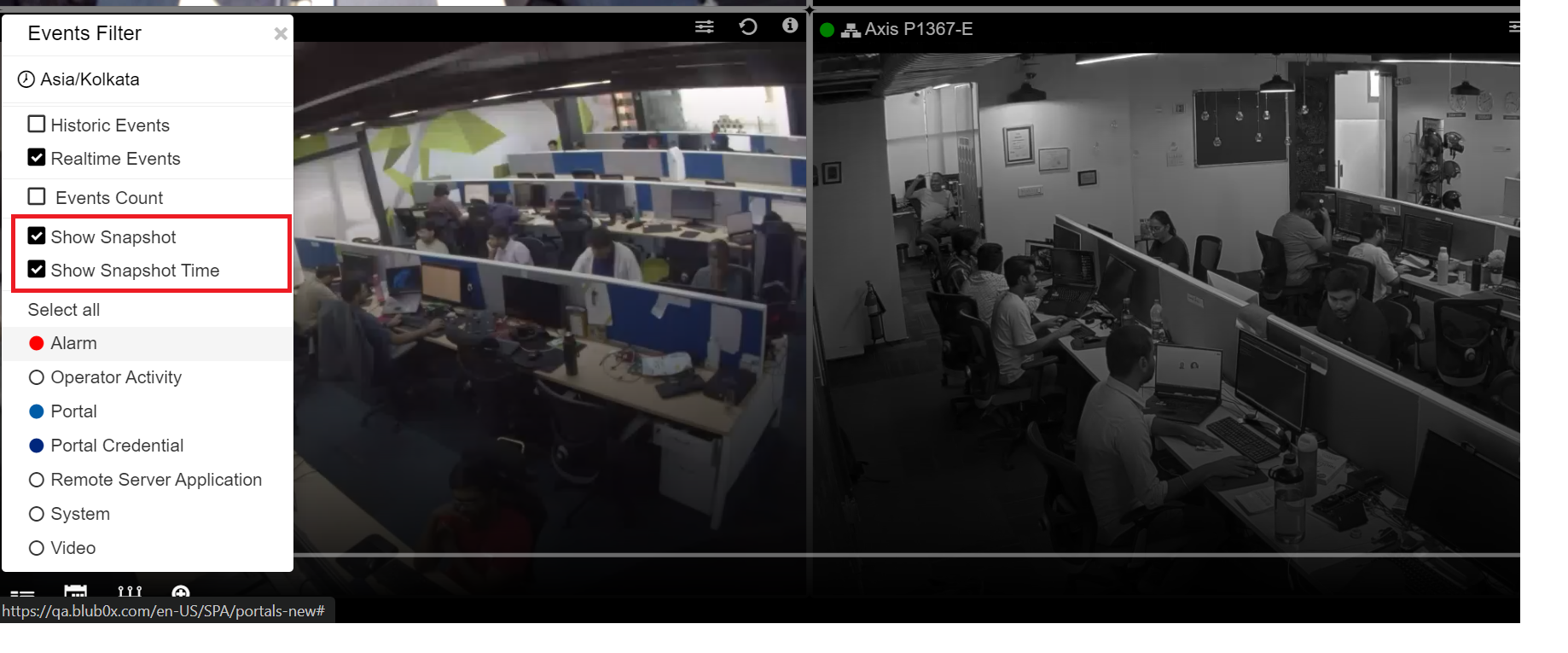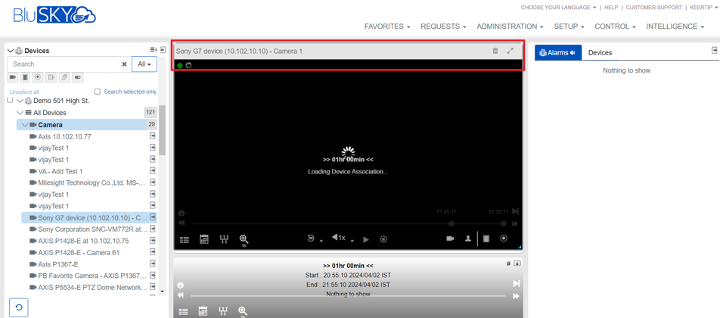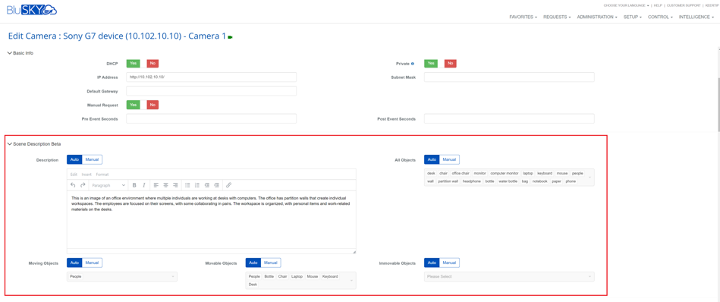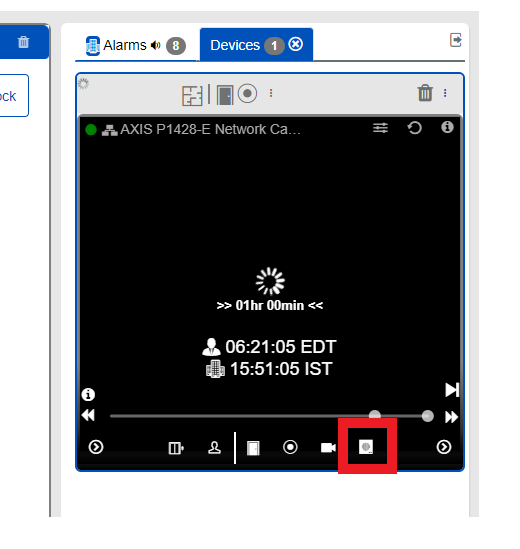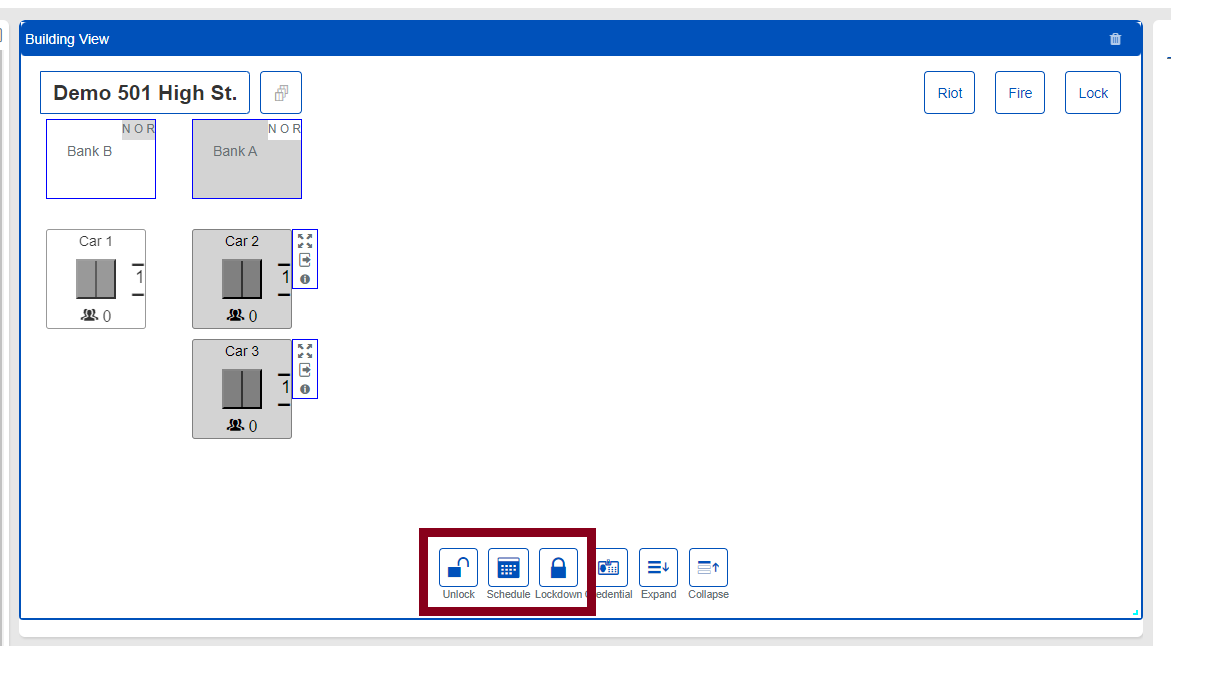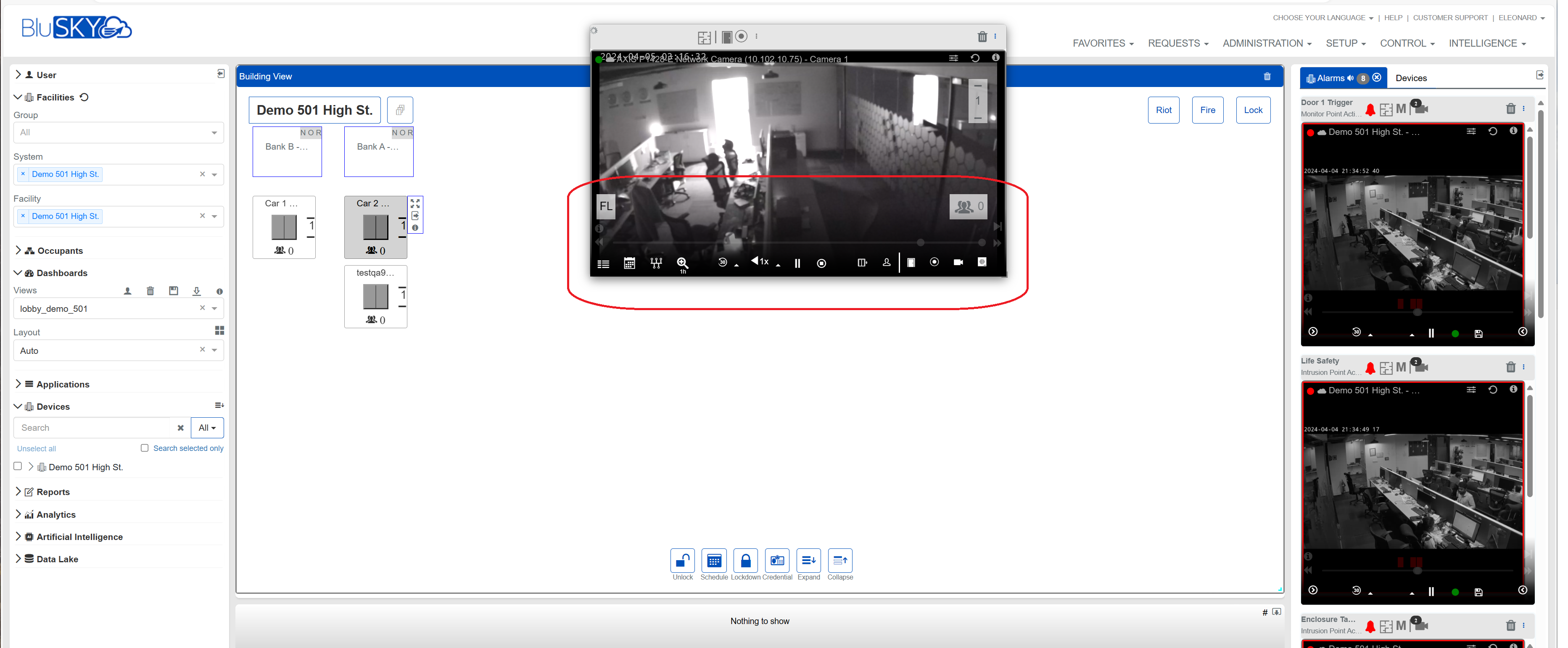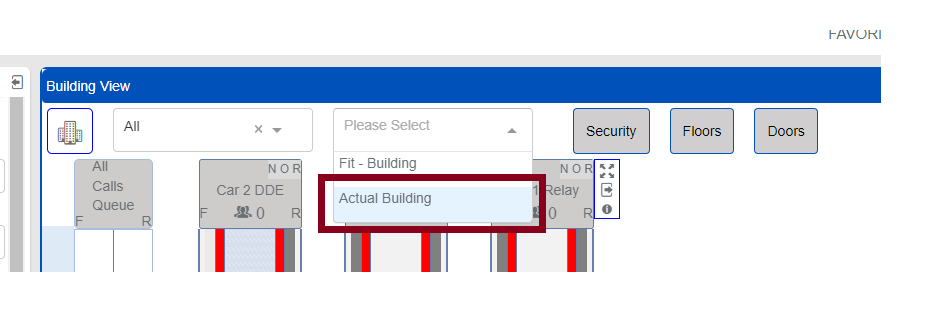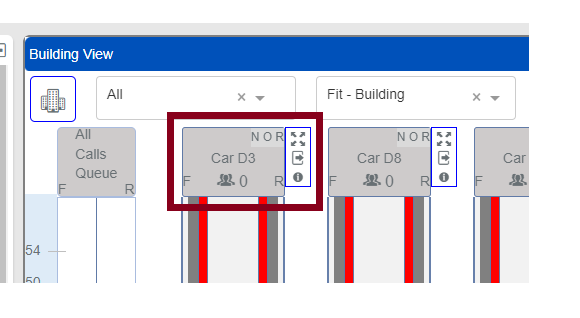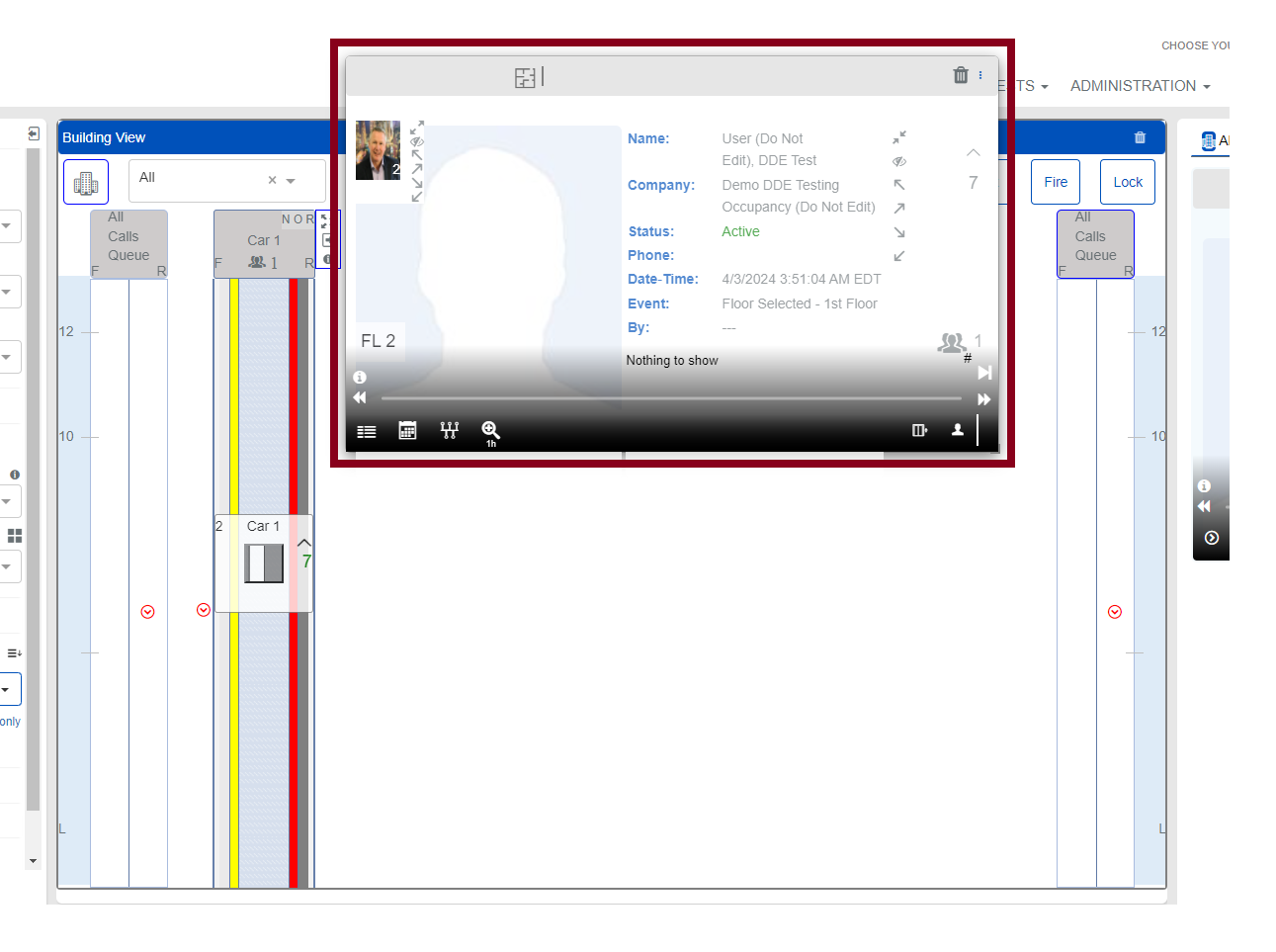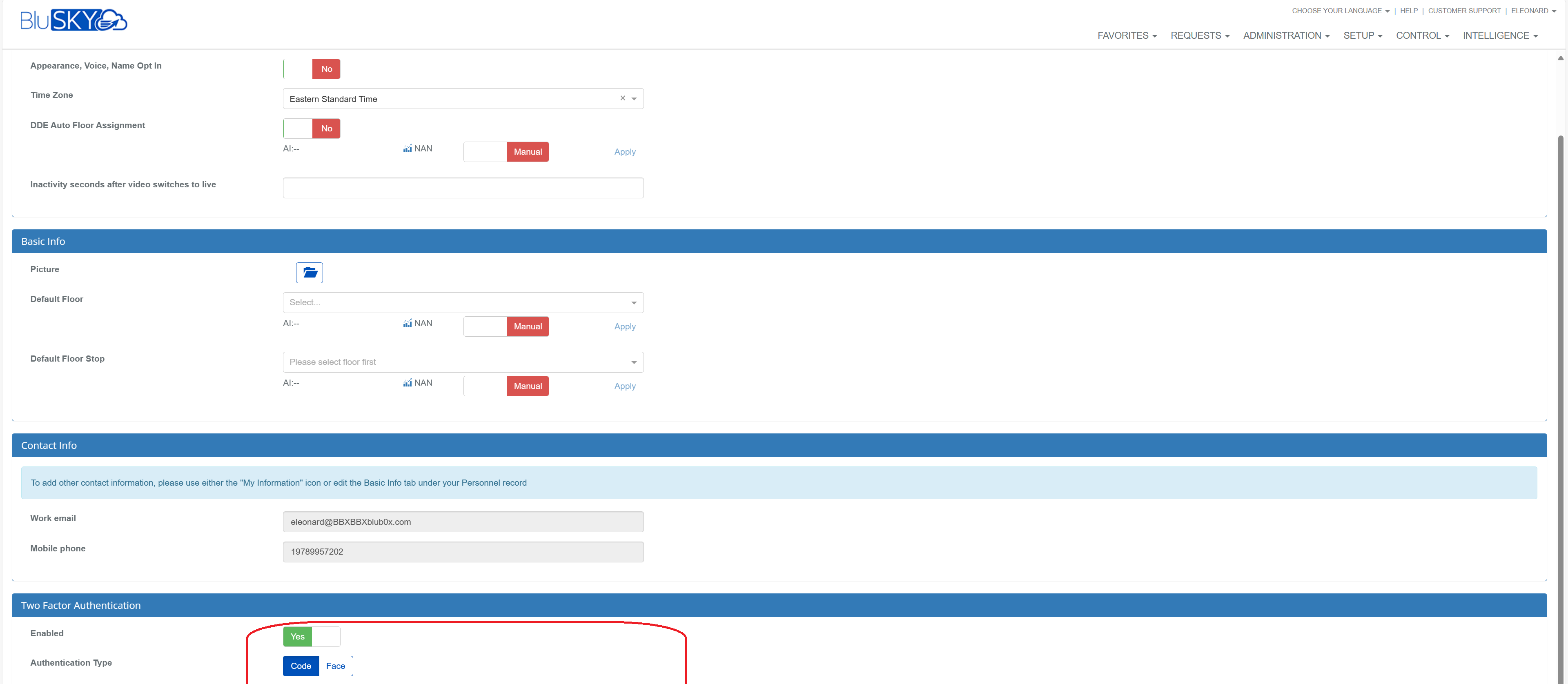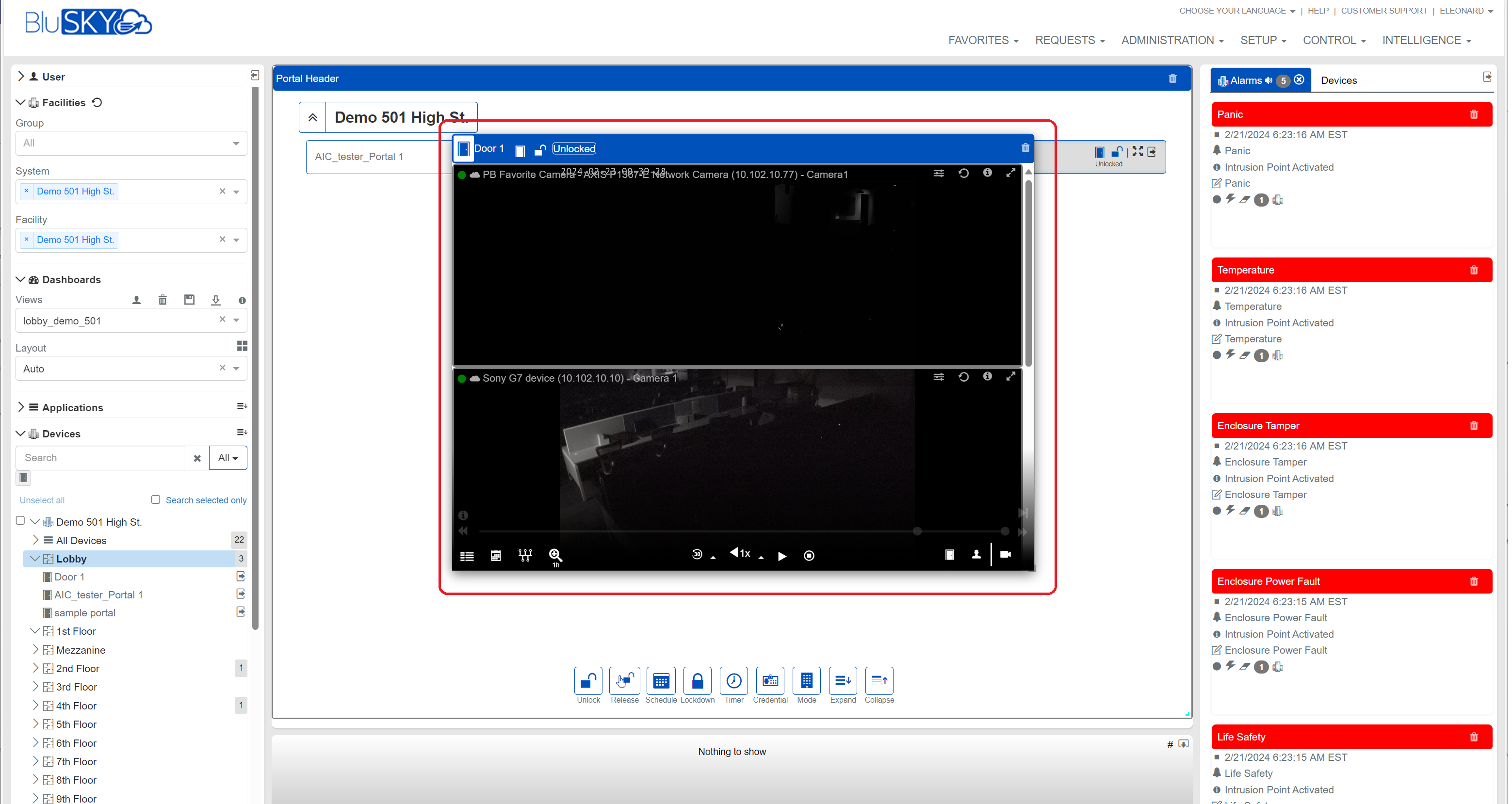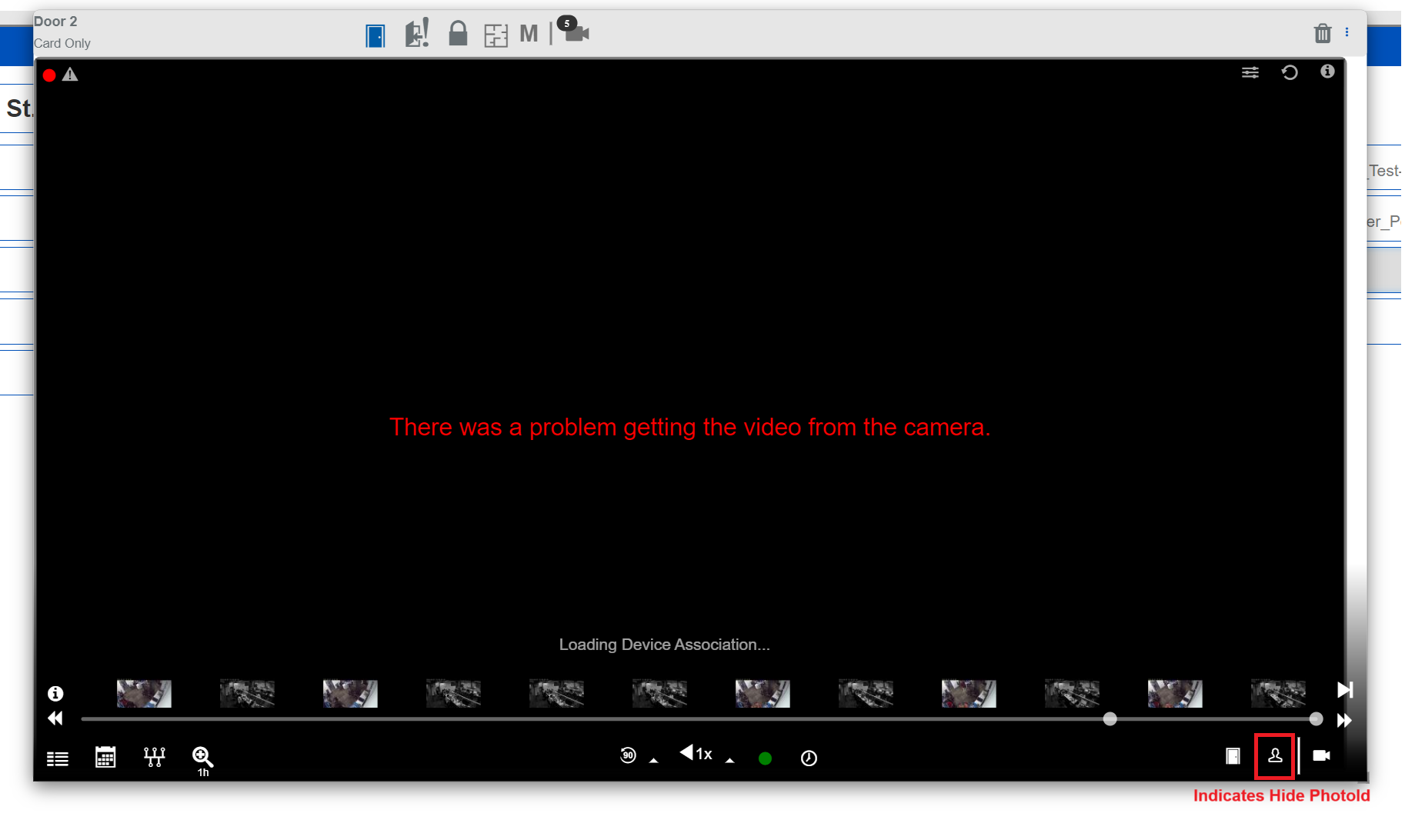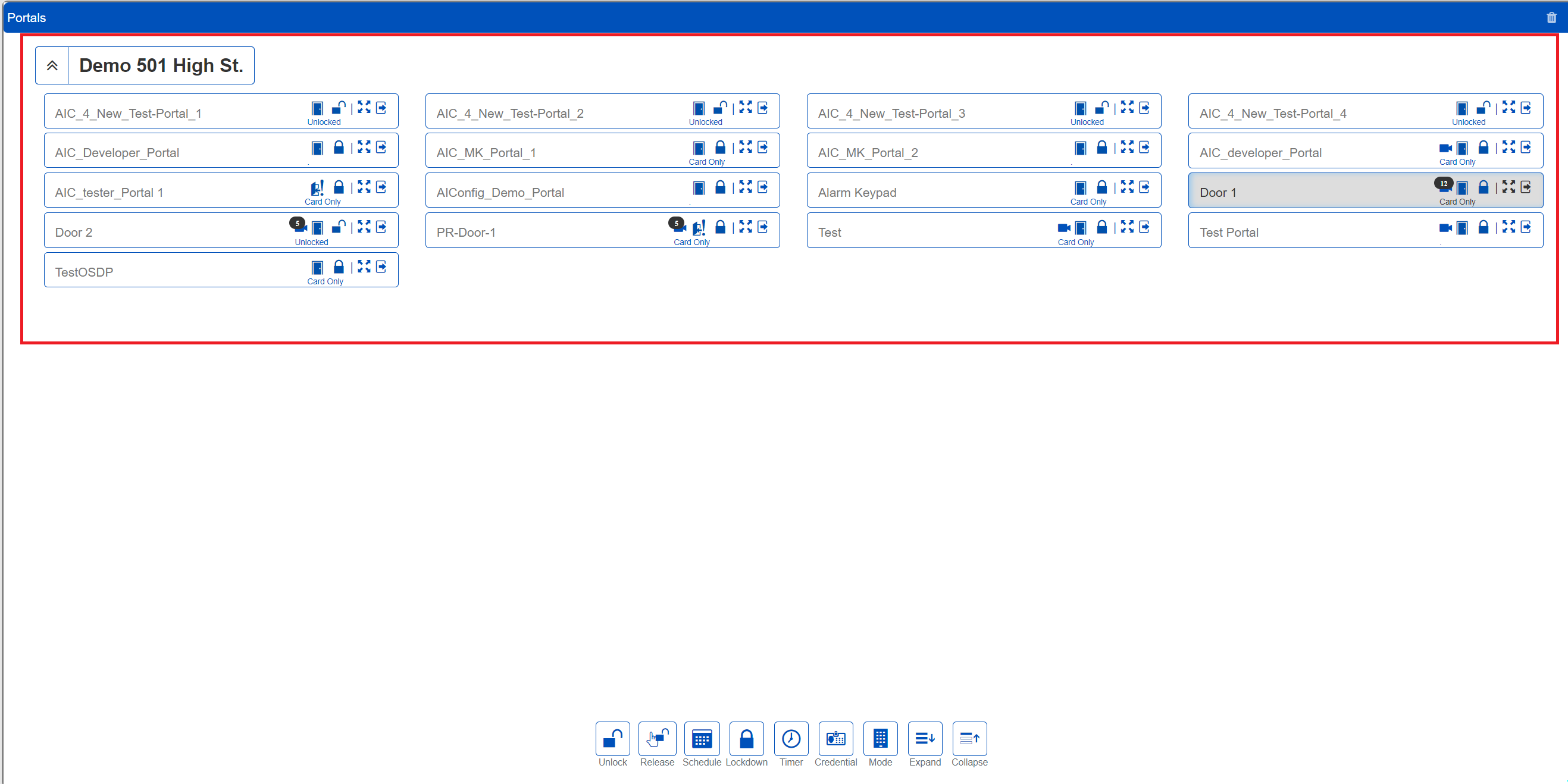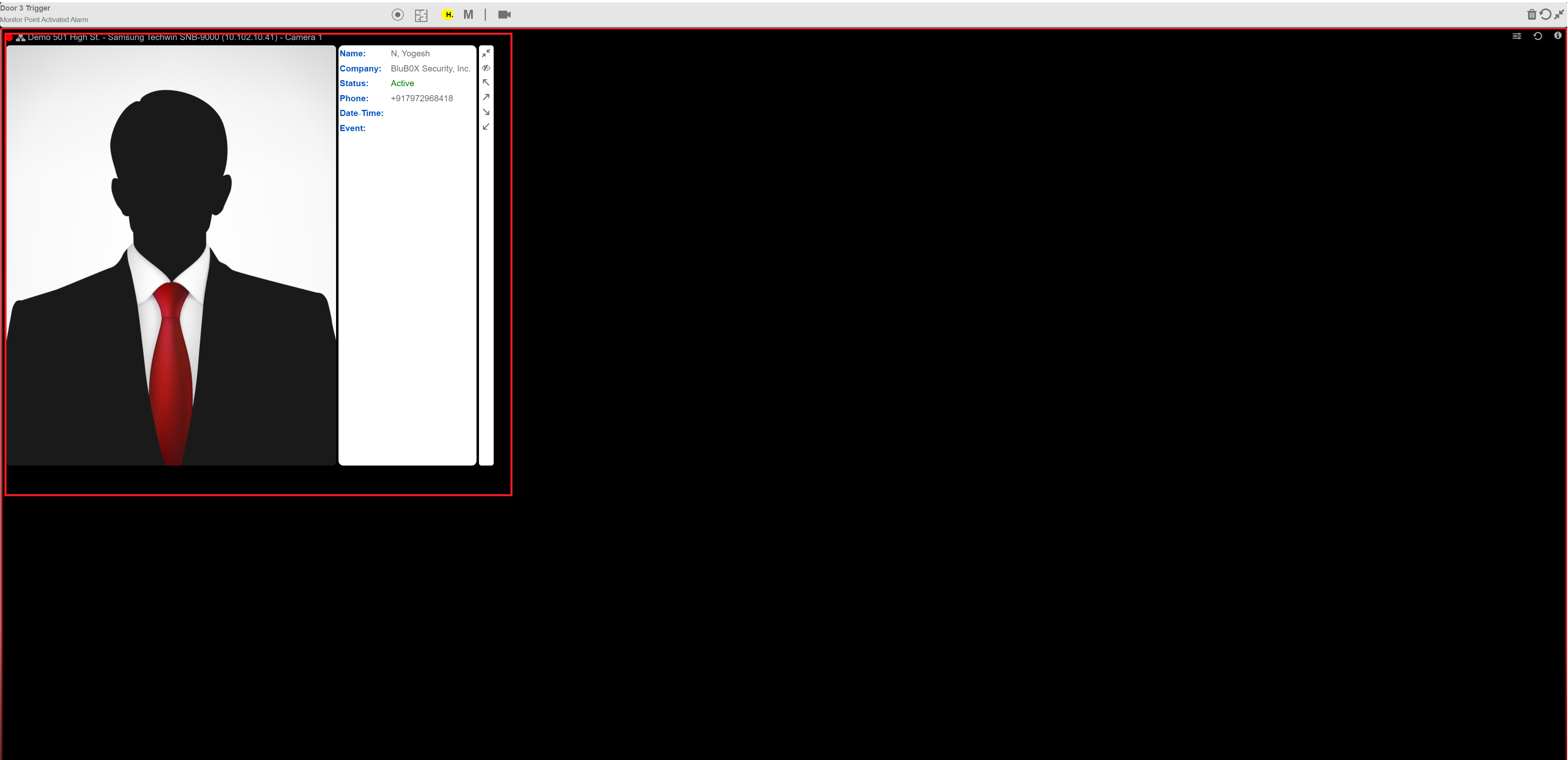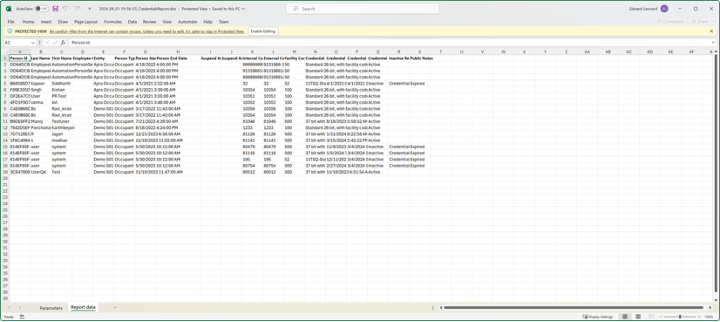April 2024
AI Controller UI
In the BluSKY AI Controller UI, we've introduced several enhancements to streamline your experience and expand the system's capabilities:
- Ease of Selecting AI Controller for Portals: You can now select the AI Controller during the creation of a portal by navigating through SETUP > SETUP > Portal and clicking the create button. This integration simplifies the setup process, enabling you to efficiently associate AI Controllers with specific portals, enhancing access control and security measures within your facility.
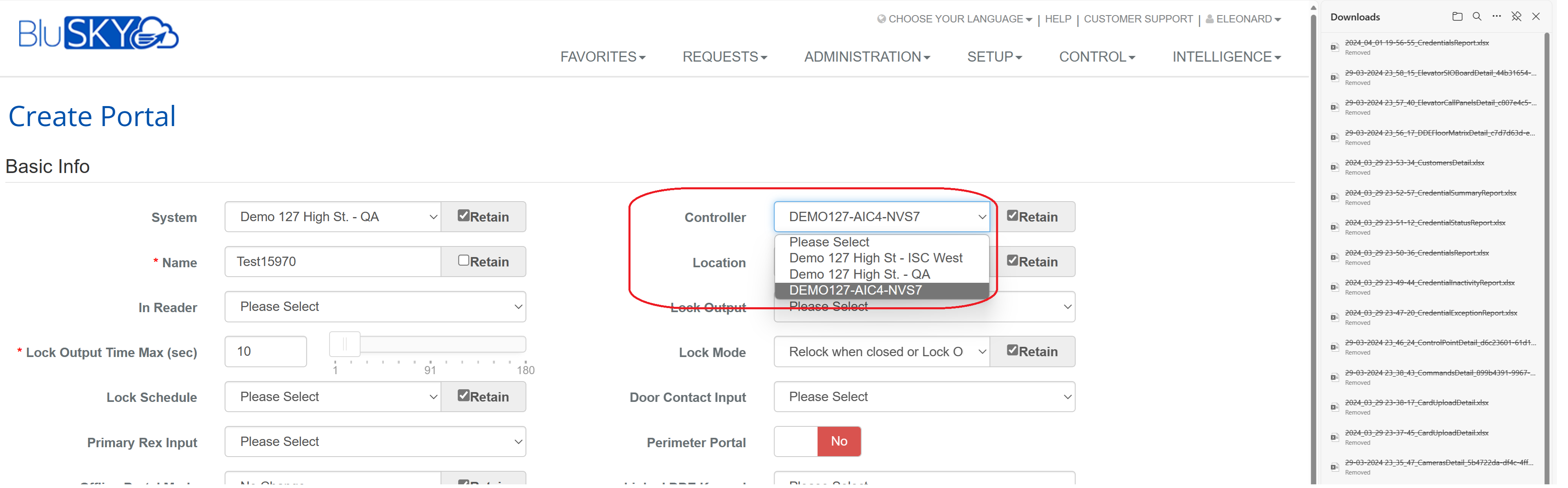
- Diagnostics Data Synchronization Based on Floor Selection: The synchronization of AI Controller diagnostics data is now tailored based on your selected floor. This focused approach ensures that you receive the most relevant diagnostics information, allowing for targeted troubleshooting and maintenance activities. By correlating diagnostics syncs with specific floors, you can quickly address any issues, improving system reliability and performance.
- Expanded Output Channels for AIC-4s: In the BluSKY SETUP > SETUP > AI Controller editor for AIC-4s, we've increased the number of output channels to 8. This enhancement provides you with greater flexibility in configuring your AI Controller to meet diverse operational needs. With more output channels, you can design more complex control schemes, optimize system responses, and improve the overall functionality of your security and automation systems.
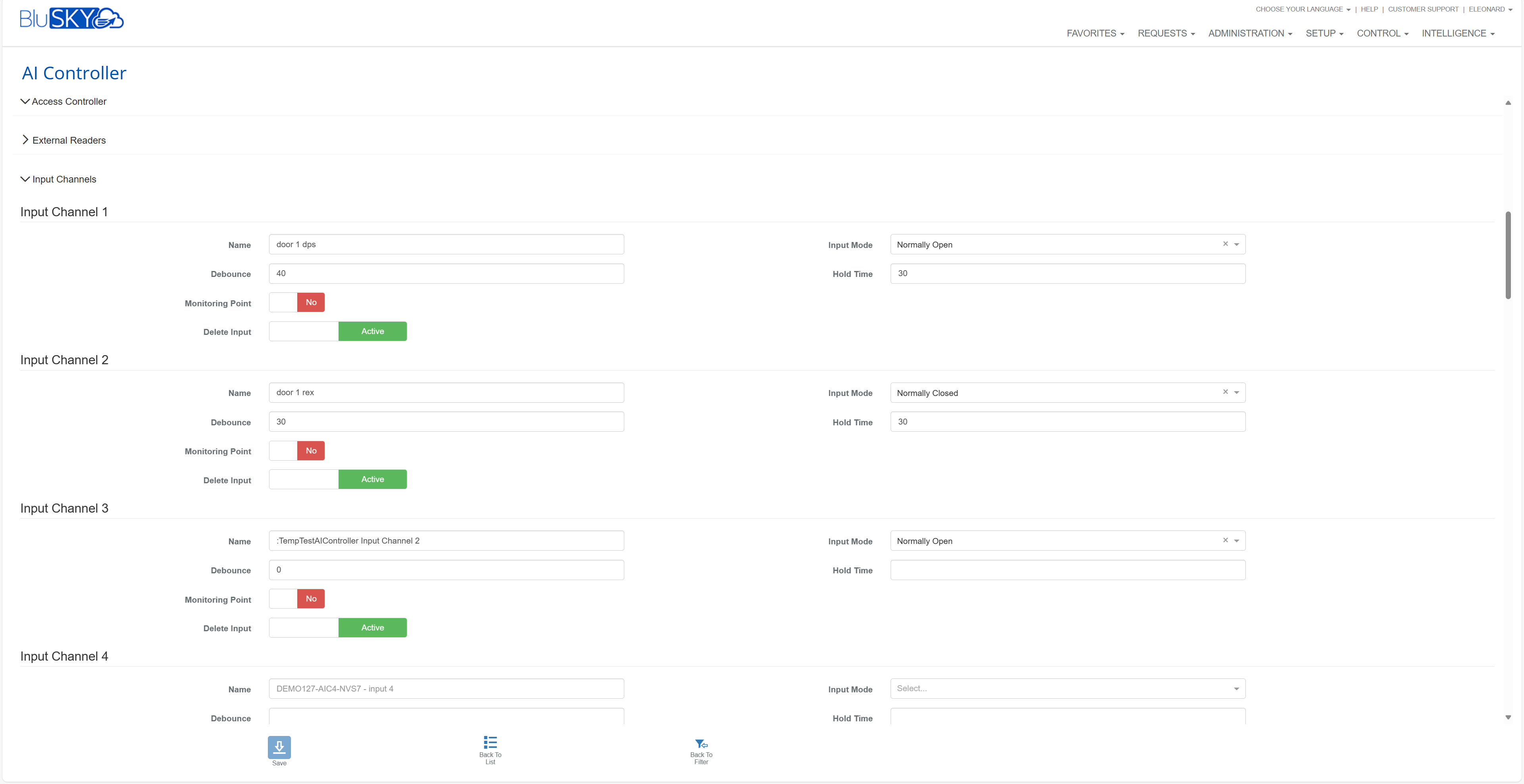
These improvements to the BluSKY AI Controller UI are designed to make your interaction with the system more intuitive, efficient, and capable of meeting the sophisticated needs of modern security and facility management. By streamlining the setup process, enhancing data synchronization, and expanding output capabilities, we aim to provide you with a powerful toolset for managing your AI Controllers and the environments they protect.
Cameras
|
In the latest updates to the BluSKY Camera functionalities, we've made significant improvements to how you interact with and view camera events:
These enhancements to the BluSKY Camera interface are designed to improve your surveillance workflows, offering more intuitive control over event timelines and snapshots. By providing flexible viewing options and streamlined access to important information, these updates ensure that you can manage and monitor your security cameras more effectively, bolstering the safety and security of your premises. |
Video
|
In the BluSKY Video feature, we've added the functionality to display the camera name directly on the video header. This enhancement makes it easier for you to identify which camera's feed you are viewing at any given moment. The clear labeling of camera names on the video header improves navigation between different camera feeds, ensuring you can quickly switch to the relevant camera without confusion. This is especially beneficial in situations requiring immediate attention or when monitoring multiple areas, as it enhances your situational awareness and streamlines your security operations.
|
Video Analytics
|
In the BluSKY Video Analytics, we've introduced a new User Interface feature known as the twisty control on the Camera Config page. This innovative feature allows you to easily display scene descriptions and object categorization. By simply engaging the twisty control, you can expand sections to reveal in-depth information about the scenes captured by your cameras, including detailed descriptions and the categories of objects detected within those scenes. This enhancement not only enriches your understanding of the video footage but also streamlines the process of configuring and optimizing your camera settings for precise analytics. With this added level of detail, you can better tailor your video analytics to meet specific security and monitoring needs, ensuring more accurate and relevant insights from your camera feeds.
|
Elevators
|
BluB0X has made several significant improvements to the BluSKY Elevator and Elevator Management System (EMS) to enhance your control and visibility over elevator operations:
These enhancements to the BluSKY Elevator and EMS are designed to give you greater control, safety, and operational efficiency in managing your elevator systems. With these improvements, Blub0x continues to innovate and provide comprehensive solutions for elevator management.
|
Multi-Factor Authentication
|
In the BluSKY App, we've introduced significant enhancements to our Multi-Factor Authentication (MFA) capabilities to provide you with a more secure and user-friendly experience:
These improvements in the BluSKY App are designed to bolster your security measures with advanced technology, ensuring that accessing your accounts is both safe and straightforward. By leveraging facial recognition for Multi-Factor Authentication, we're providing a cutting-edge solution that enhances protection against unauthorized access, giving you peace of mind in the security of your data and transactions.
|
Portals - Beta
|
In the BluSKY Control menu's Portal - Beta view, we've made several updates to enhance your user experience and interaction with the system:
These updates to the Portal - Beta view in the BluSKY Control menu are designed to improve the usability and efficiency of your security and surveillance operations. By refining the UI, adding helpful tooltips, optimizing the display of available information, and enhancing the visibility of Photo IDs, we aim to provide a more user-friendly and effective platform for managing your security needs. |
Reports
|
In the BluSKY Reports, particularly within the Credential Details Report, we've made significant updates to improve the accuracy and usefulness of the information provided:
These improvements to the BluSKY Reports are designed to provide you with more detailed and accurate information, enabling better decision-making regarding access control and credential management. By ensuring that key data points like 'Person End Date' are filled and that deleted persons receive a valid card expiration date in reports, we enhance your ability to effectively oversee and secure your facility. |
How to sign up for BluSKY Software Updates
Each month, BluBØX releases important updates to BluSKY for clients and users to learn more about the newest features added to enhance their user experience. Periodically, an email will be sent with a description of the important enhanced features and added capabilities. We suggest signing up for these important updates to maximize your user experience.
To sign up, simply click the subscribe link below and provide us with your name, company & email address: