Schedule Picker
Overview
The new Schedule picker is now available in BluSKY. The new picker allows you to search for and select Schedules even easier. This change also allows us to give a a more consistent look and feel across the product.
Instructions
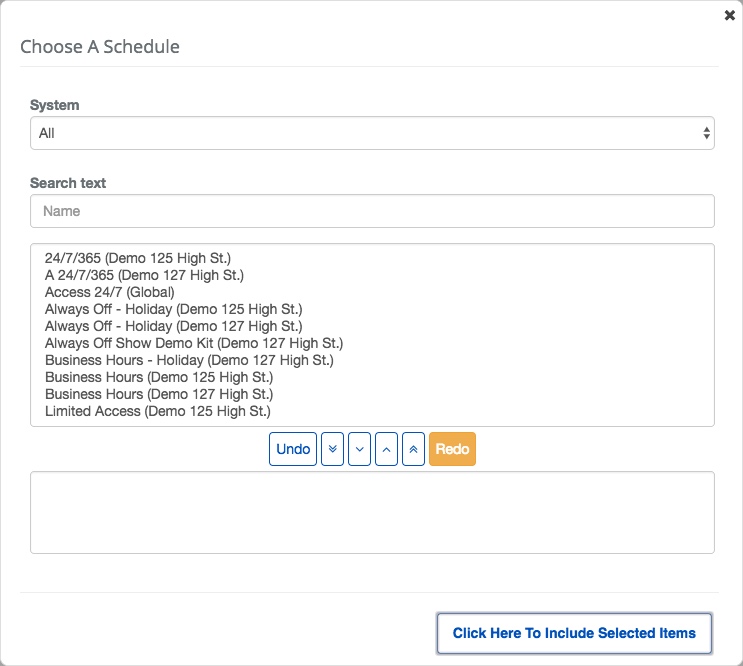
- Select the System that contains the Schedule you are looking for.
- Note: This field will automatically be filled in you only belong to one System.
- Select each Schedule and click the
 button to move them from the unselected list to the selected list.
button to move them from the unselected list to the selected list.
- The
 button will deselect all Schedules selected so far and the
button will deselect all Schedules selected so far and the  button allows you to deselect them individually.
button allows you to deselect them individually. - The
 button will undo your last action and the
button will undo your last action and the  button will reverse the undo action.
button will reverse the undo action.
- The
- When finished, click the
 button to select the Schedule and close the Schedule selector.
button to select the Schedule and close the Schedule selector.