Fire Brigade Org Chart Report
Overview
The Fire Brigade Org Chart Report provides important organizational information for Fire Drills and Evacuations.
Output
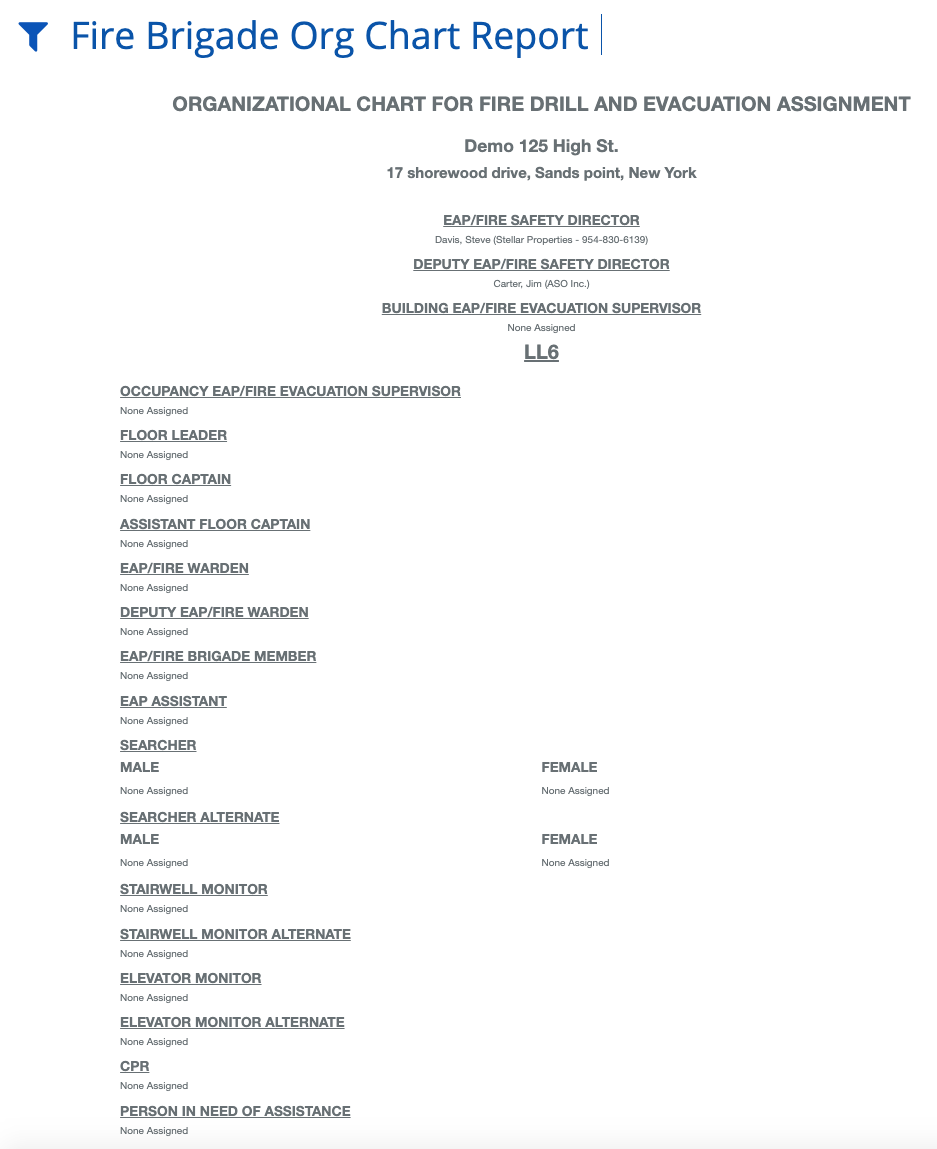
Video
Step by Step
- Log in and navigate to Access Level Content Report. Main Menu> Reports> Fire Brigade Org Chart Report
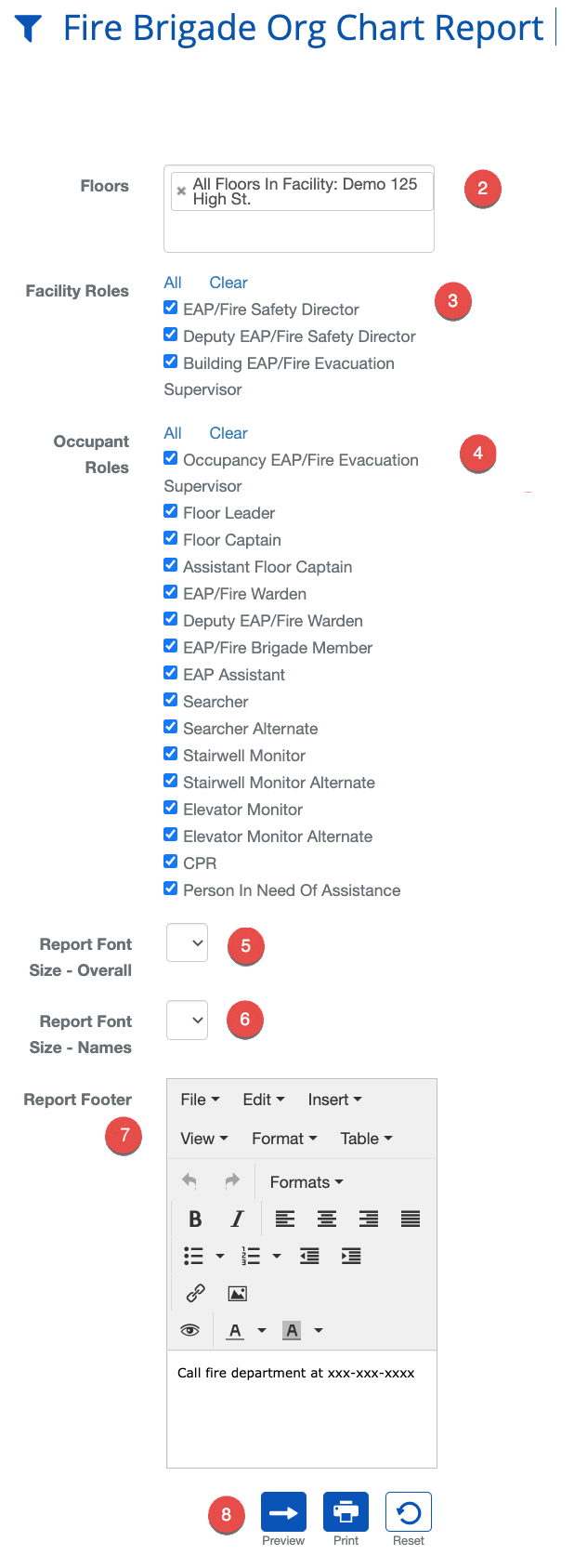
- Select the Floors
- Select the Facility Roles
- Select the Occupant Roles
- Select the Report Font - Size
- Select the Report Font - Names
- Select the Report Footer
- When finished use the Preview/Print/Reset button to generate the report.