Access Level Report
BluSKY URL: https://blusky.blub0x.com/en-US/AccessLevelReport
Overview
The Access Level Report will provide details on each of the Access Levels, including who is assigned, which Readers or Floor Stops and the Access Schedules assigned to them for the specified System.
This report can be used to audit all of the Access Levels to help keep a Facility secure or to help troubleshoot an access right issue. More information on Access Levels is found in our Access Level guide.
Output
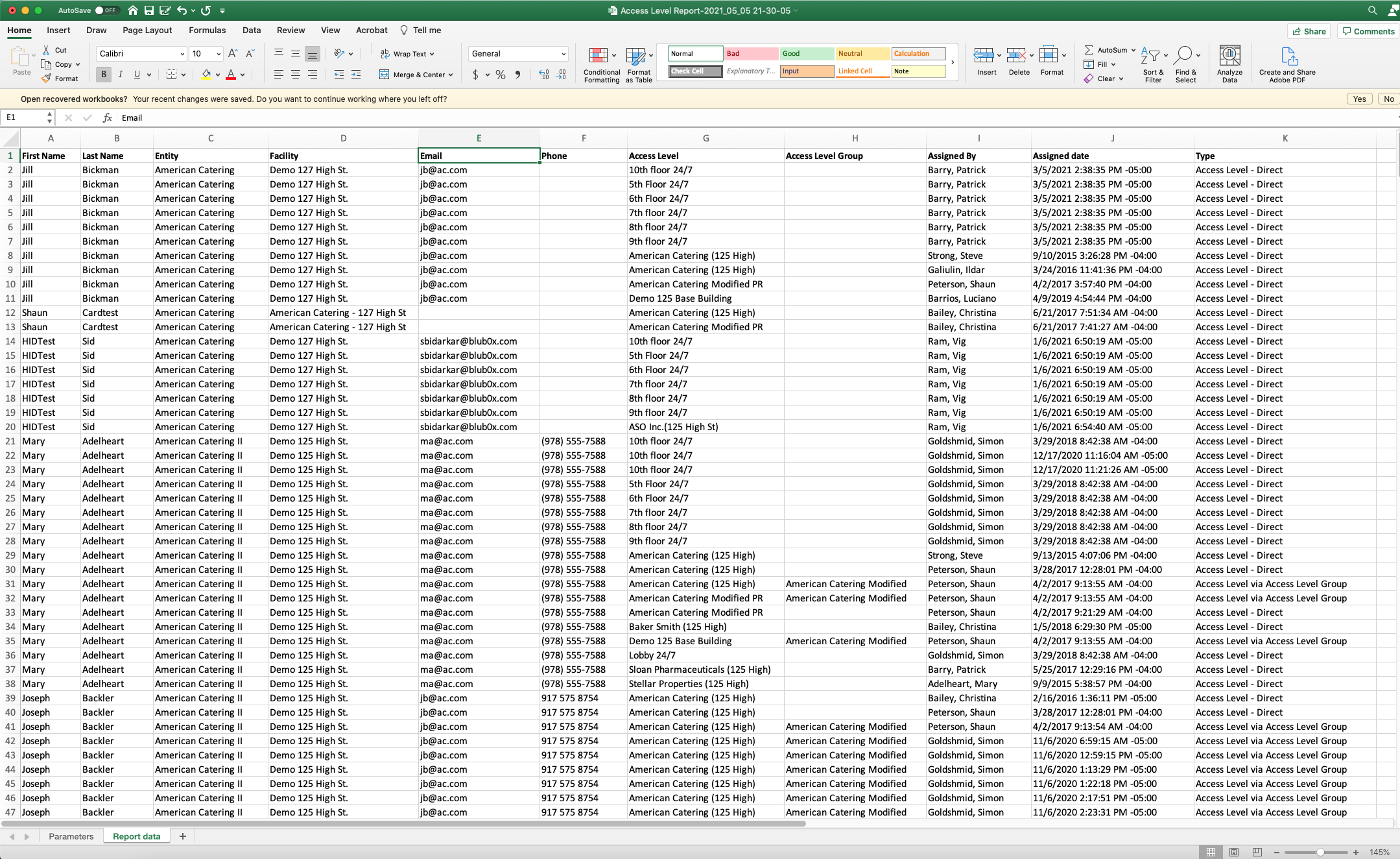
Video
Creating the Report
Step by Step
- Log in and navigate to Access Level Report. Main Menu-> Reports-> Access Level Report
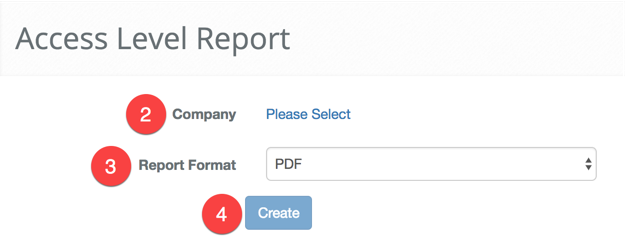
- Click the Please Select link to open the Company picker dialog. Filter result by the selected System.
- Once selected the "All Companies in a System" will become available.
- Filter the results by the selected Facility
- Text Search
- List of the available Companies to select.
- Controls for selecting and deselecting companies.
- The selected Company.
- Once selected the "All Companies in a System" will become available.
- Next, choose the format you want the report in, either PDF or Excel spreadsheet.
- When finished use the button
 to generate the report.
to generate the report.
