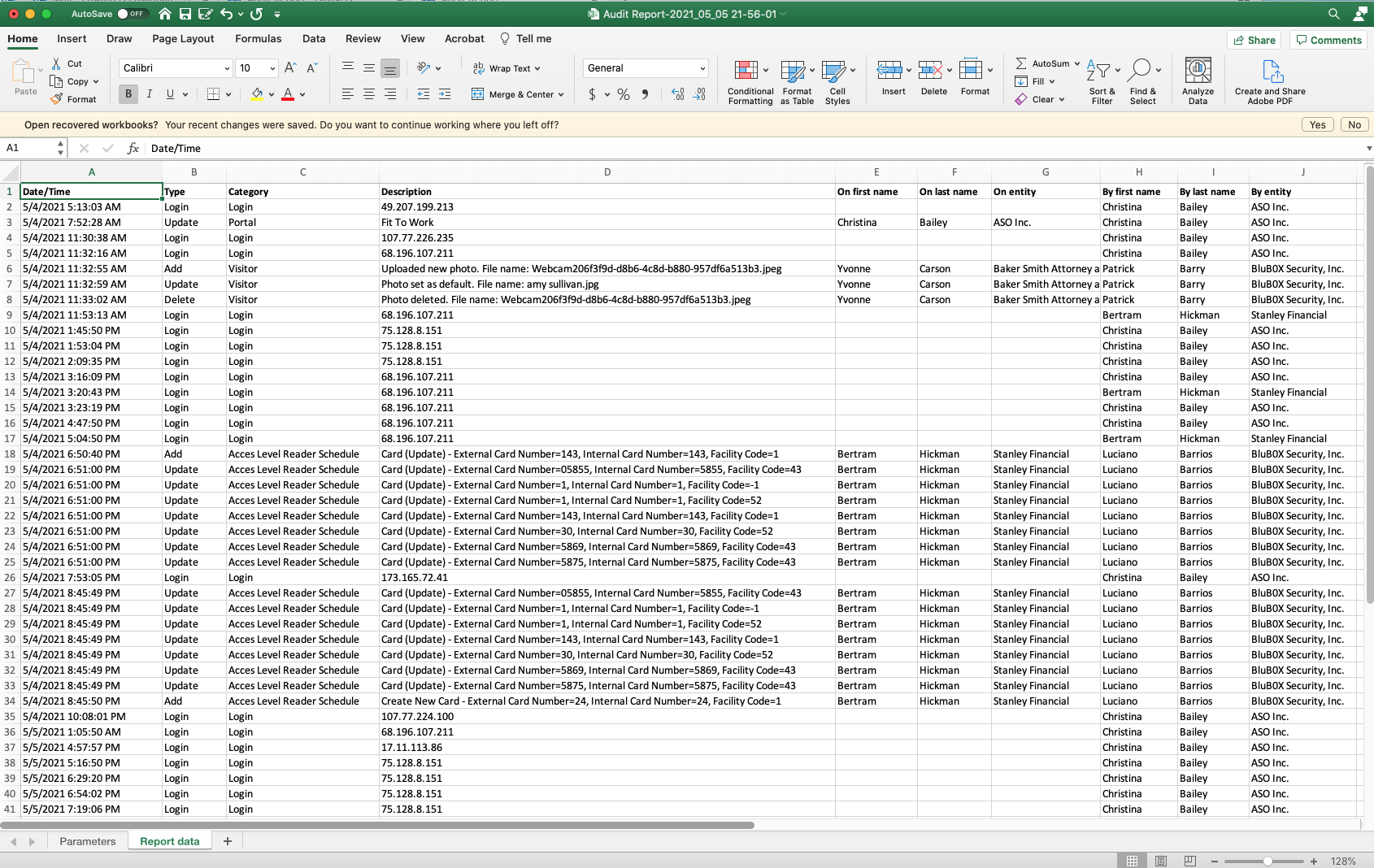Audit Report
Overview
The Audit Report allows you to look into the past and analyze changes that have been made to BluSKY. This helps track down issues and enforce your Facility's business policy.
Output
Video
Step by Step
Creating the Report
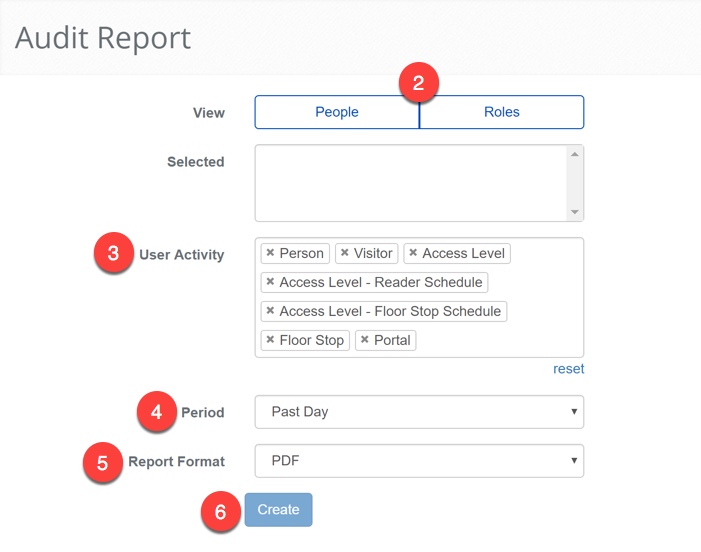
- Log in and navigate to Audit Report. Main Menu-> Reports-> Audit Report
- Select the People or Roles you want to audit.
- Note: Once a System, Facility or Occupancy is selected, you will be able to choose all from the System, Facility or Occupancy respectively.
- Note: Once selected, entries will appear in the Selected field.
- Optional: Specify the type of User Activities you want to audit.
- Tip: If you are looking just a few specific actions, use the reset link to deselect all and select the ones you want.
- Optional: Select the period of time for the report. By default it is set to one day in the past.
- Optional: Select the format you want the report in, either PDF or Excel spreadsheet.
- When finished click the
 button to generate the report.
button to generate the report.