Credentials Report
Overview
Credentials Report includes internal and external card number, Facility Code, Credential Description, and Occupancy.
Output
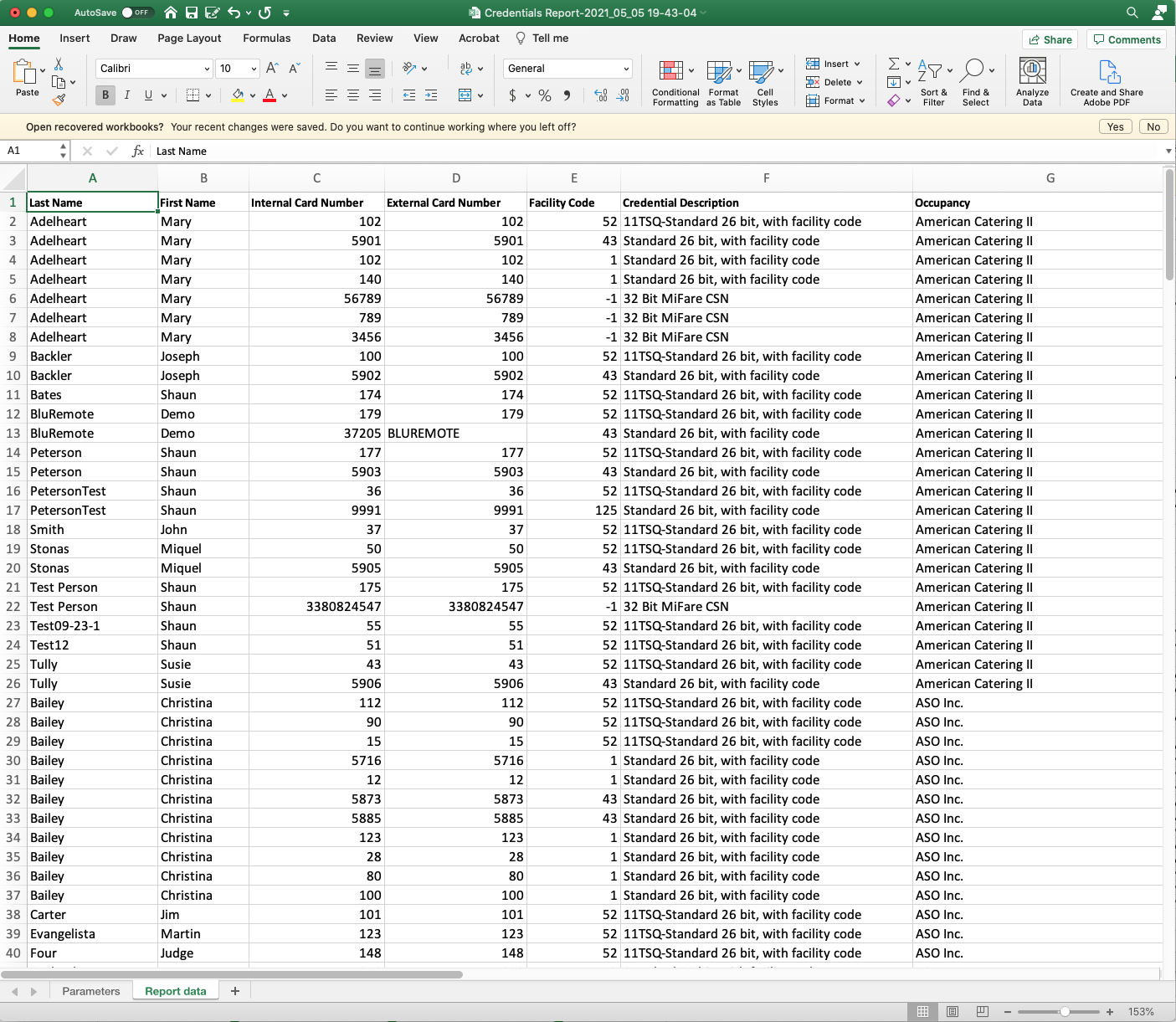
Video
Step by Step
- Log in and navigate to Access Level Content Report. Main Menu> Reports> Credentials Report
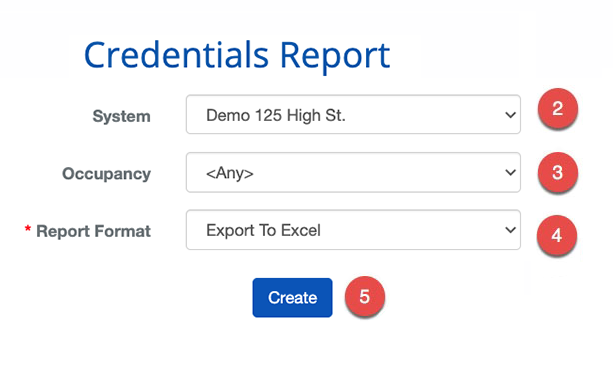
- Select the System
- Select the Occupancy
- Select the Report Format
- When finished use the
 button to generate the report.
button to generate the report.