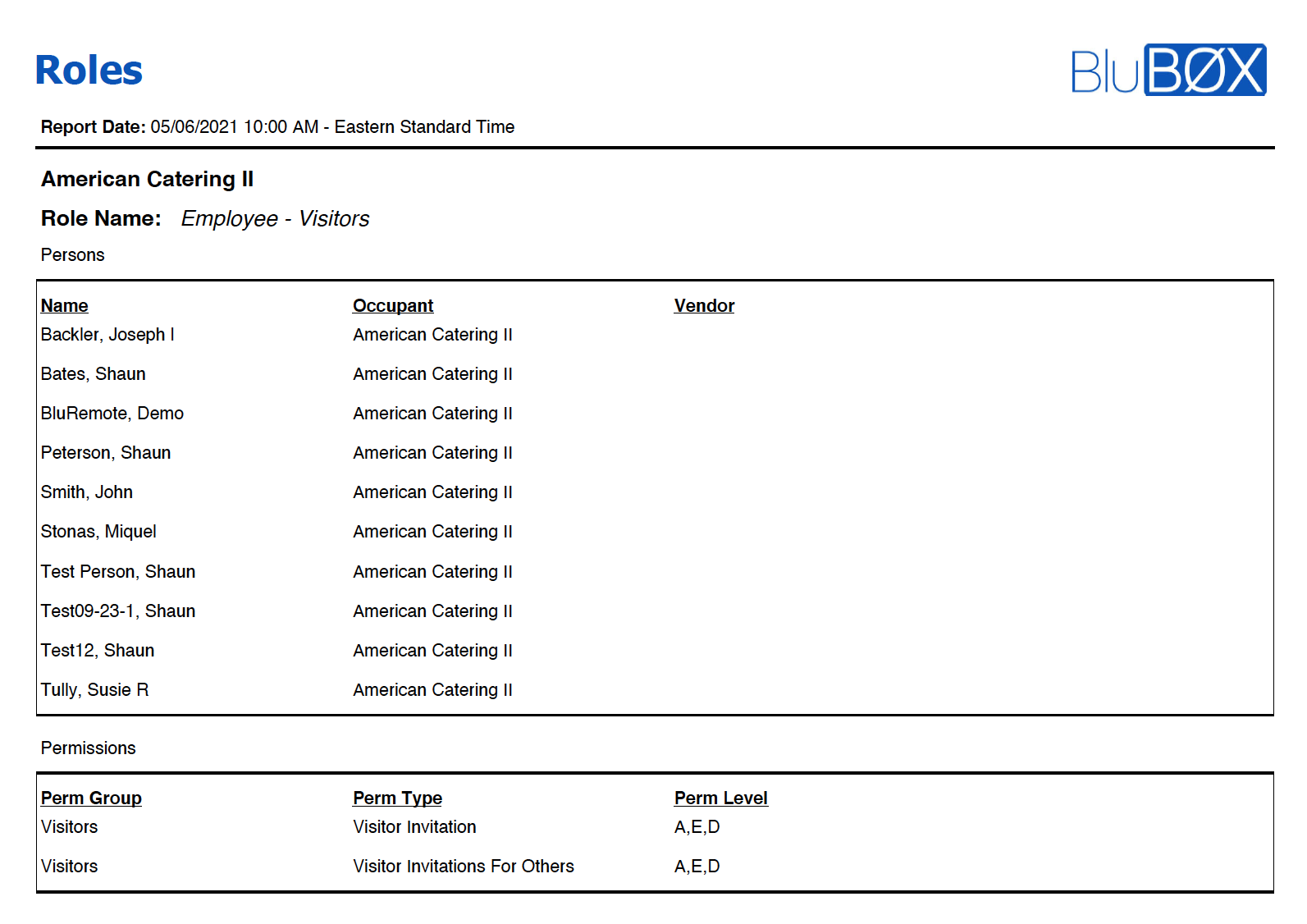Role Report
BluSKY URL: https://blusky.blub0x.com/en-US/RoleReport
Overview
The Role Report is a listing of all of the people assigned to a given role. This report also includes information on the permission assigned to the given role. This article discusses some of the uses of the report as well as some of the options for creating one.
Video
Step by Step
Creating the Report
- Log in and navigate to Role Report. Main Menu-> Reports-> Role Report
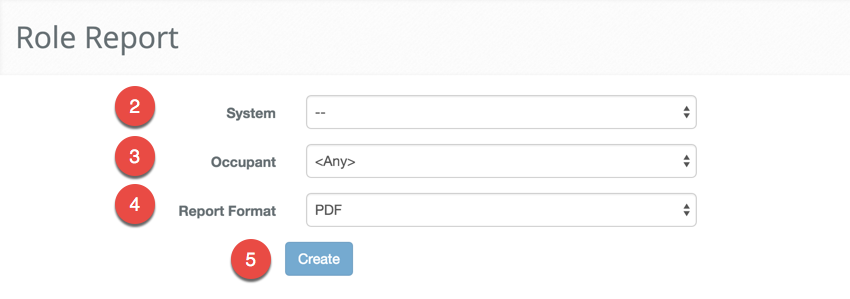
- Select the System from the system drop-down menu.
- Select the Company you want to generate the report for.
- Next, select the format you want the report in, either PDF or Excel spreadsheet.
- When finished use the
 button to generate the report.
button to generate the report.