Expected Visitor Report
BluSKY URL: https://blusky.blub0x.com/en-US/ExpectedVisitorsReport
Overview
The Expected Visitor Report is a valuable tool when managing a Visitor Management system. This report can help predict the flow of Visitors and ensure a smooth check in process when it counts the most.
Output
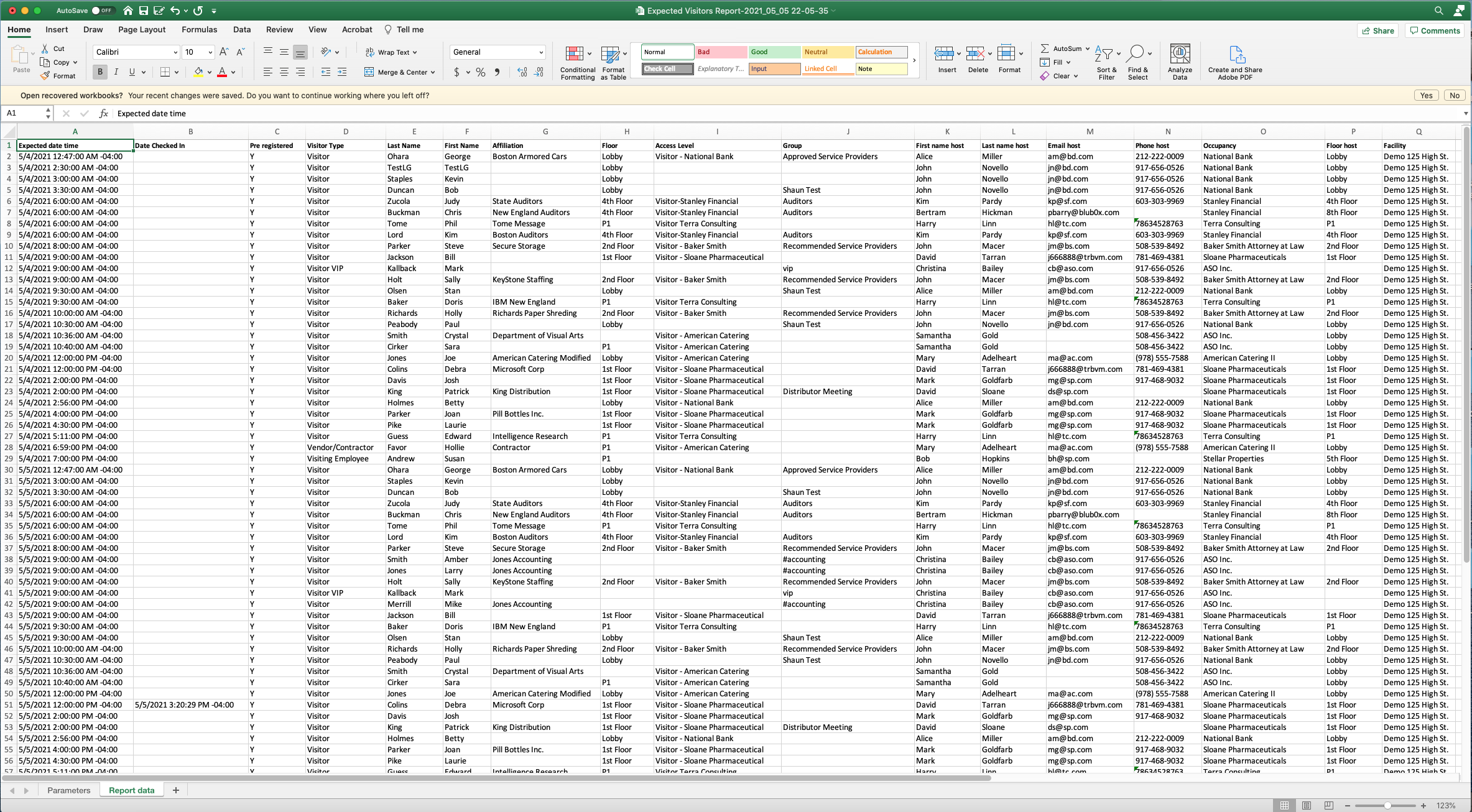
Features
Video
Step by Step
Creating the Report
- Log in and navigate to Expected Visitor Report. Main Menu-> Reports-> Expected Visitor Report
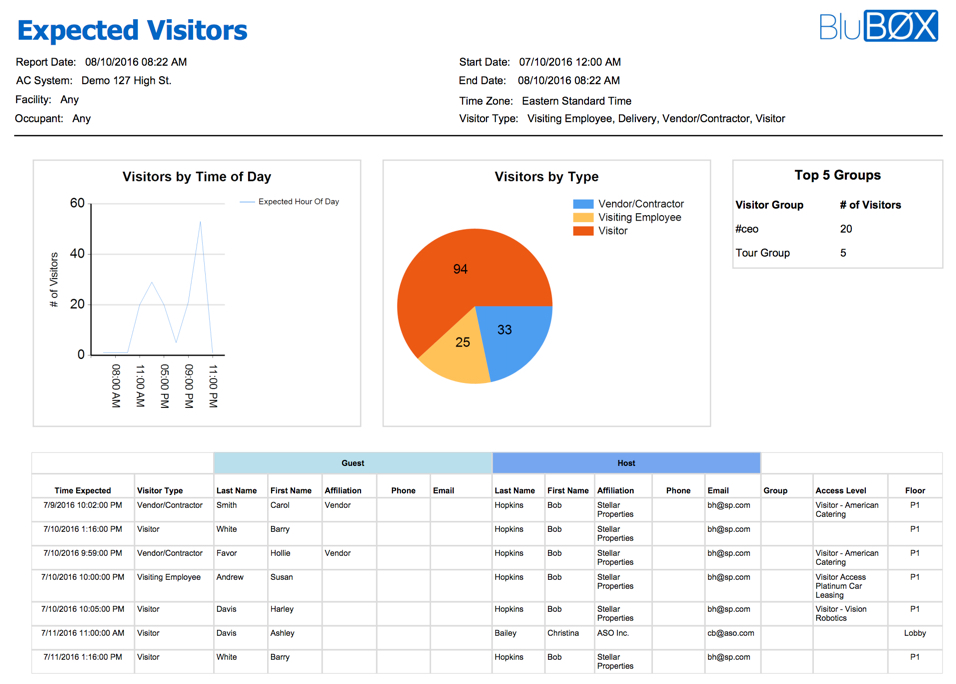
- Use the System drop down to pick the correct System for he report.
- Select the correct Facility or leave set to <Any>.
- Select the Occupancy or leave set yo <Any> for a list from all Occupancies.
- Use the From and To field to limit the time interval you wish to run the report for by clicking the
 icon.
icon. - Use the Visitor Type field to input all of the user types you want to run the report for.
- Note: Clicking in the white space will display the list of possible Visitor Types.
- Next, select the format you want the report in, either PDF or Excel spreadsheet.
- When finished use the
 button to generate the report.
button to generate the report.