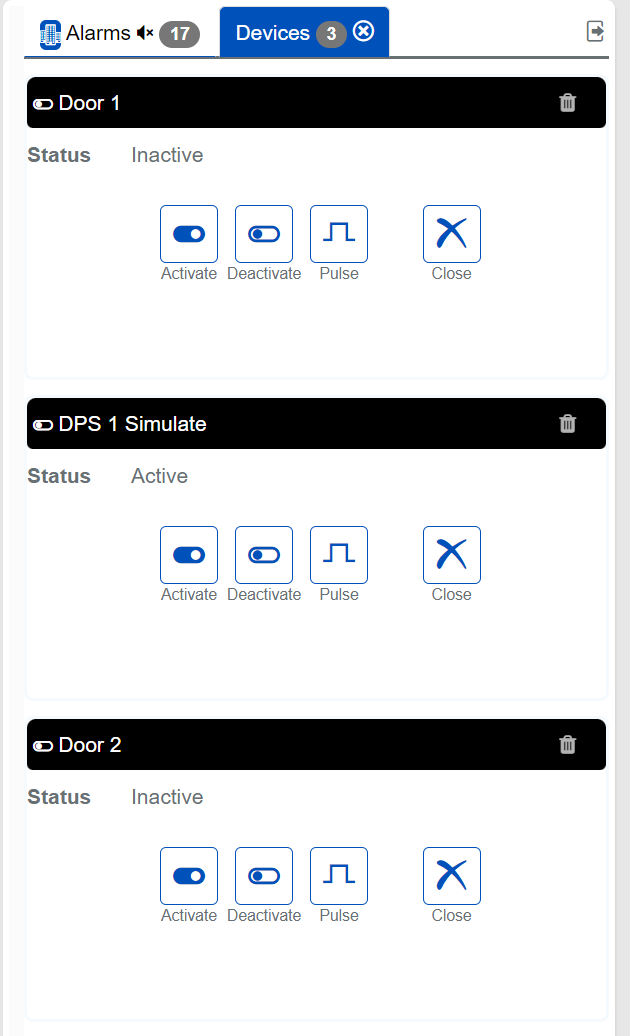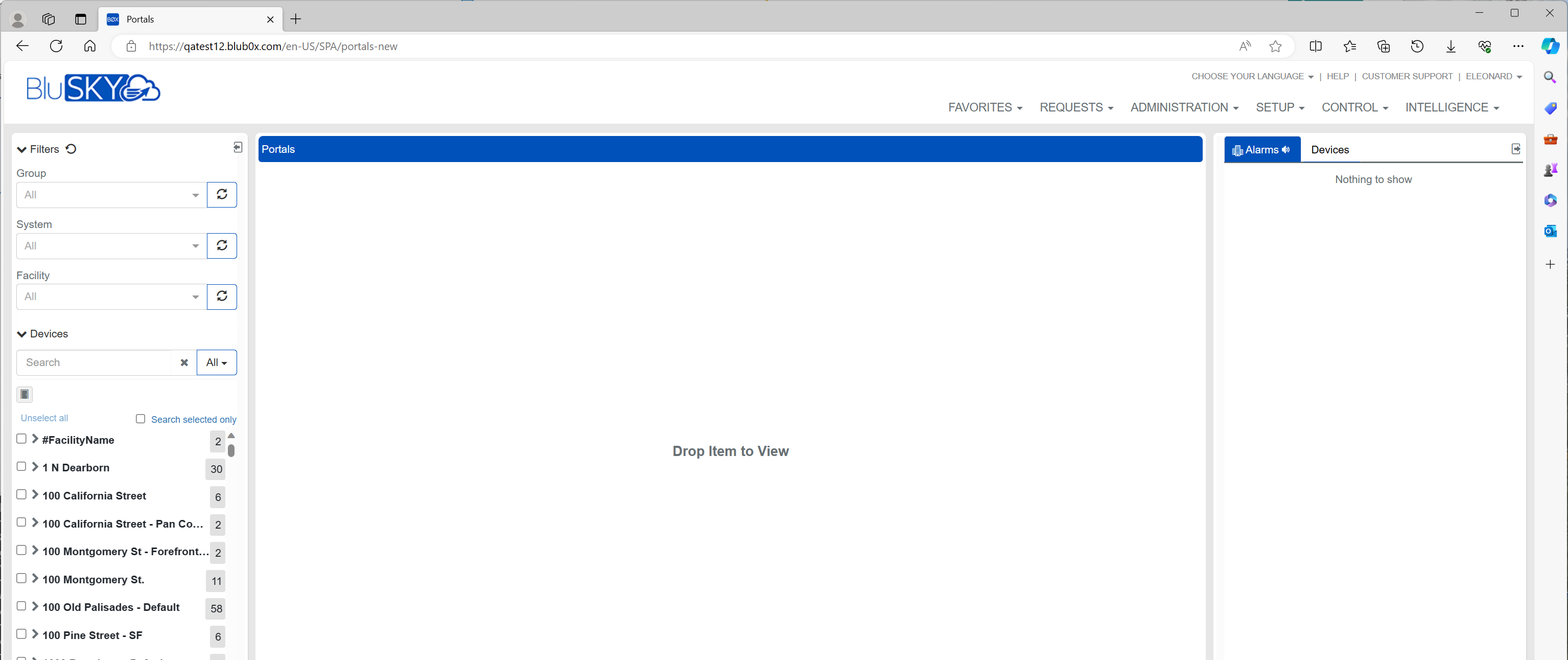Analytics
-
Stacking Diagram Occupancy Floor Graph: Elevate your analytics with our new "Stacking Diagram" feature, providing a multi-layered visualization of occupancy data.
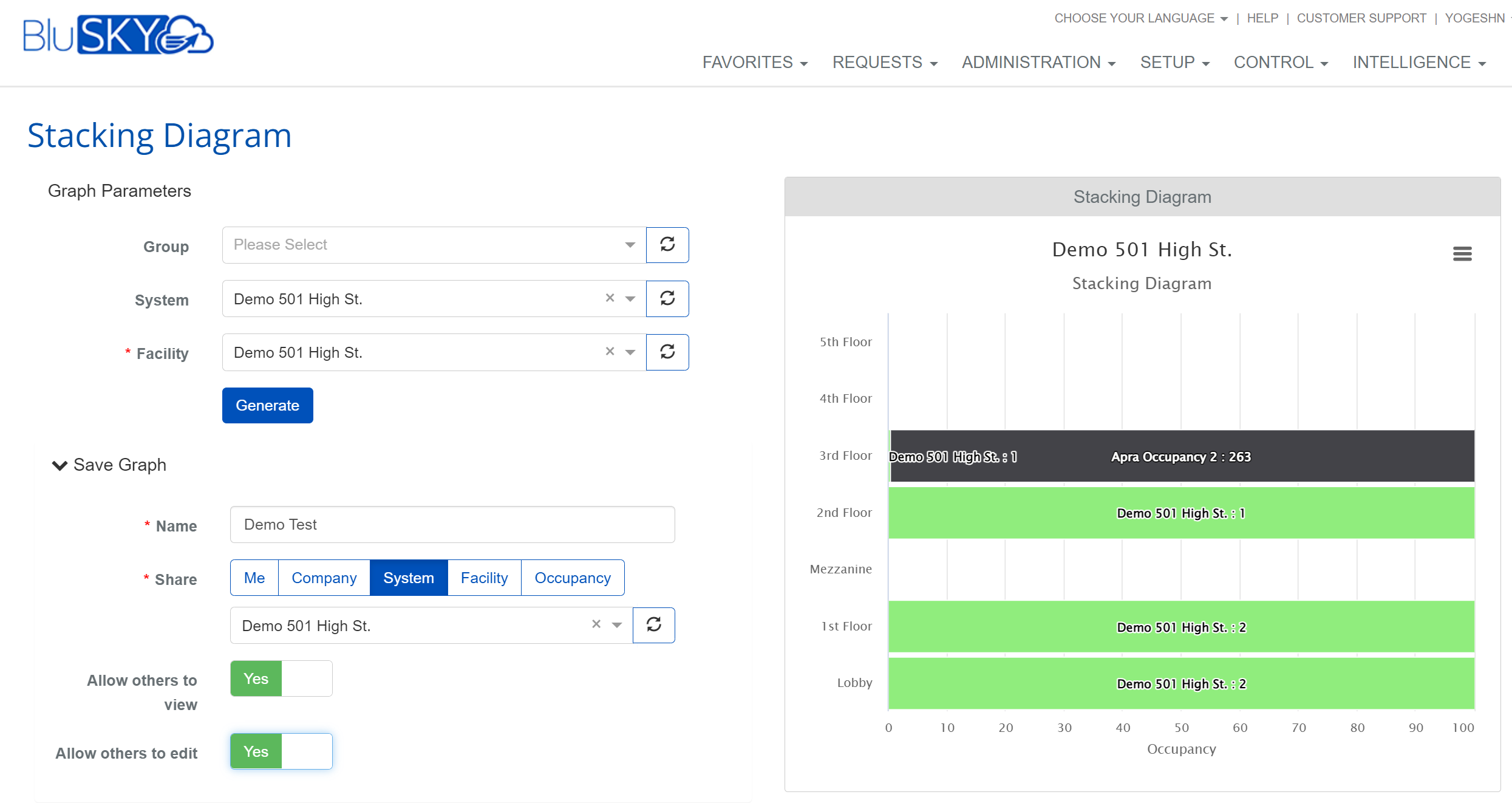
-
Persons Credential per Occupancy Graph: Get granular with security insights using the "Persons Credential per Occupancy" graph, now with an illustrative touch.
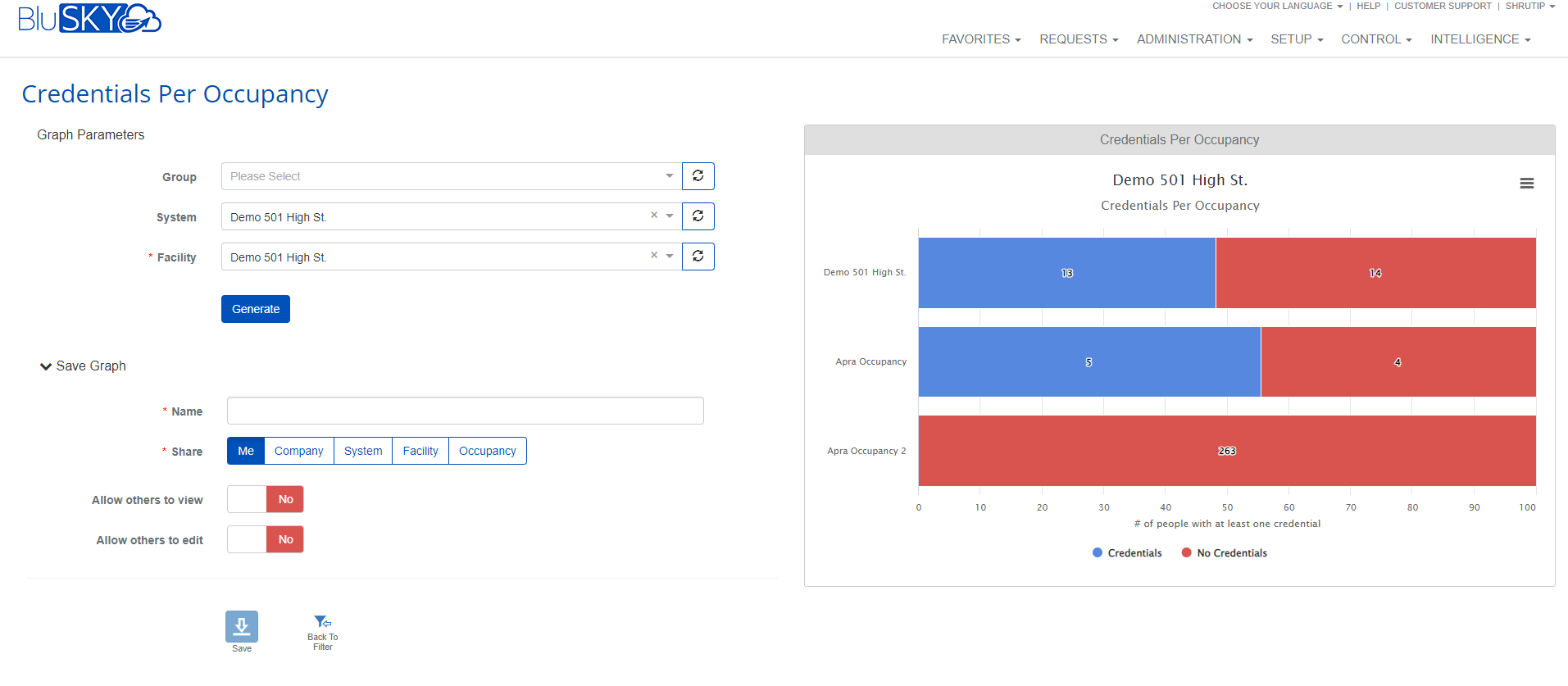
-
Login Email per Occupancy Graph: Keep tabs on user engagement with the intuitive "Login Email per Occupancy" graph.
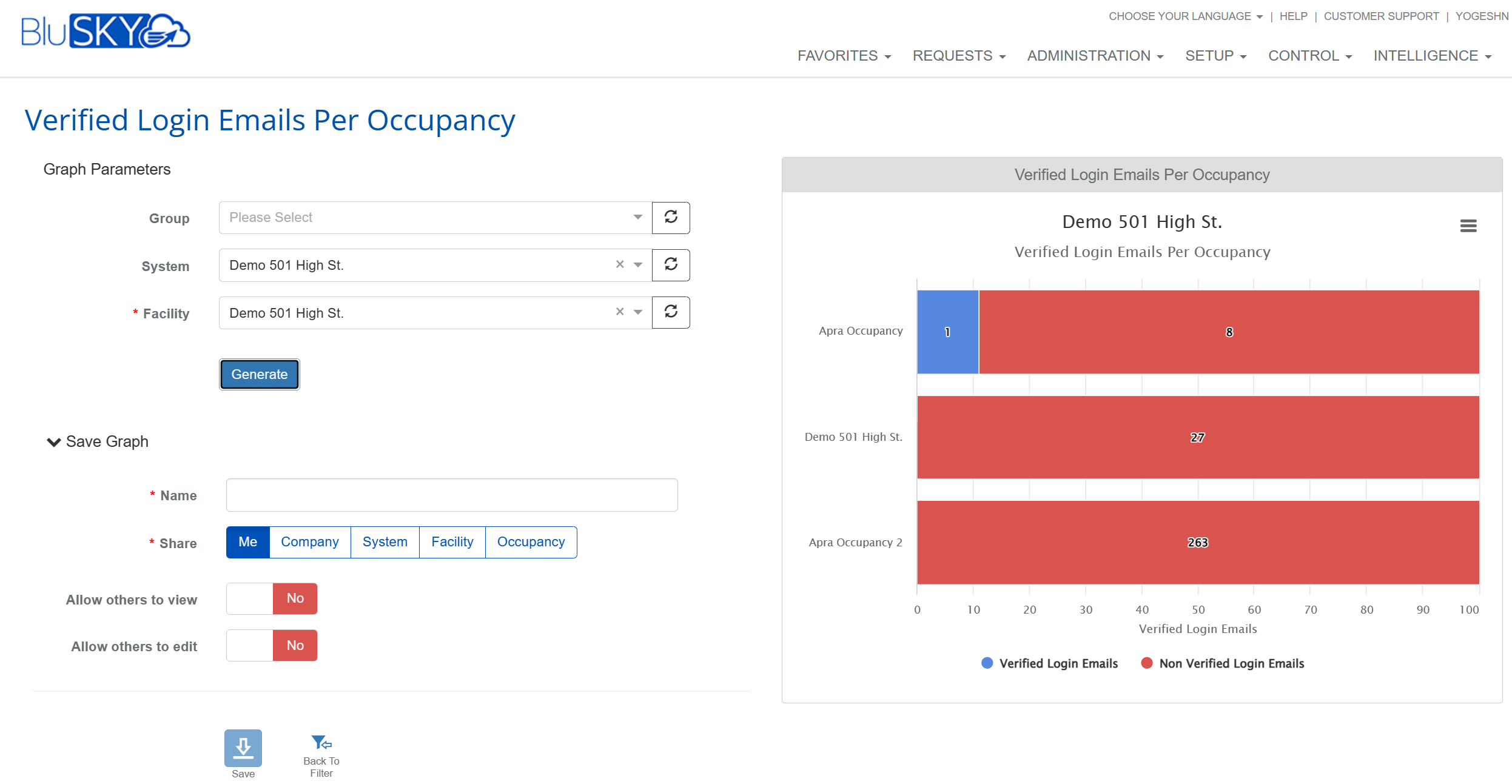
-
Photos per Occupancy Graph: Capture the full scope of photo interactions within your space with the "Photos per Occupancy" graph.
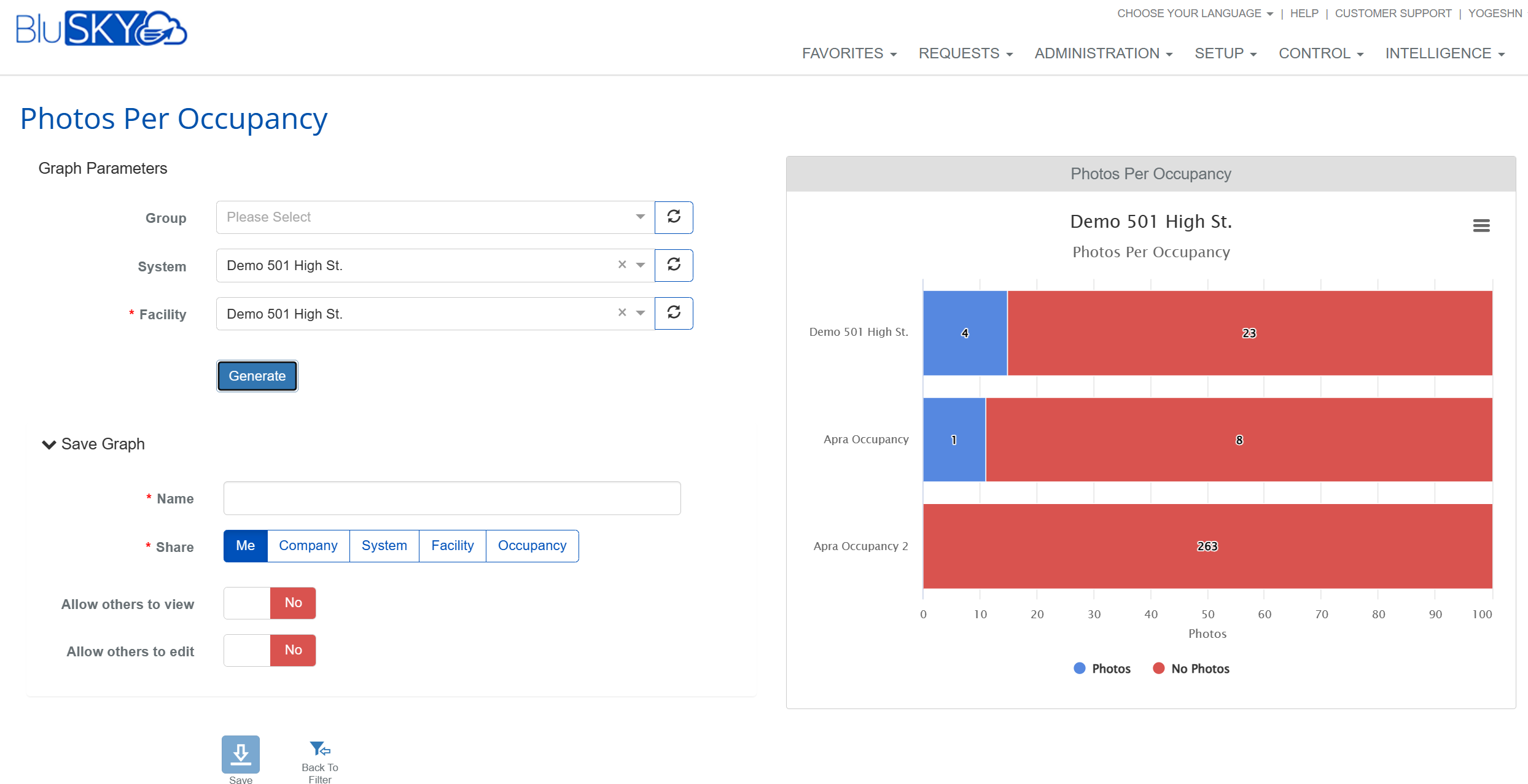
-
Access per Occupancy Analytic Graph: Fortify your access control analytics with the comprehensive "Access Per Occupancy" graph.
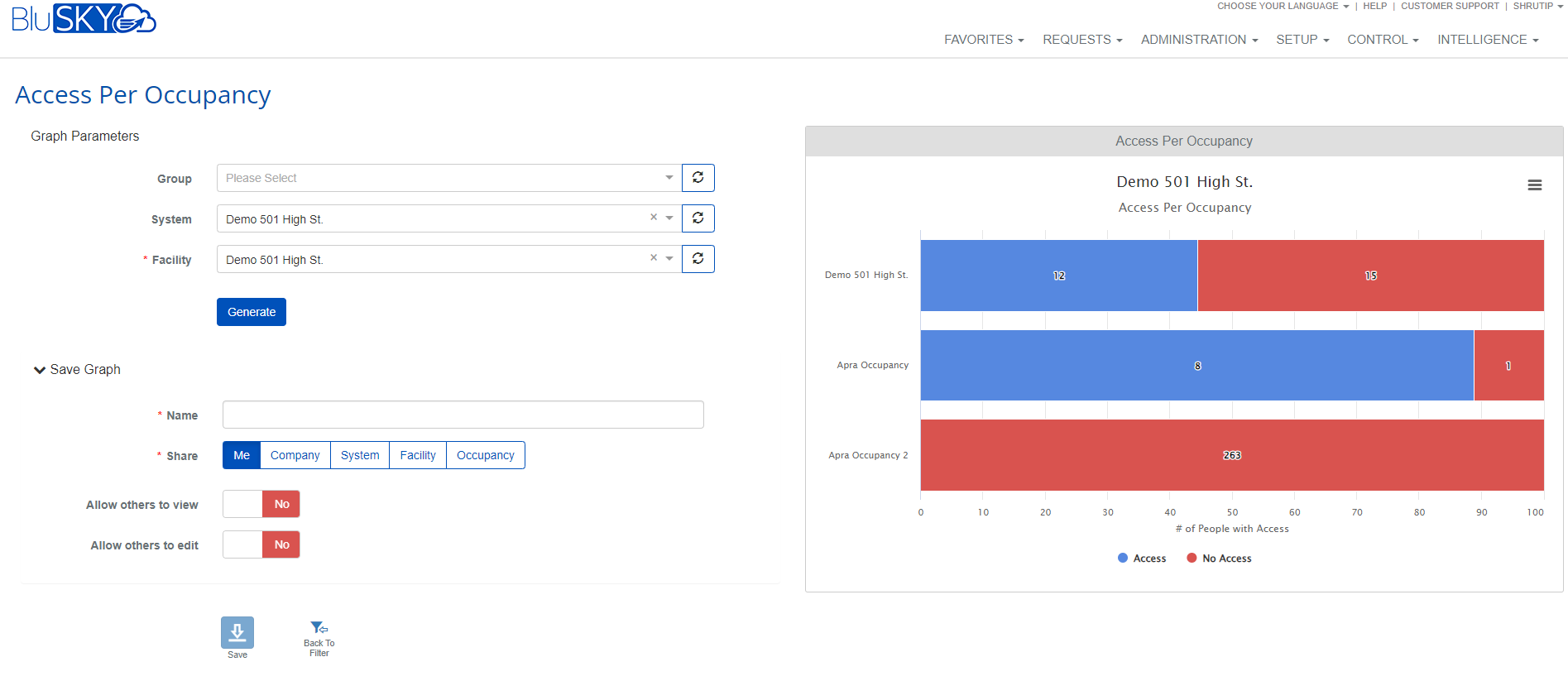
- Login Email per Occupancy Graph: Dive into user login patterns with the new "Login Email per Occupancy" graph.
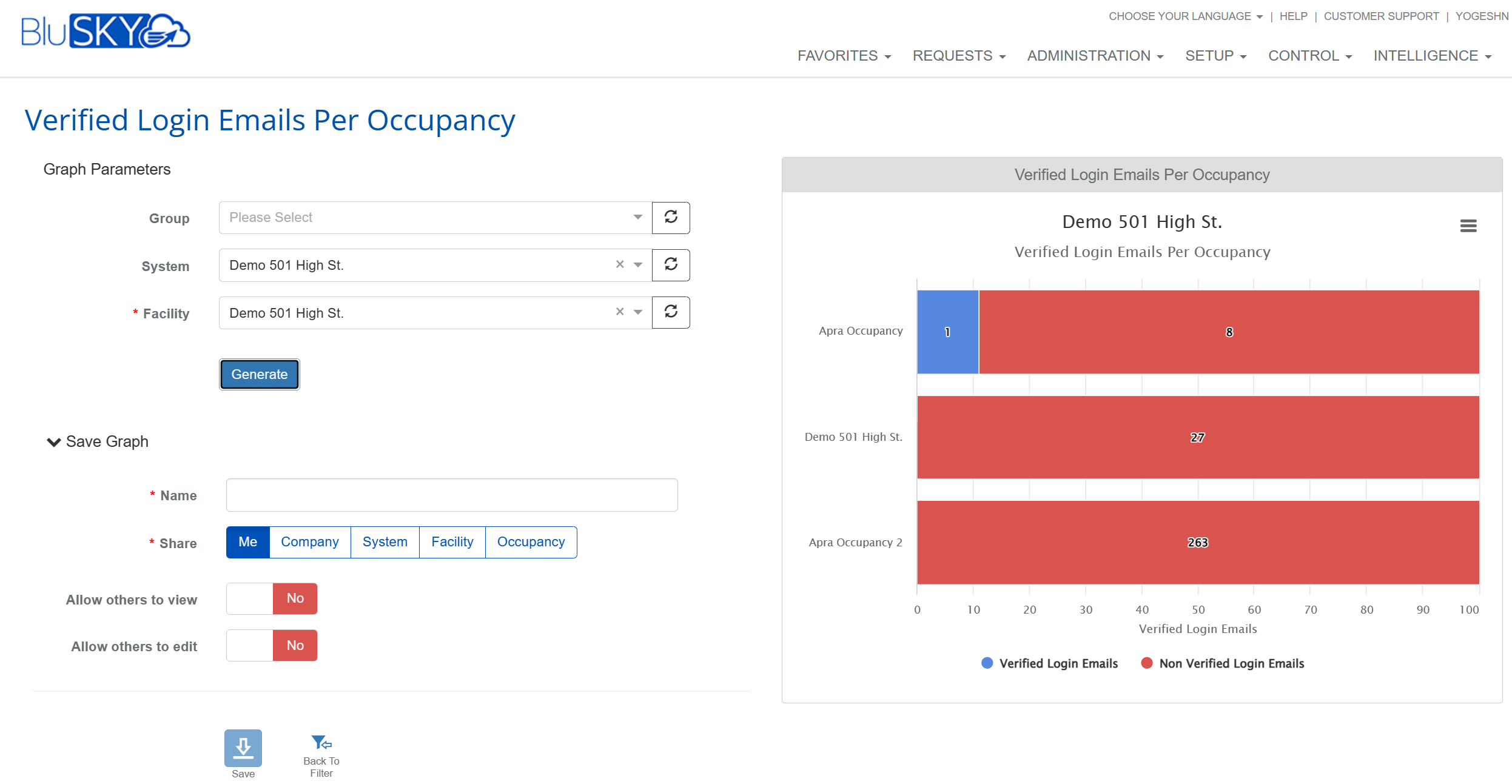
- Roles per Occupancy Graph: Understand role distribution across your spaces with the "Roles Per Occupancy" analytic graph.
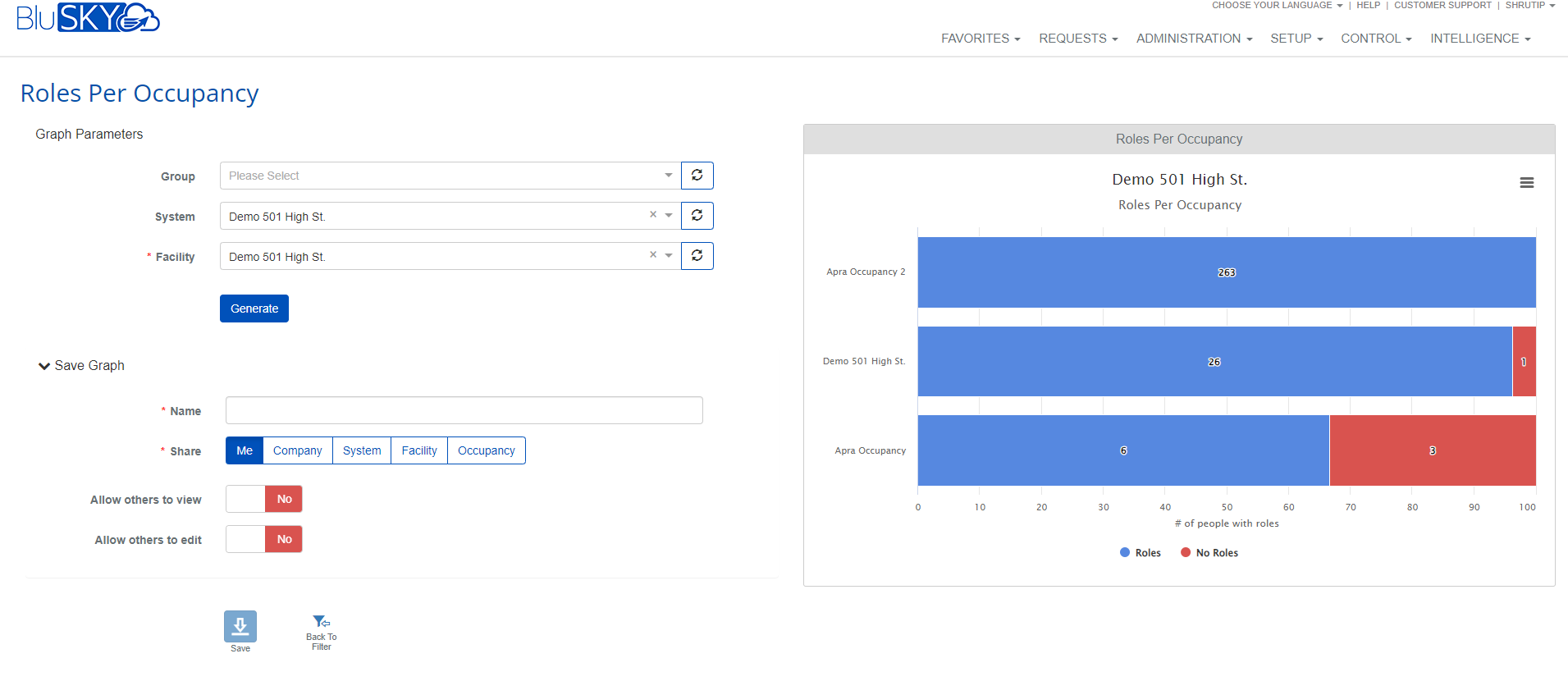
|
BluREMOTE
-
Distance Measurement Refinement: Trust in the accuracy of BluREMOTE with our latest update, ensuring consistent distance measurements for enhanced access control.
-
Streamlined BluREMOTE Experience: We've removed the location dropdown from the BluRemote page for a sleeker interface.
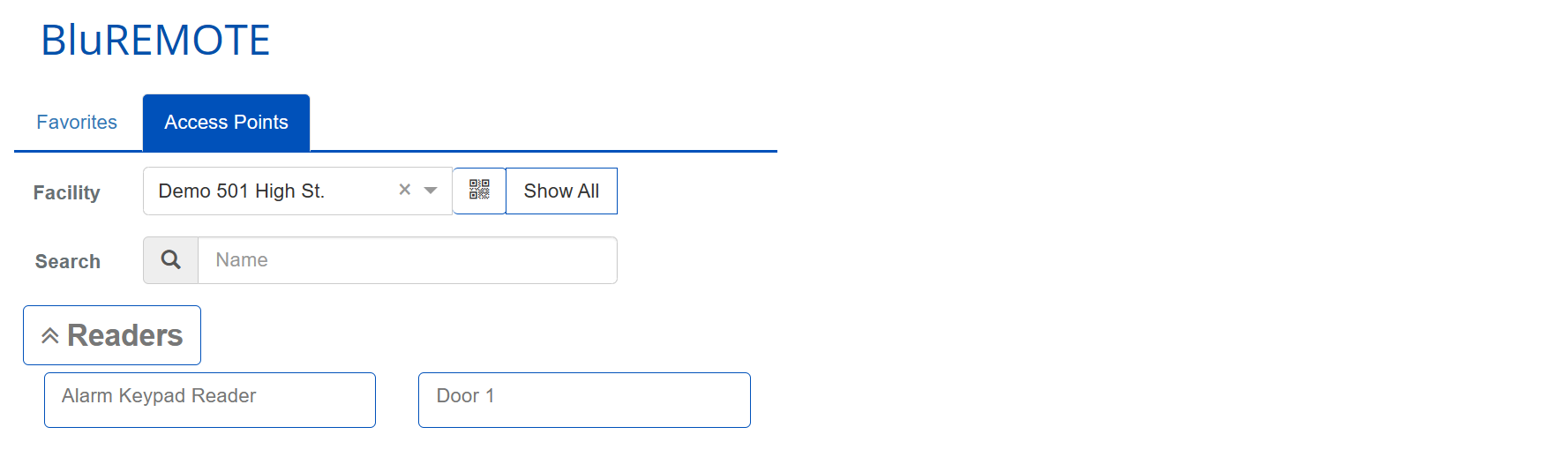
-
Automatic Building Selection: Enjoy the convenience of automatic default building selection when nearby devices are scarce.
-
Enhanced Favorites Visibility: Your favorites now smartly display the lobby and default floor without duplication, thanks to our latest interface update.
-
Enabled Pressure Sensor for data collection
-
Location seeding now happens from BluREMOTE page
-
"Scan" button displays readers and floors in the vicinity
|
Improvements
-
SPA Page Reliability: Rest easy with the resolved redis certificate timeout issue, guaranteeing a smoother BluSKY experience.
-
Geofence Exemption Clarity: Quickly identify if a user is "GeoFence Exempt" with a clear indication in the BluRemote UI.
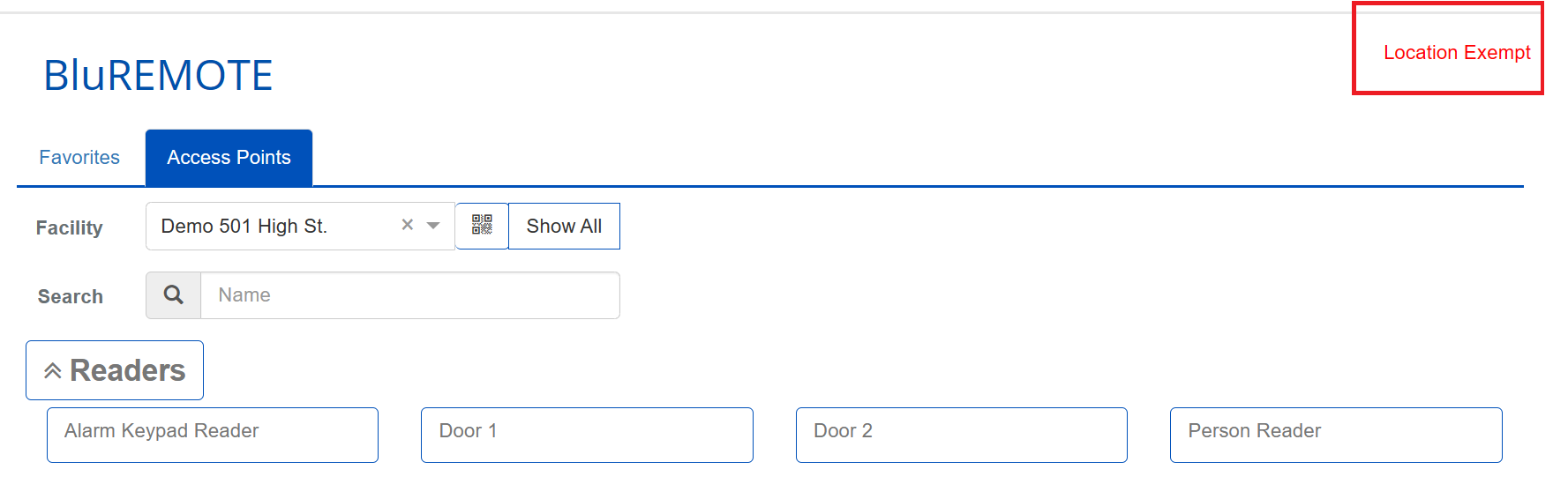
|
DDE Enhancements
-
Elevator Access Control: Ensure that only authorized floors are accessible with our updated DDE floor schedule logic.
-
Duress Flag Handling: We've improved the management of credentials with the Duress flag in DDE Diagnostics for better security response.
|
Interactive Maps
|
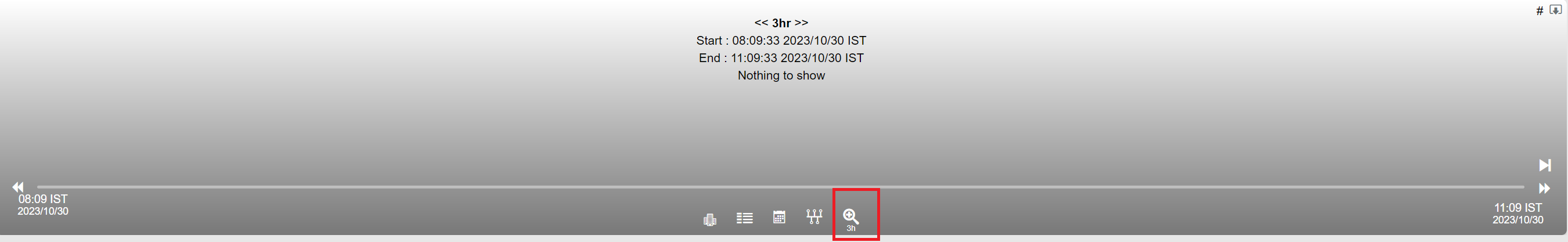
-
Keep-Alive feature on Interactive beta page implemented to prevent automatic logouts during inactivity.
-
Map Opacity Control: Adjust map opacity on the fly for optimal visibility during different monitoring scenarios.
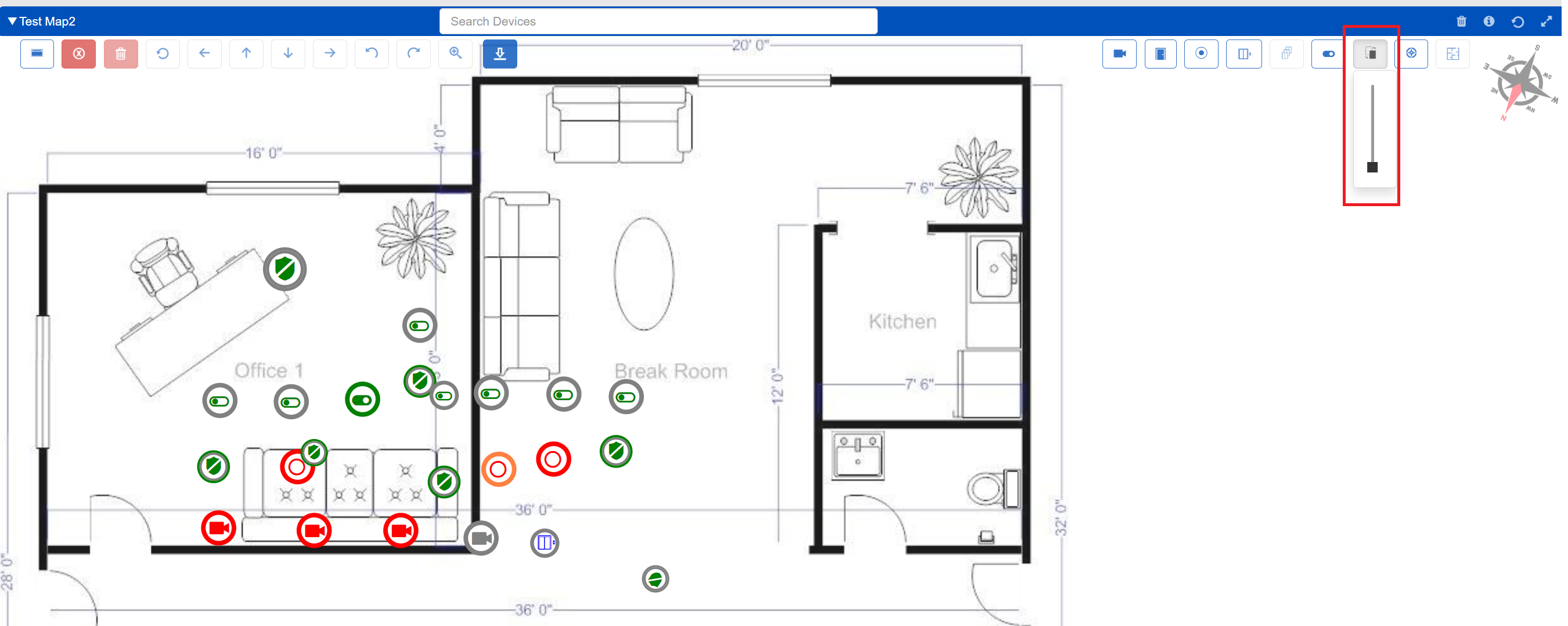
-
Tailgate Alarm Visibility: Stay alert with the now-visible Tailgate Alarm in maps.
|
Maps & Locations Refinements
-
Fixed the Interactive maps page error associated with Elevator Bank device integration.
-
Added an opacity adjustment feature for maps, allowing for better visualization.
-
Added maps and location components to the location page.
|
Other Fixes
-
Event Video function app now correctly dispatches messages after database modifications.
-
Event archiving job functionality confirmed, ensuring reliable data storage.
|
Personnel Import
-
Personnel Import Two Factor Authentication: Secure your personnel import process with the new Two Factor Authentication fields.

-
Vehicle Import in Personnel Import Excel: Streamline your vehicle management with added fields in the Personnel Import Excel sheet.

|
Reports
-
Error Logging: Track scheduled report errors with added logs in history for a more transparent reporting process.
![12099 2[12].png](https://knowledge.blub0x.com/@api/deki/files/11630/12099_2%255B12%255D.png?revision=1)
-
Event History Detail report can be generated.
-
Schindler DDE Events are now accurately displayed in reports.
|
SIEM and UDC Updates
-
Data Formatting: SIEM data now utilizes Redis synchronization for immaculate json formatting.
-
Enhanced Event Timeline: The Events timeline summary now boasts an improved UI/UX, integrated seamlessly with the video player.

-
Alarm sound muting capability added when event cards are closed, improving user experience.
-
Drop box display feature added for devices, enhancing UI interactivity.
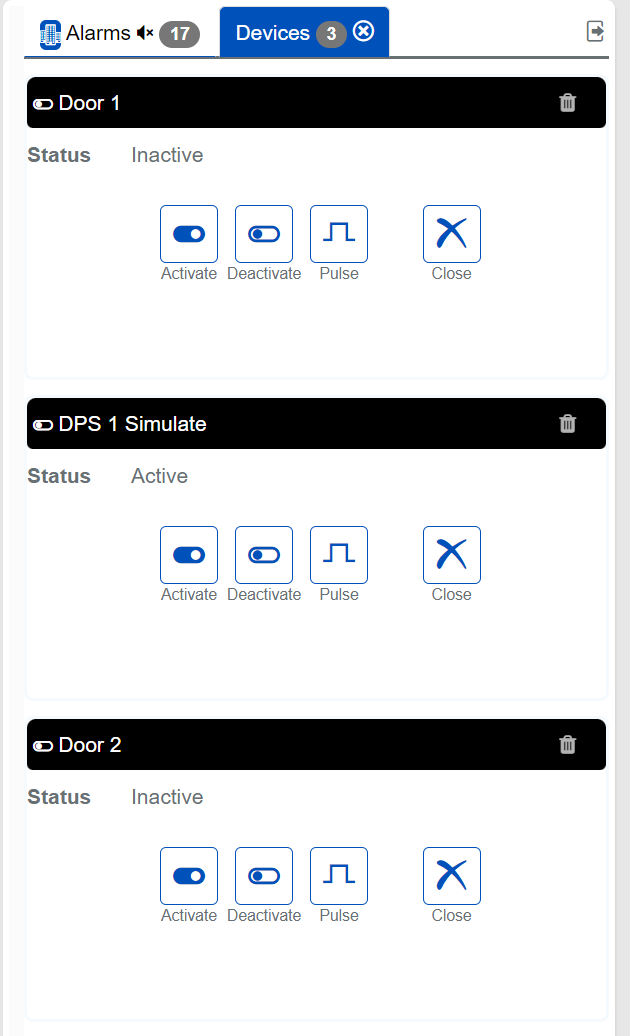
-
Portals Beta updated to the latest UDC layout page, offering the improved version of Oct 2023.
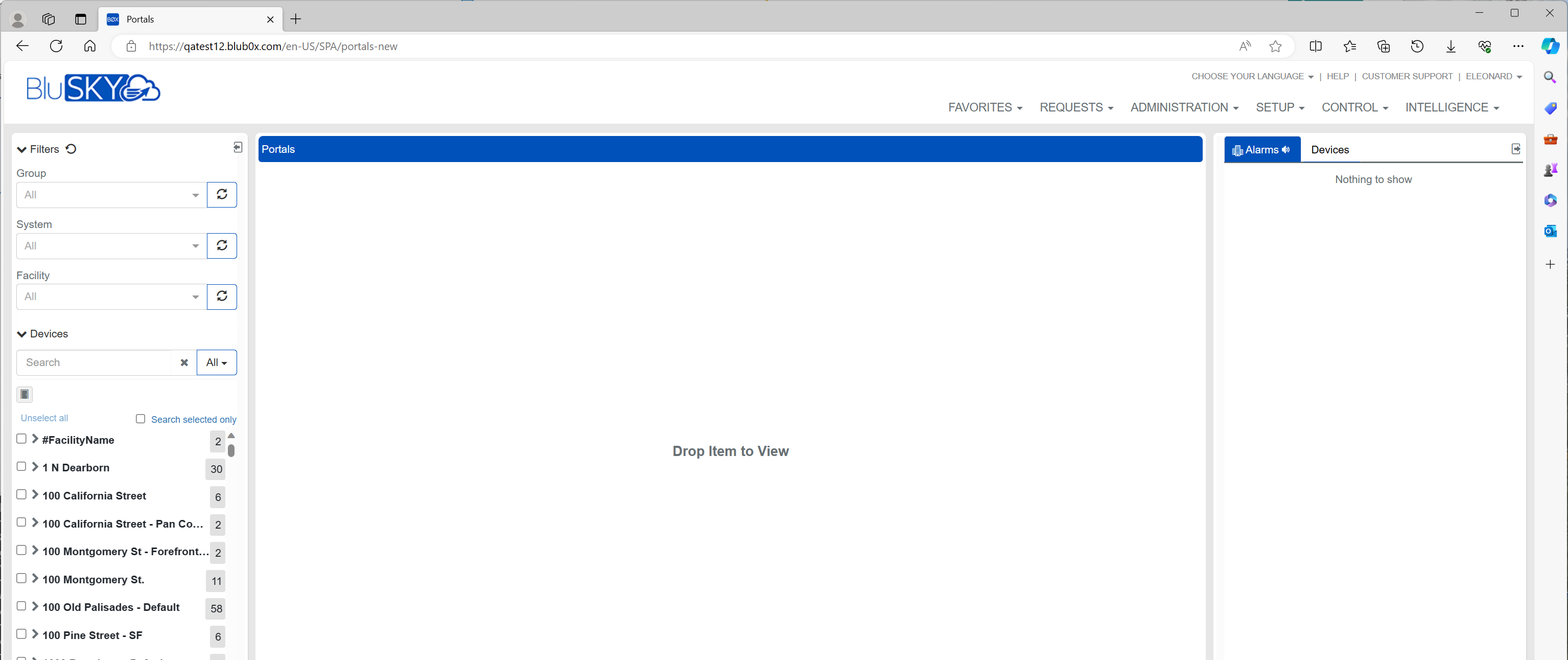
-
SignalR issue for UDC and associated devices resolved, ensuring efficient metadata derivation.
|
How to sign up for BluSKY Software Updates
Each month, BluBØX releases important updates to BluSKY for clients and users to learn more about the newest features added to enhance their user experience. Periodically, an email will be sent with a description of the important enhanced features and added capabilities. We suggest signing up for these important updates to maximize your user experience.
To sign up, simply click the subscribe link below and provide us with your name, company & email address:

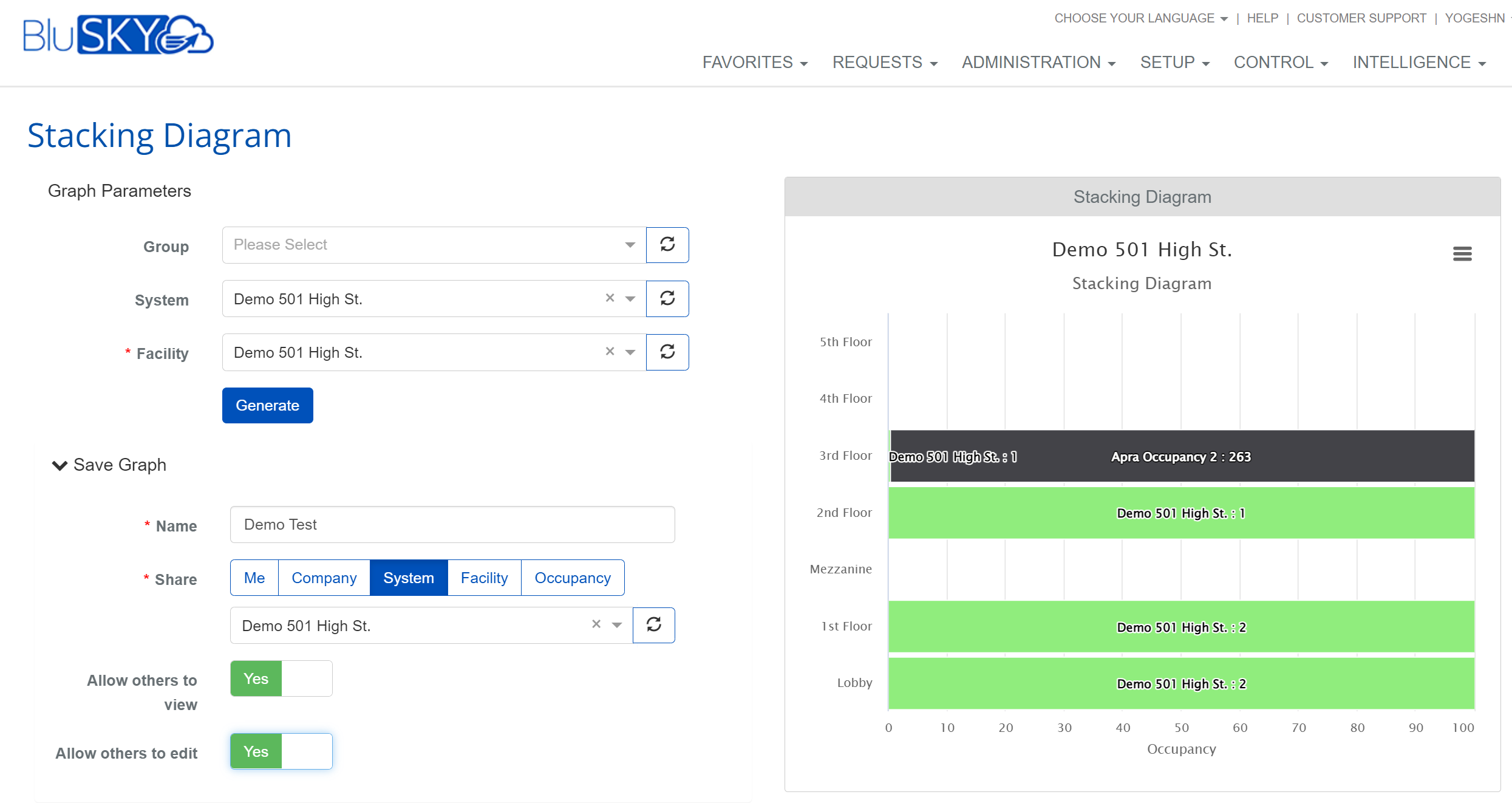
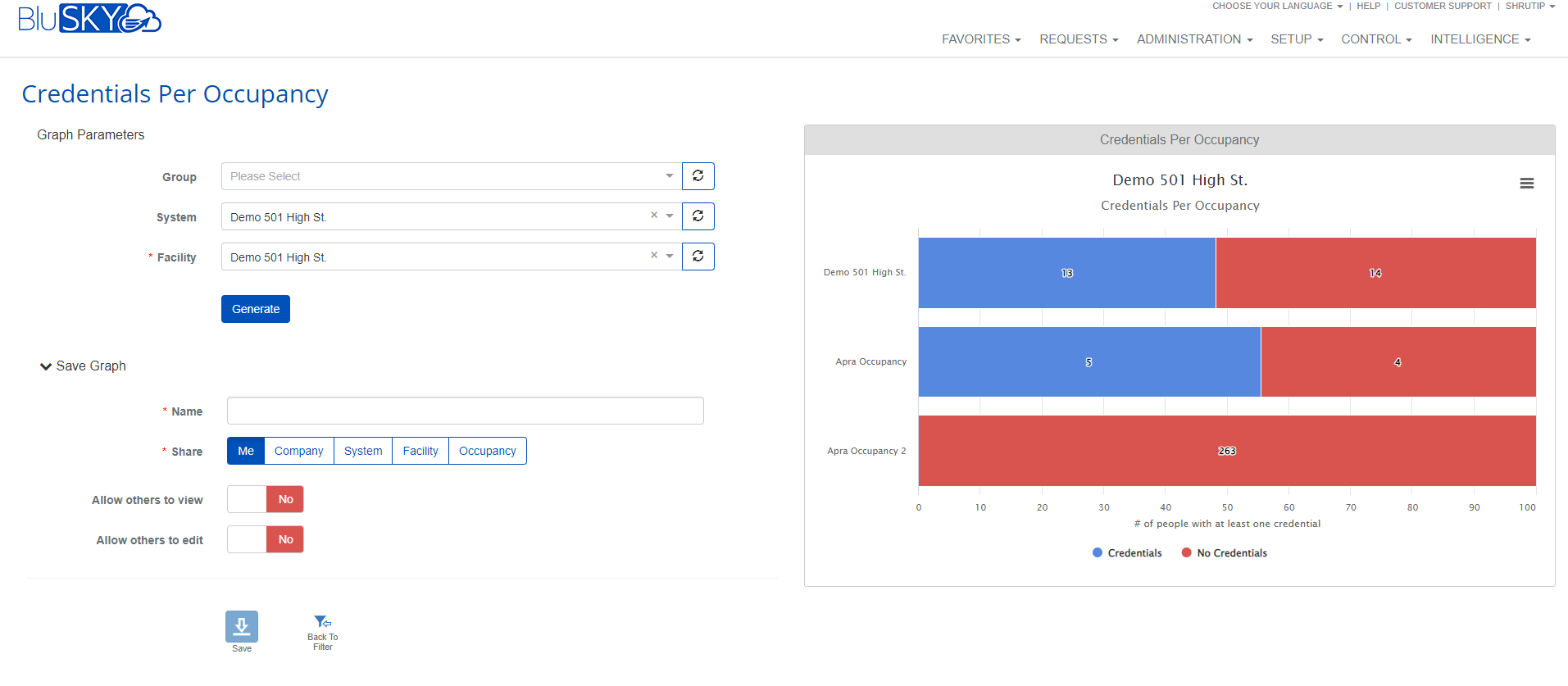
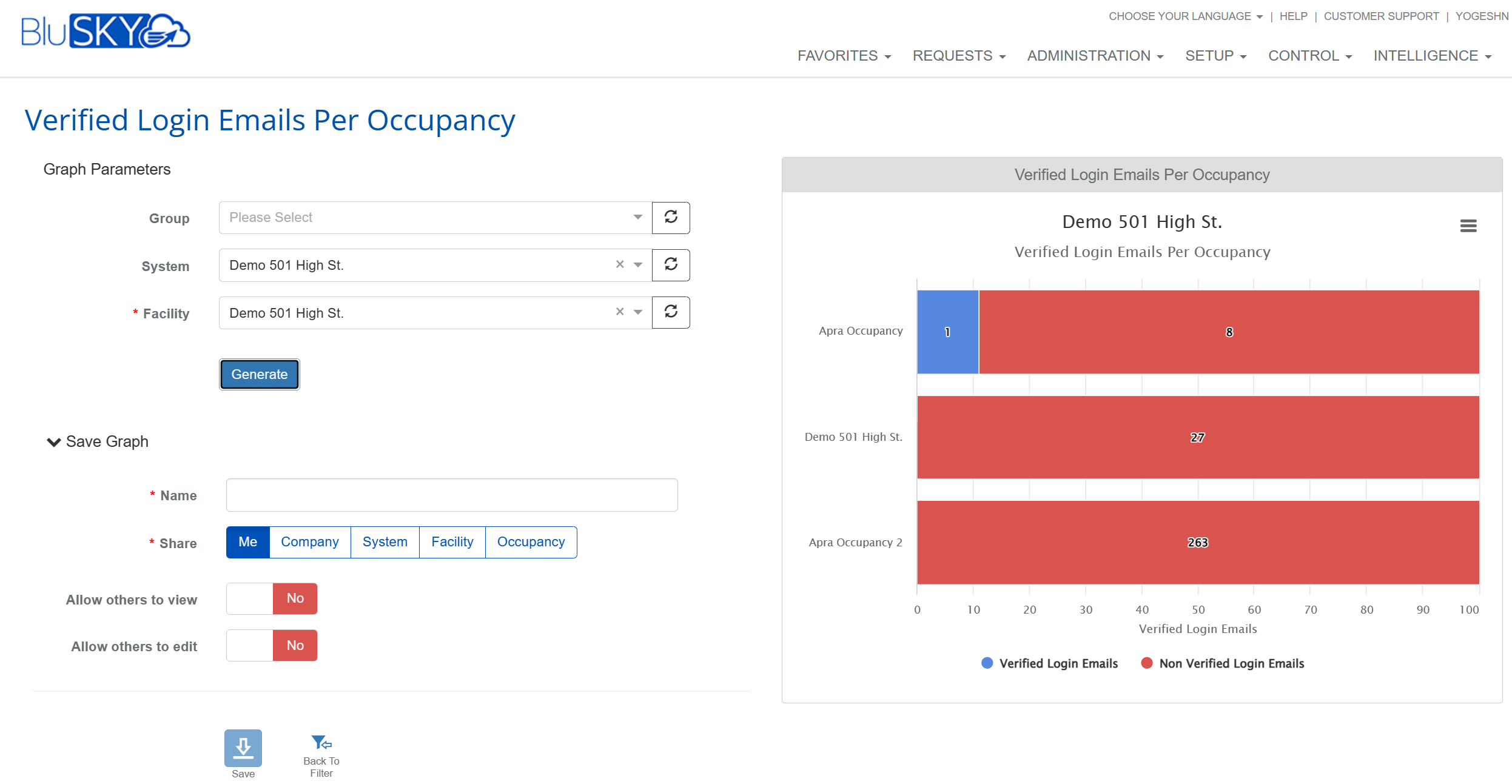
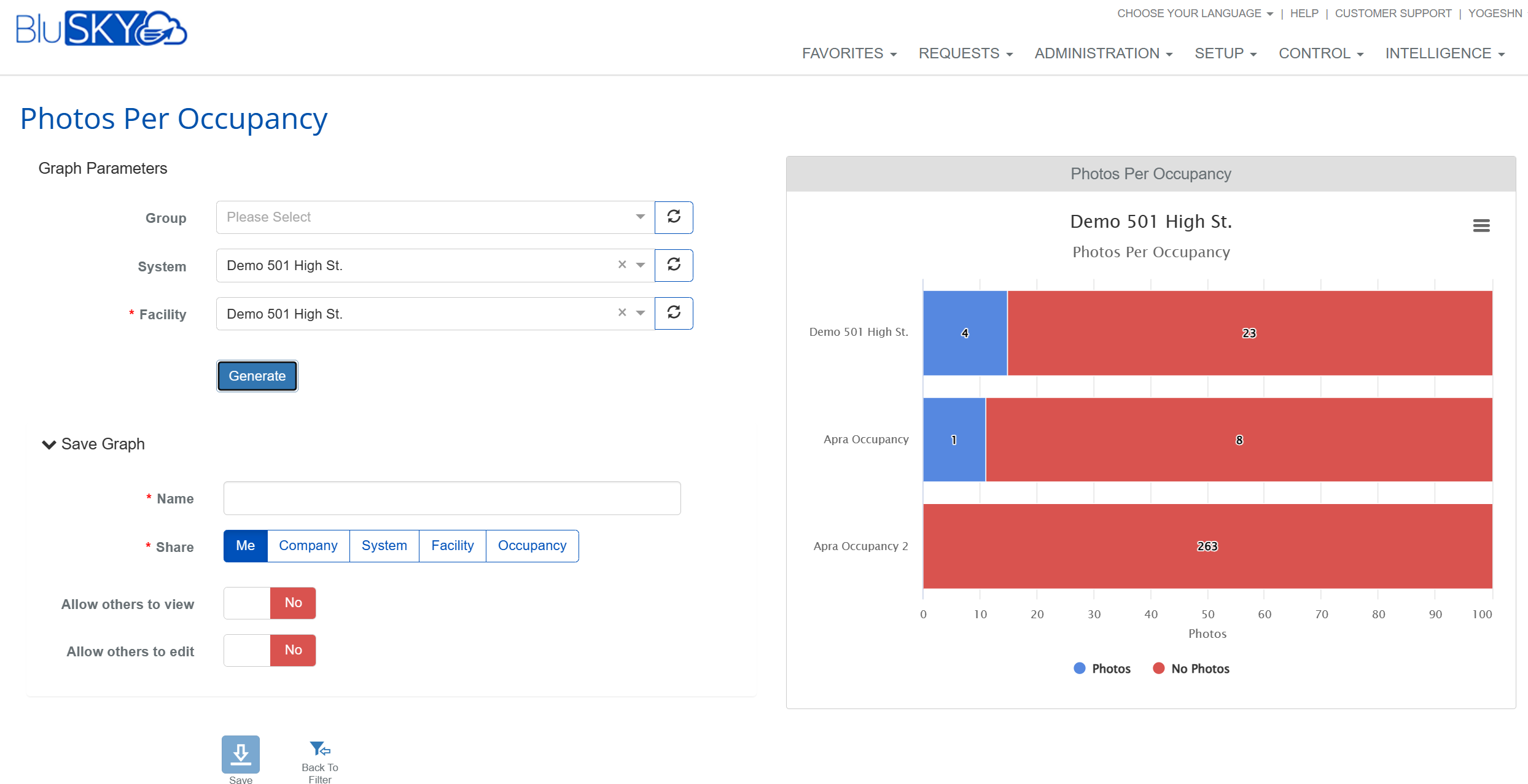
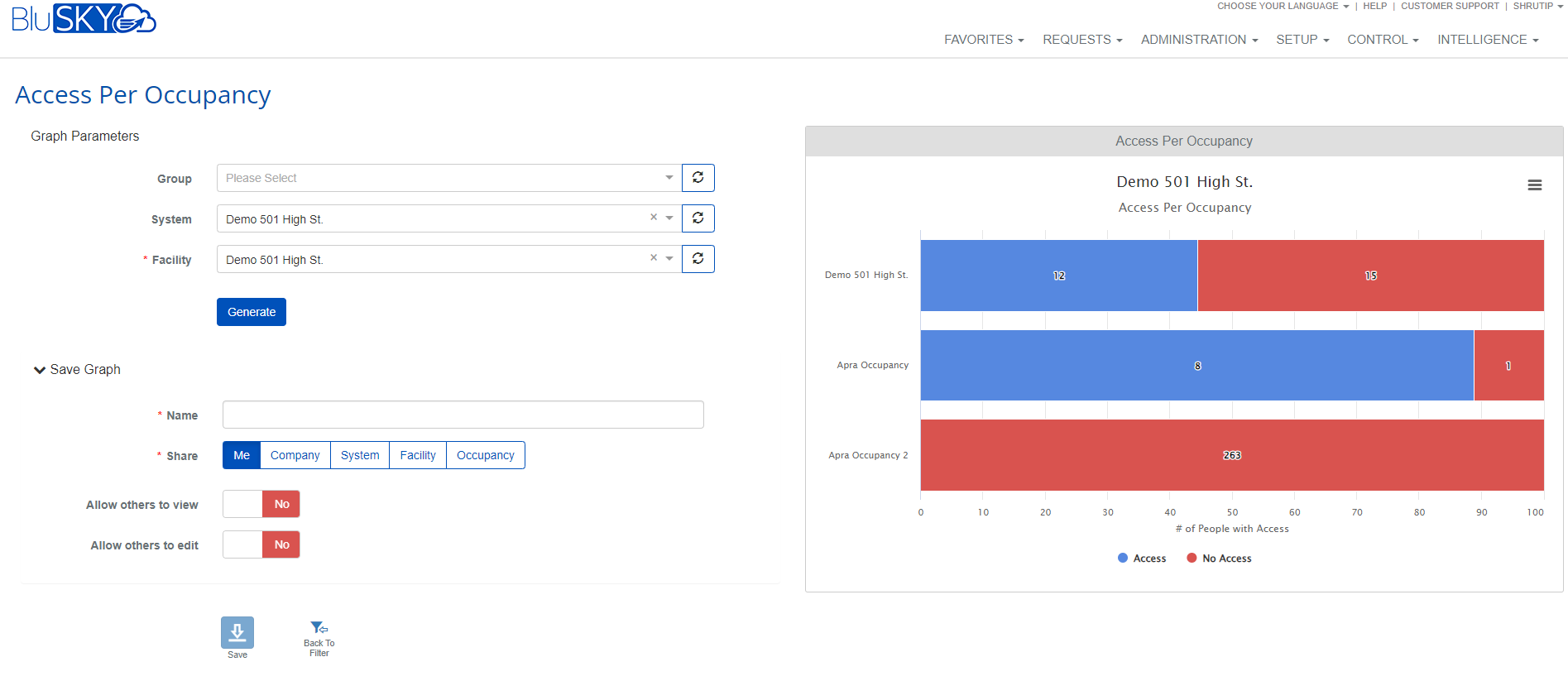
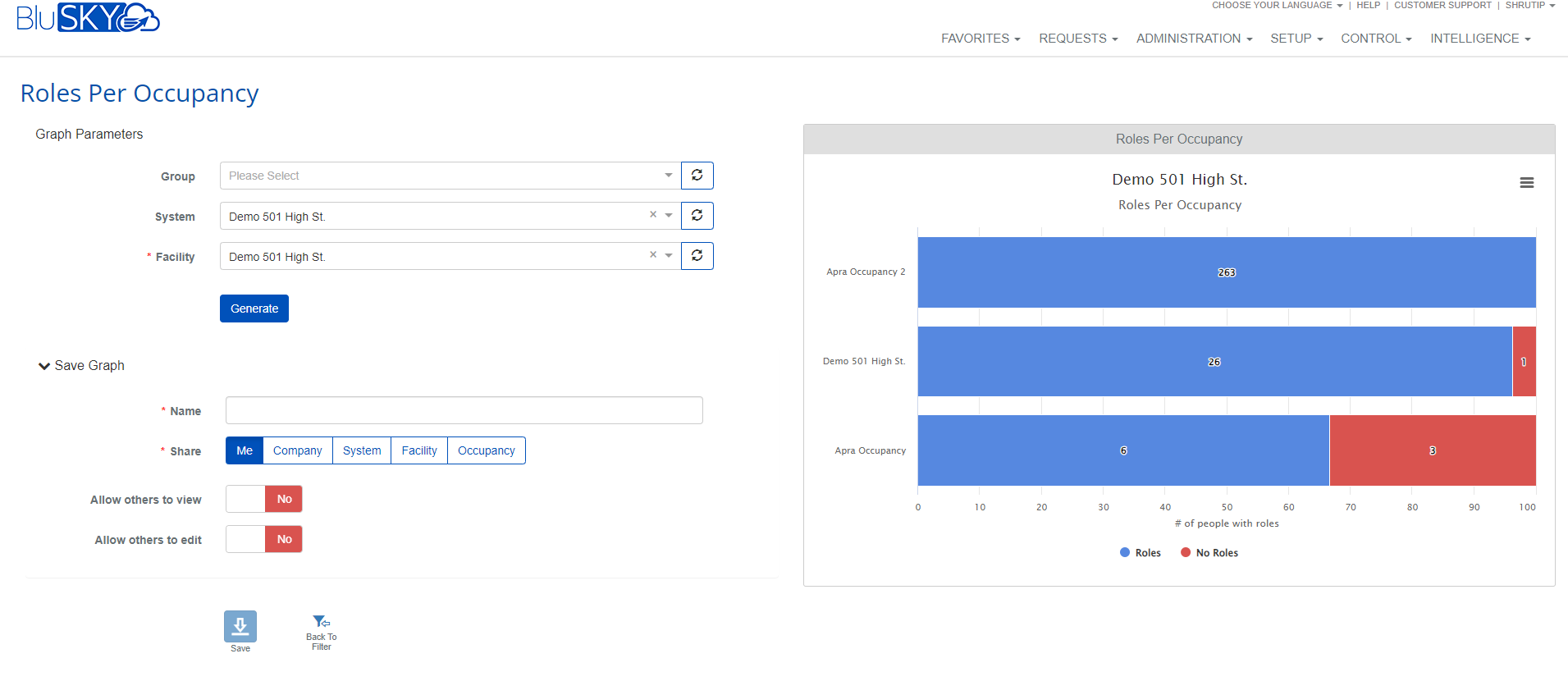
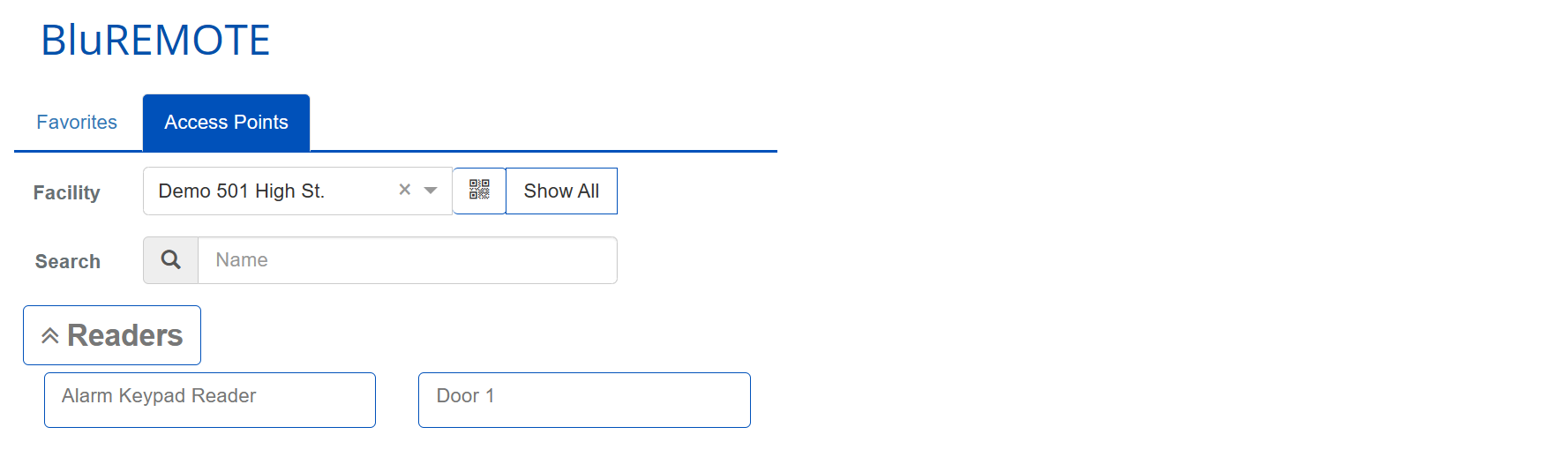
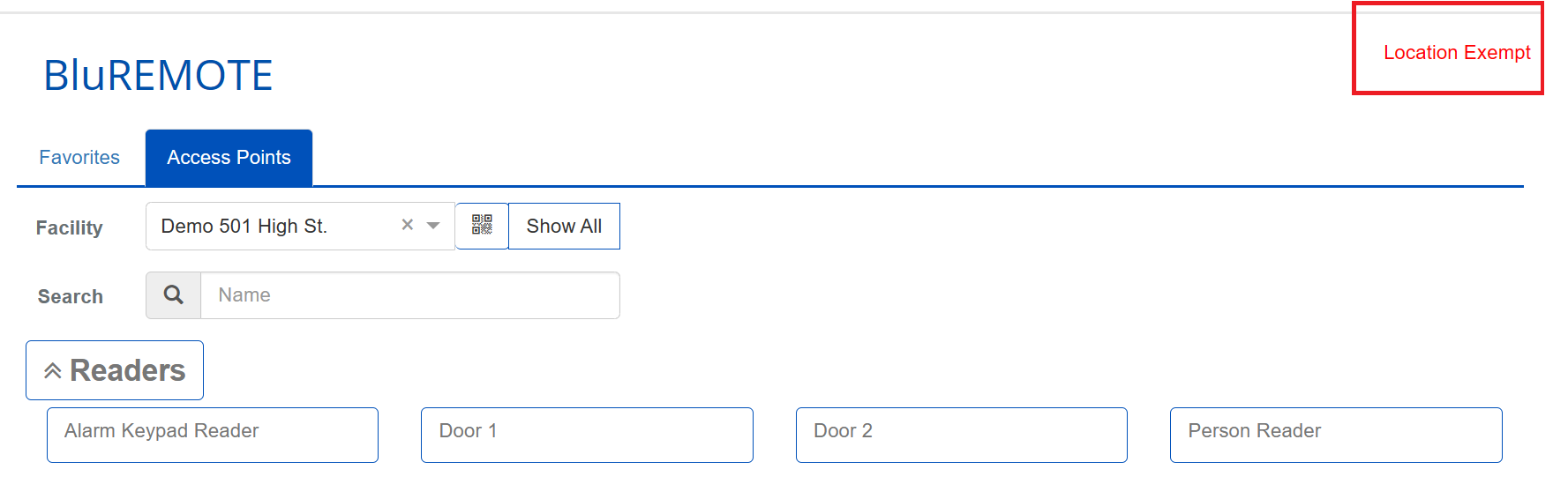
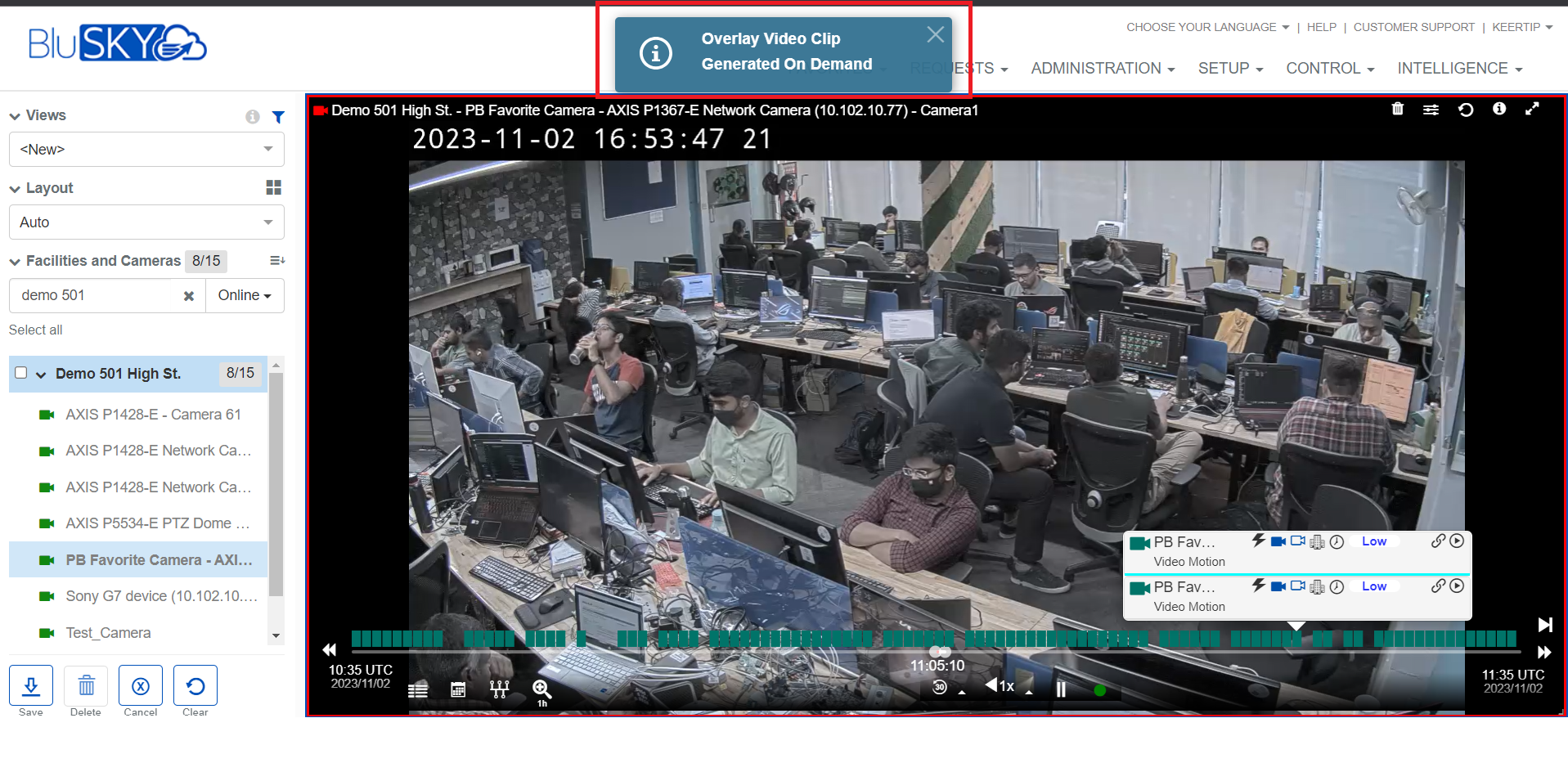
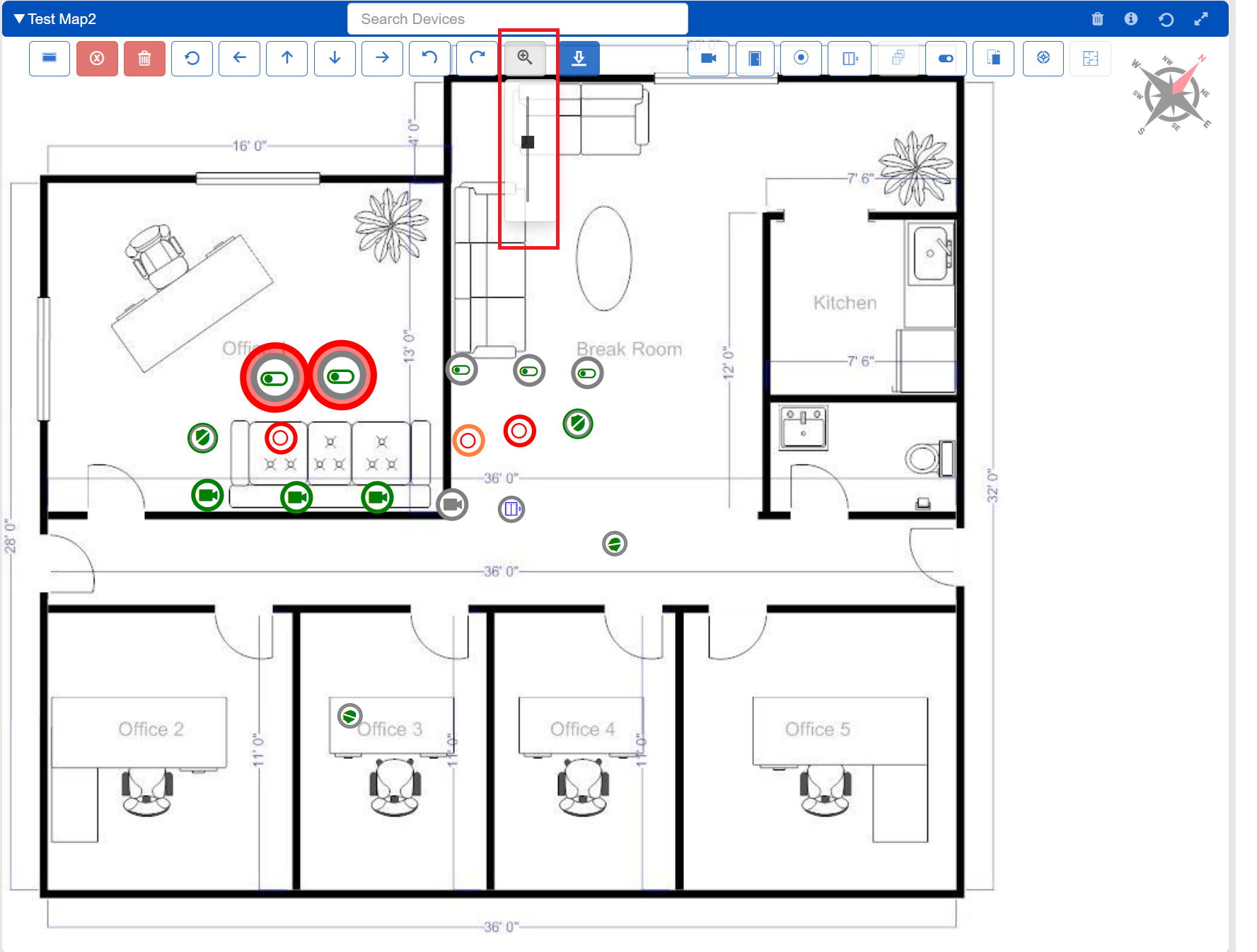
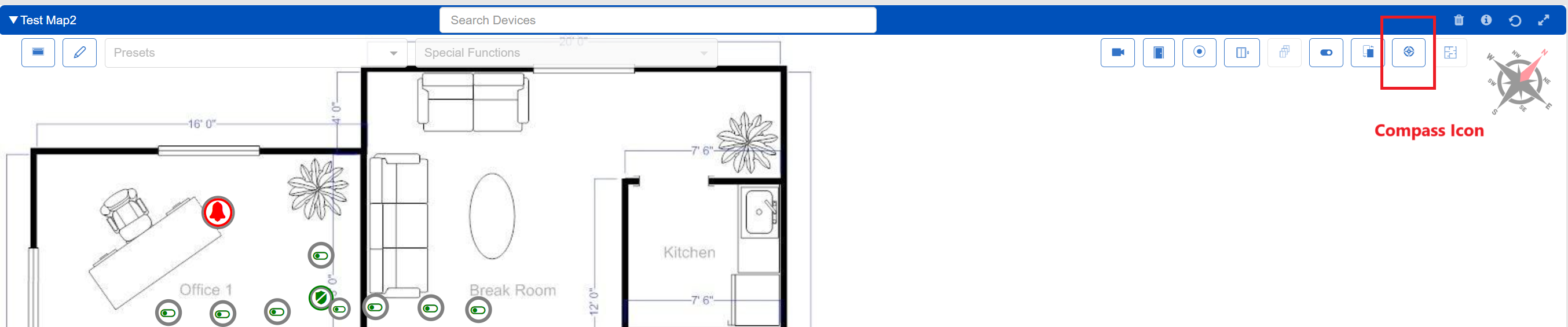
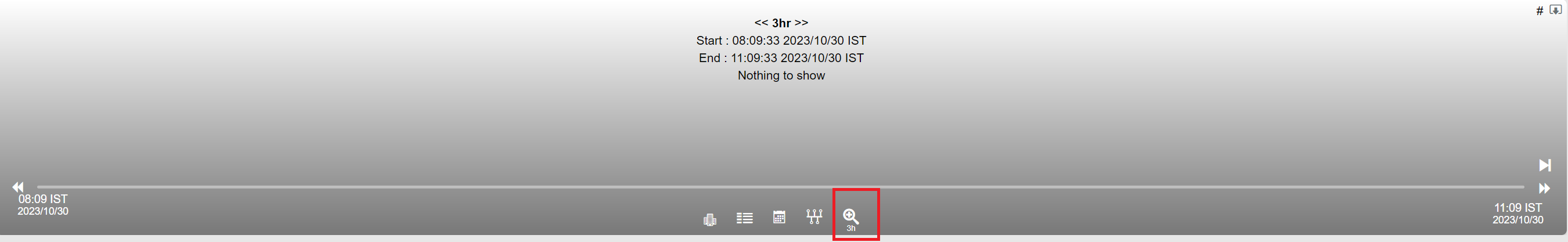
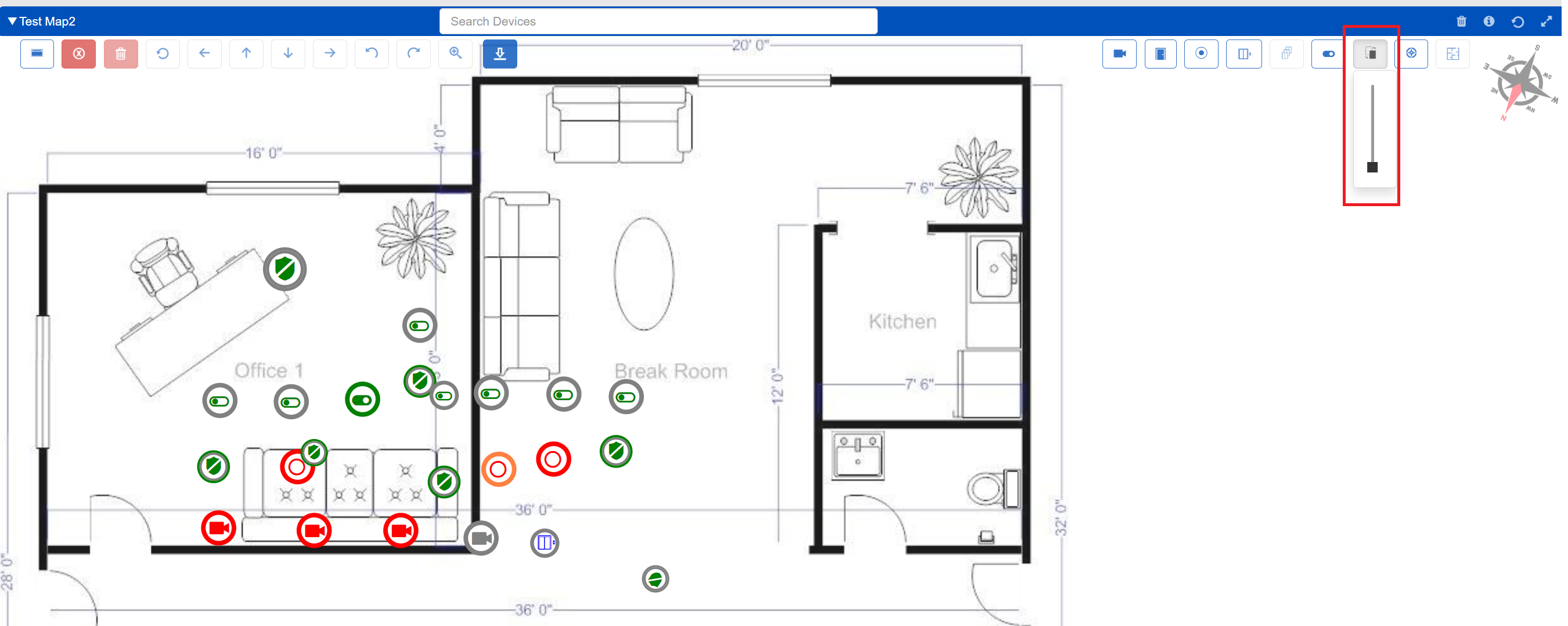
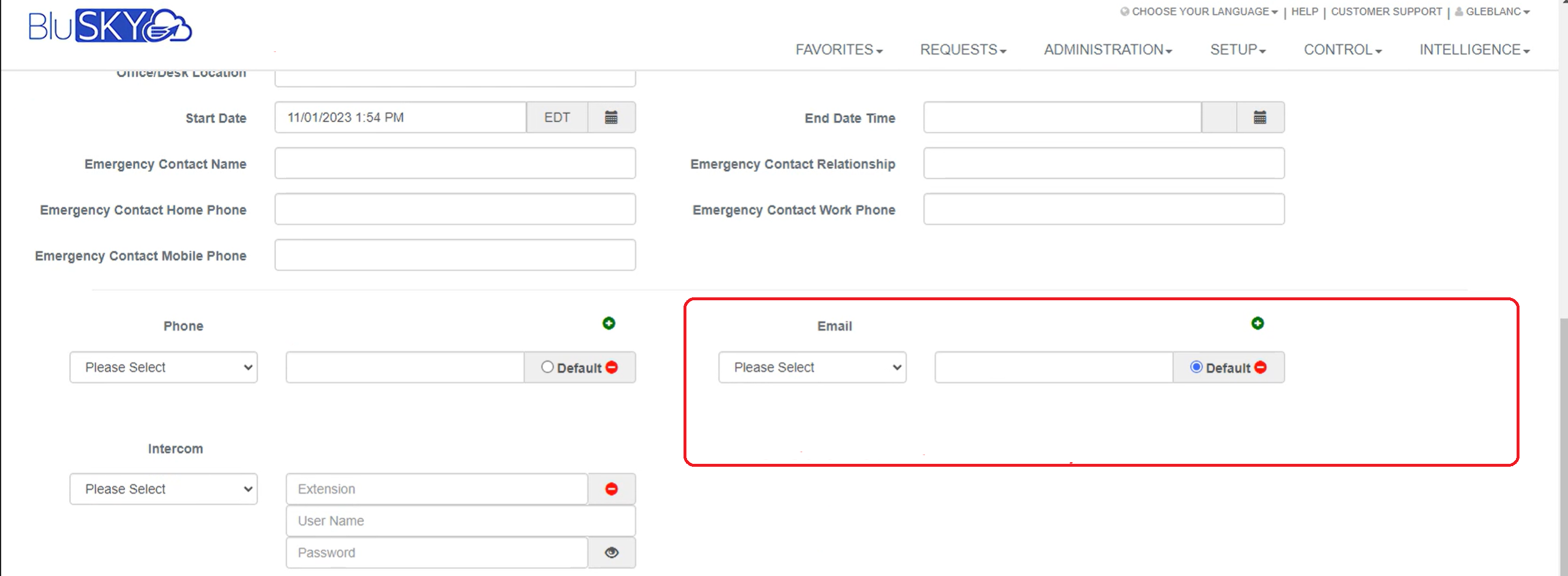


![12099 2[12].png](https://knowledge.blub0x.com/@api/deki/files/11630/12099_2%255B12%255D.png?revision=1)