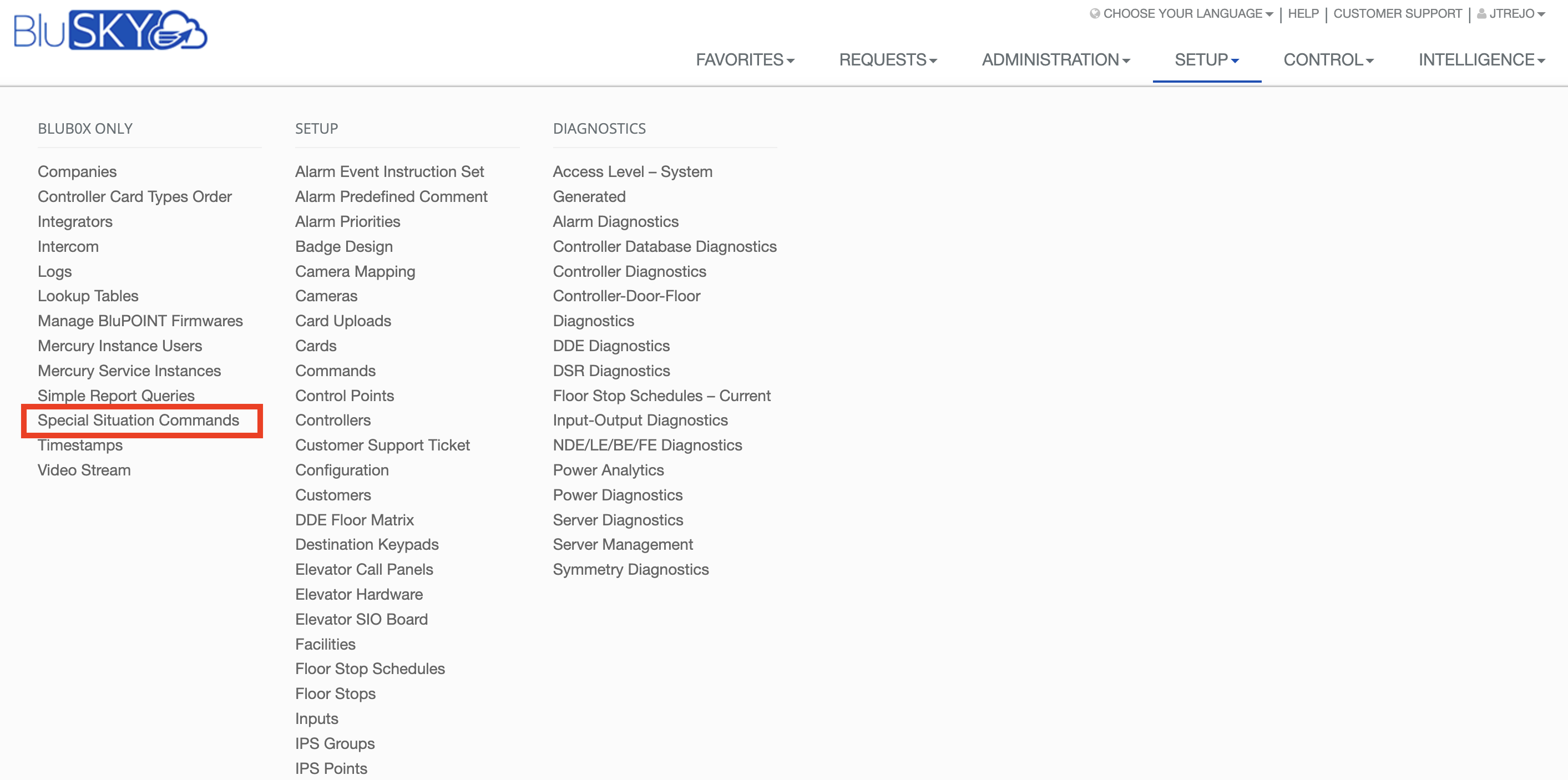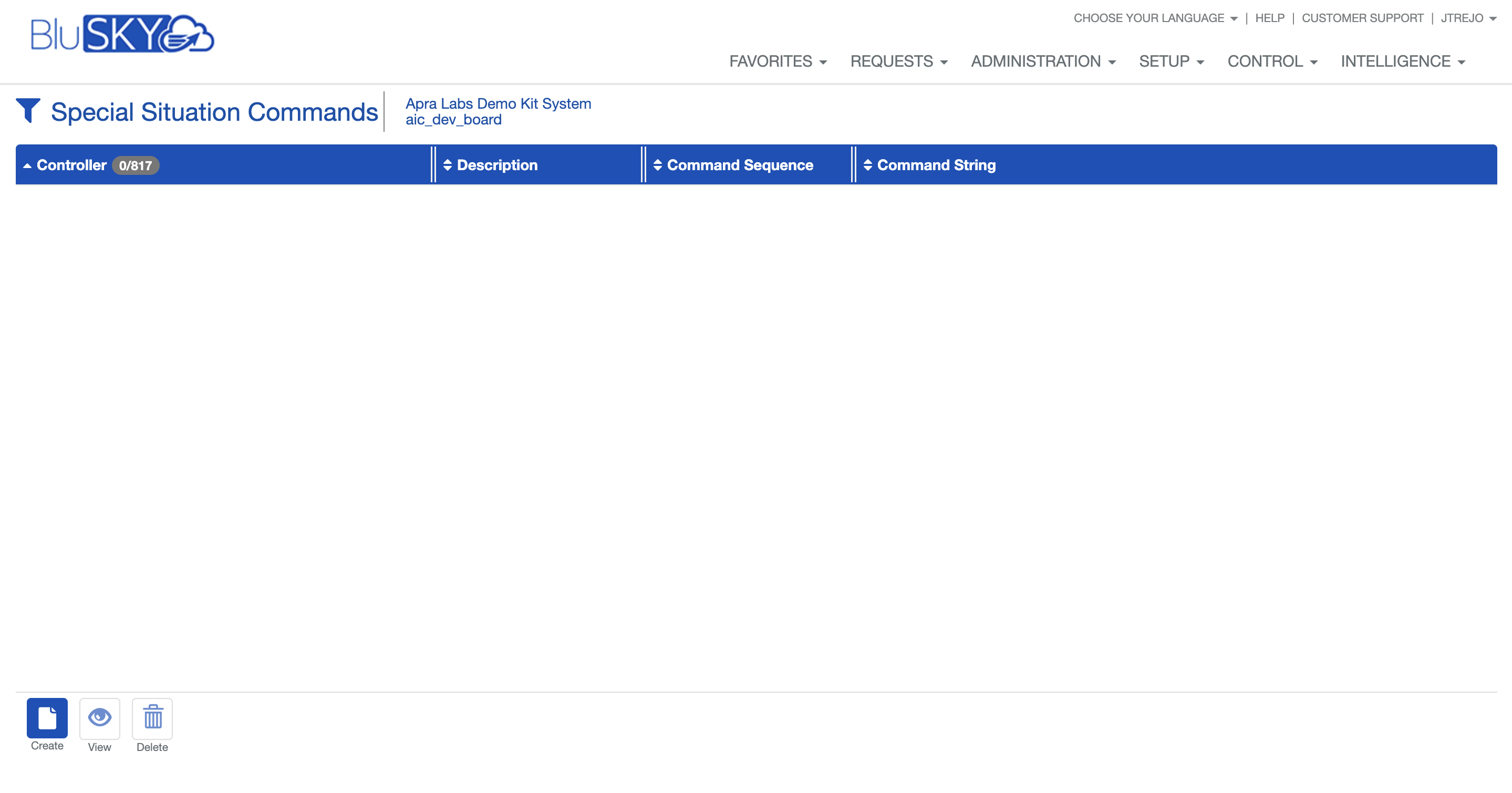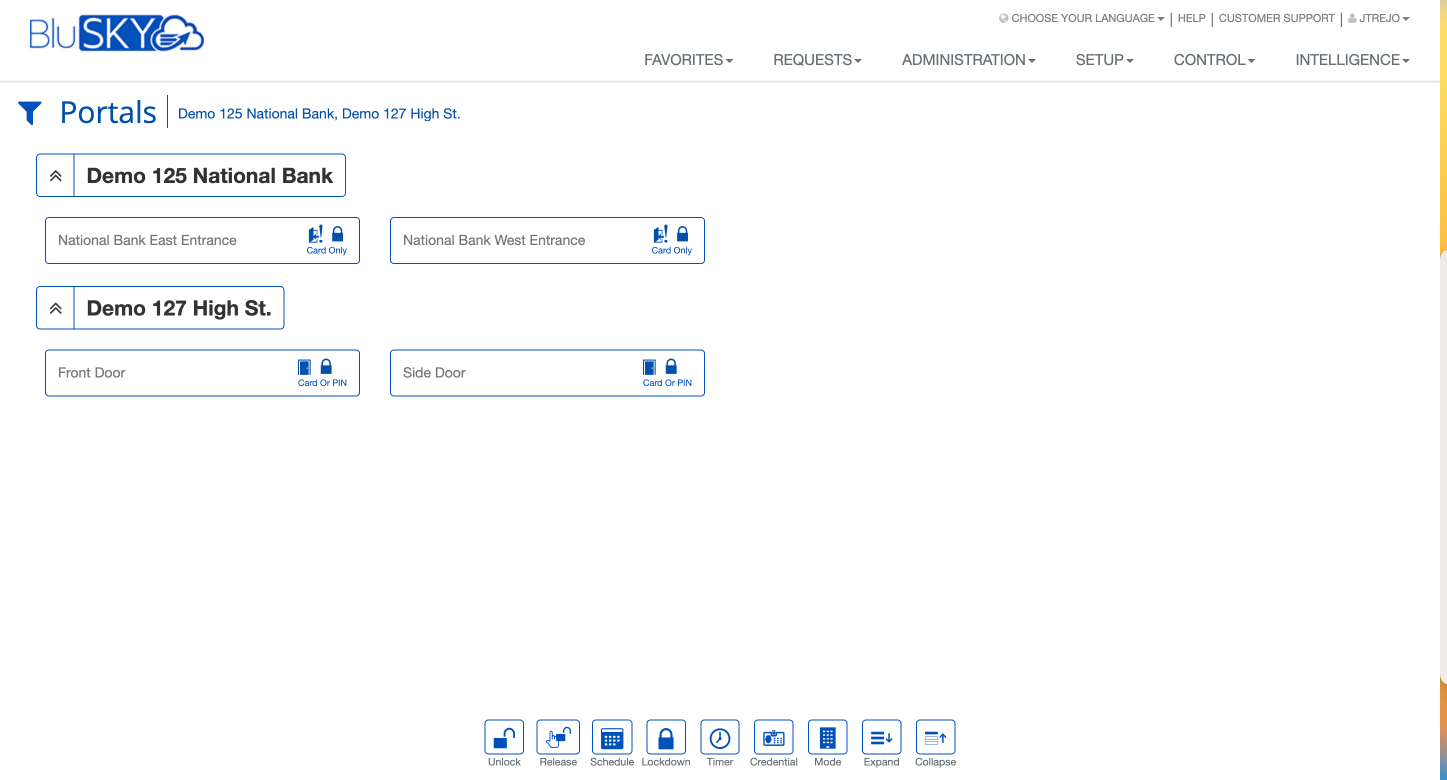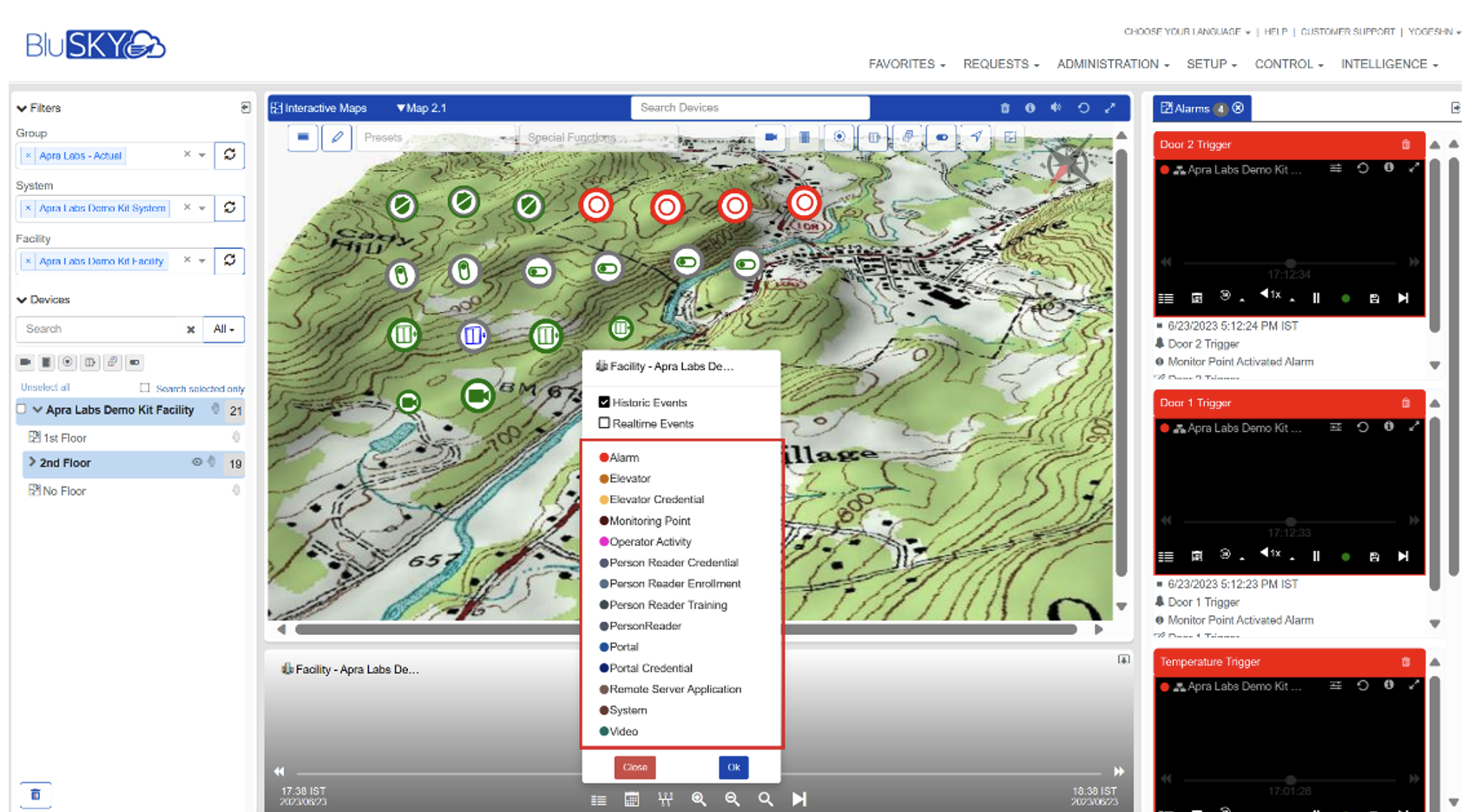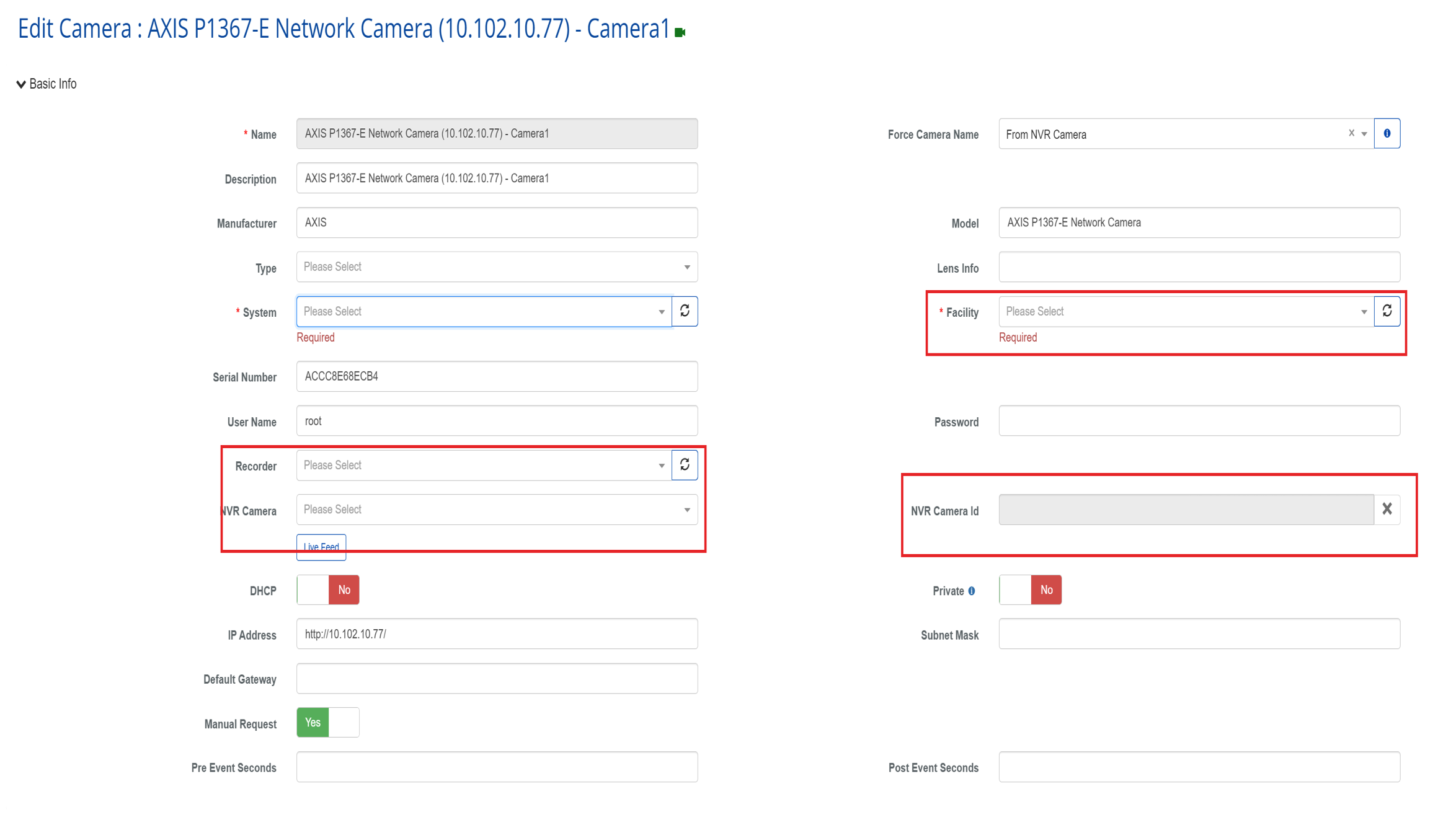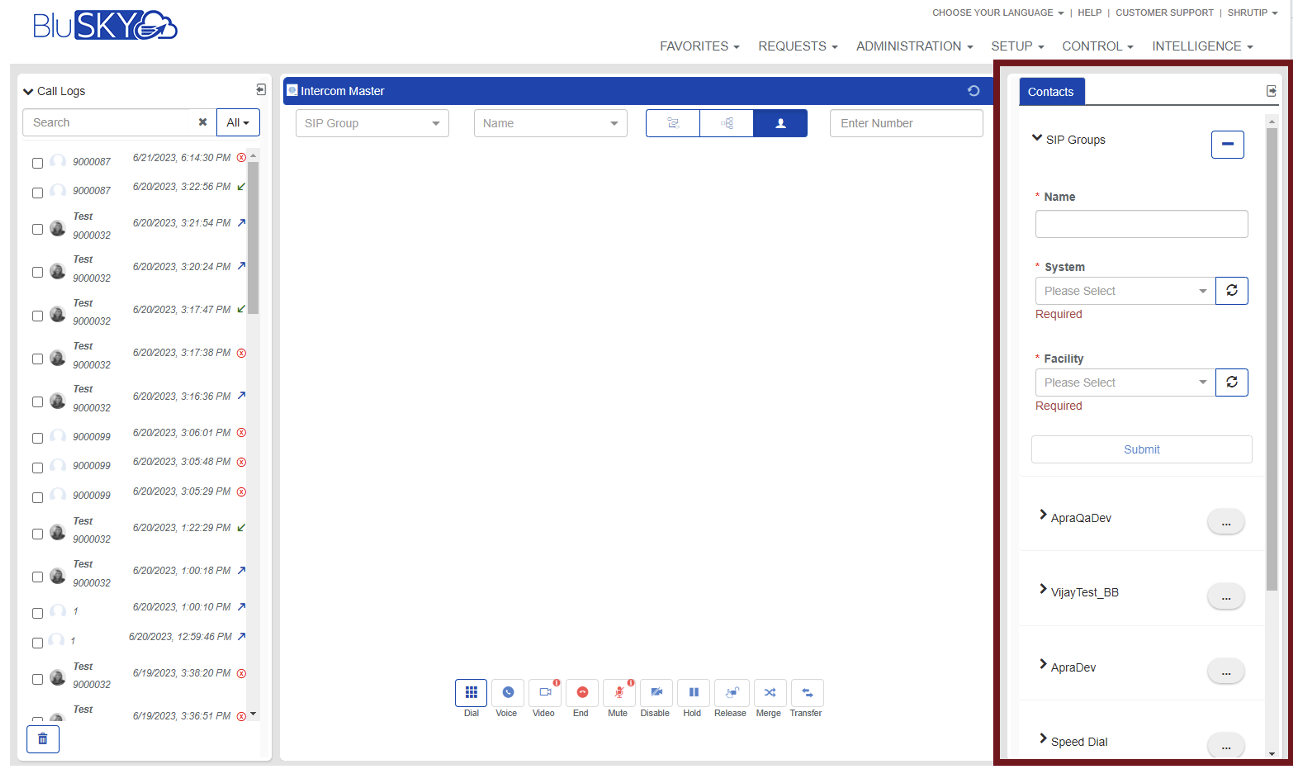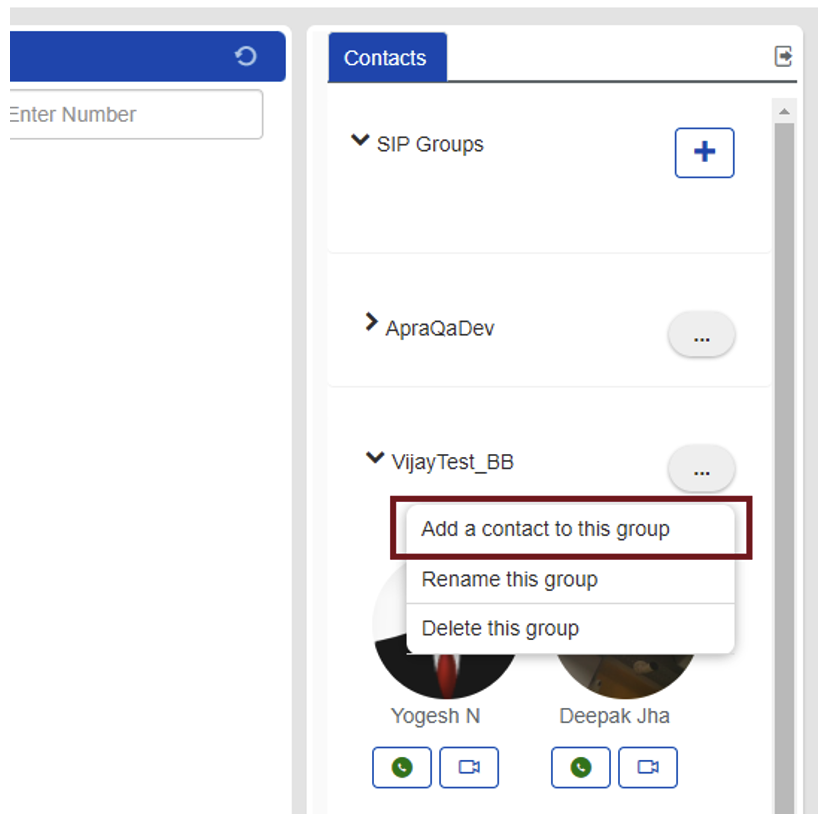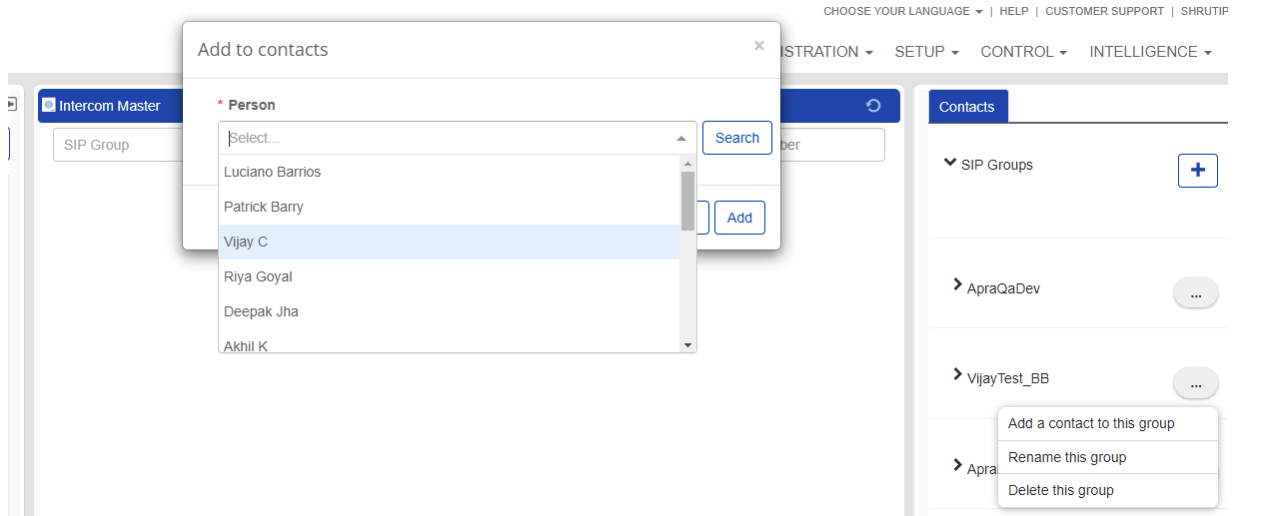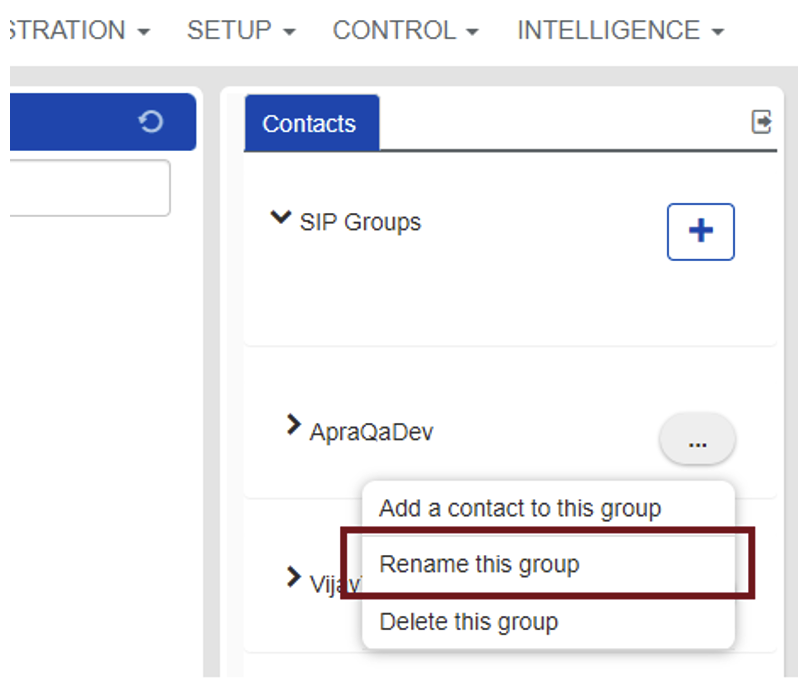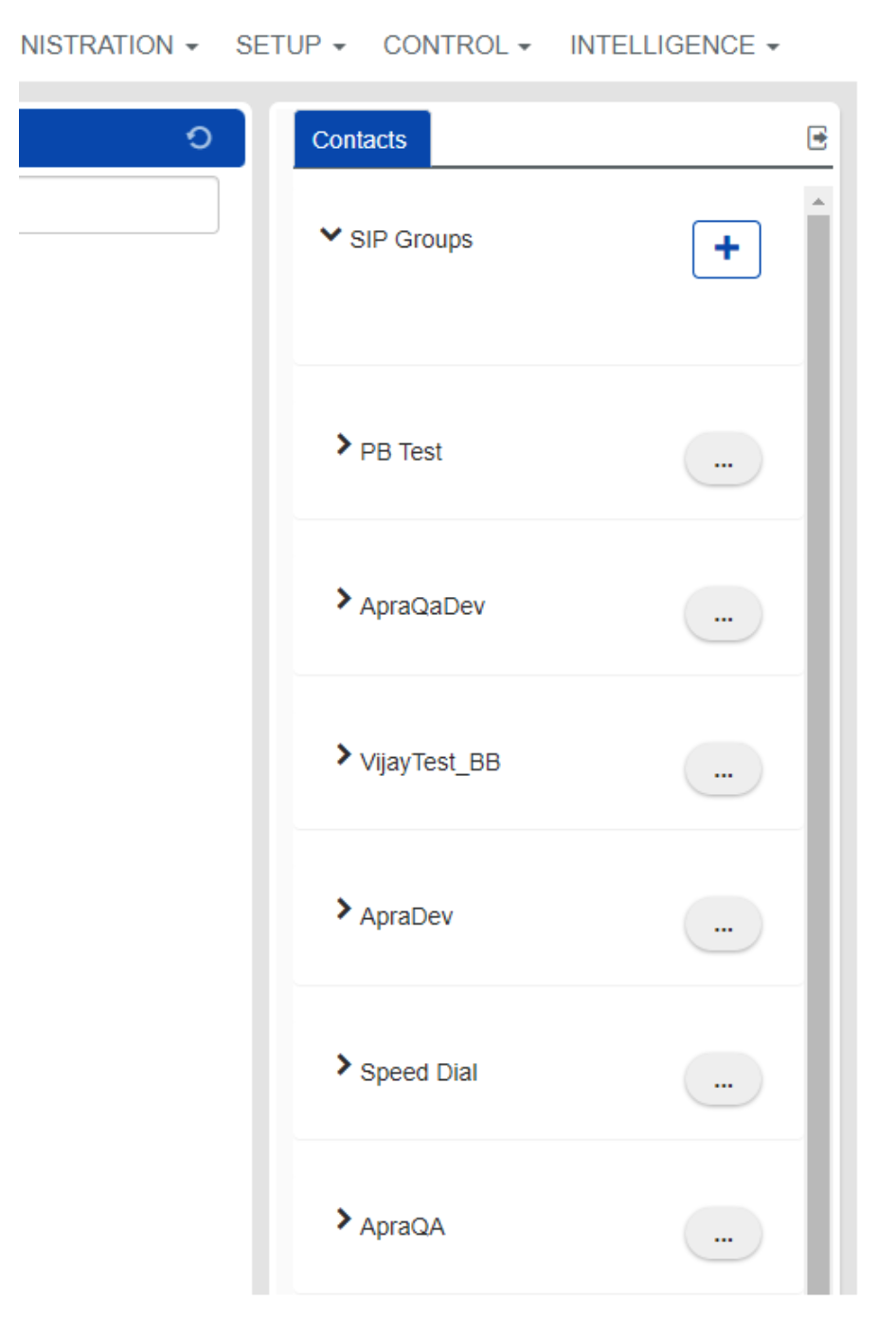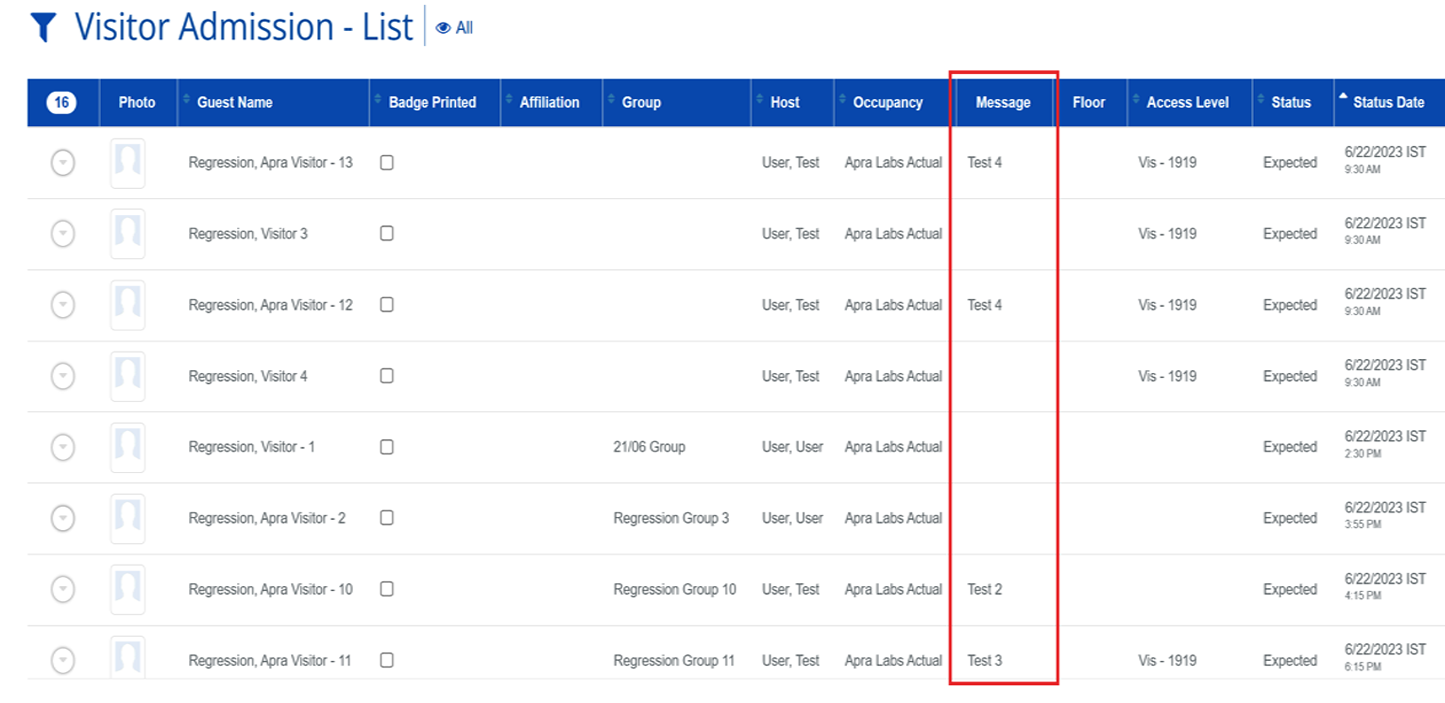New Features
Personnel Import - Beta:
-
Personnel Important is now available under the "Administration" menu
-
Implemented permission for Personnel Import
-
Re-uploaded now allows same file to be re-selected in file picker
-
It will show validation error for 'basic info' columns if and only if the basic info action is set to "U" (Update or "A" (Add), and if in "I" (Ignore) mode, it will only ignore
Special Situations Commands:
New screen for BluBØX and Integrators to add special Mercury commands to a configuration. EX: Customer wants different light patterns for their readers. When a Mercury controller is synced, these special commands are then ran.
|
Improvements
Portals:
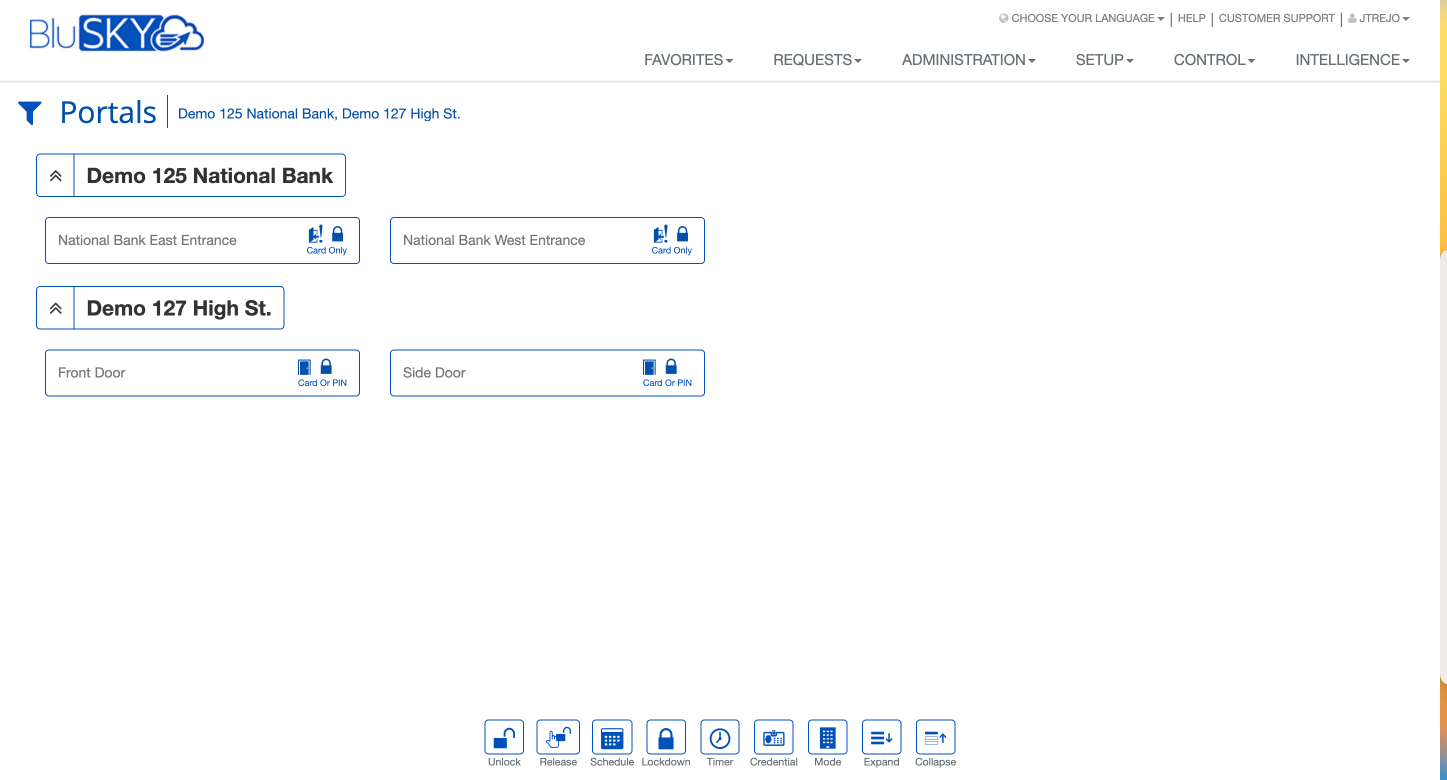
Interactive Maps - Beta:
-
A user can now edit devices on Interactive maps page
-
The 'Edit' mode now has options to move, rotate, nudge, delete and update and drag devices on a map
-
Added option to toggle map-tool view between overlay and stack, so user can easily control corner devices
-
A user can now change the compass setting for the entire building
-
A user can now add devices from the left menu of the map
-
Improvements in the UI and usability of the side panels were made
-
Event Categories selection now persists while switching between floors of the same building
-
Added an 'Event' filter dropdown to the timeline to switch between System, Building and Devices
-
Events timeline now shows Operator's Activity, System, Analytics, and Elevator events
-
A tool tip was added over all 'Expand' and 'Collapse' icons
-
Colors are now assigned to each "Event' category 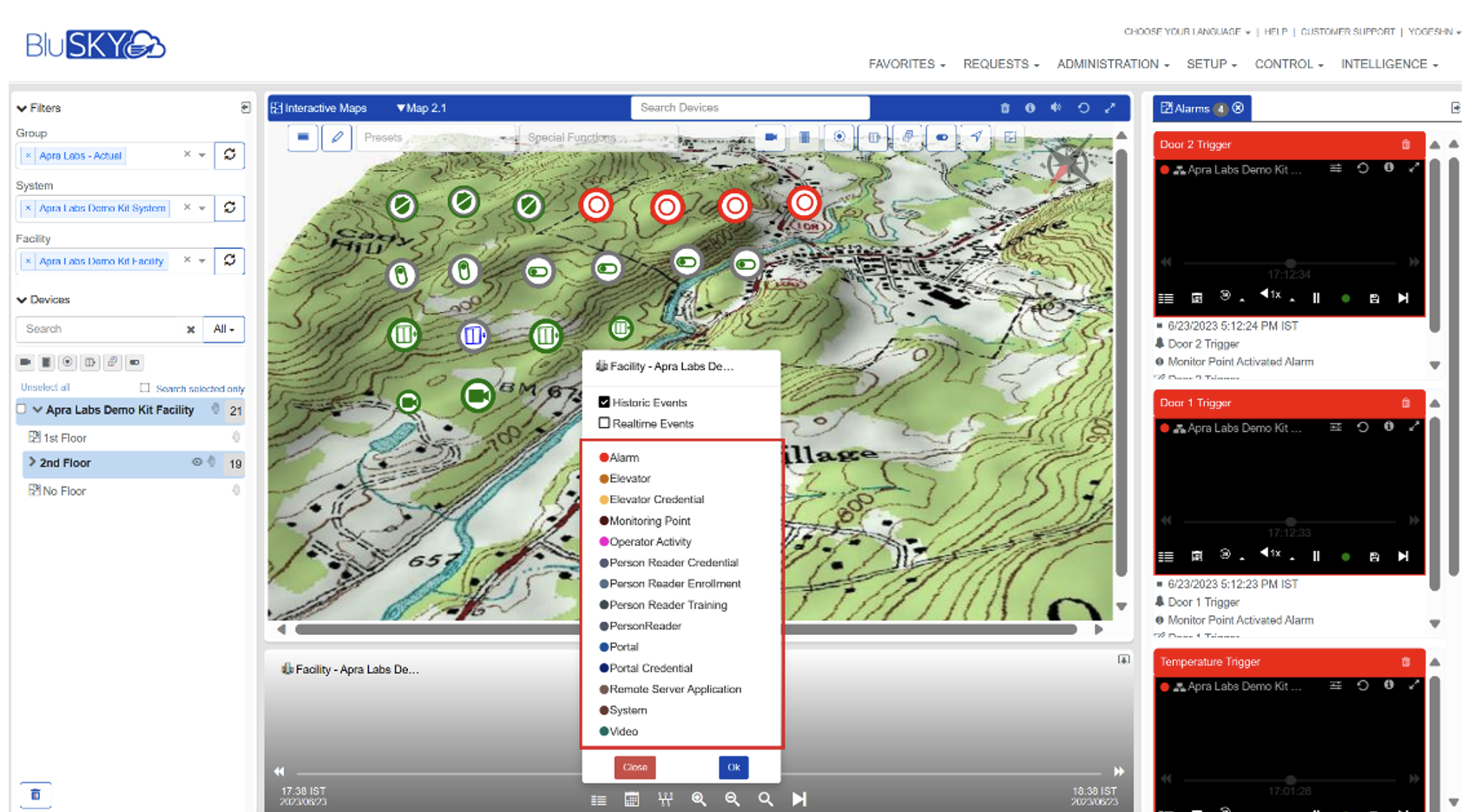
Cameras and Camera Configuration Page:
-
Cameras will be sorted alphabetically based on BluSKY camera names
-
In 'Camera Mapping', cameras using duplicate NVR cameras will now be marked. Users will see all the BluSKY cameras using the same NVR camera
-
Changing the System on Camera configuration page will clear Facility, Recorder, NVR Camera ID and Maps fields
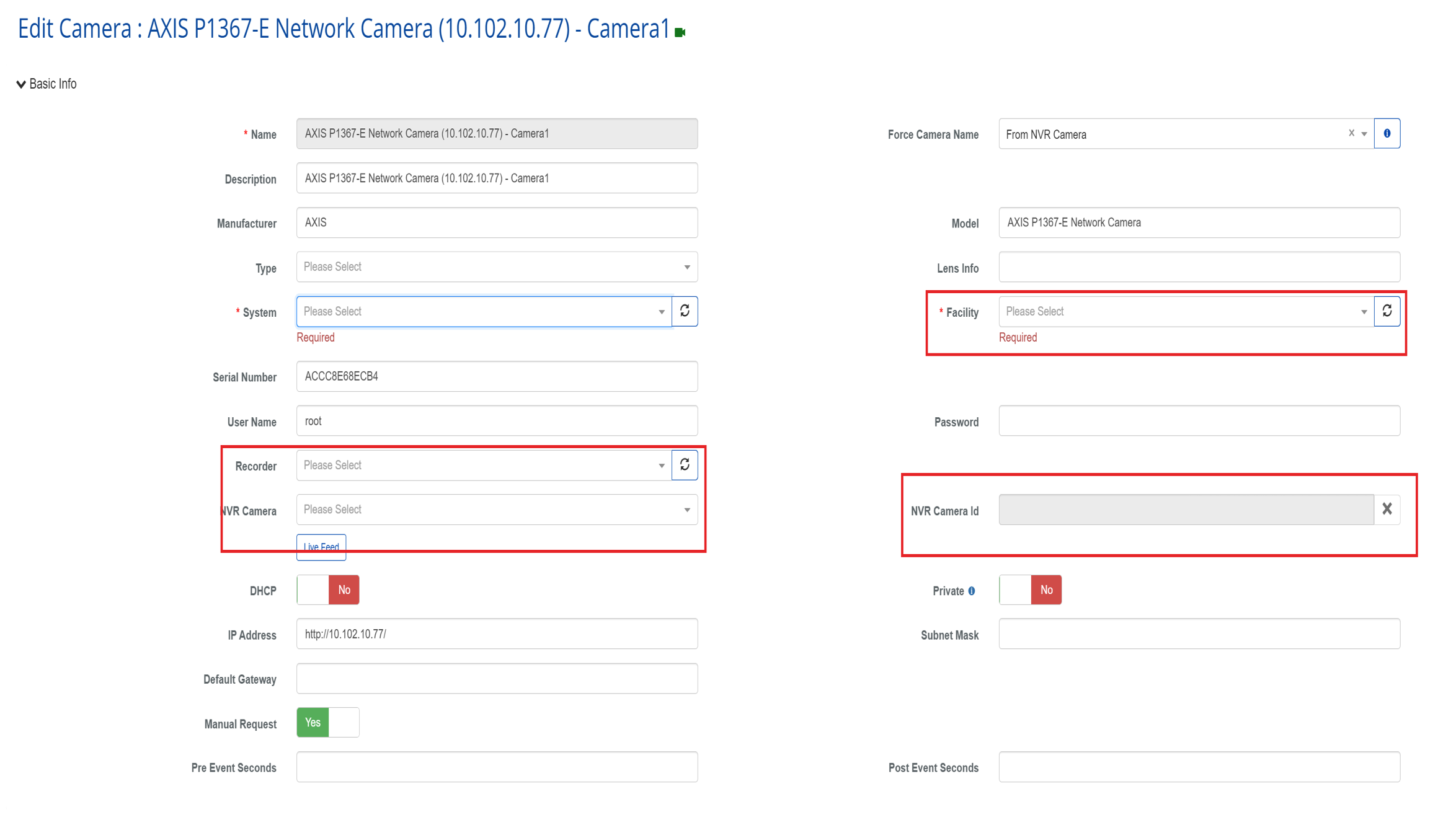
Intercom Master - Beta:
-
Permission service for Intercom Master: a person having 'SIP Group' permissions should be able to View/Create/Edit/Delete SIP Groups
-
Added "Contacts' tab in the right panel of Intercom Master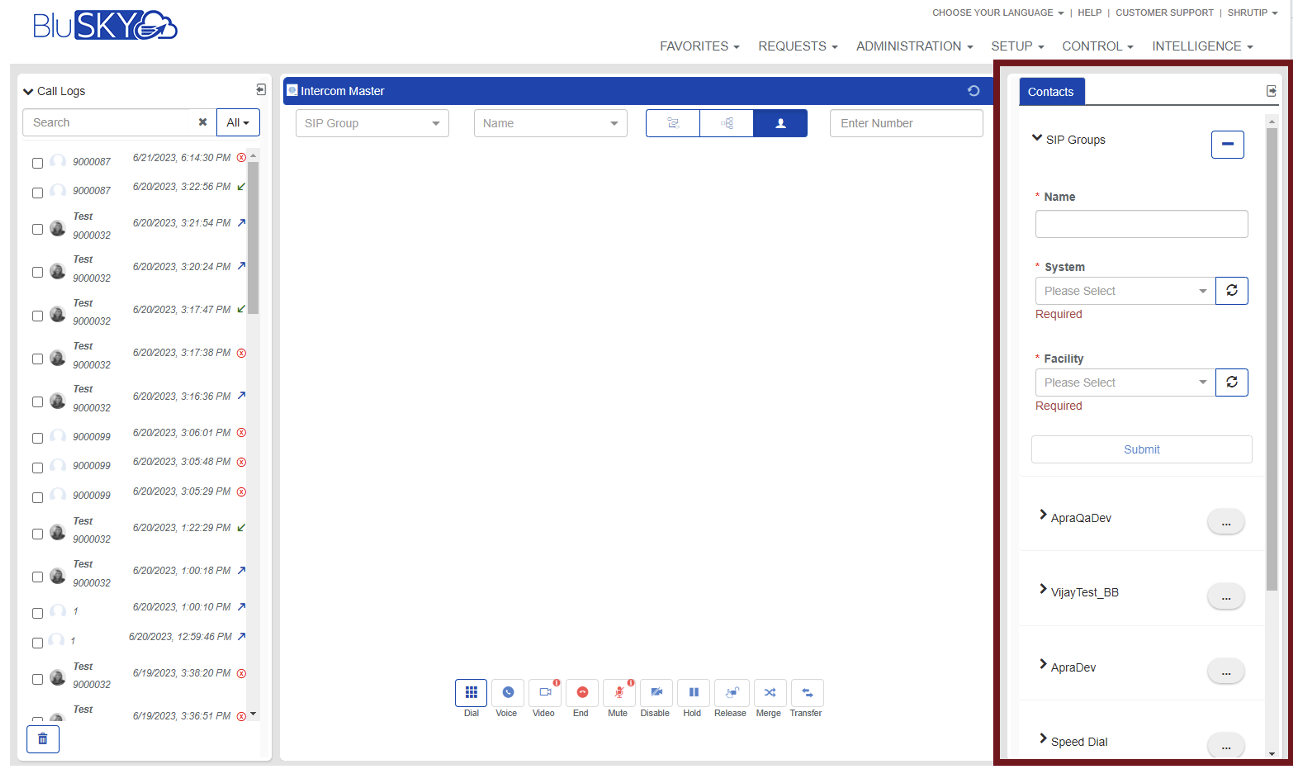
-
Hide/Show button is added for the right-side bar of the Intercom Master page
-
You now have the ability to create SIP Group for a System and Facility on the Intercom Master page
-
You now have the ability to add a contact (SIP Extension) to the SIP Group
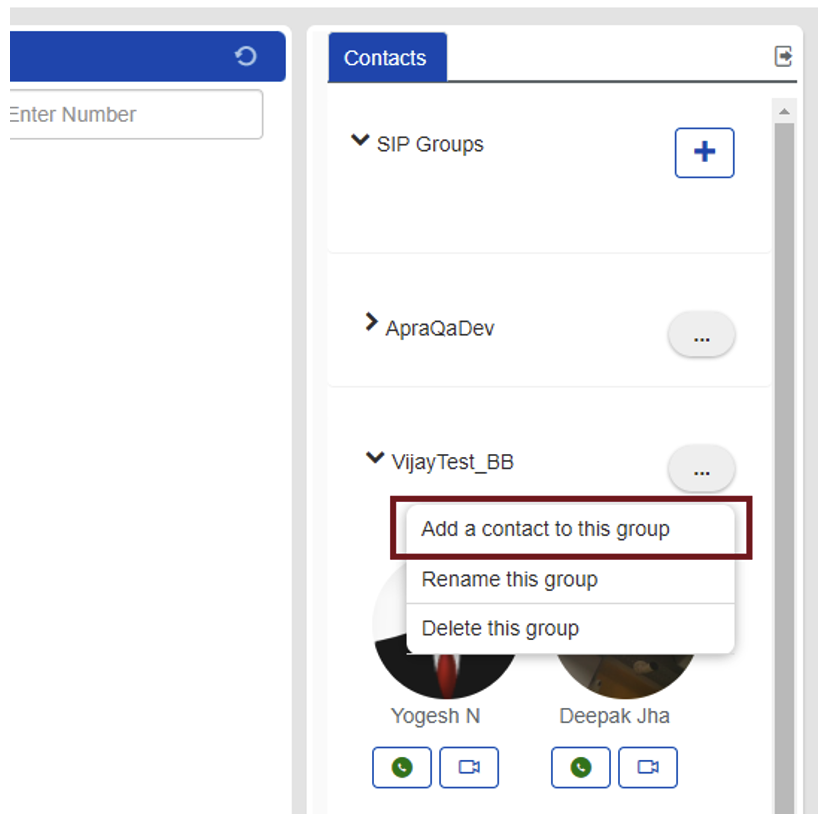
-
You now have the ability to search a person and add them into a SIP Group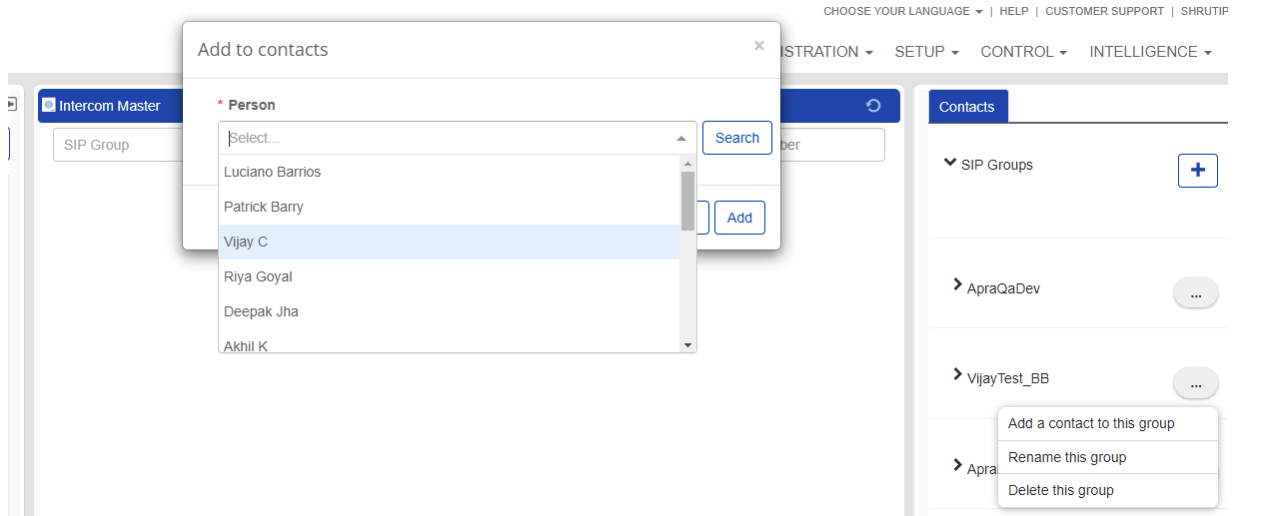
-
You now have the ability to update the name of the SIP Group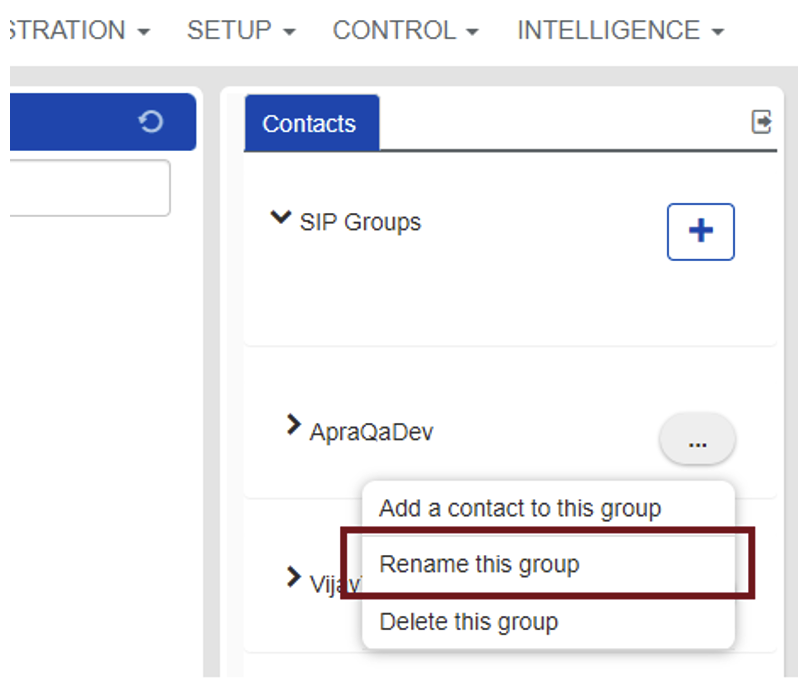
- You now have the ability to Delete an existing SIP Group
- The list of SIP Groups is now displayed in the 'Contacts' tab after they are created
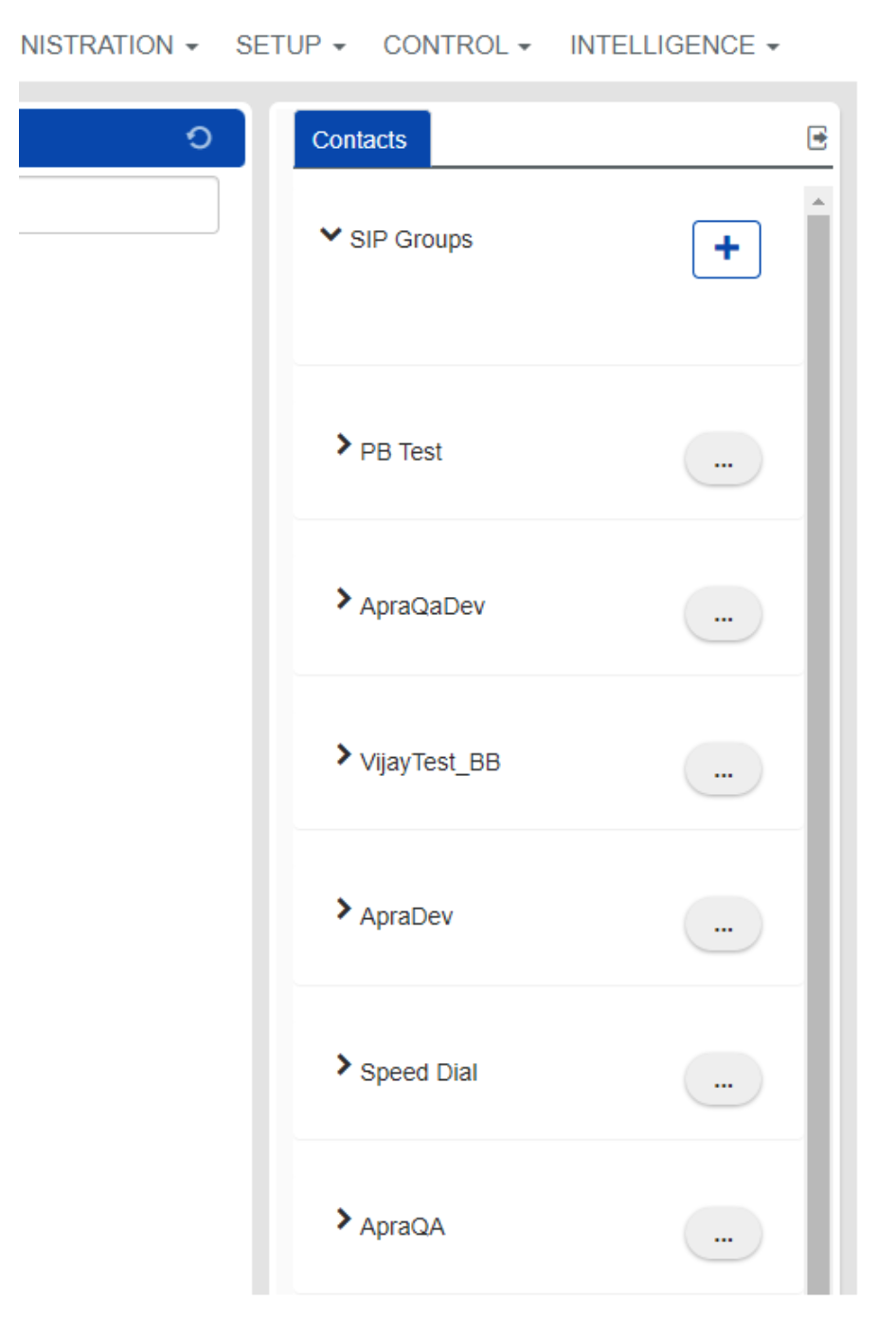

Analytics and Analytics Dashboard:
-
Auto fill for System and Facility filters when multi-select is available
-
"System Group" field name changed to "Group"
-
Auto load System group when user has Permission scope to only one System group
-
Auto load System when user has Permission scope to only one System
-
Auto load Facility when user has Permission scope to only one Facility
-
Added 'Delete' button for graphs to Analytics Dashboard
Person Reader
-
Introduced new Destination Dispatch operating mode whereby display always returns to Floor Selection screen instead of Home Screen
-
Introduced new Floor Selection Screens options
-
Improved Proof of Presence images to include the image with the highest appearance confidence
-
Introduced Cloud backup of Person Reader database
|
How to sign up for BluSKY Software Updates
Each month, BluBØX releases important updates to BluSKY for clients and users to learn more about the newest features added to enhance their user experience. Periodically, an email will be sent with a description of the important enhanced features and added capabilities. We suggest signing up for these important updates to maximize your user experience.
To sign up, simply click the subscribe link below and provide us with your name, company & email address: