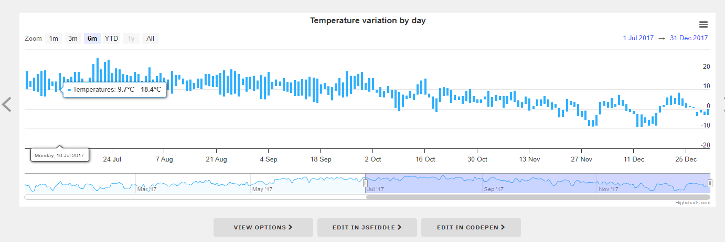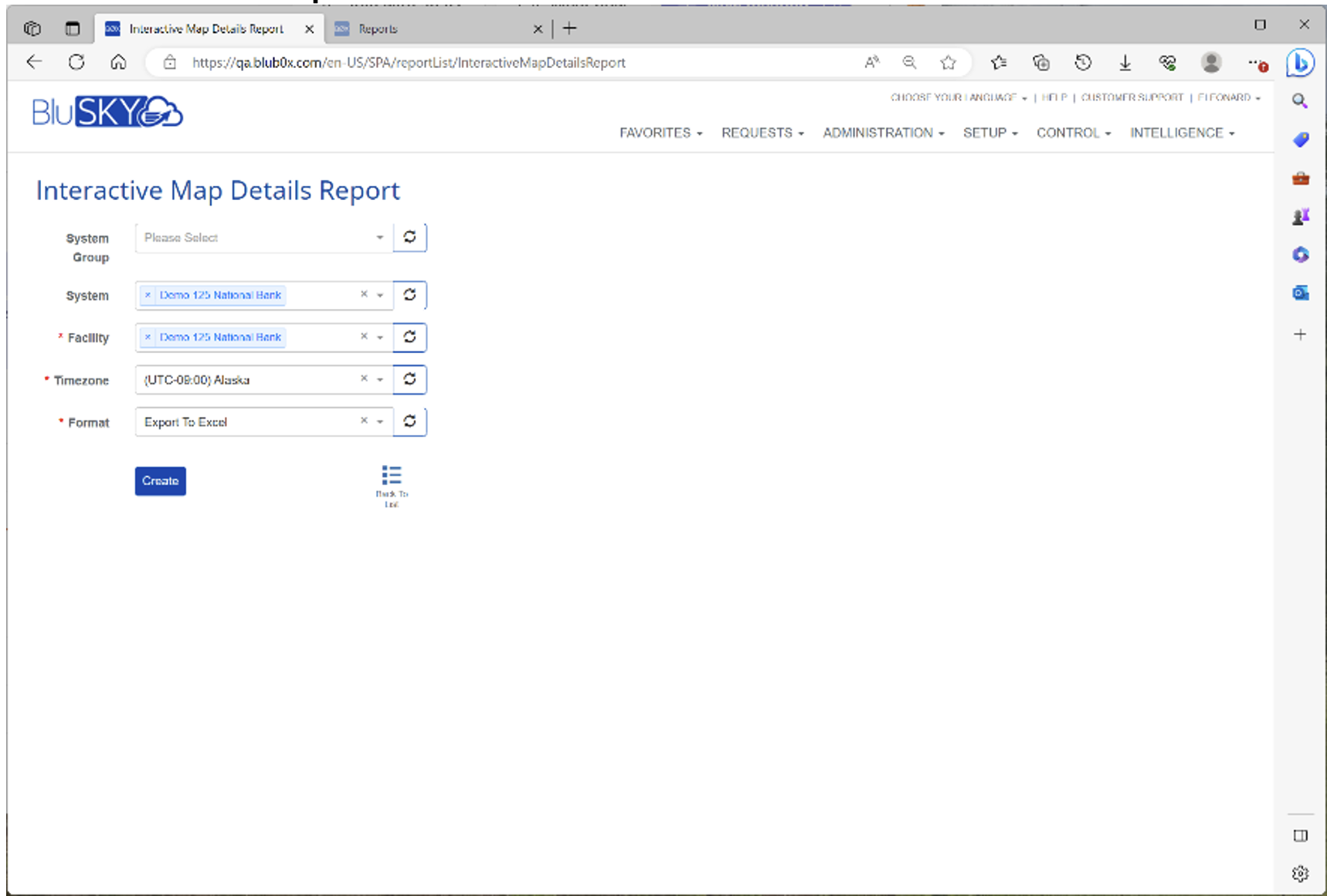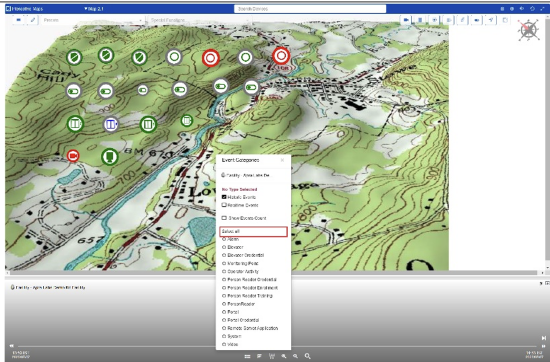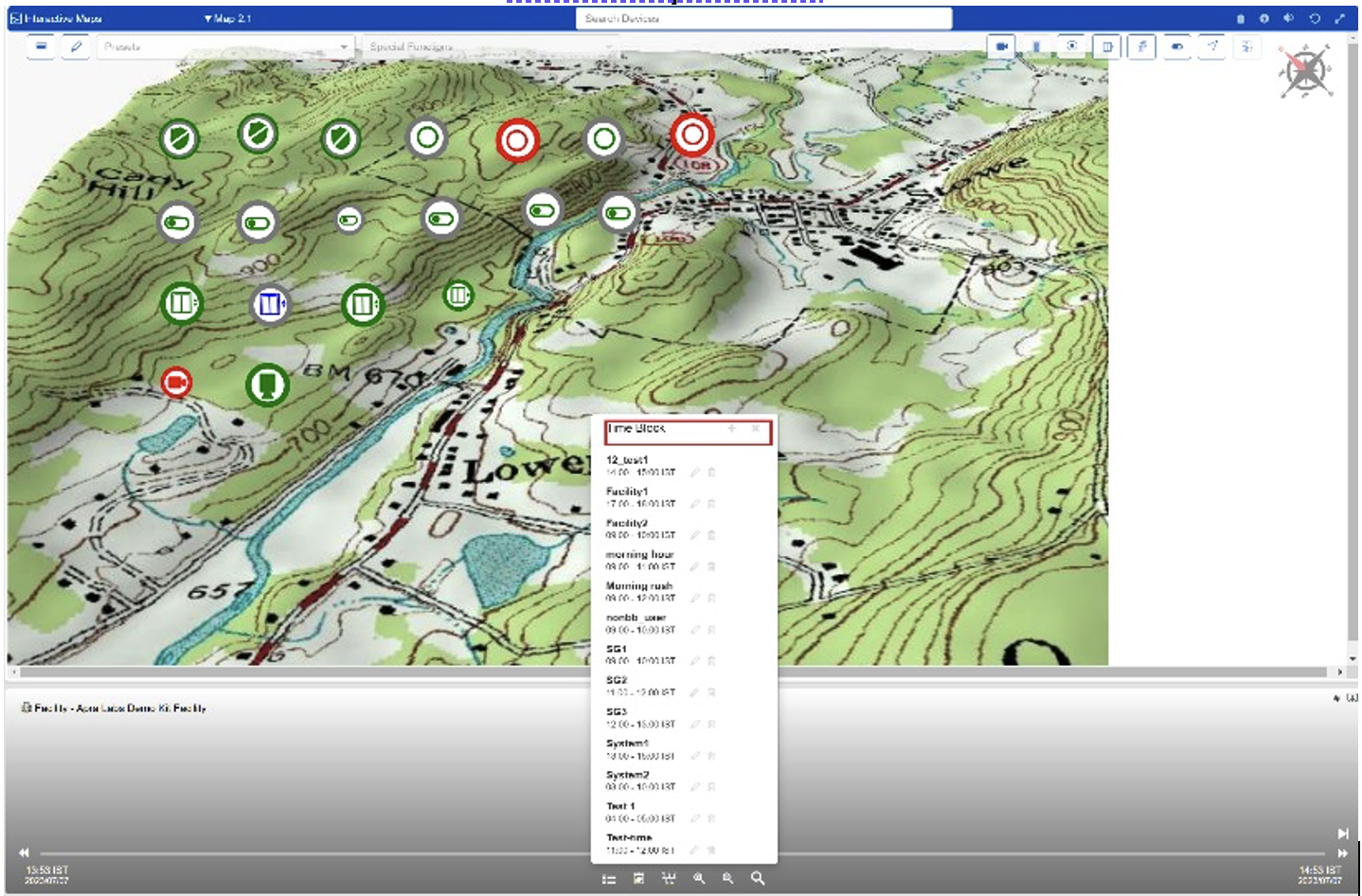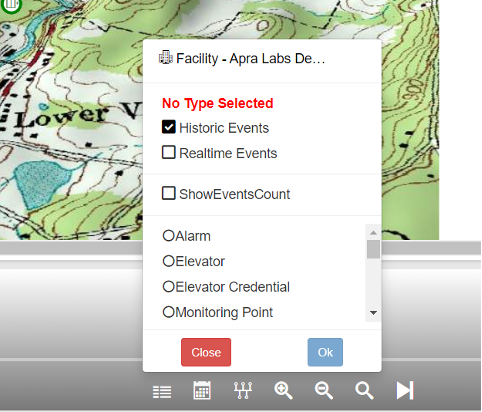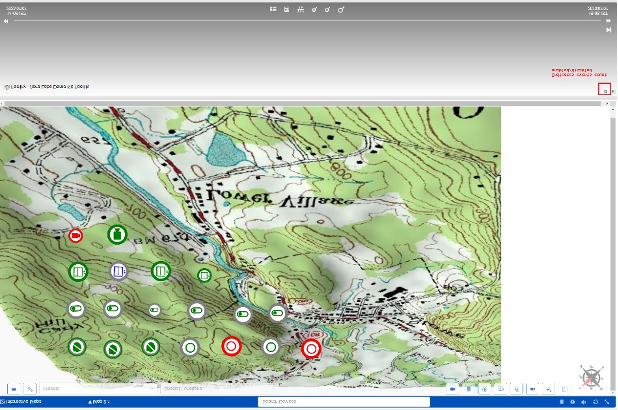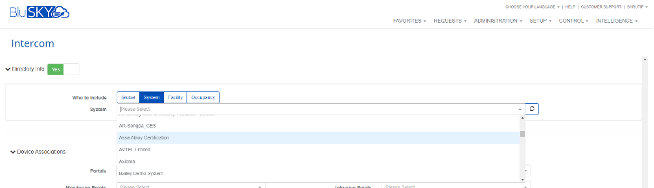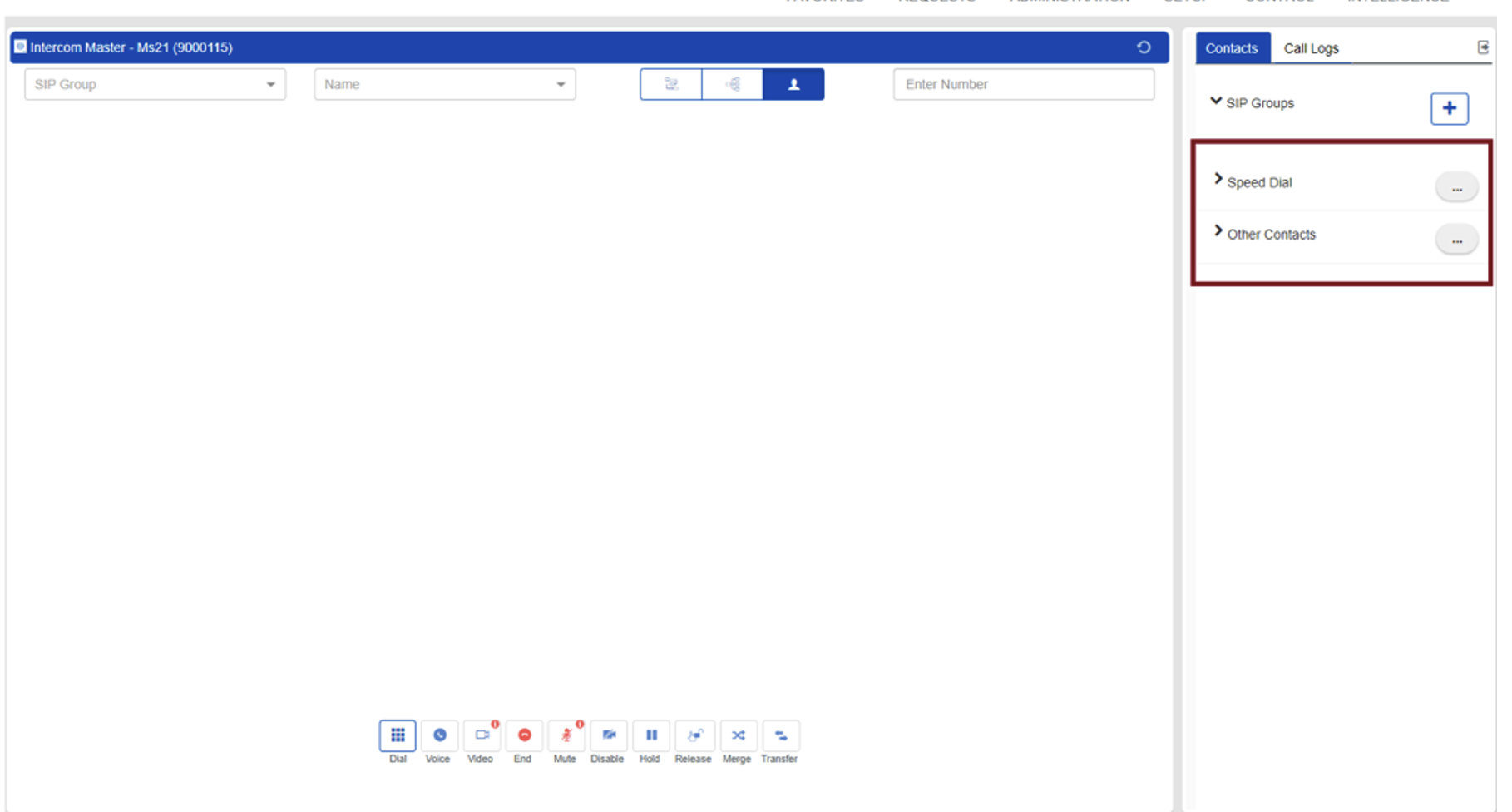July 2023
New Products
AI Controller Alpha/Beta Release:We are thrilled to be Beta releasing the AI Controller. Our cutting-edge all-in-one controller that goes beyond traditional access control. With advanced features such as Controller, NVR, Analytics, Alarms/Intrusion, Intercom, Destination Dispatch Elevator, Visitor Management, Power Management, AI, and IoT. The AI Controller is the next generation - Security 5.0
|
New Features
Intelligence - Analytics Dashboard:1. Who's In Analytics Incremental by Occupancy 2. Who's in Analytics Incremental by Floor
Reports:1. "Recorder Details" Report 2. Interactive Maps Details
Multi-Factor Authentication:
Beacons Page:
Person Reader:
|
Improvements
Analytics:
Active directory:
Camera Page:
VMS:
Various Modules:
Destination Dispatch - Diagnostics Screen:
Interactive Maps:
Intercom:
|
-
Added Default SIP Group to the new Master Station Configuration
-
Added filter to Master Station in the left nav - Filter by System Group, System, or Facility
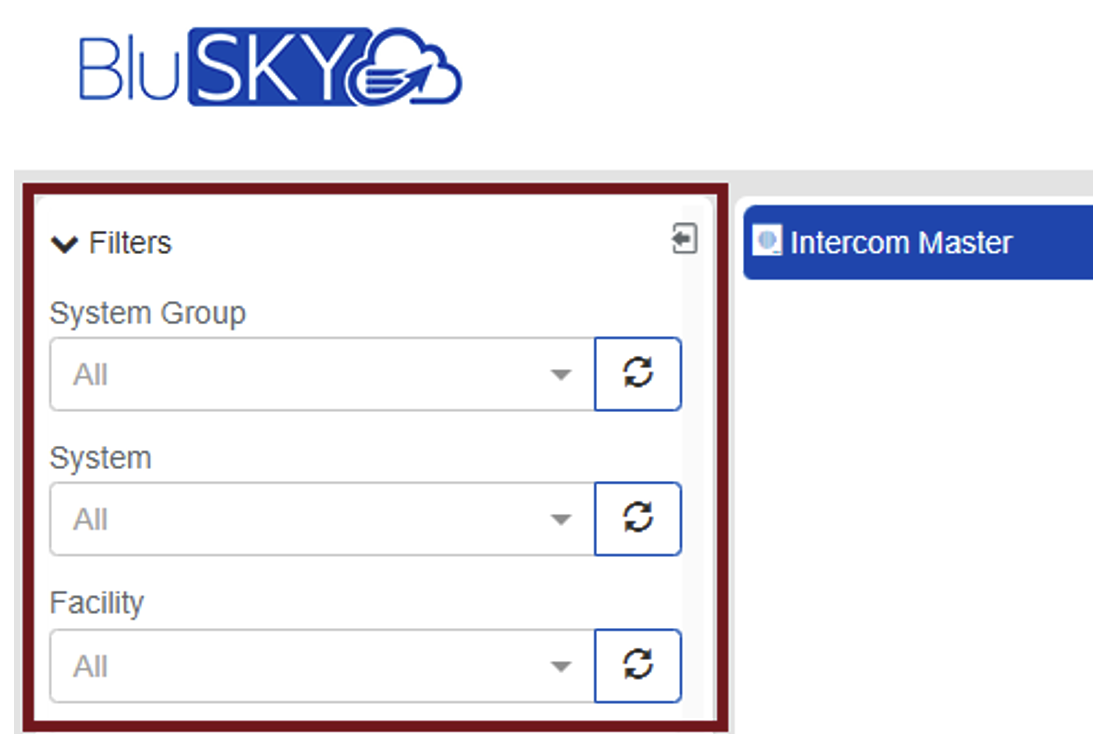
-
Added ability to load the Master Station from left navigation to the main control area by double clicking
-
Added ability to load Master Station in SIP Groups
-
Added the ability to Create, Edit, View and Delete Master Station in configuration
-
New permission - 'Master Station Permission' provides ability to View, Create, Edit, and Delete Master Stations
-
Fixed issue in 'Intercom Configuration' page where toggle buttons created an error
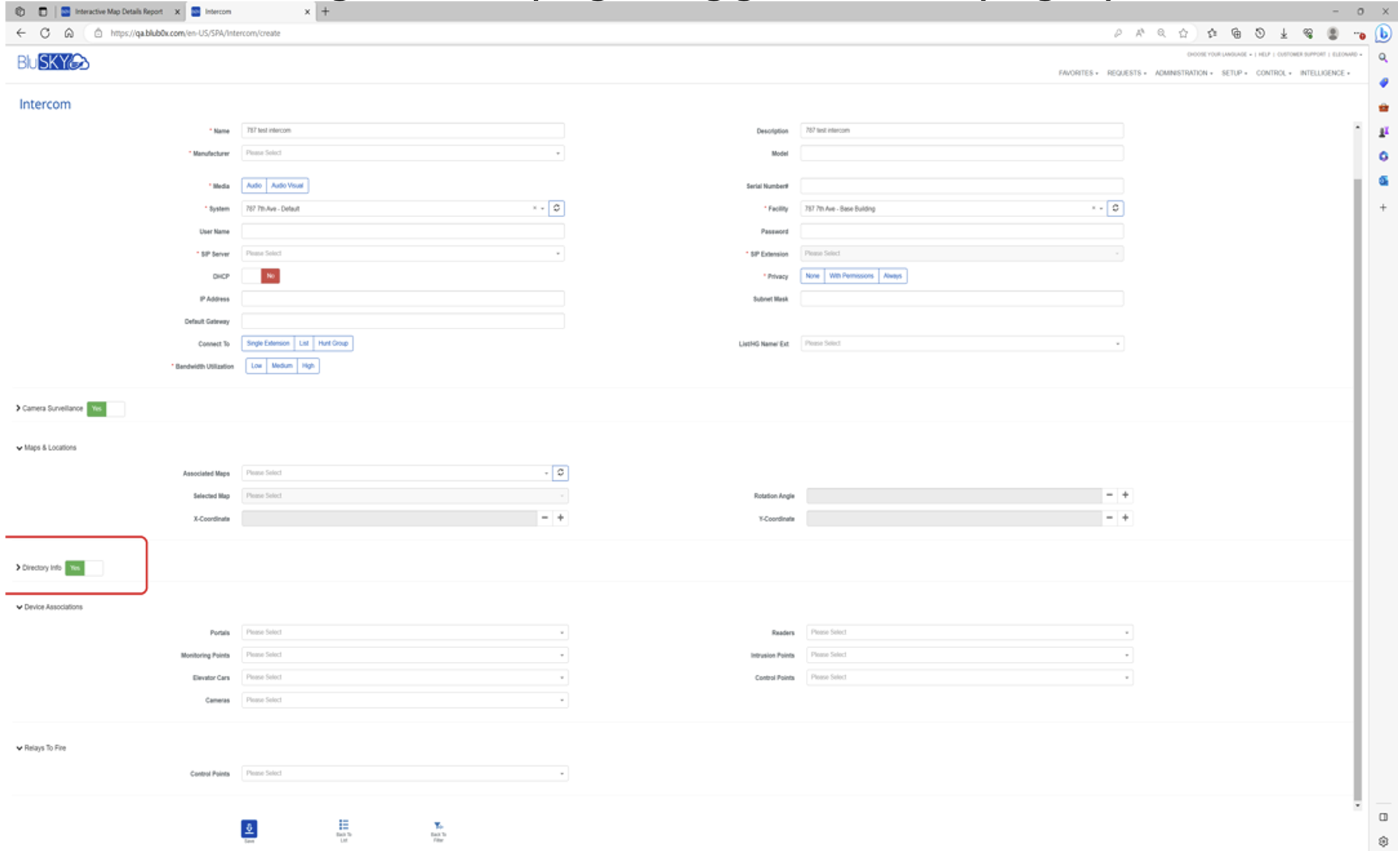
Location Services:
-
Added the ability to predict user's current location using nearby BluPOINT Beacons within the BluSKY Mobile App for iOS and Android
Reports:
-
Added line descriptions for reports on Reports list page
Roles:
-
In the Role Create and Edit screens - the box around the "Assignable By" has been removed
Visitor and Vendor Configuration:
-
Created a Google Wallet Configuration UI for Visitors and Vendors
Visitor Invitations:
-
Added Google Wallet generic passes
-
Fixed issue in the Visitor Group Import emailed completion link redirecting to an error page
Watchlist:
-
Changed the default setting for searches to a stricter model - only very close names will be selected as possible matches
-
Fixed issue when attempting to create a Watchlist Risk Level
-
Fixed issue where editing a Watchlist would fail
BluSKY Mobile App:
-
Android - Added QR Code and Visitor Pass on Google Wallet
-
A user can now update/change the name of the BluPOINT Nano Beacon even after it has been associated with a reader in the app (iOS and Android)
-
Reader Management page - now shows the beacon name and the reader name providing the technician more information than the 8 character beacon name (iOS and Android)
-
Added the ability to associate a BluPOINT Nano to both an existing reader or a Beacon (iOS and Android)
-
When associating a BluPOINT Nano reader to a BluSKY Beacon, the UI will have the same information as seen when associating the BluPOINT Nano to a reader (iOS and Android)
How to sign up for BluSKY Software Updates
Each month, BluBØX releases important updates to BluSKY for clients and users to learn more about the newest features added to enhance their user experience. Periodically, an email will be sent with a description of the important enhanced features and added capabilities. We suggest signing up for these important updates to maximize your user experience.
To sign up, simply click the subscribe link below and provide us with your name, company & email address: