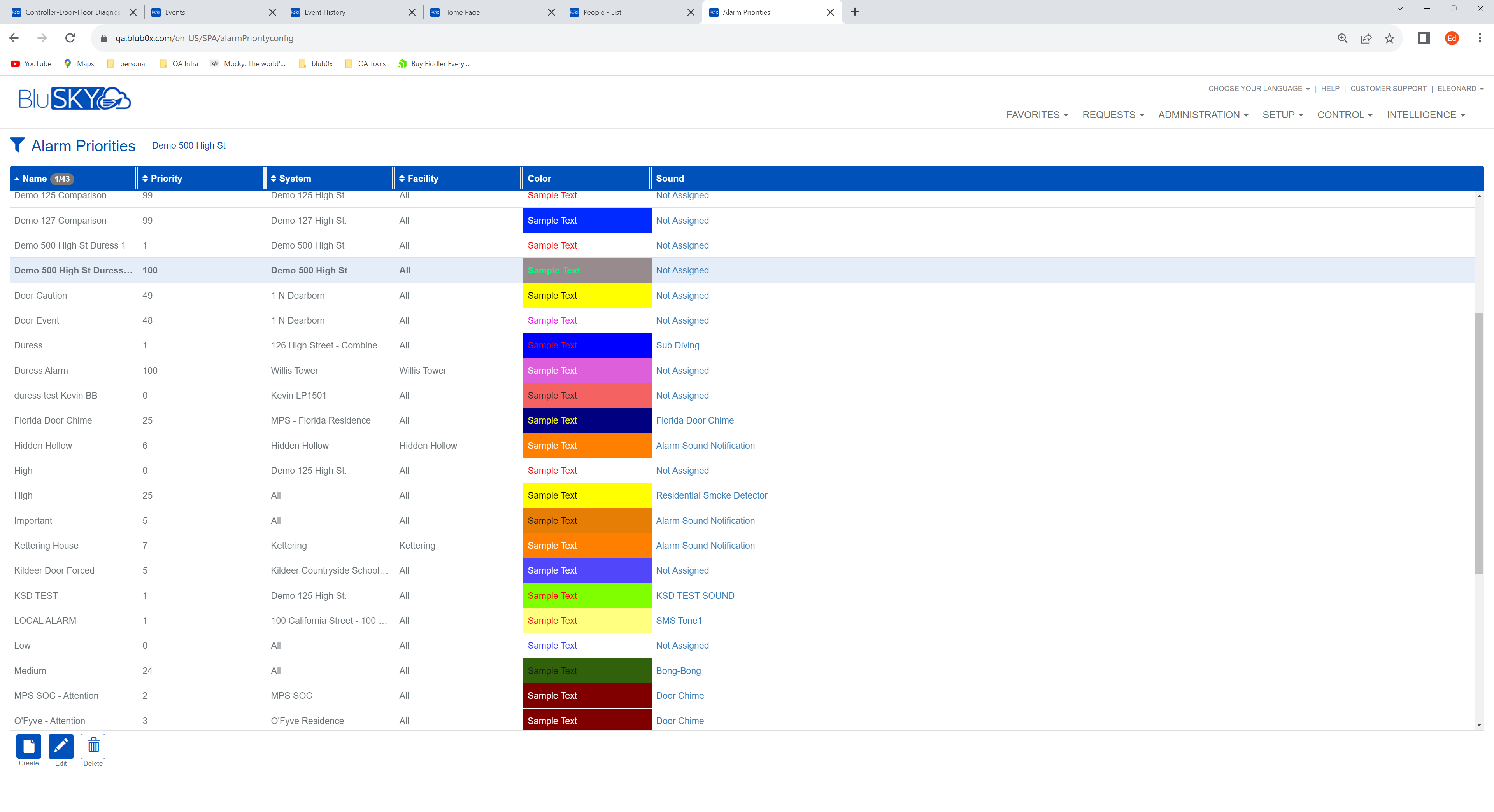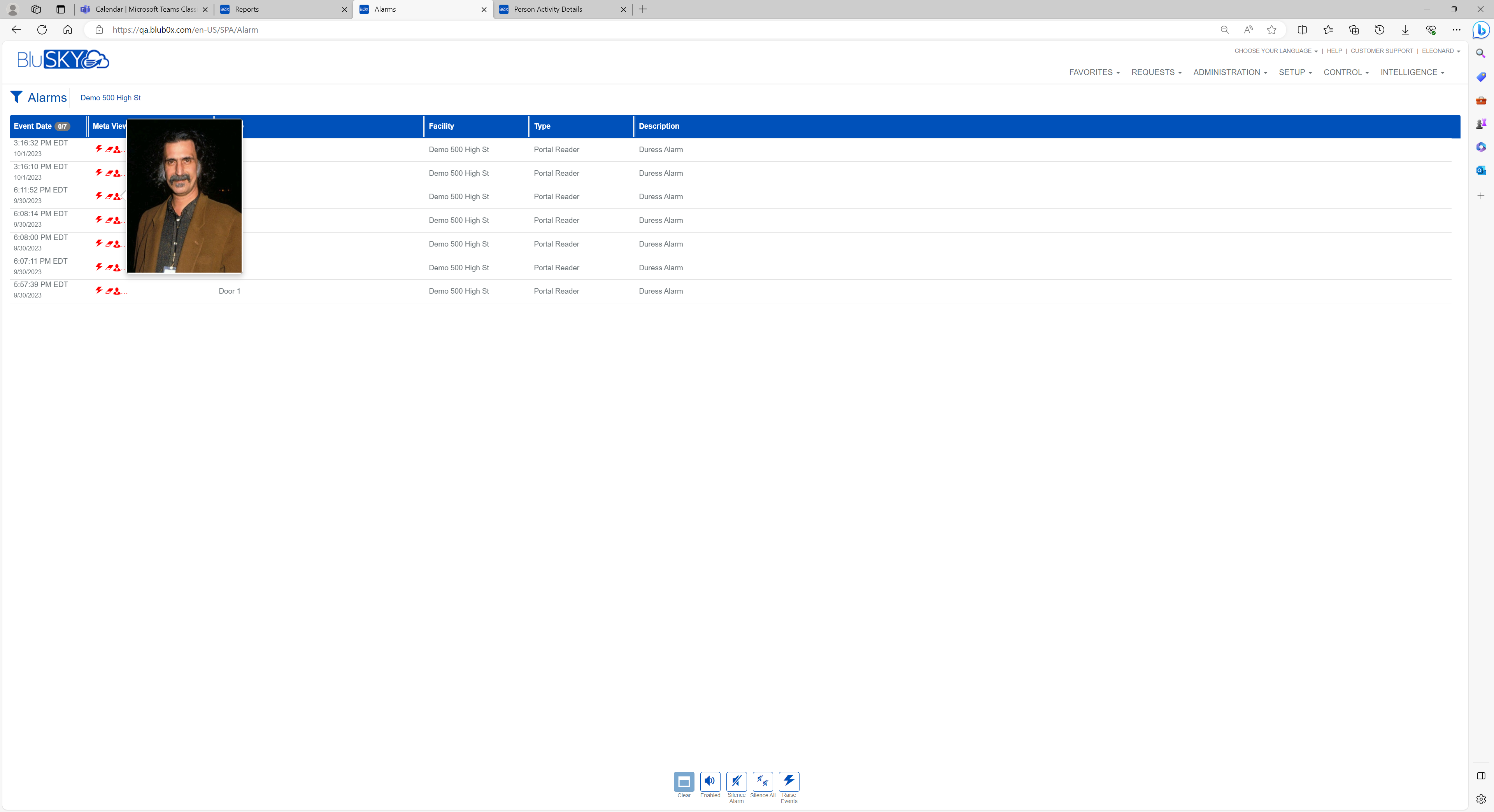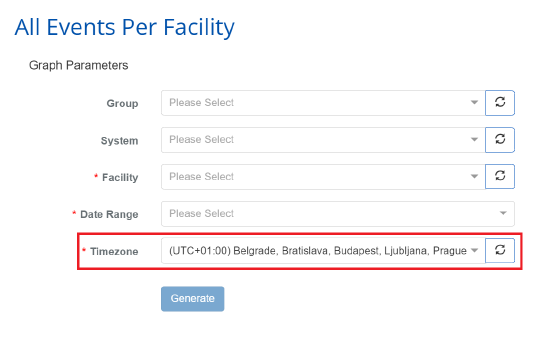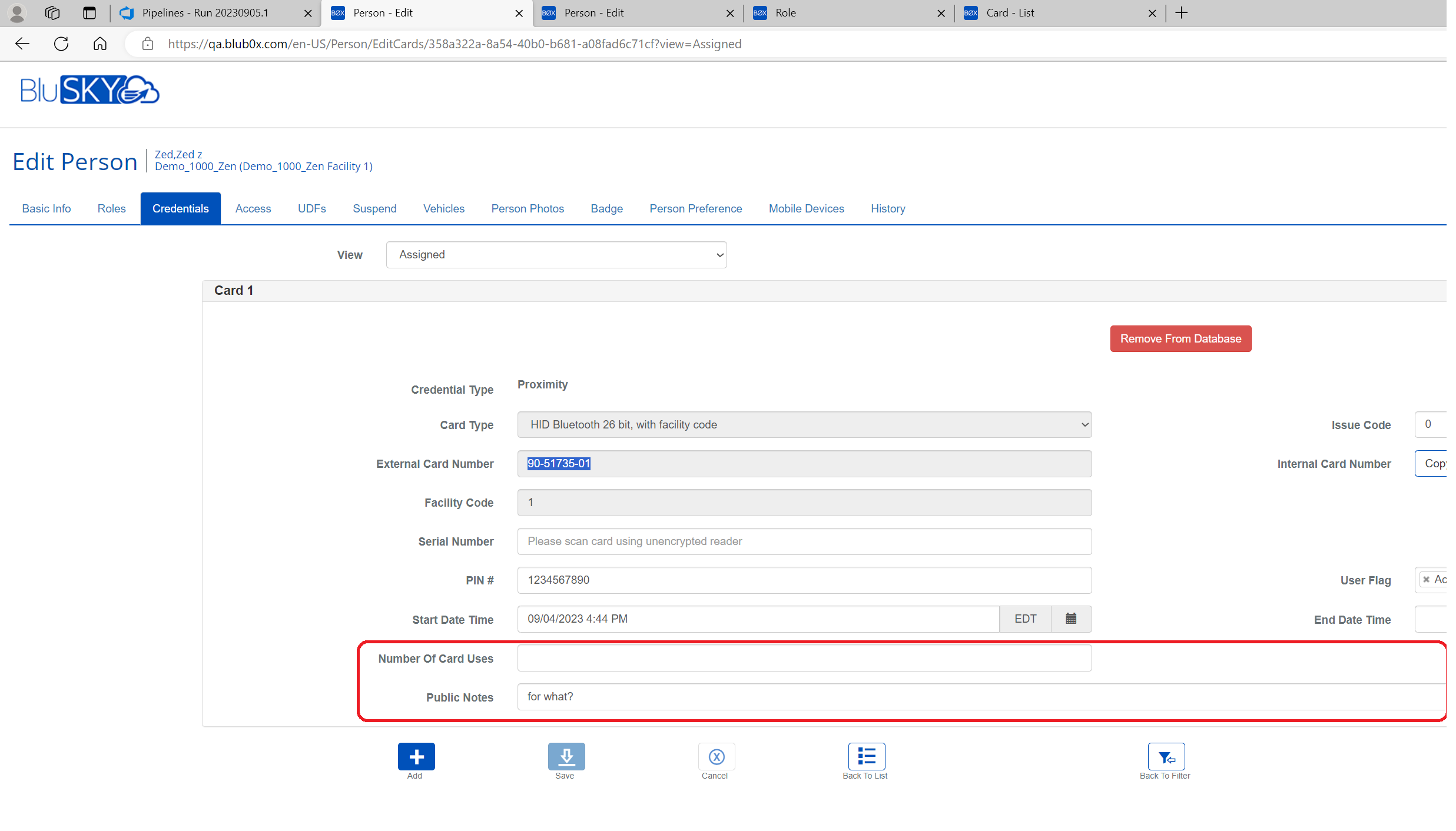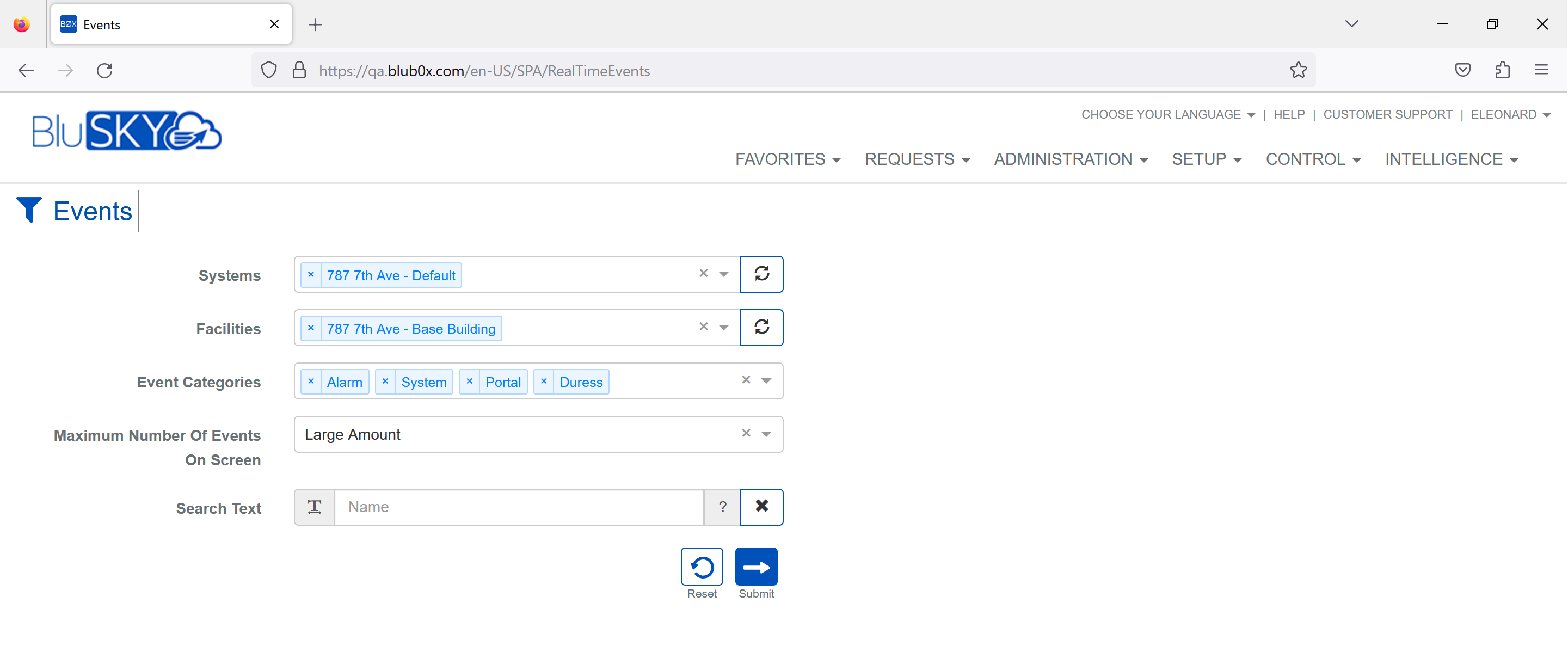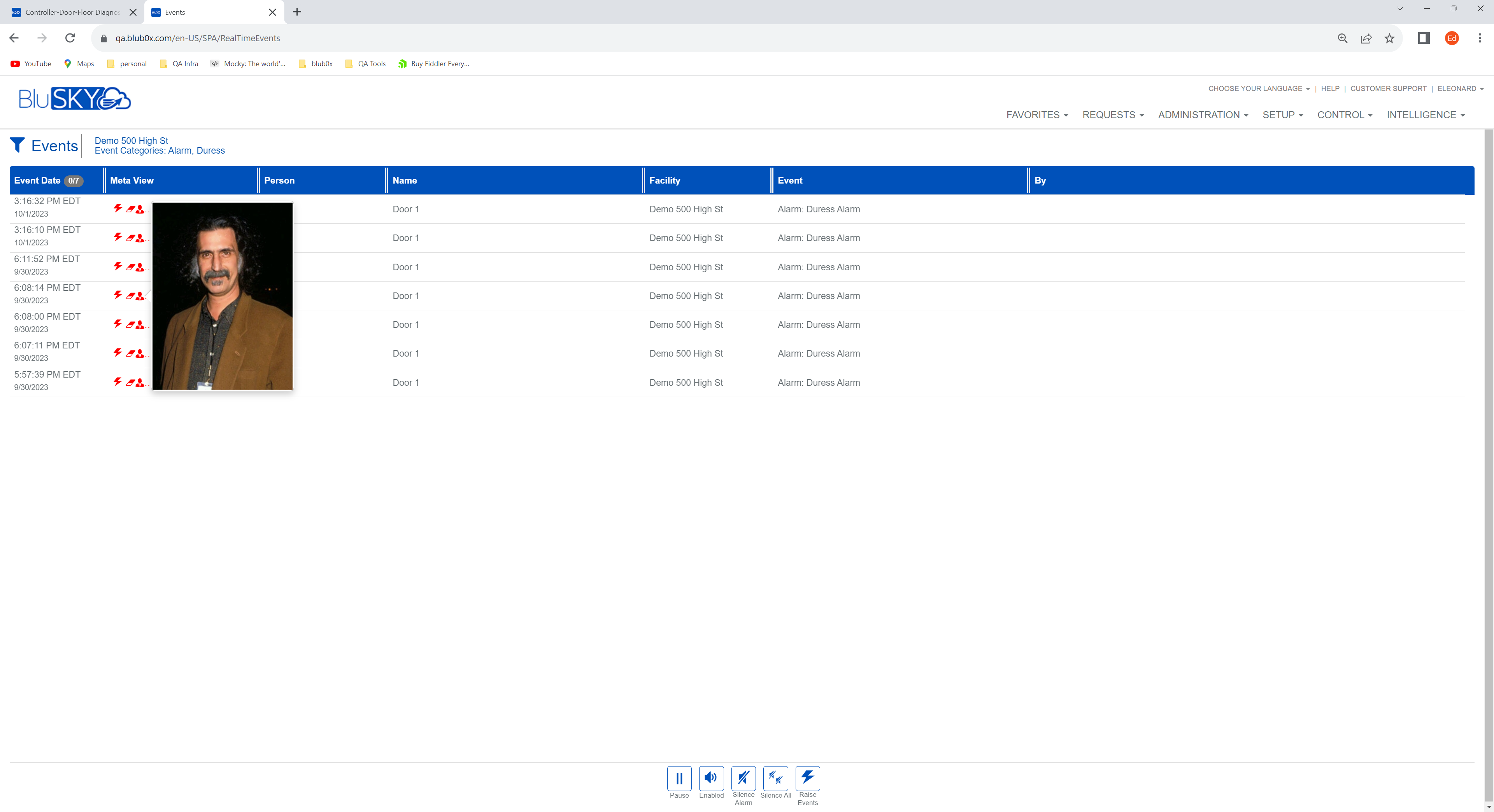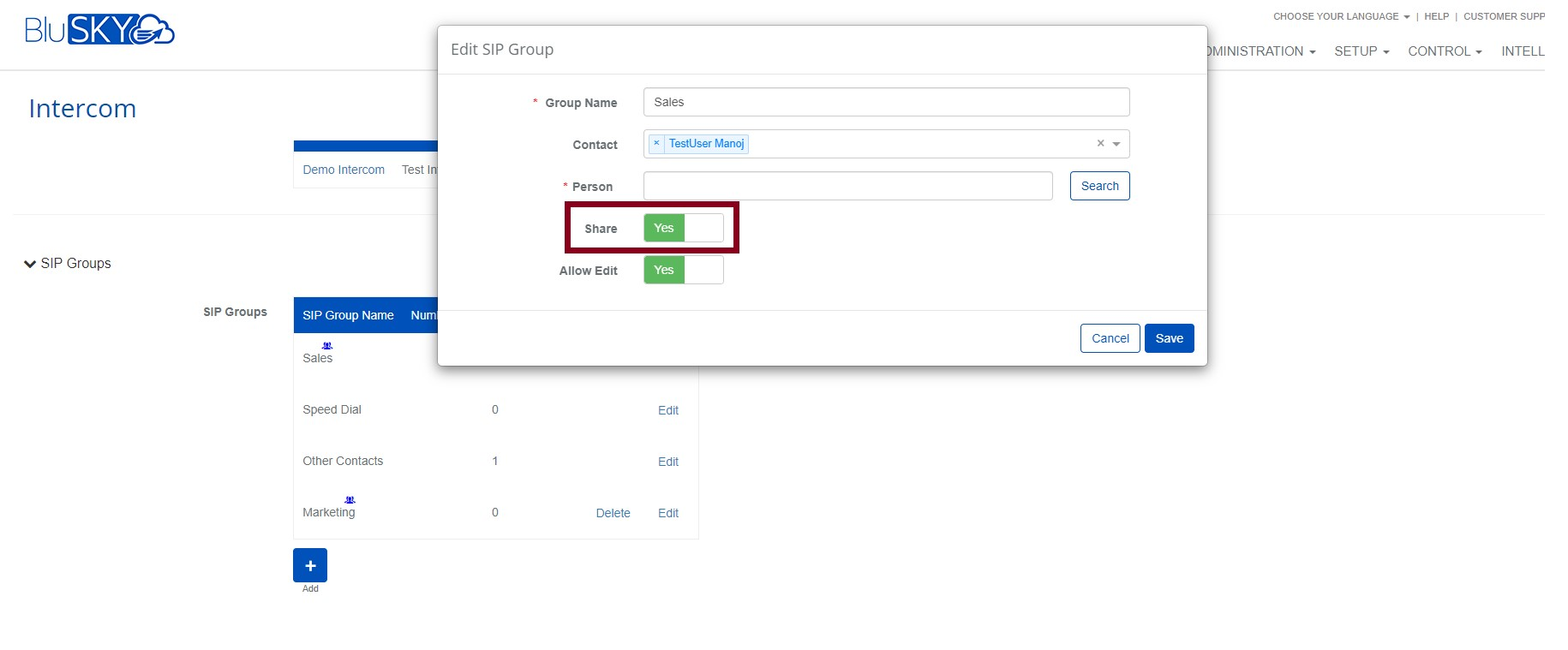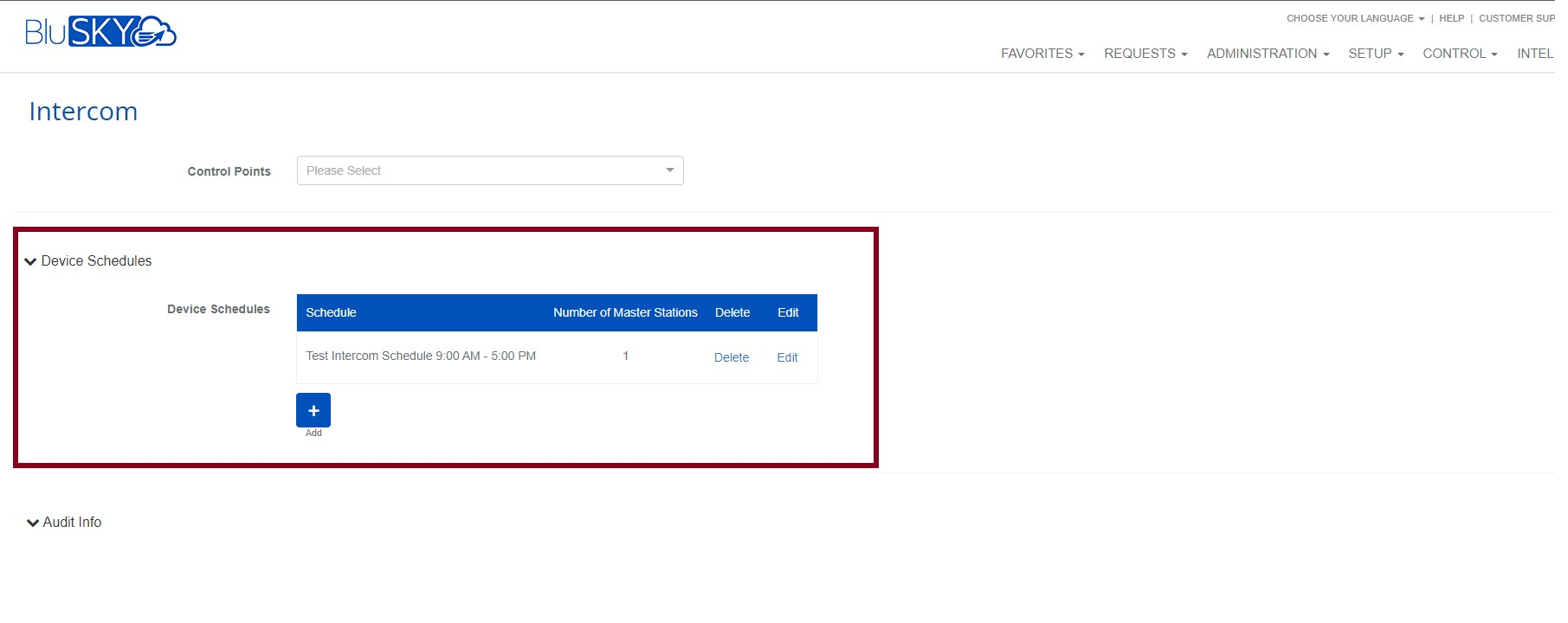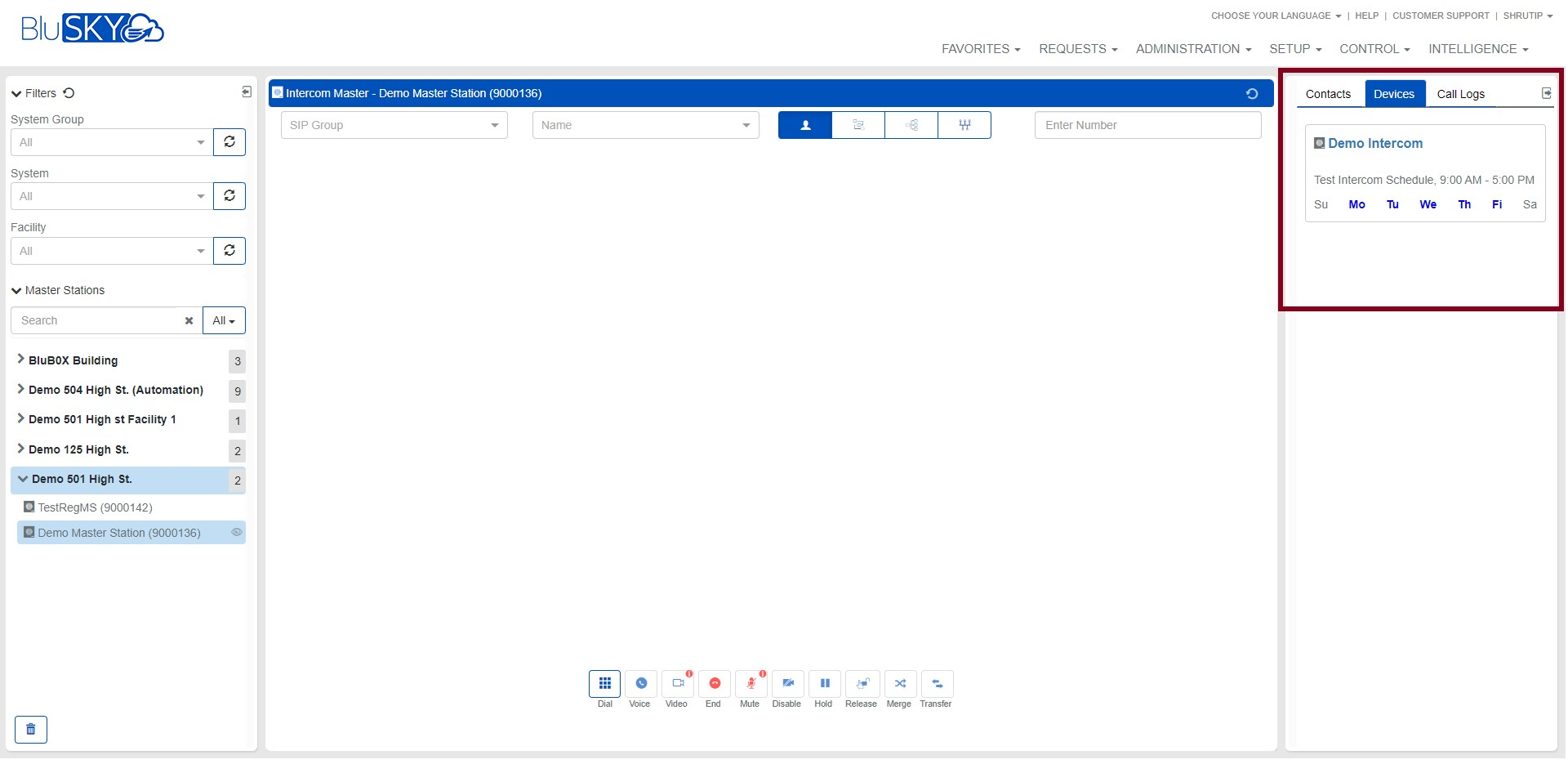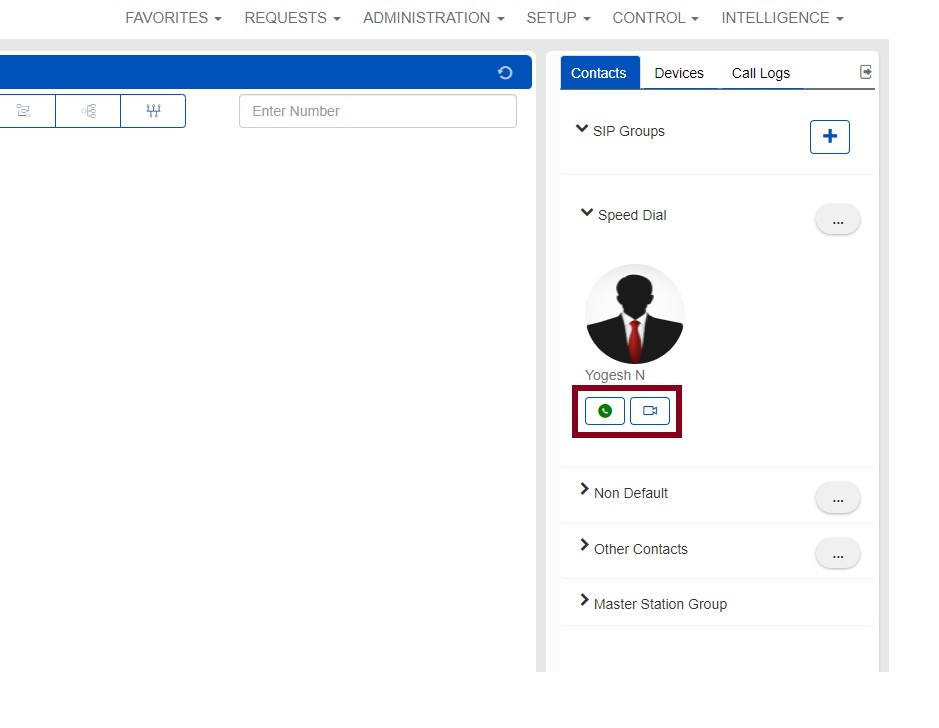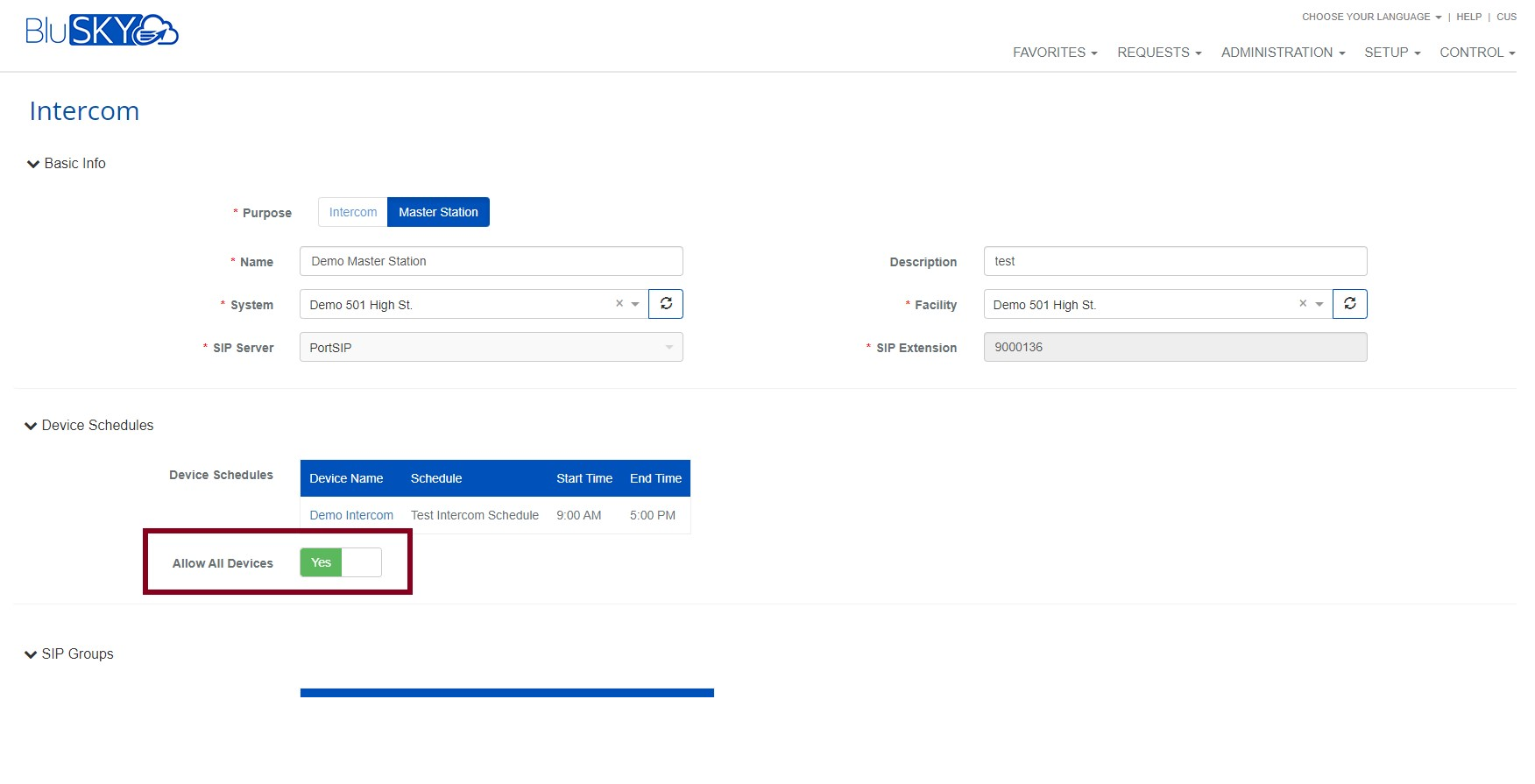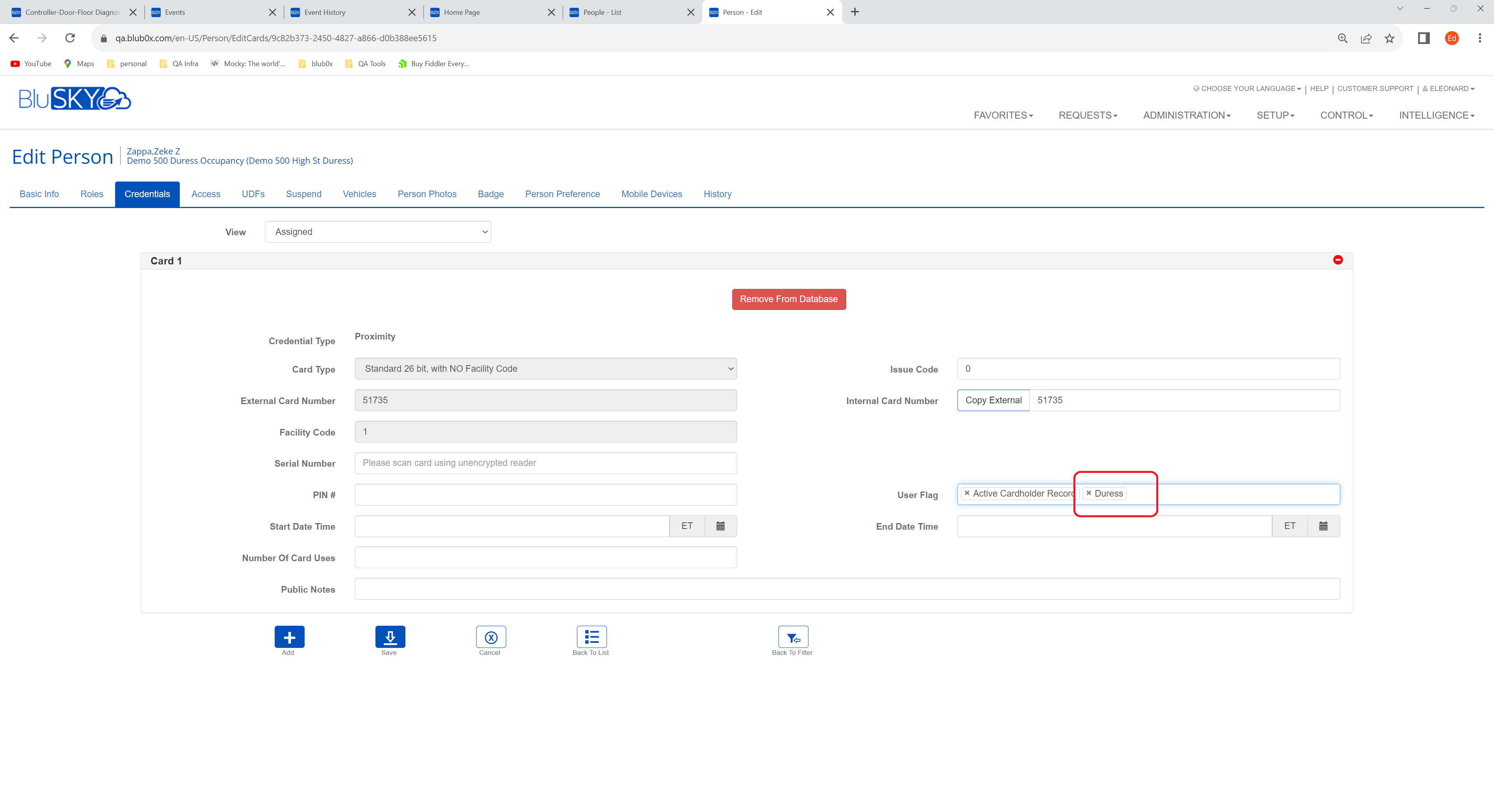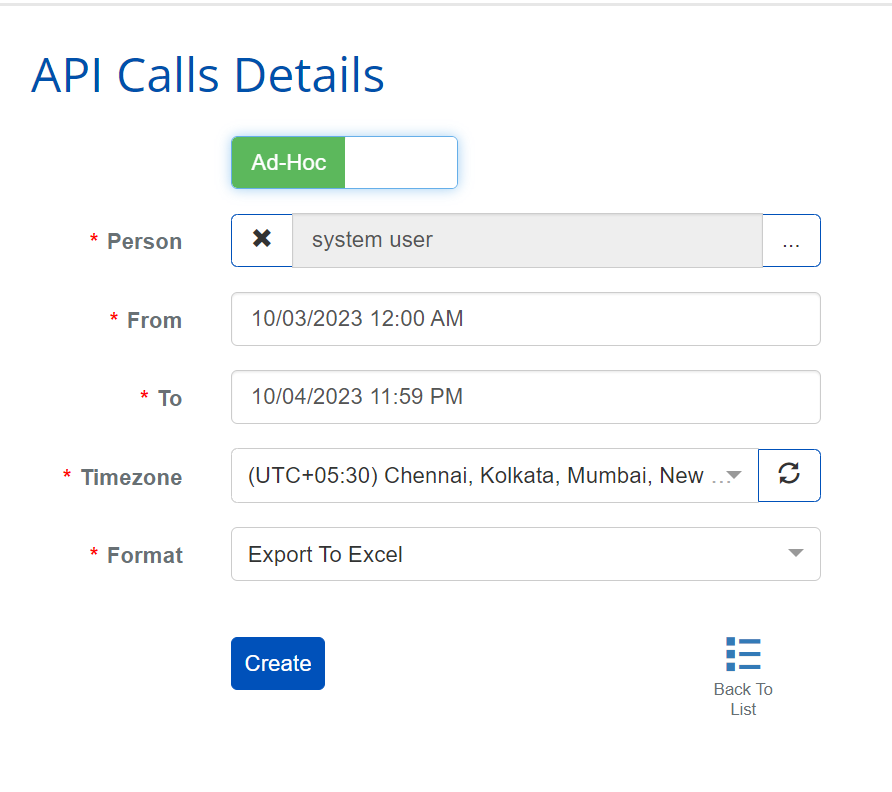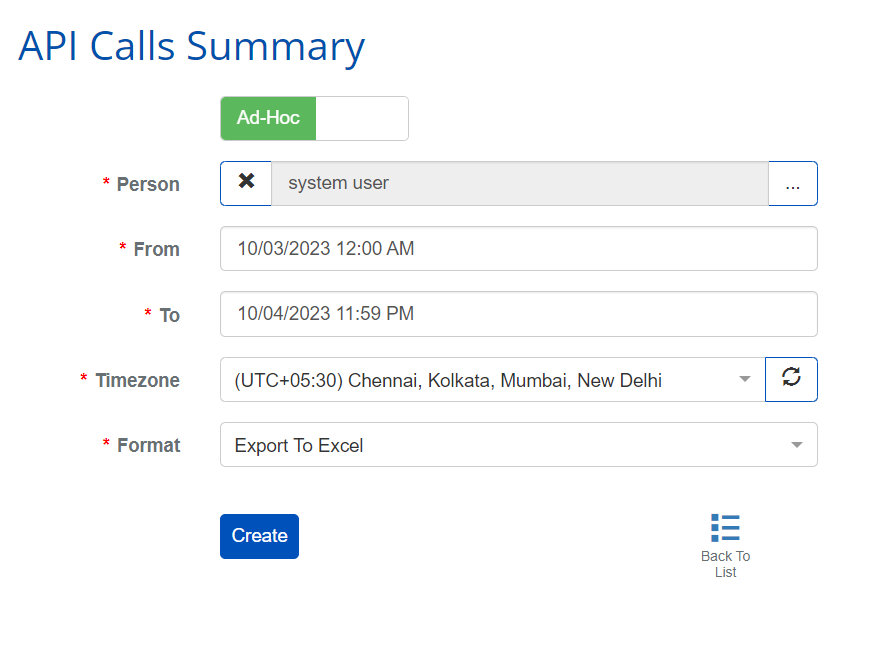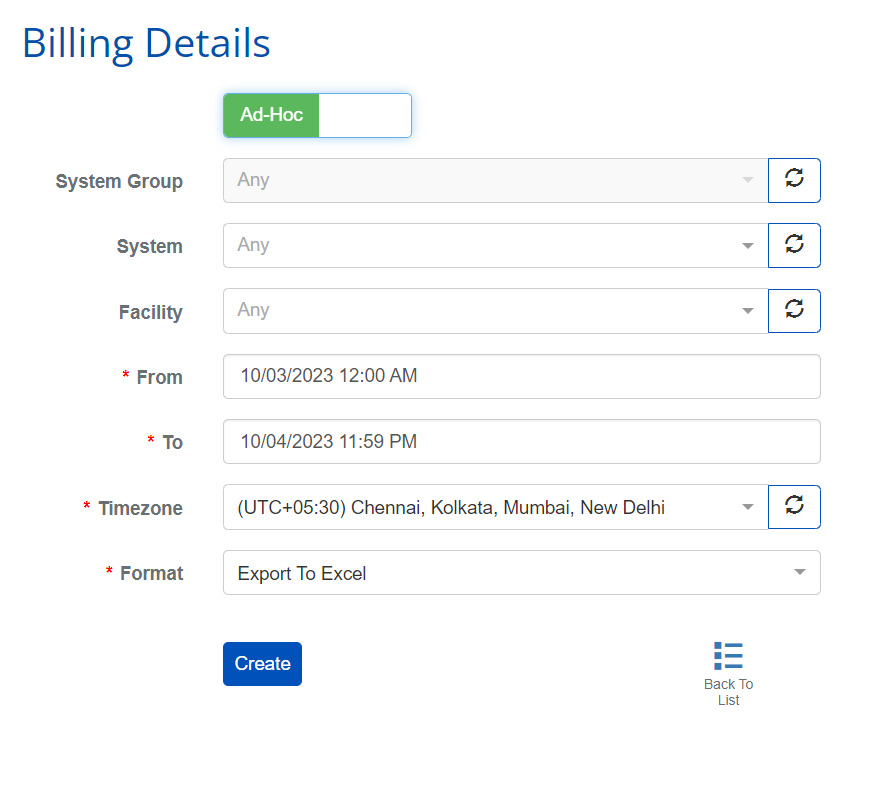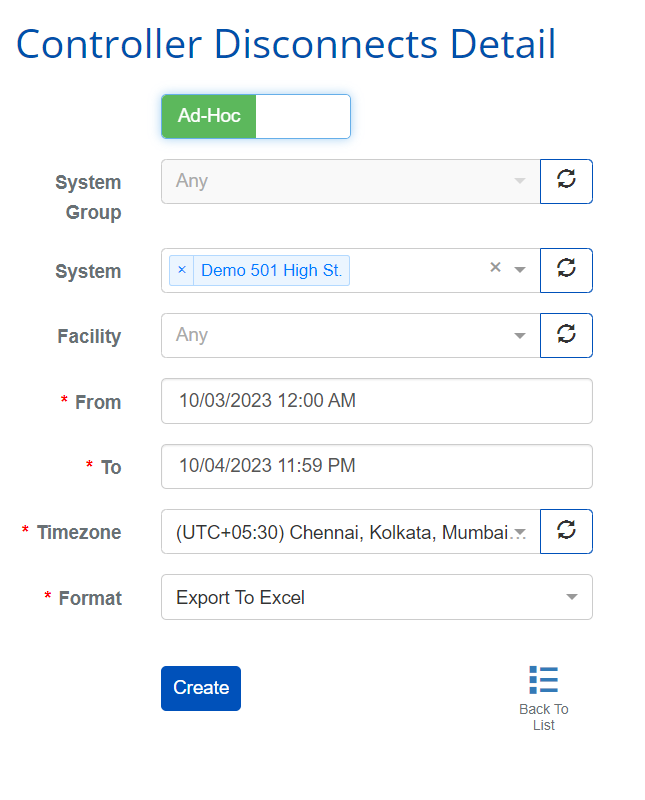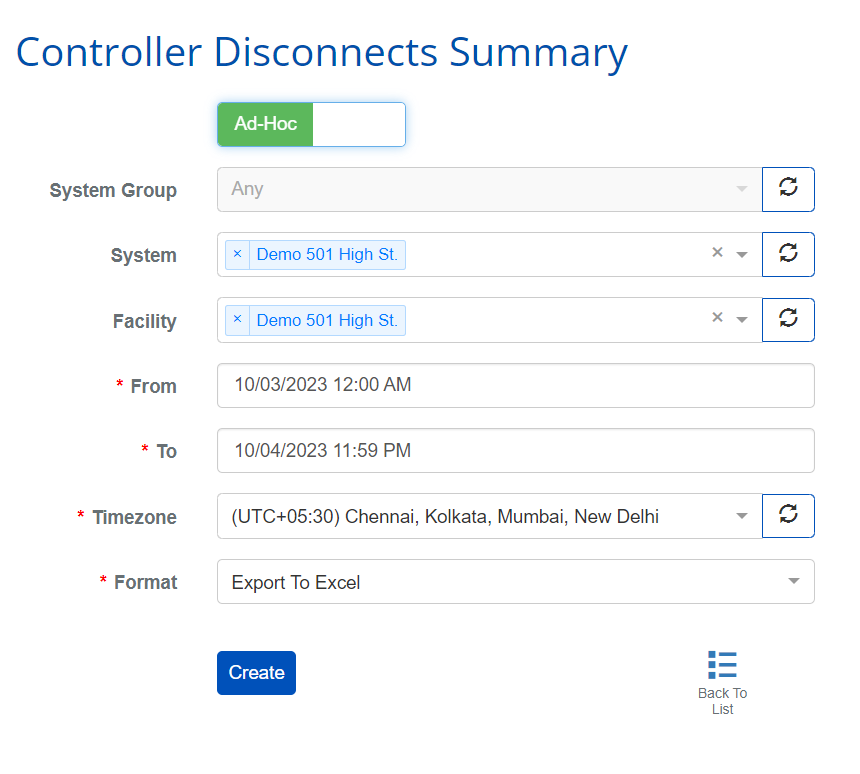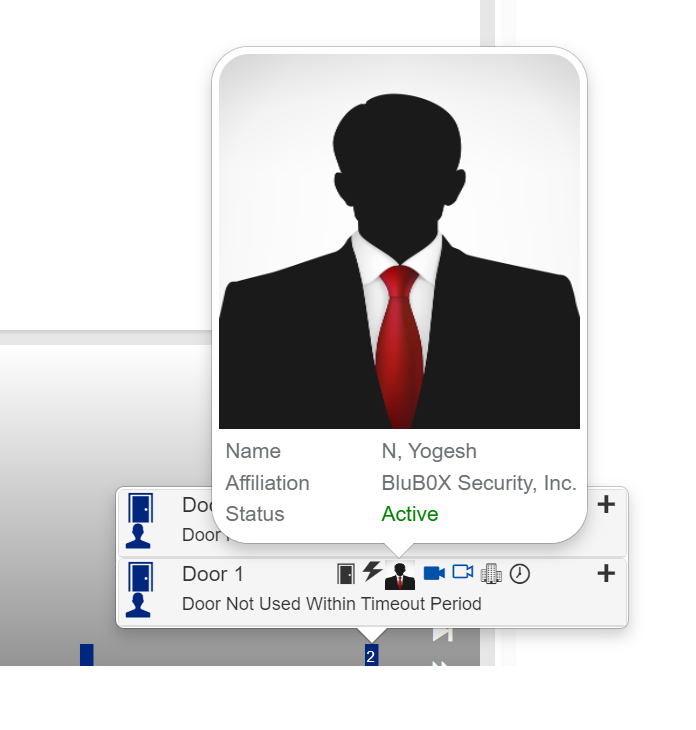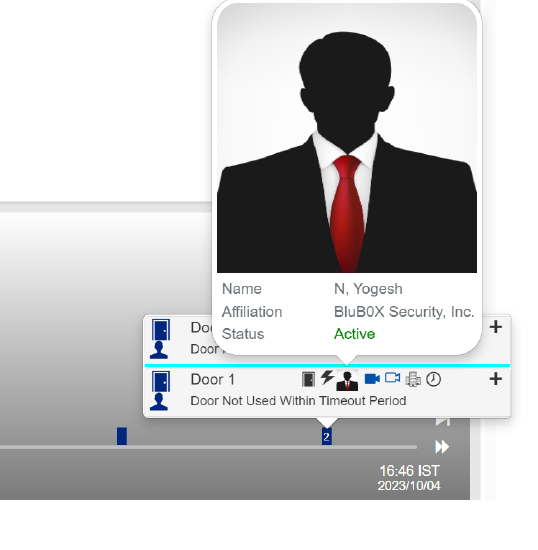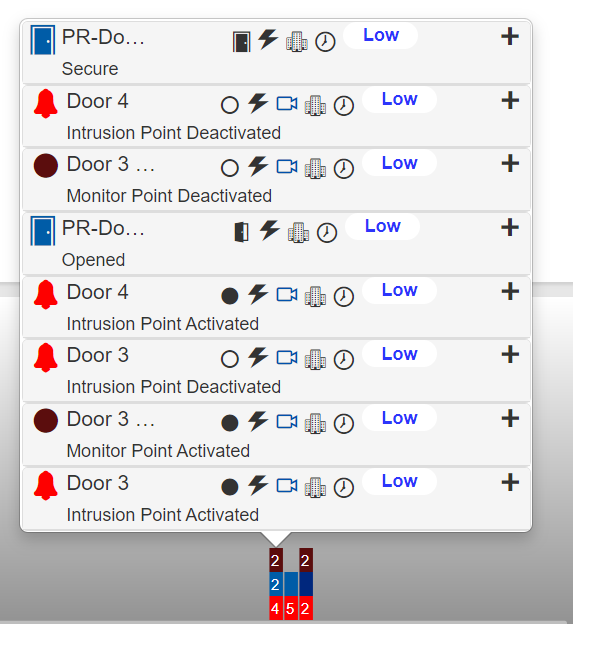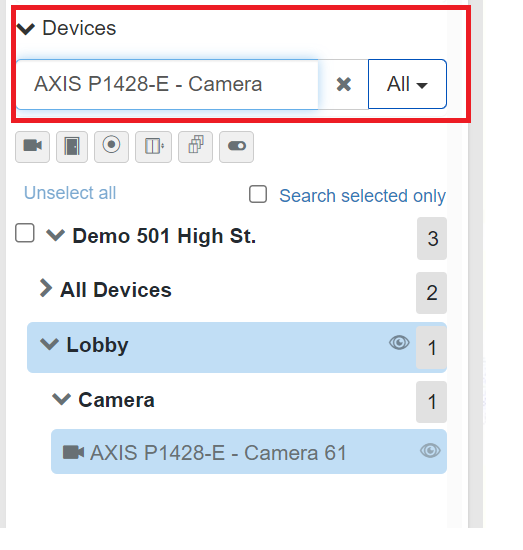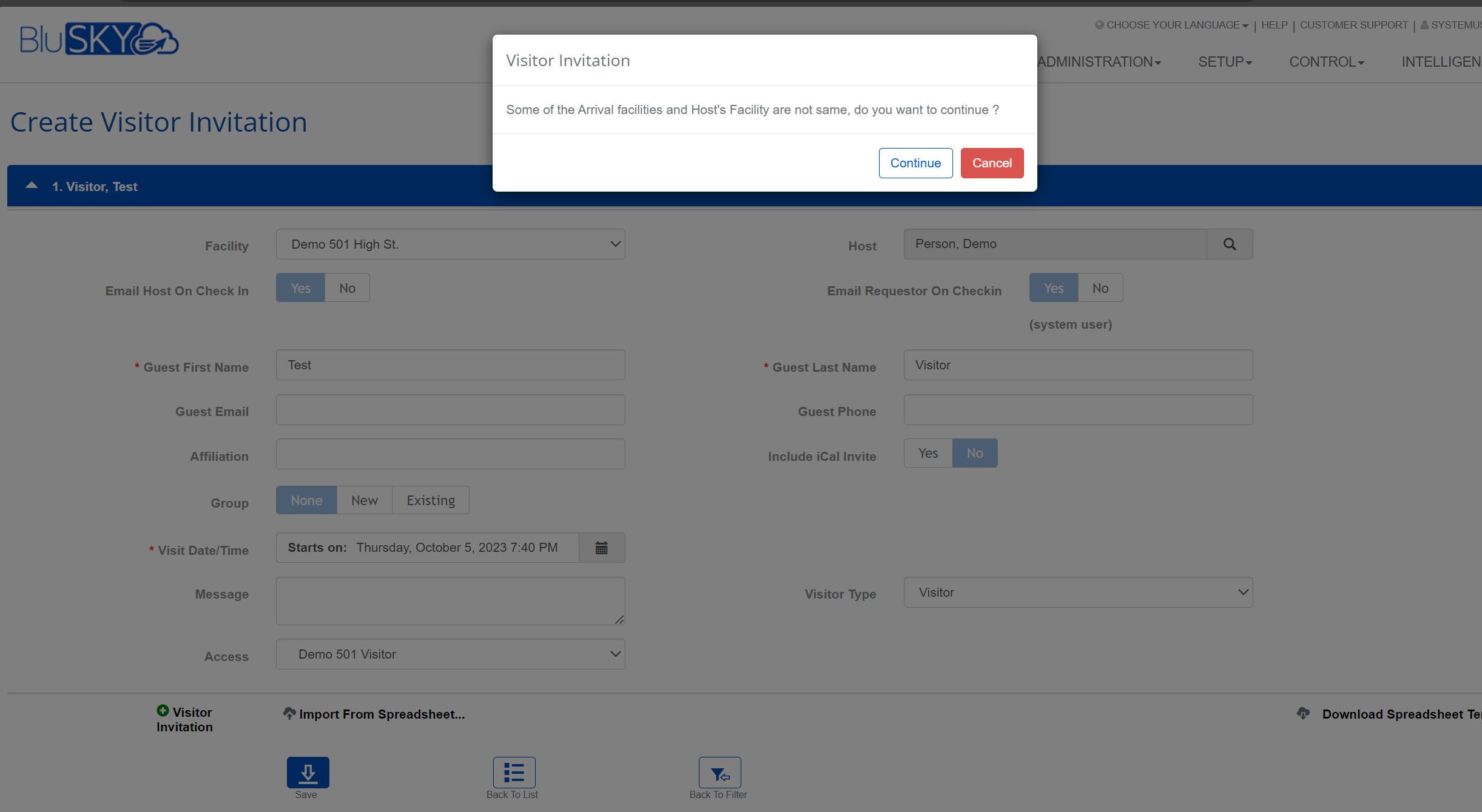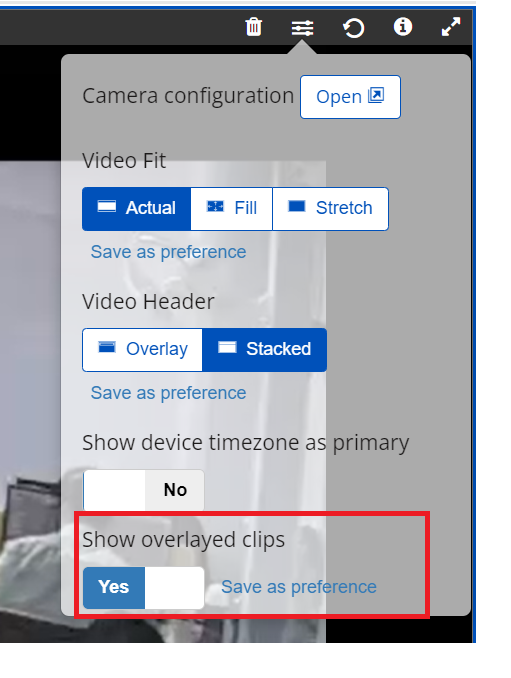Improvements
Alarms:
- The duress alarm priority is set in the screen after following the path.
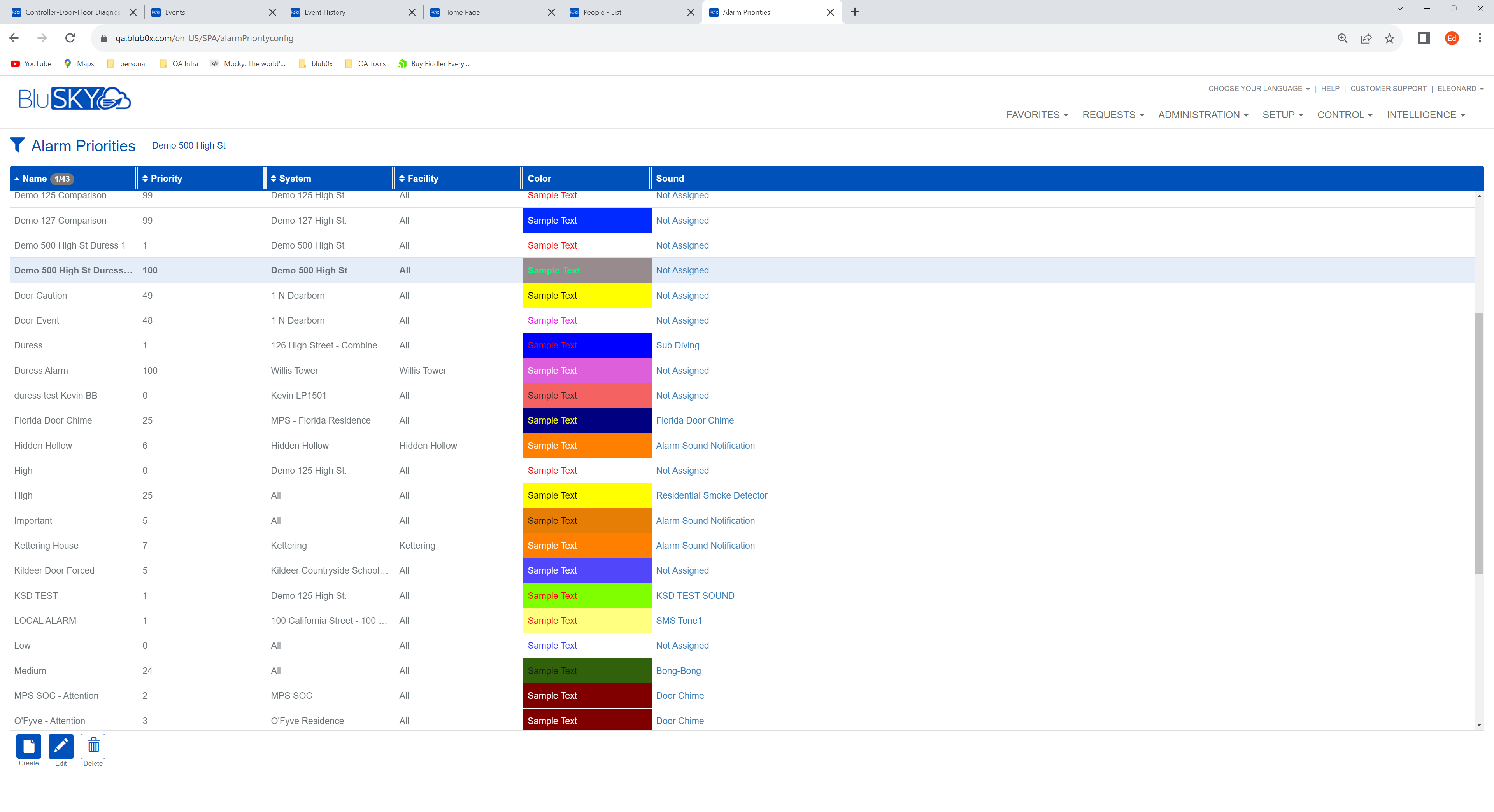
- In the Control > Alarms page a Person icon was added to the Meta view column with the mouse over showing the person's photo image.
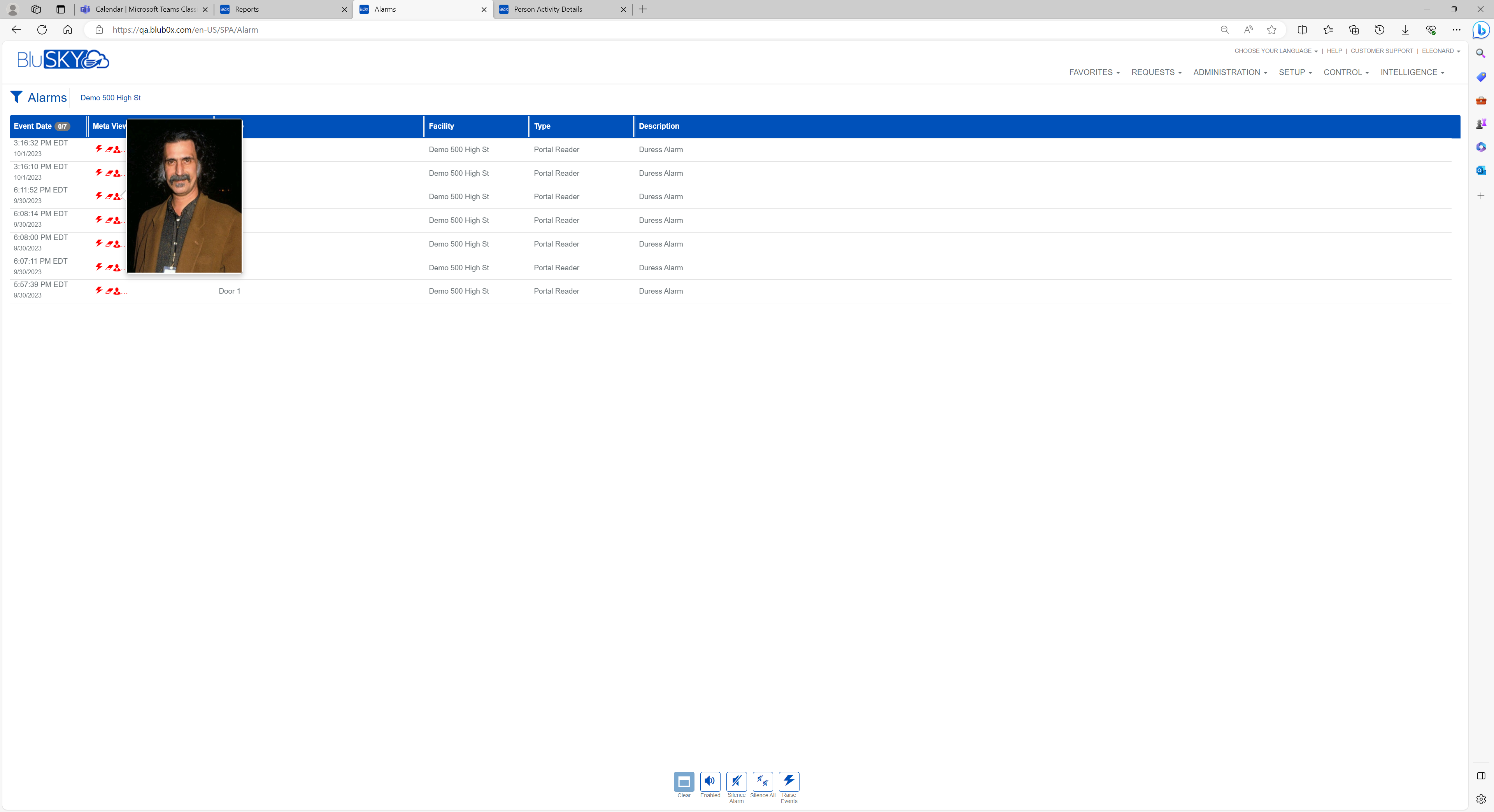
Analytics:
- BluSKY now displays the timezone in charts and converts data-based on the time zone and shows on the frontend. The default timezone selection will be User timezone as per the person's preference with an ability to change it from the timezone dropdown in the charts UI.
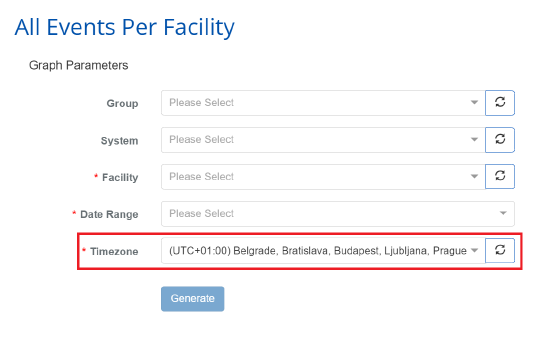
- Analytic charts will show data only for the past 18 months
- The generate button will remain disabled until all required graph parameters are completed.
- Spinner on the left panel of analytic dashboard will be shown until all the saved graphics are loaded.
- Spinner in the middle of the analytic dashboard will be shown until the saved chart dashboard is loaded.
- In all the Analytics graphs toggle buttons will be set to 'true' by default.
API:
- Number of card uses
- Public Notes
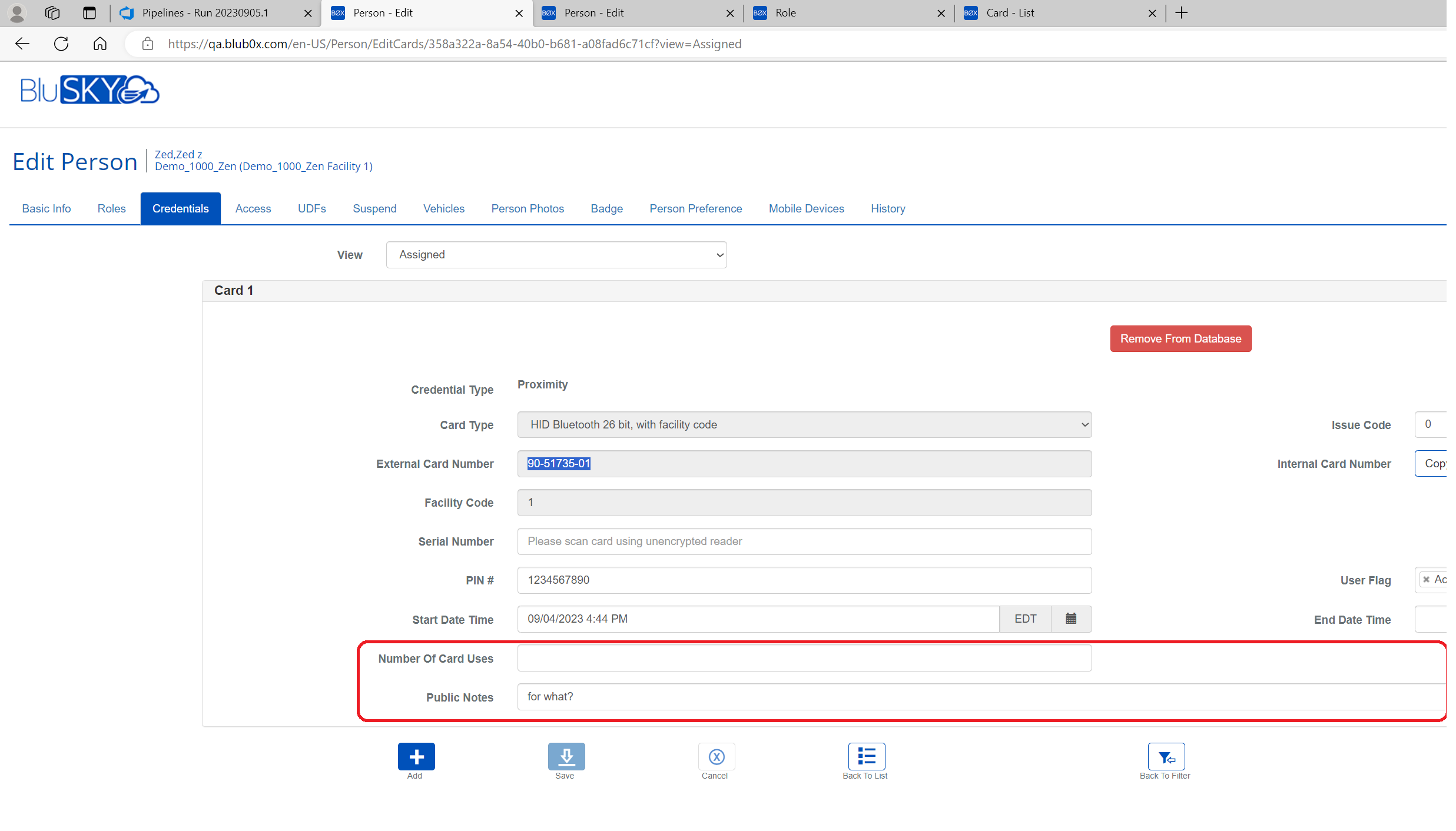
Camera:
-
Selecting to apply NVR for the firmware field no longer causes an error.
-
Event clips will now show all the objects including humans tracked in the video.
-
In the Setup>Door Floor Diagnostics, select a controller and click upon the apply button and a screen with controller cart types should appear.
-
The list should have the following columns:
-
Card Type Name
-
Number of Card Type bits
-
Slot number (Controller Card Number) of each card type
-
Slot number should be an editable field
-
This page should have a save button and 'back to filter' button
-
When a save button is pressed the code should validate that:
Events:
- The Control > Events page now works with added duress categories.
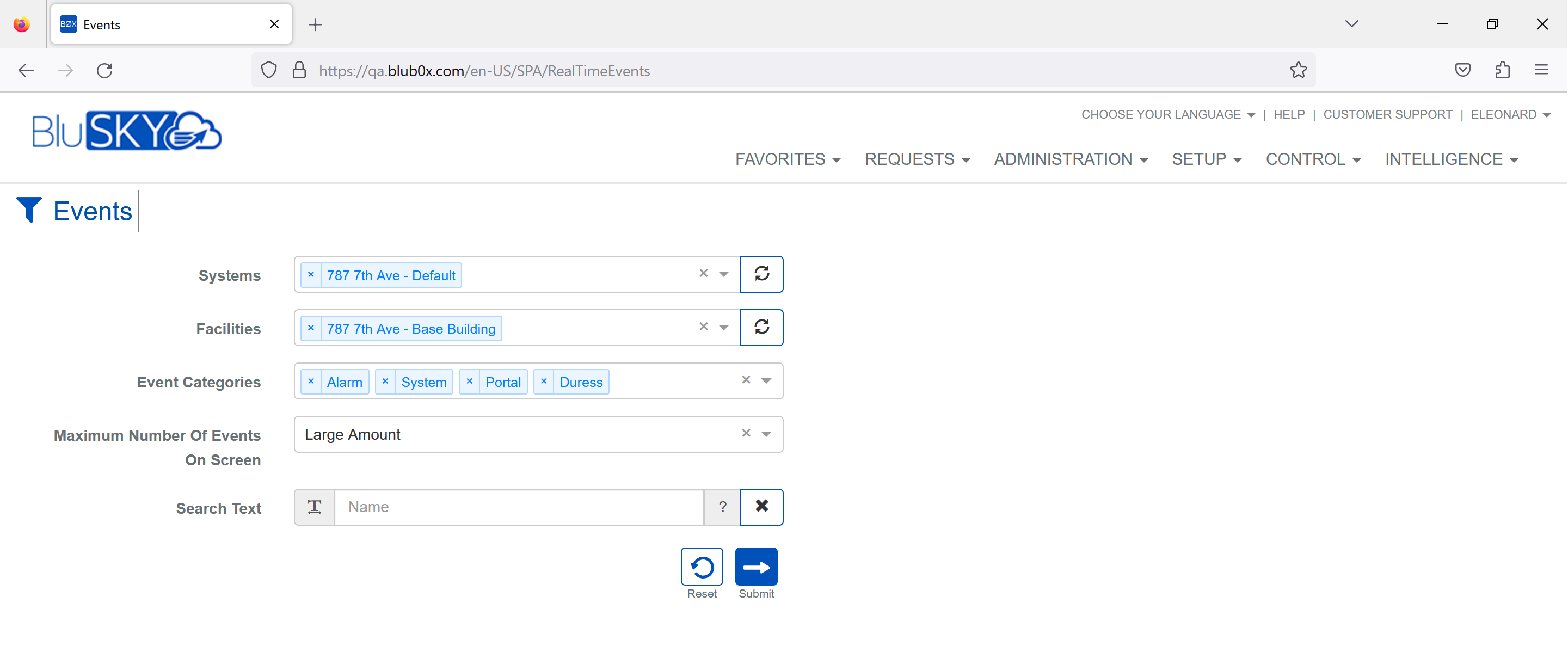
- In the Control > Events page the Person icon appears in the Meta column with a mouse over showing the person's photo.
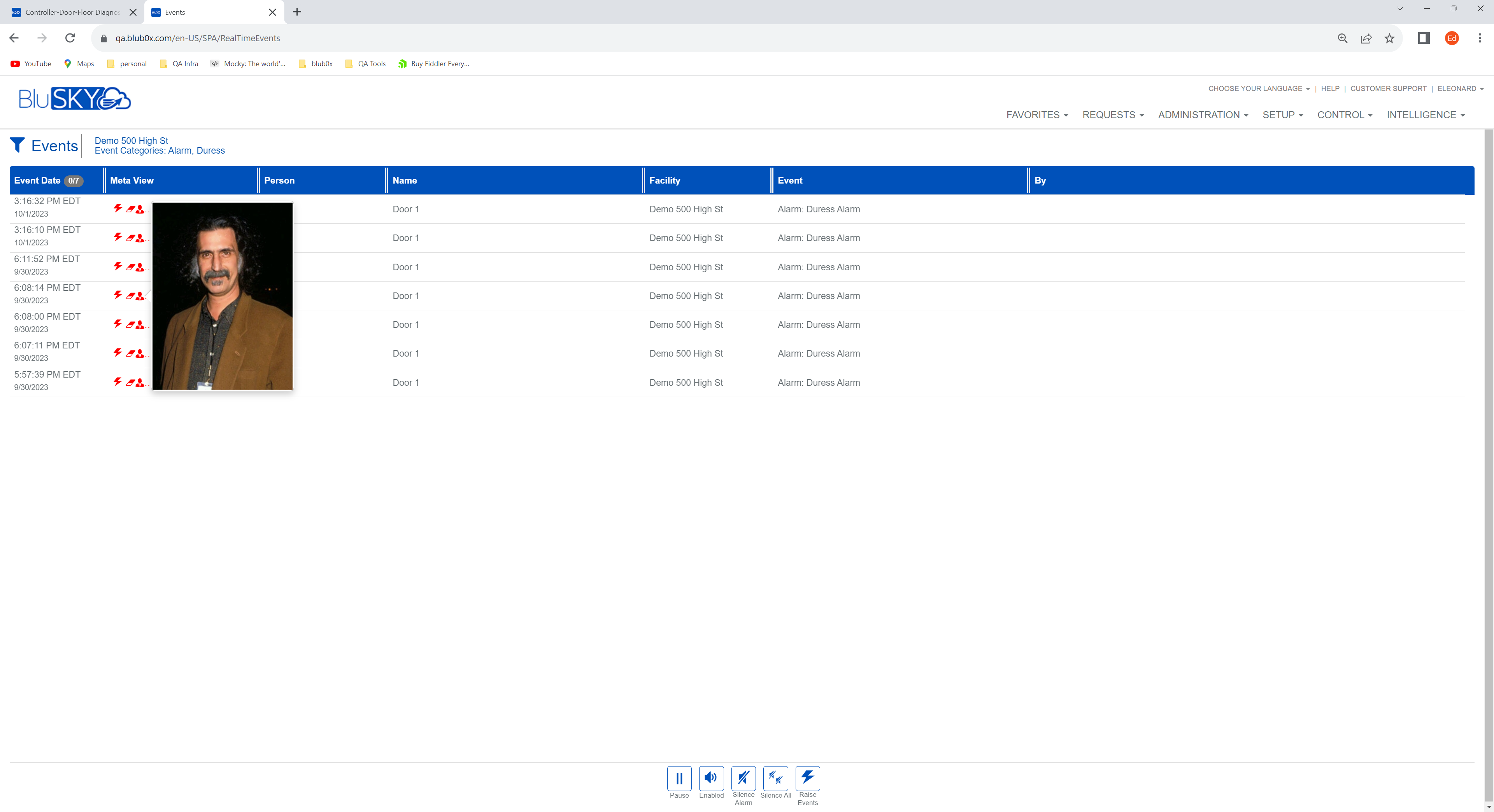
Events History:
In event history, selecting a camera will no longer show an error dialog.
Interactive Maps:
- User can now replace a map in the map area.
- Improved the repositioning of devices on a zoomed map.
Intercom:
- SIP Groups belonging to one Master Station can be shared with other Master Stations of the same system.
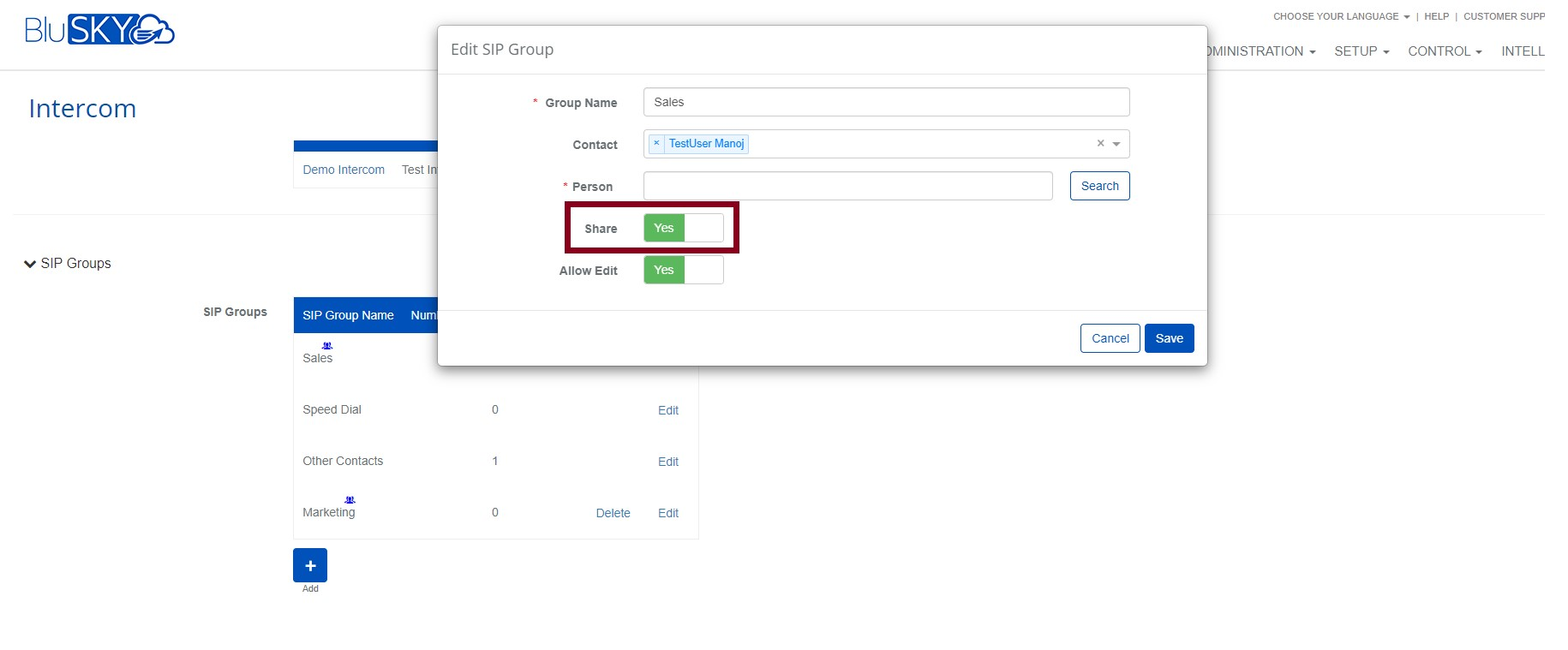
- Added the ability to create/edit/delete device schedules for adding intercom devices to Master Station from Intercom Config page.
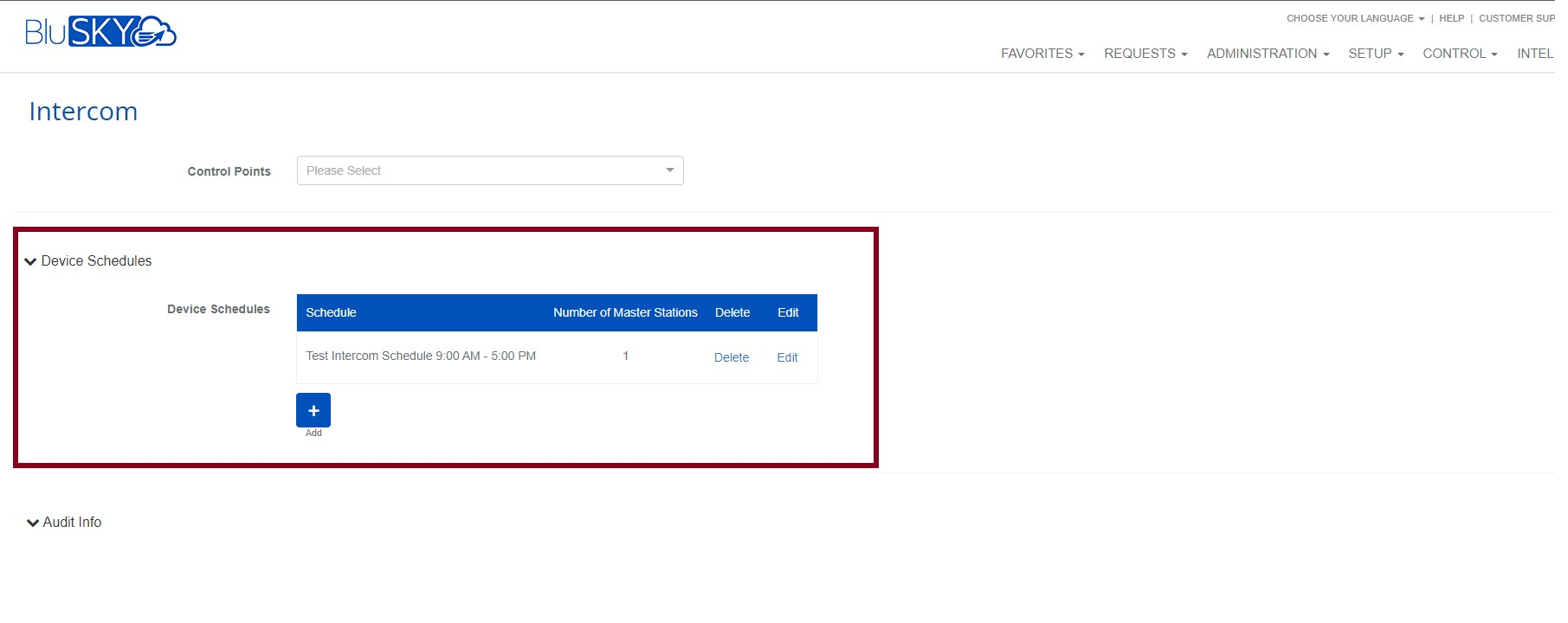
- Intercom devices along with their schedule are displayed in the 'device' tab of Master Station.
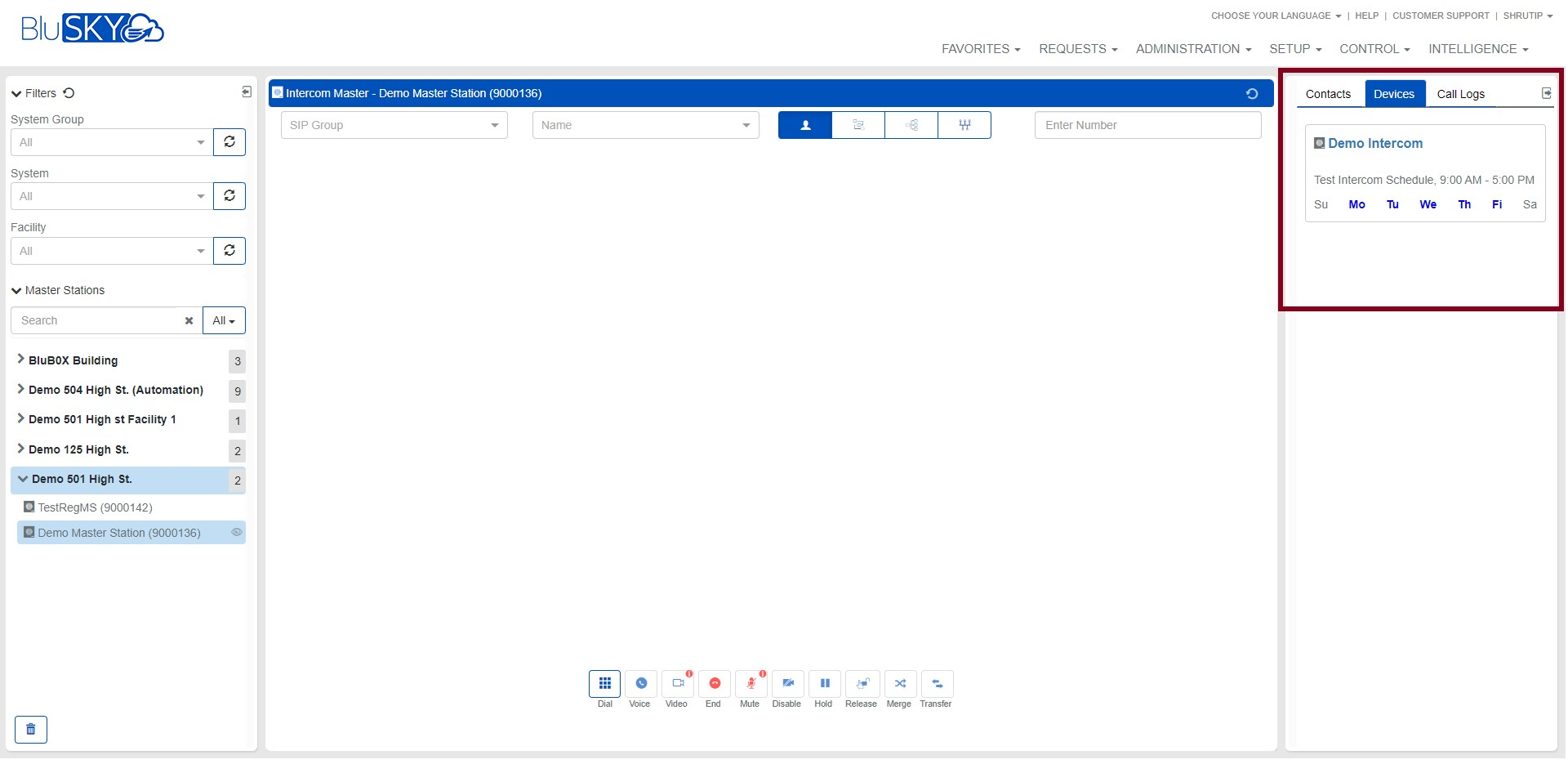
- Intercom devices which are added in the device schedule can call the Master Stations during the scheduled time.
- Added the ability to call a person belonging to a SIP Group by clicking on Audio or Video call button present in the "Contacts" tab on Intercom Master page.
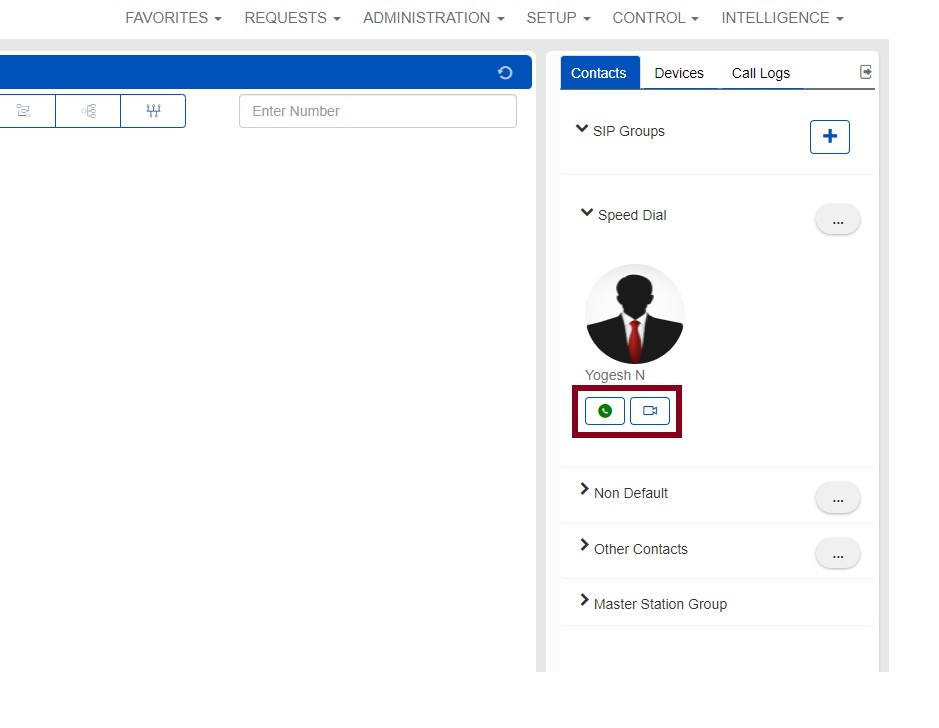
- Added the option of "allow all devices' which, when enabled, allows any device to call the Master Station.
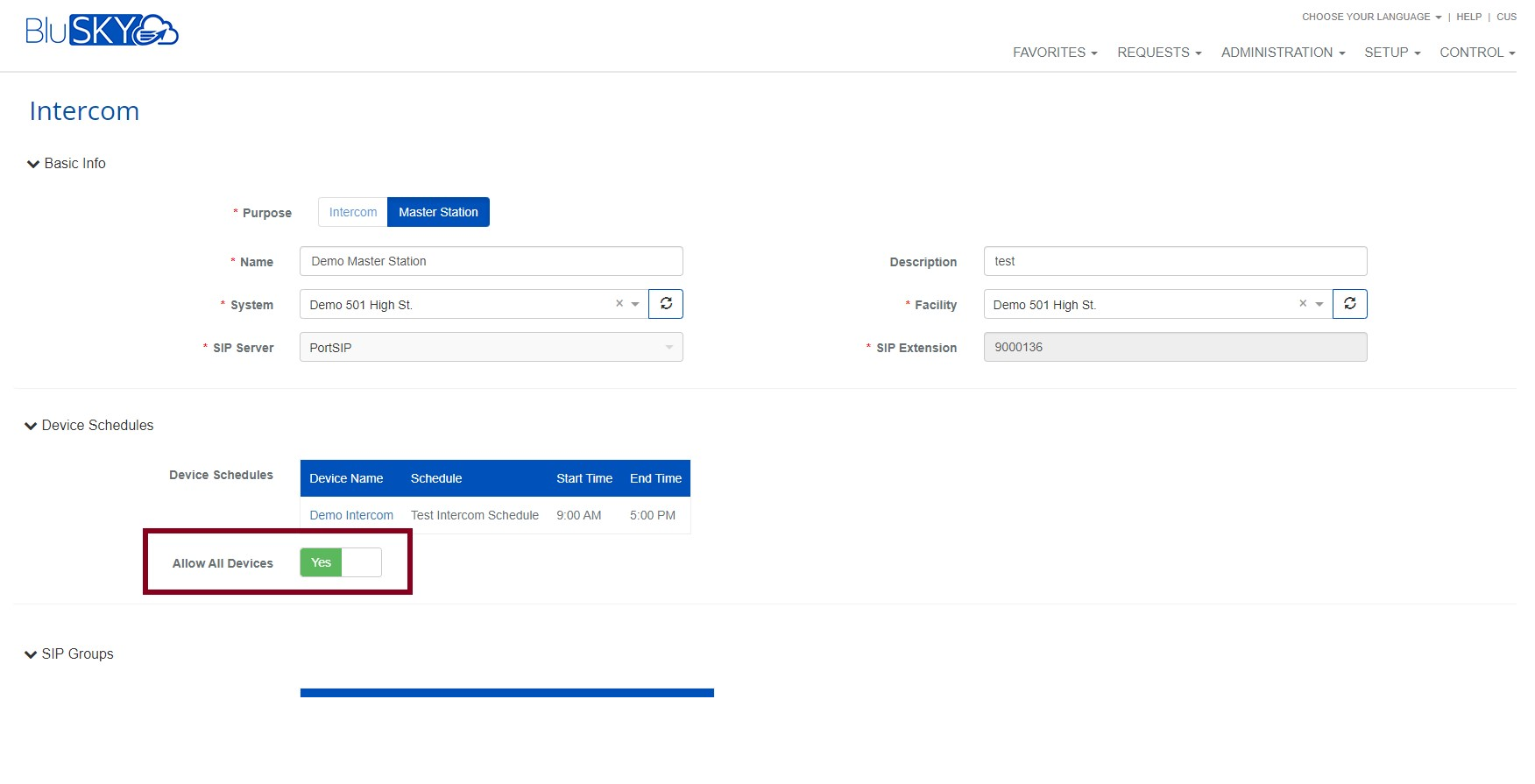
Mobile App:
- Added the ability to select an existing Beacon while associating a reader.
People:
- A duress 'user flag' is now available.
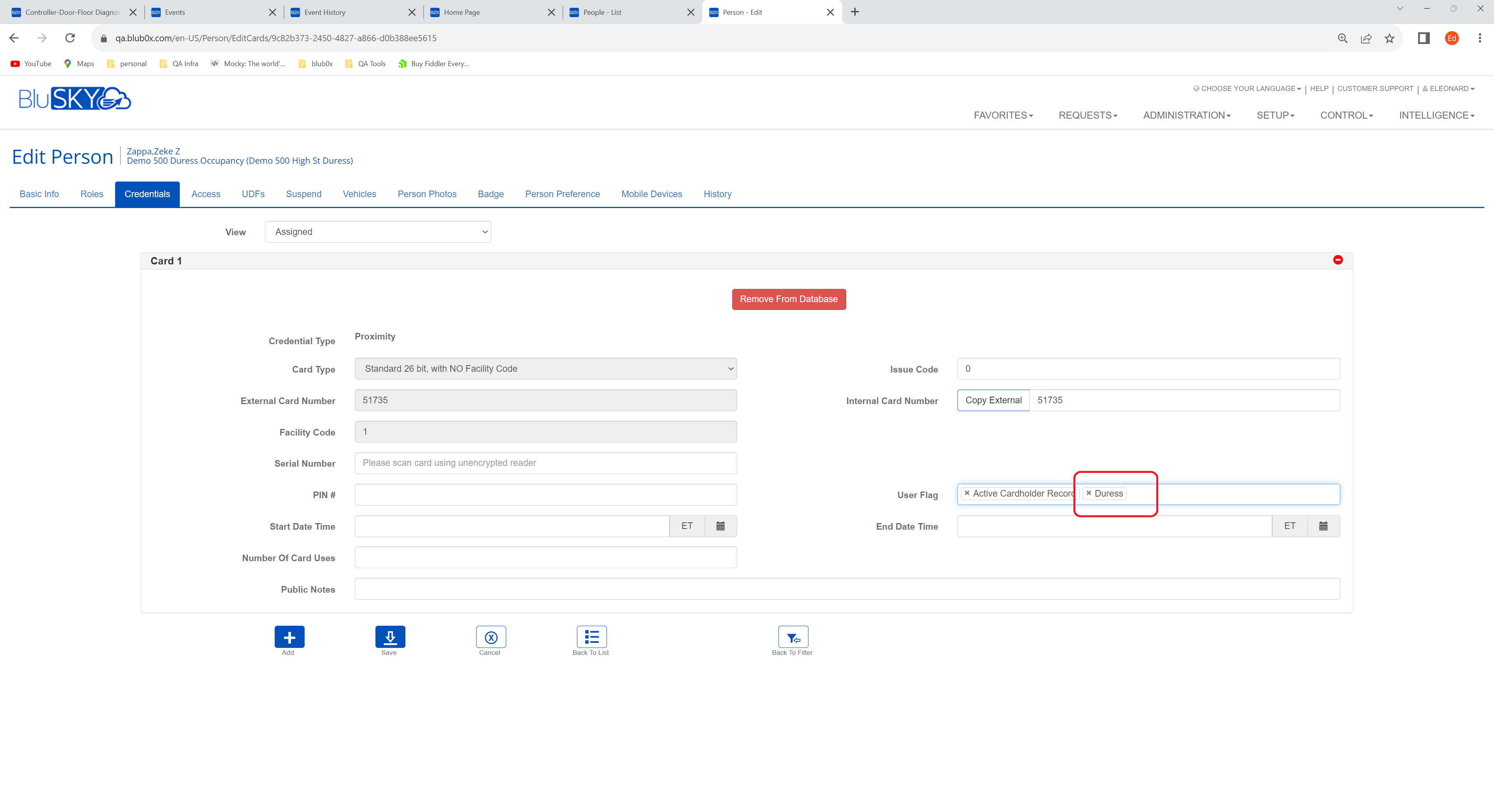
- Added card updates for 'credential unassigned and deleted' from database on Person History tab.
Person Reader
- Updated Regex expressions to detect the psoc 4 boards Wiegand inputs.
- Updated Regex expressions to detect the psoc 4 boards access messages.
- Introduced Quality filters in person reader pipeline. Pixel Proportion, Picture Sharpness and Quality Pose.
- Using the best 10 quality score images of the user for retraining ( NOTE: this is not for enrolment)
- Sending the user image with the highest quality score with a person recognised event ( Previously we used confidence score as the metric).
Reports:
- When viewing the reader list for a site, the next page maintains the filter settings.
- The report named "controller configuration" will now have its download file match the report name, appended with a date suffix, e.g., "2023_05_24 13-15-40_ConfigurationReport".
- The following reports can now be scheduled:
- User access audit report
- Interactive map report
- Recorder reports
- The Audit Person Detail Report now includes an option to search for deleted people.
- An option to include deleted users for the Person Activity Report has been added.
- A new "API Calls Details" Report has been added under the "Hardware" category, available in Ad-Hoc, Saved and Recurring modes.
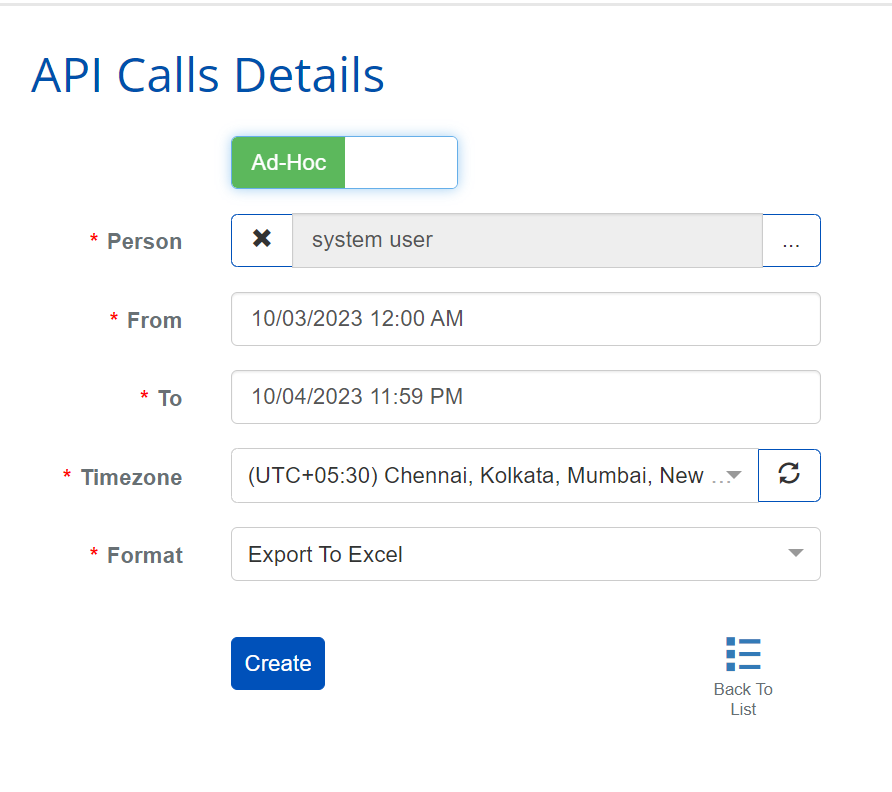
- A new "API Calls Summary" Report has been added under the "Hardware" category available in Ah-Hoc, Saved and Recurring modes.
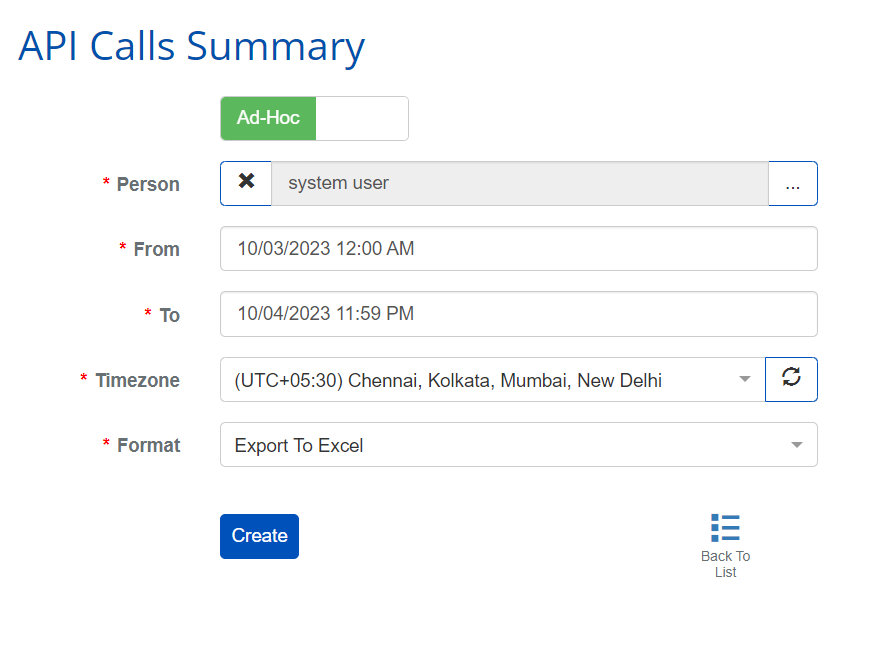
- A new "Billing Details" Report has been added under the "Usage" category, available in Ad-Hoc, Saved and Recurring modes.
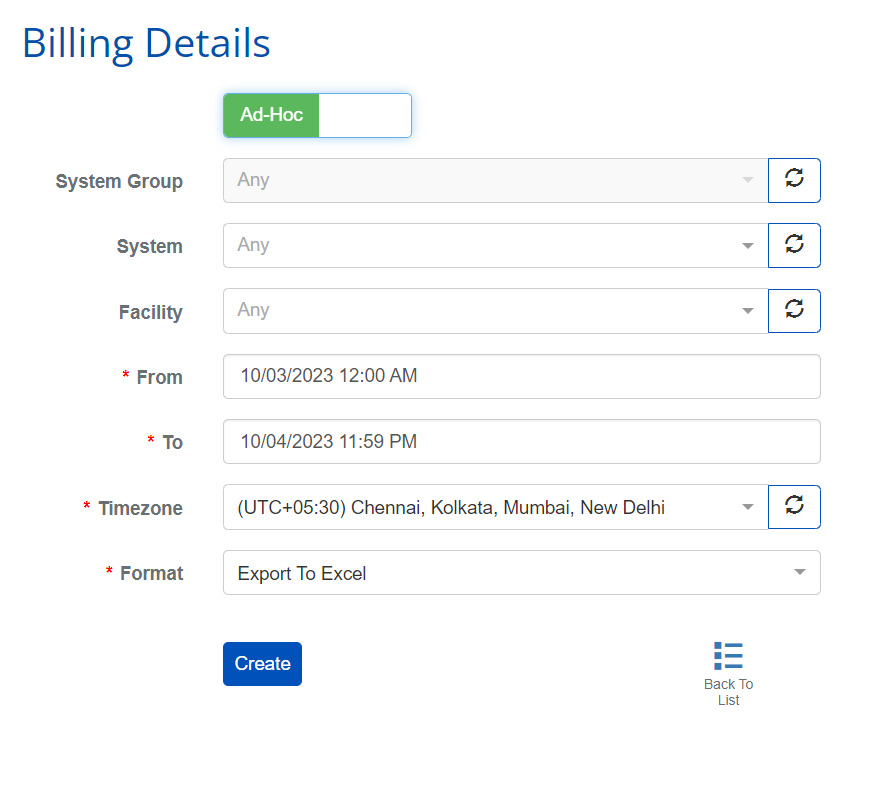
- A new "Controller Disconnects Detail" Report has been added under the "Usage" category, available in Ad-Hoc, Saved and Recurring modes.
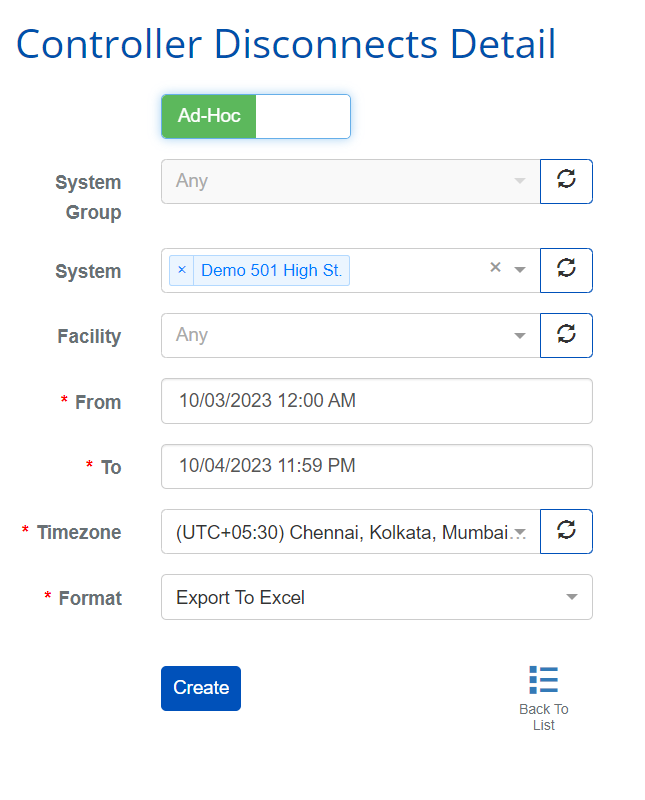
- A new "Controller Disconnects Summary" Report has been added under the "Usage" category, available in Ad-Hoc, Saved and Recurring modes.
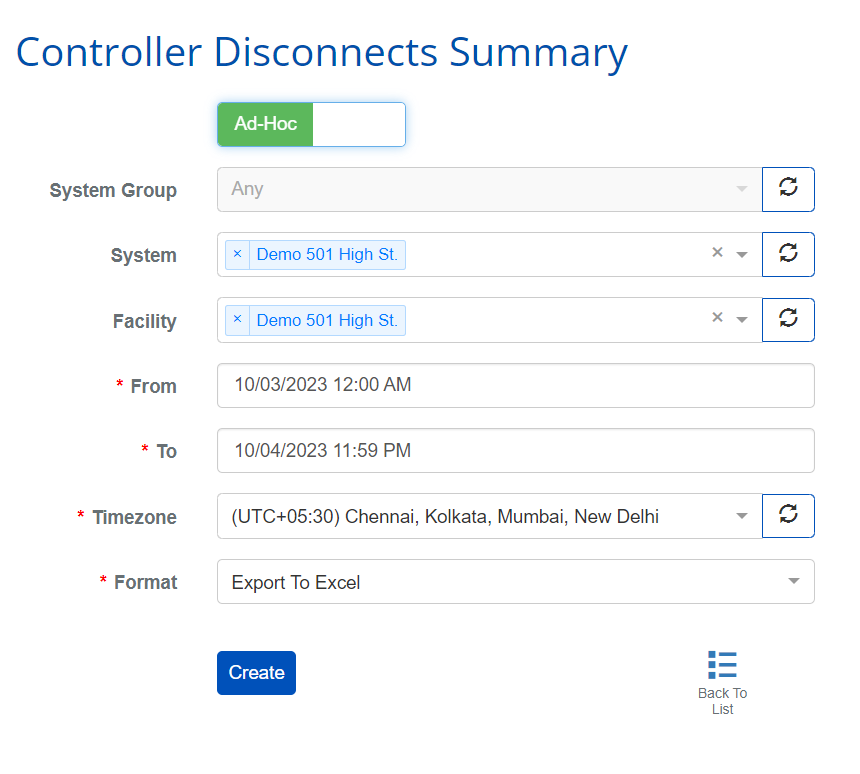
- The Controller Summary download report has been renamed from "Mercury Controller Report" to "Controller Summary Report".
- The Person Audit Report page can now be saved properly with a relative date time.
Universal Device Controller:
- Ability to show detailed information about person summary including profile picture.
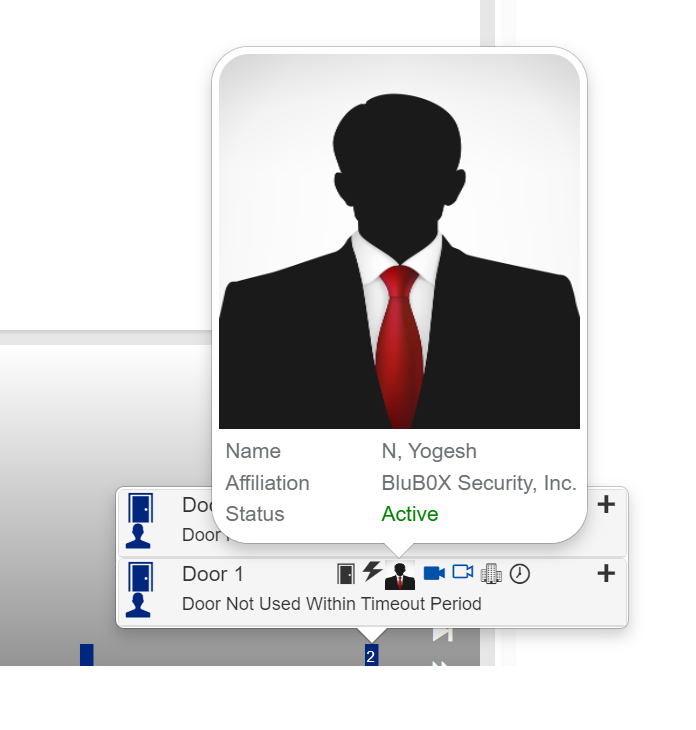
- Ability to show detailed information about person summary.
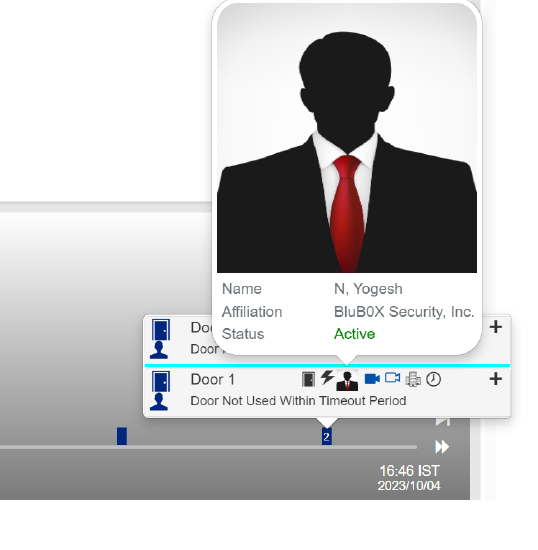
- Improved UI for Events timeline summary.
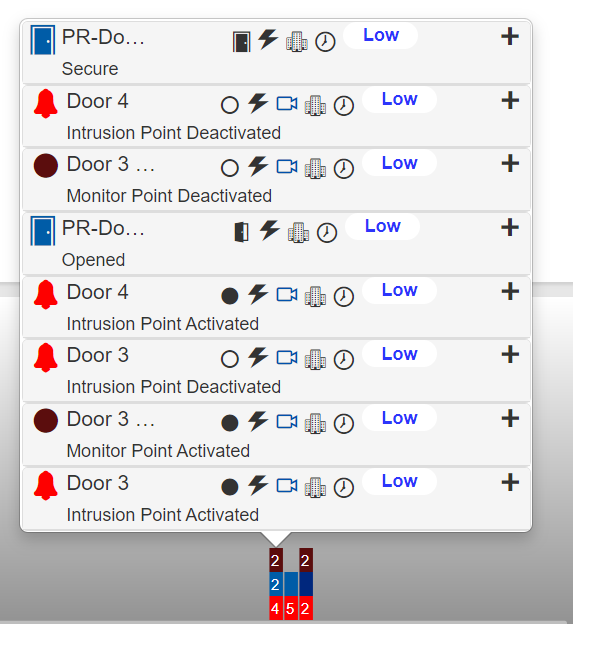
- Added meta view for Events on Events timeline.

- Users can now double-click on the floor to add it to the map area.
- Improved search for the left side navigation of the Interactive Maps.
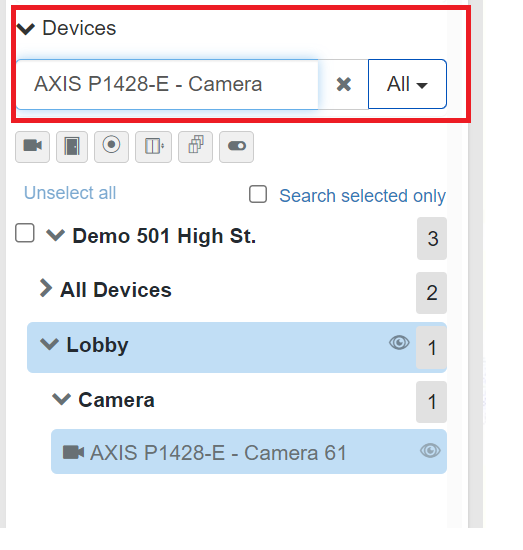
Vendor Invitations:
- The Visitor and Vendor create has a popup when requestor and host not in the same facility.
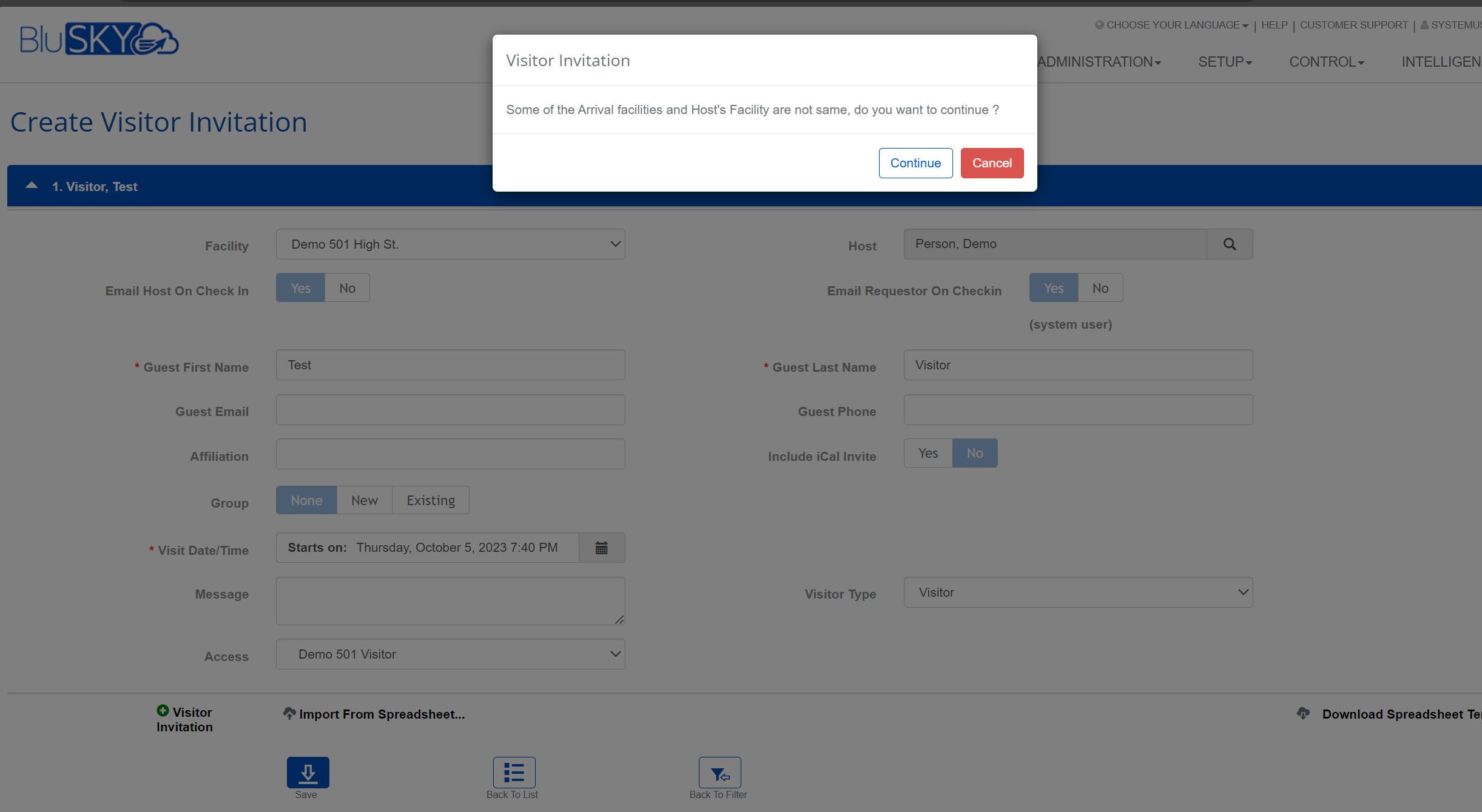
Video:
- Users now have the ability to share the link for overlay video clips.
Video Analytics:
- Users now have the ability to turn on/off the overlay clip from the Video Player.
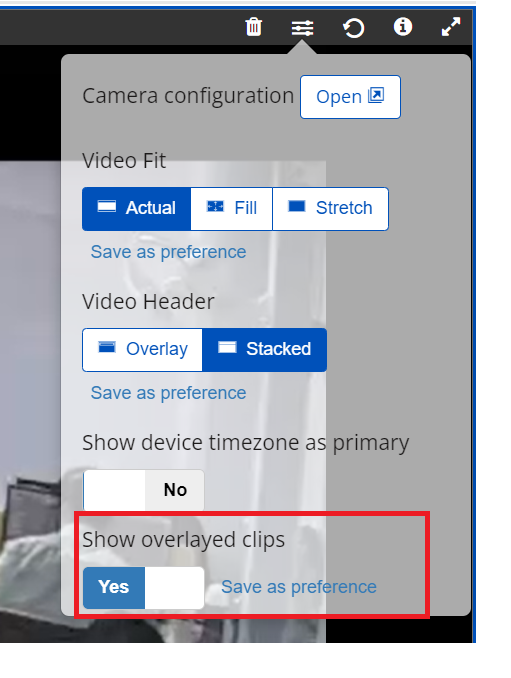
|
How to sign up for BluSKY Software Updates
Each month, BluBØX releases important updates to BluSKY for clients and users to learn more about the newest features added to enhance their user experience. Periodically, an email will be sent with a description of the important enhanced features and added capabilities. We suggest signing up for these important updates to maximize your user experience.
To sign up, simply click the subscribe link below and provide us with your name, company & email address: