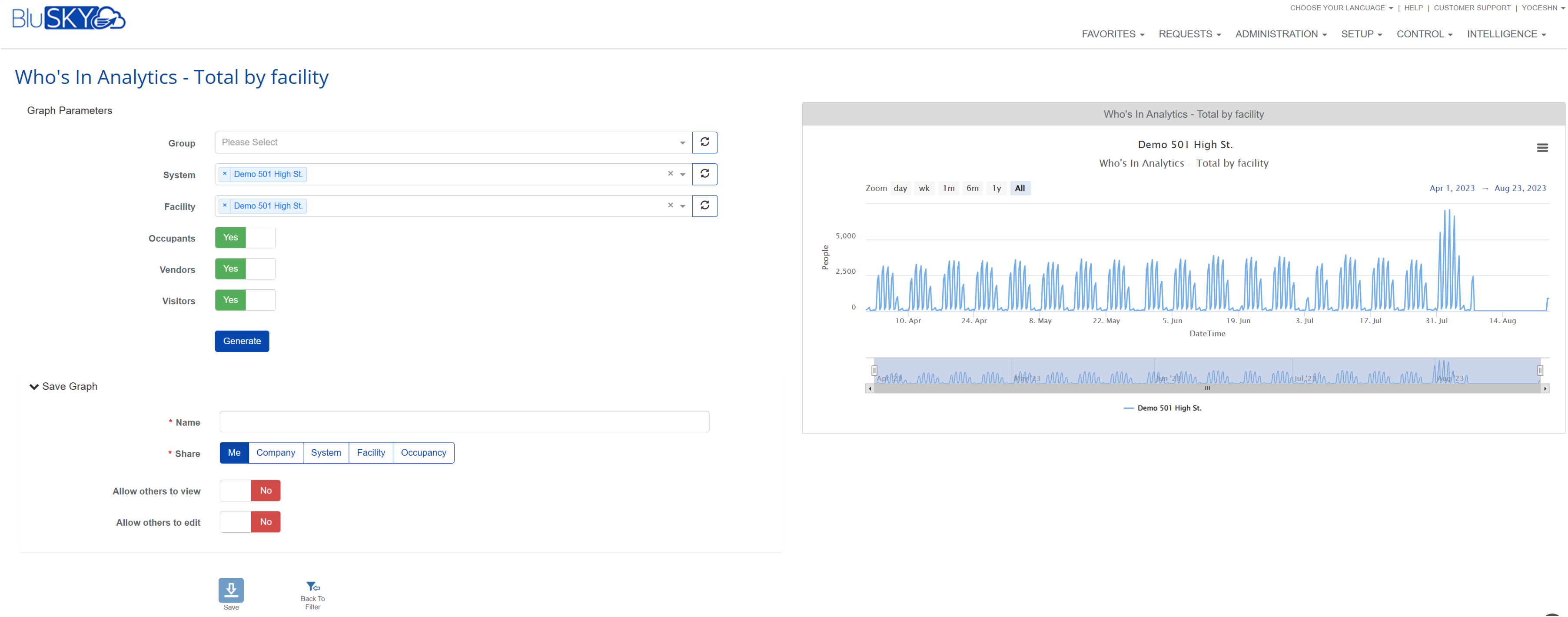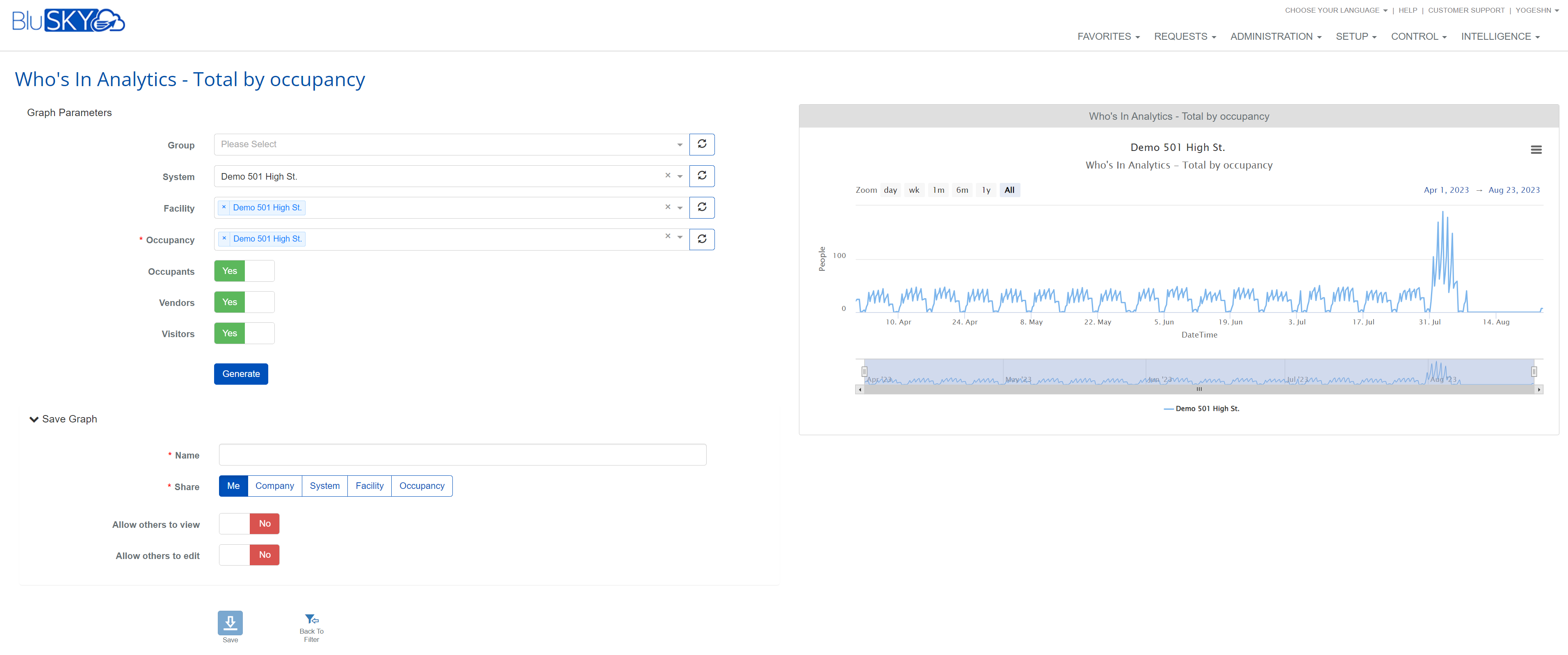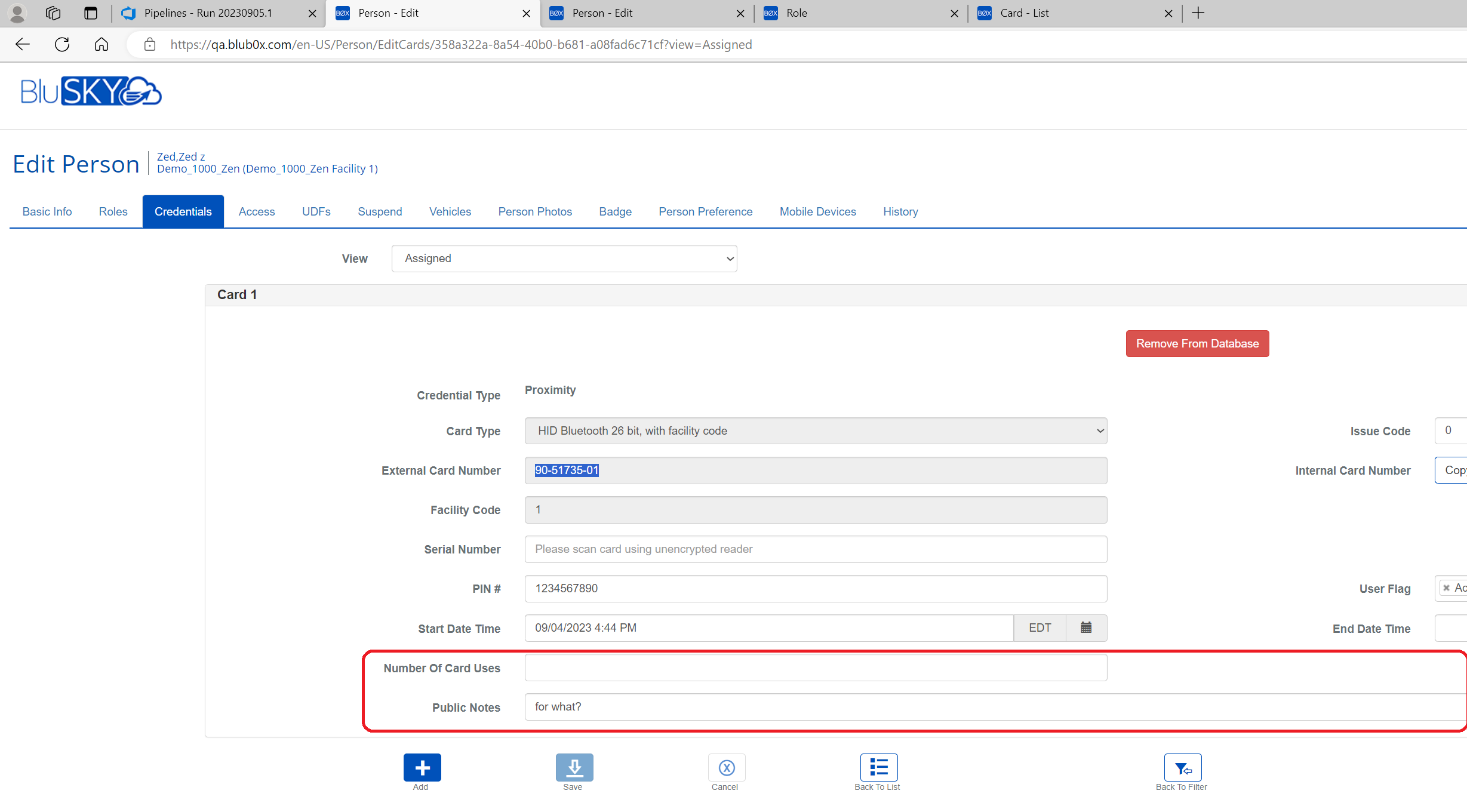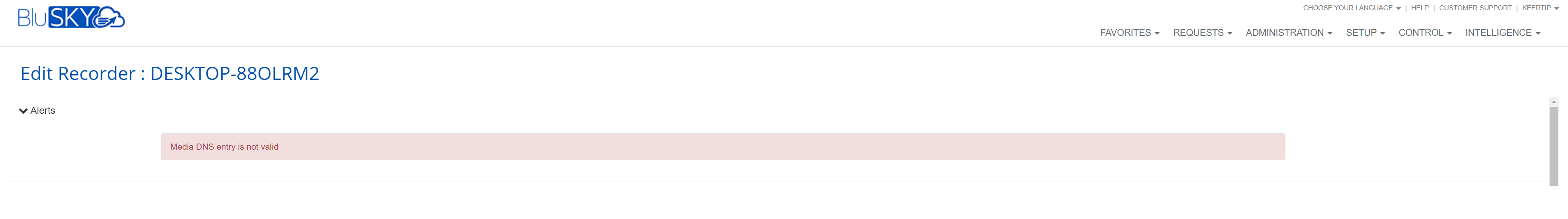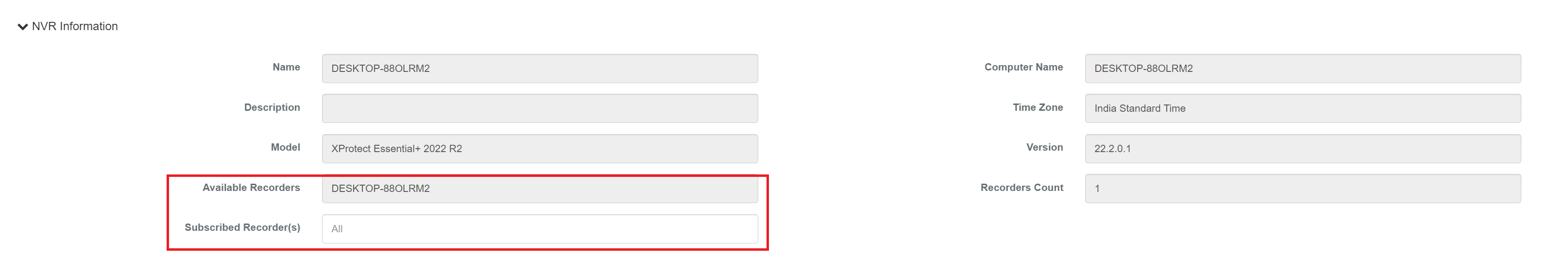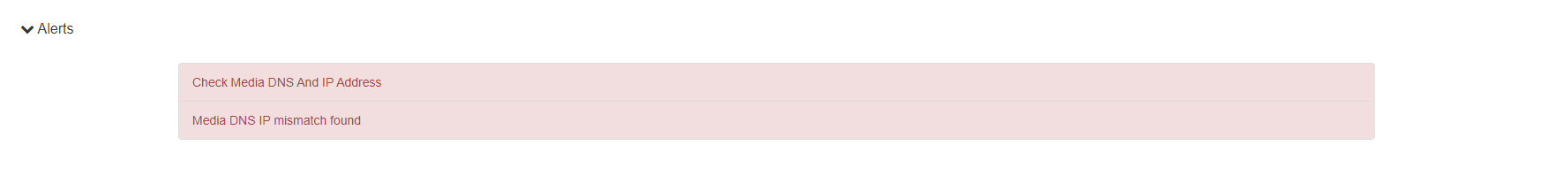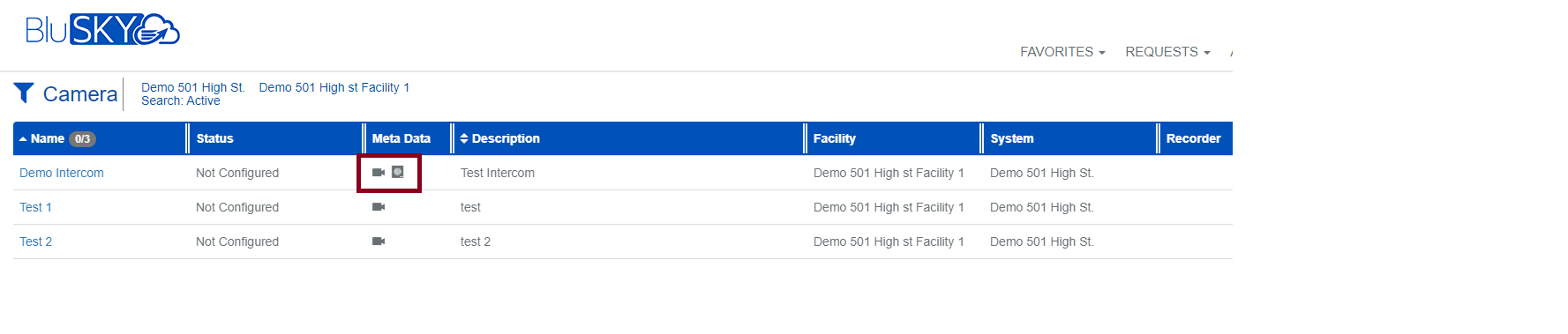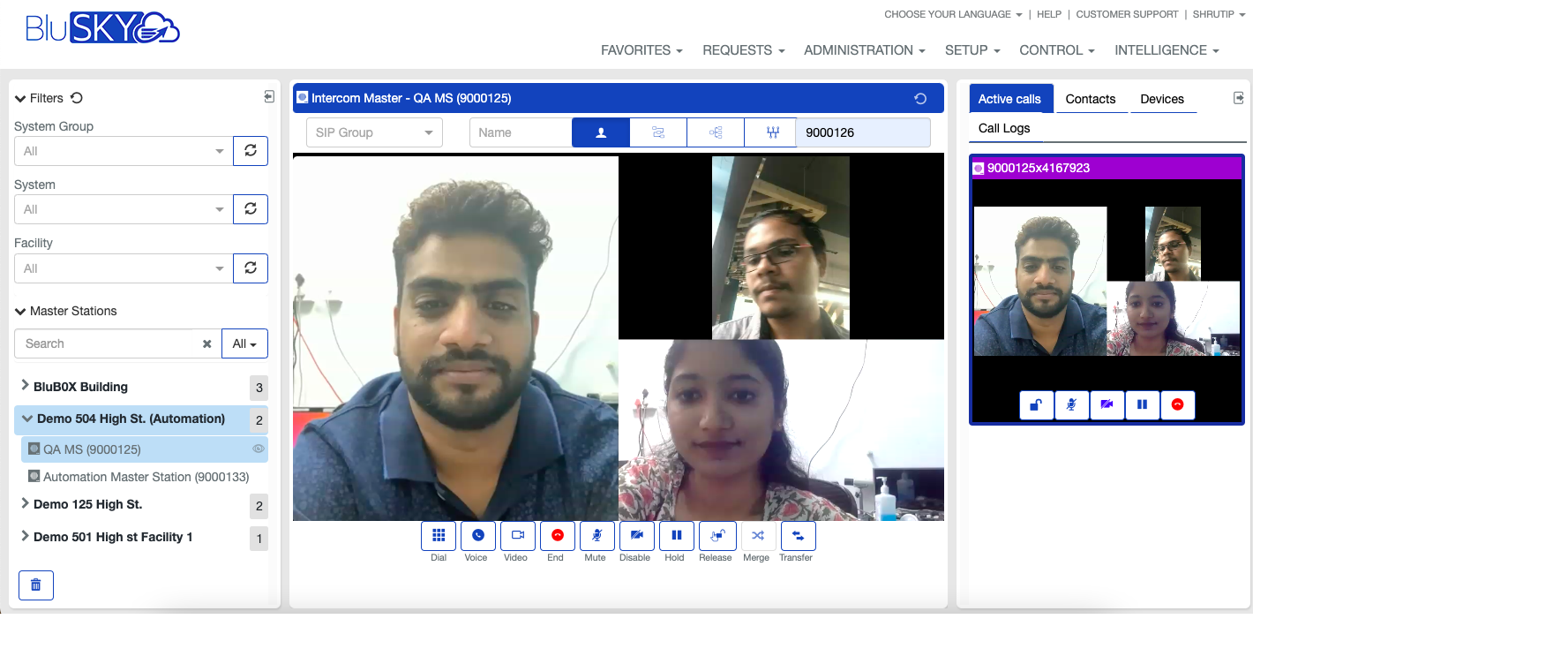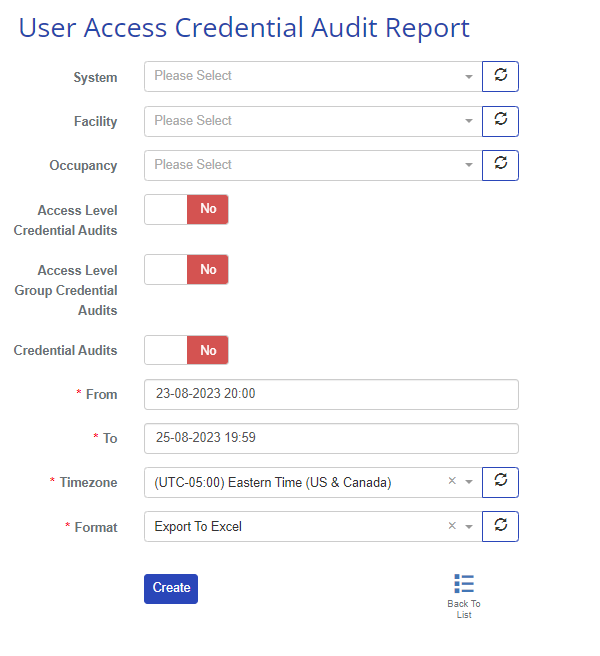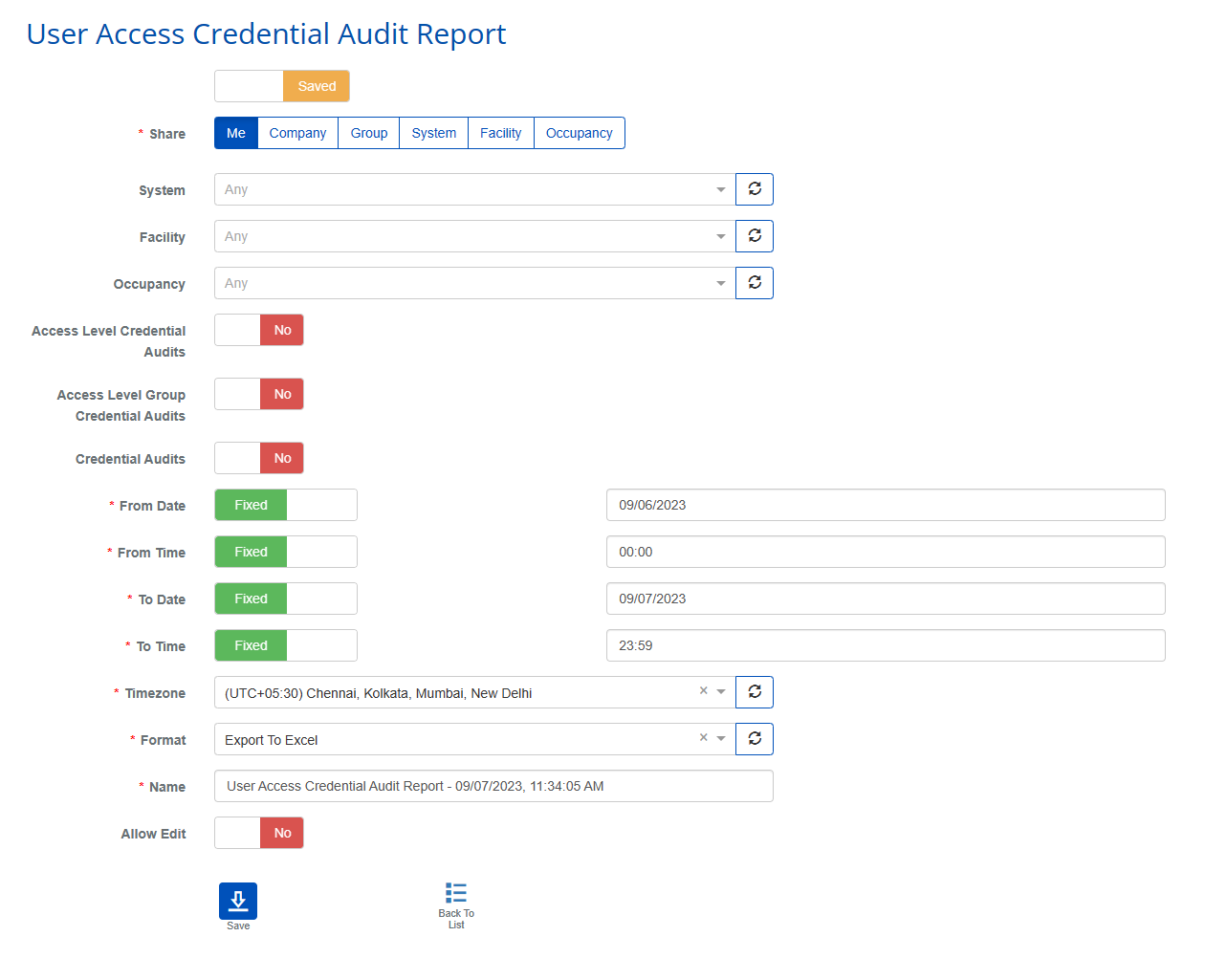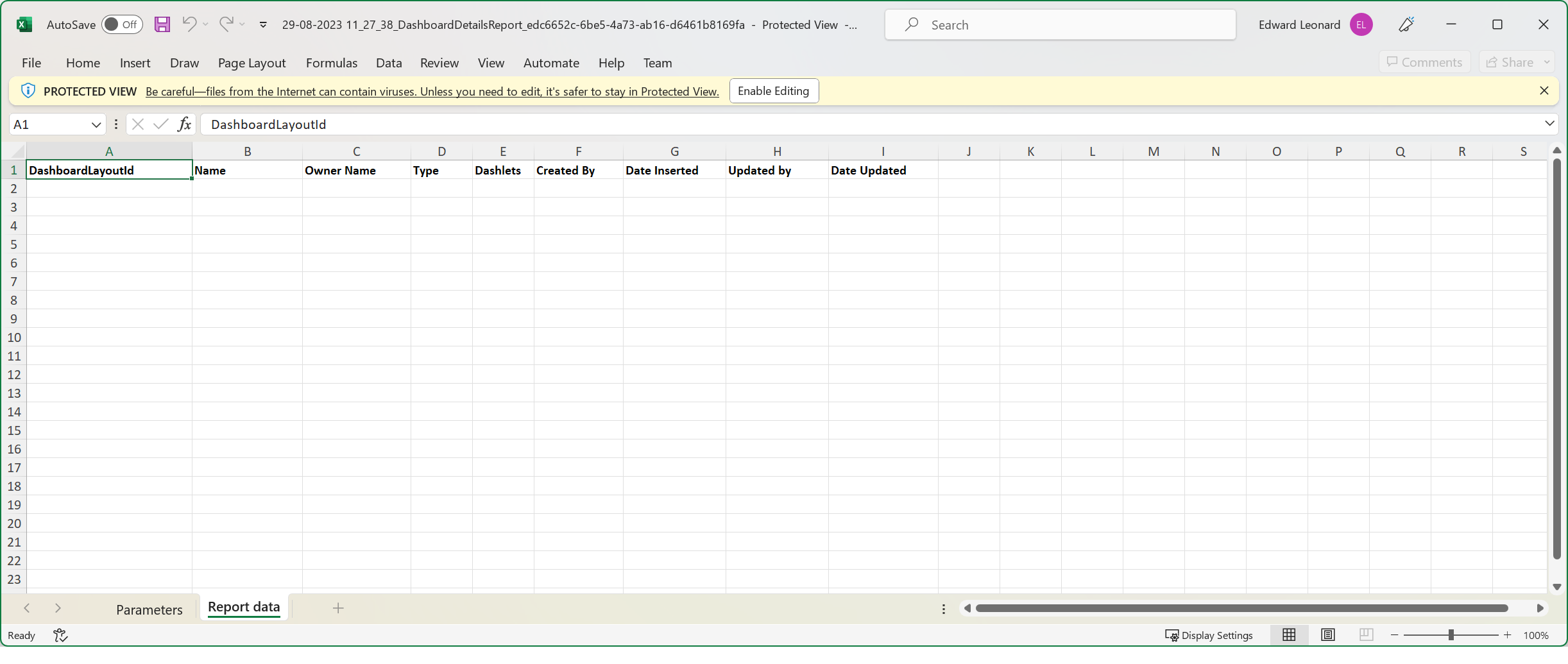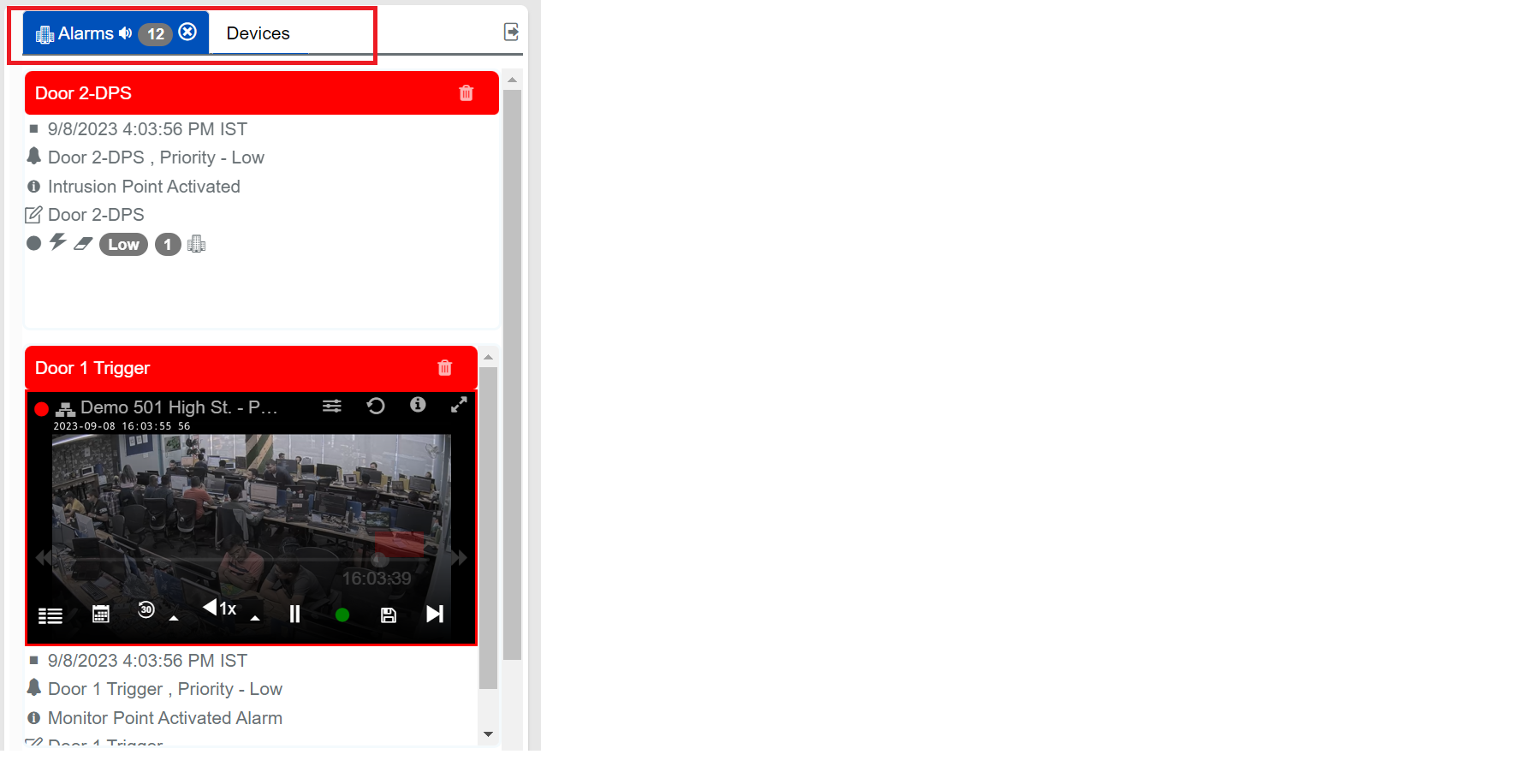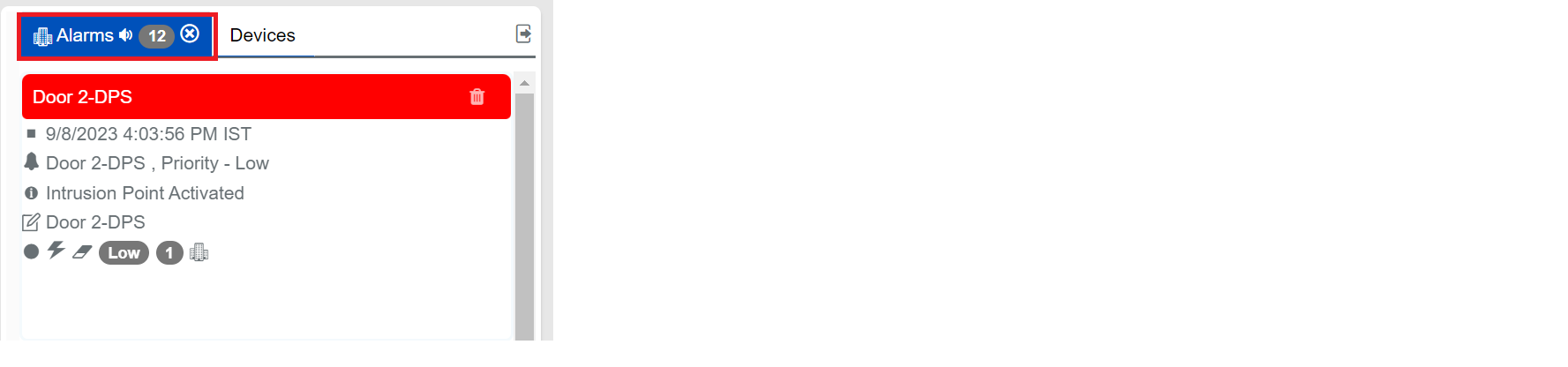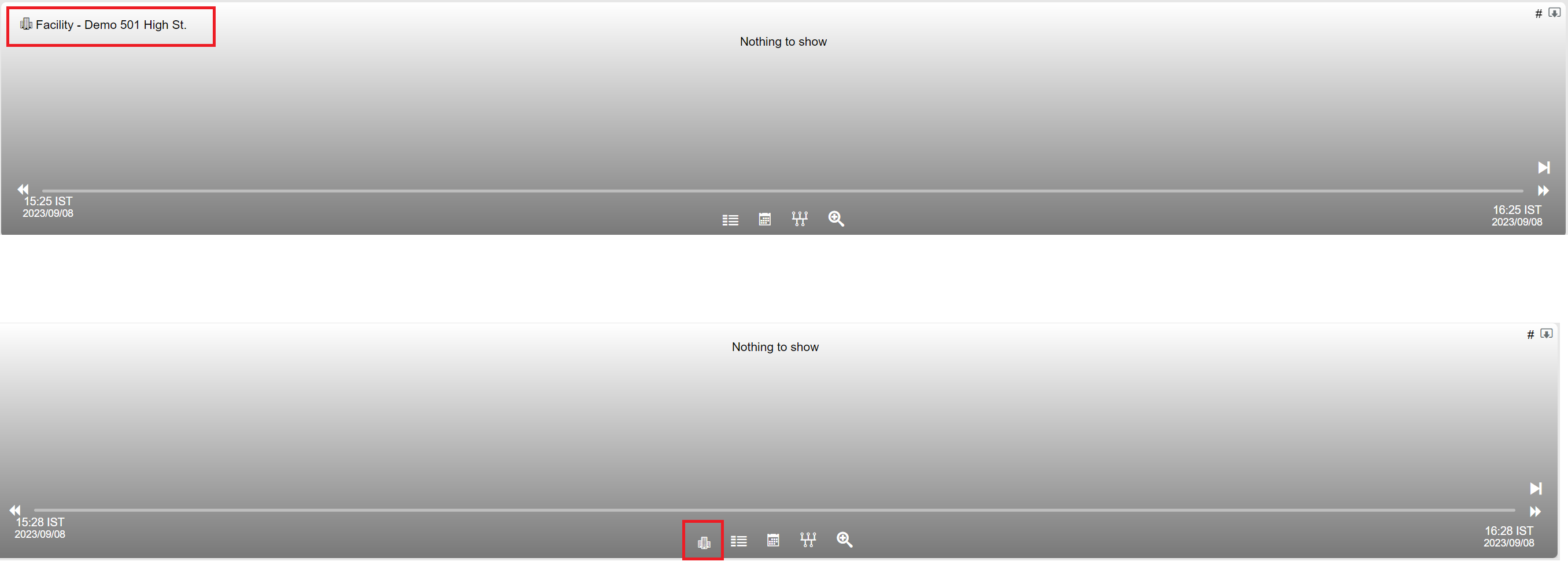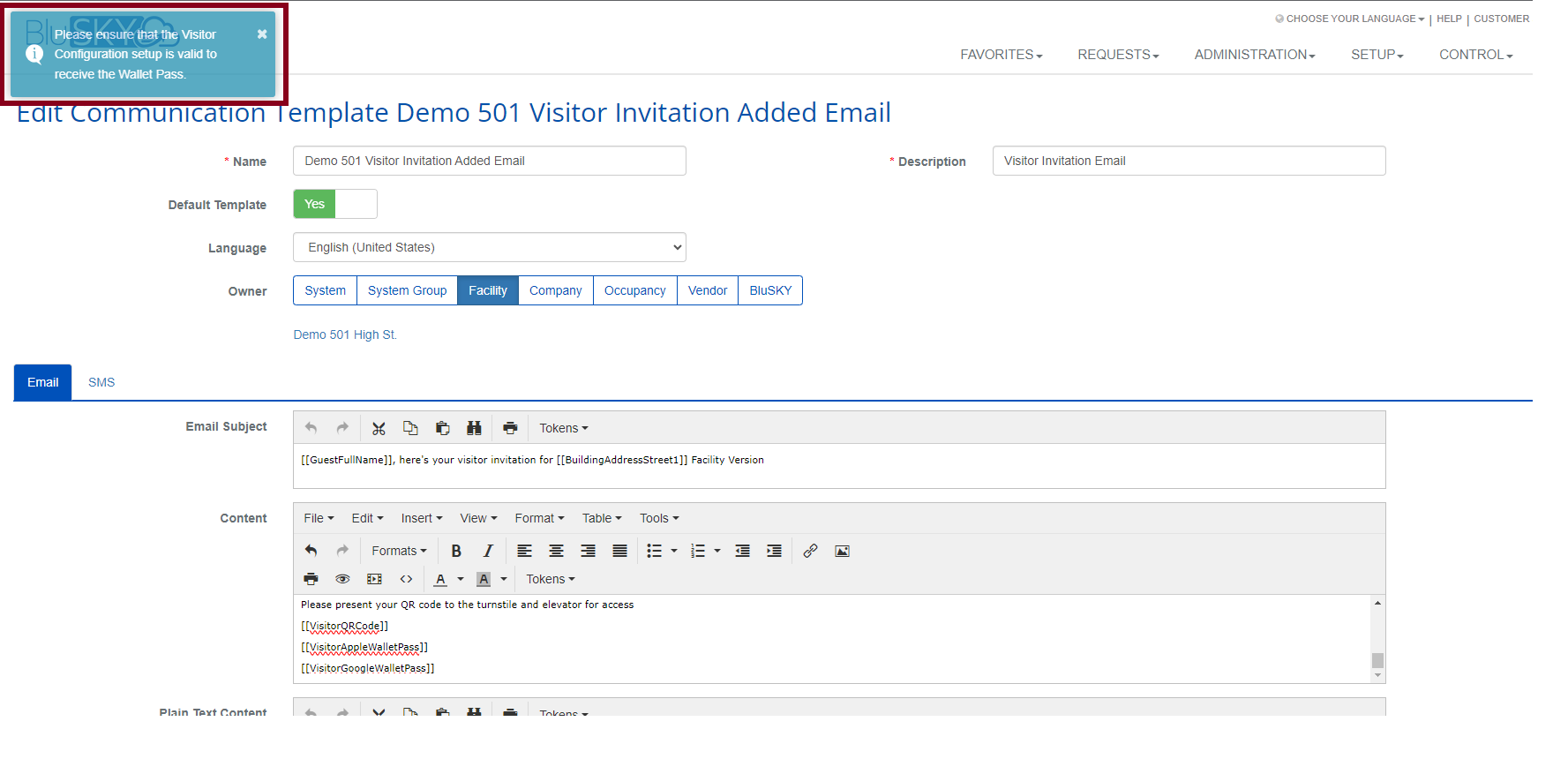Improvements
Person Reader:
- Increased learning rate for verified images, both successful verifications and failed verifications
- Added settings to control Frontal Landmark Threshold and Face Detection Confidence Threshold
- We can fire a relay on the Person Reader when a user is detected
- We can now enable or disable the feature buffer. By default, this is disabled
API:
Added the following fields to the User:
-
Number of Card uses
-
Public notes
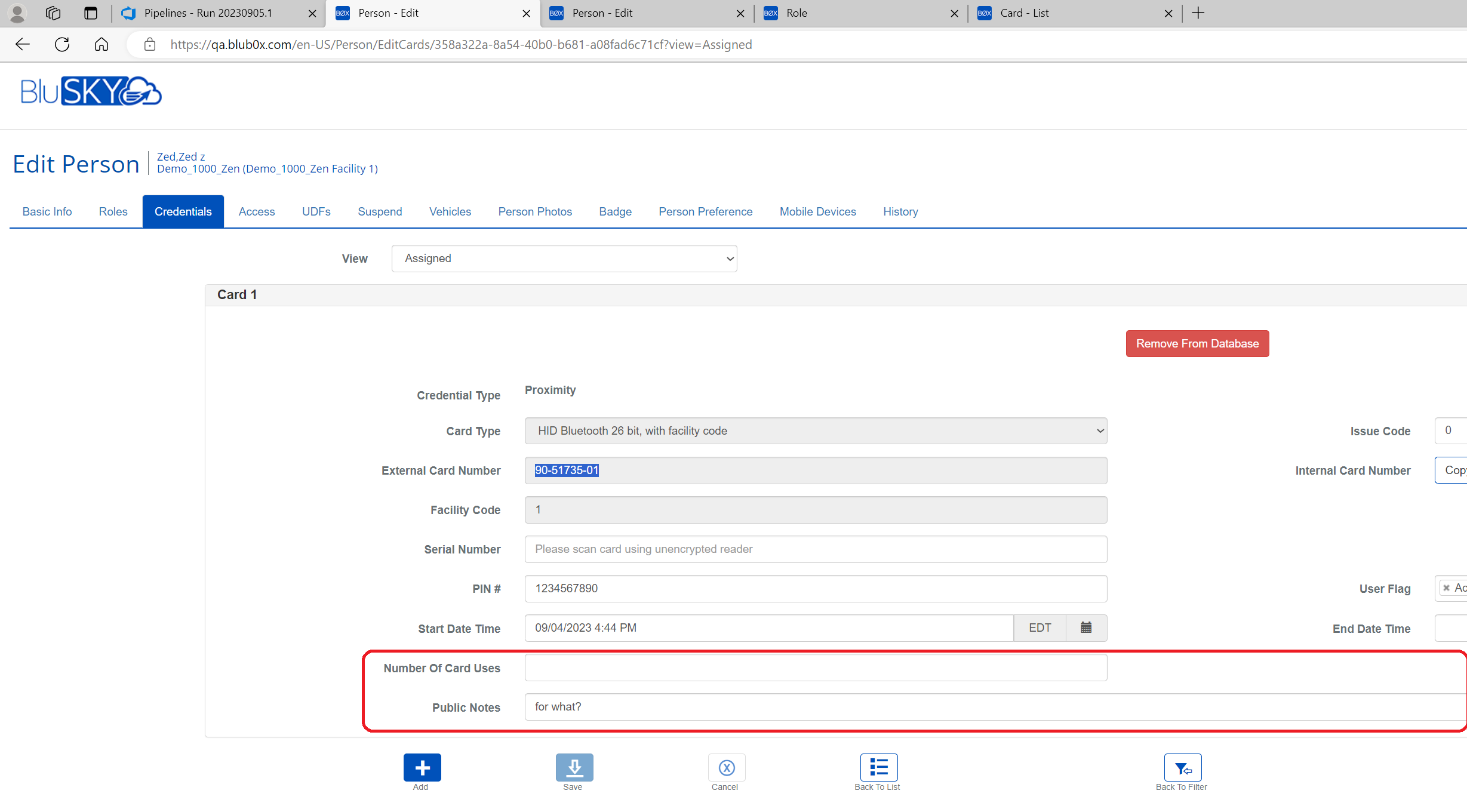
BluPOINT Readers:
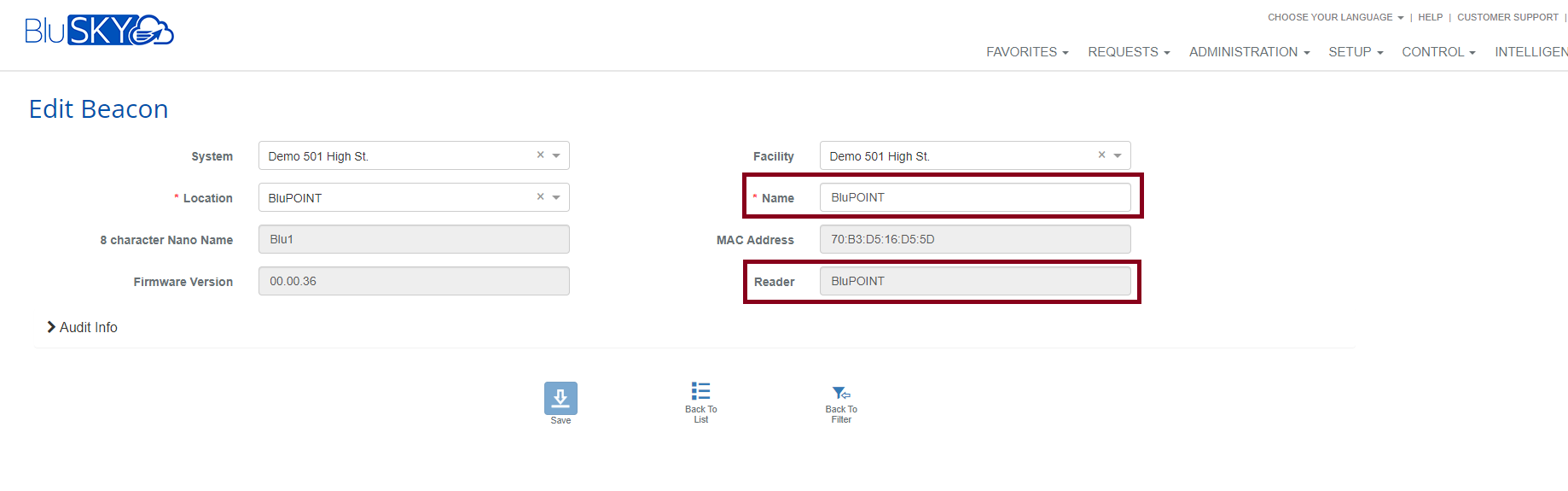
Reporting:
- New report Credential Access Removed - Report shows the particular people that had their access removed with a date range search
- The following reports can now be saved using "Saved" mode:
- "User Access Credential Audit"
- "Recorder Detail"
- "Interactive Map"
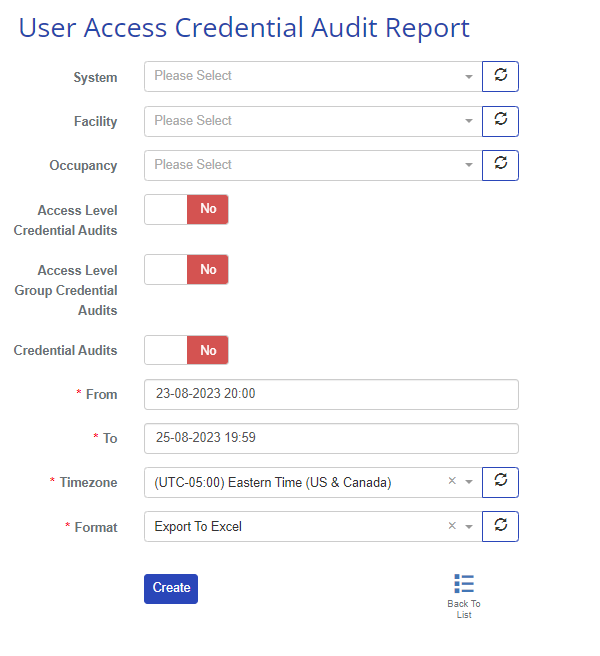
- The following saved reports are now editable:
- "User Access Credential Audit"
- "Recorder Detail"
- "Interactive Map"
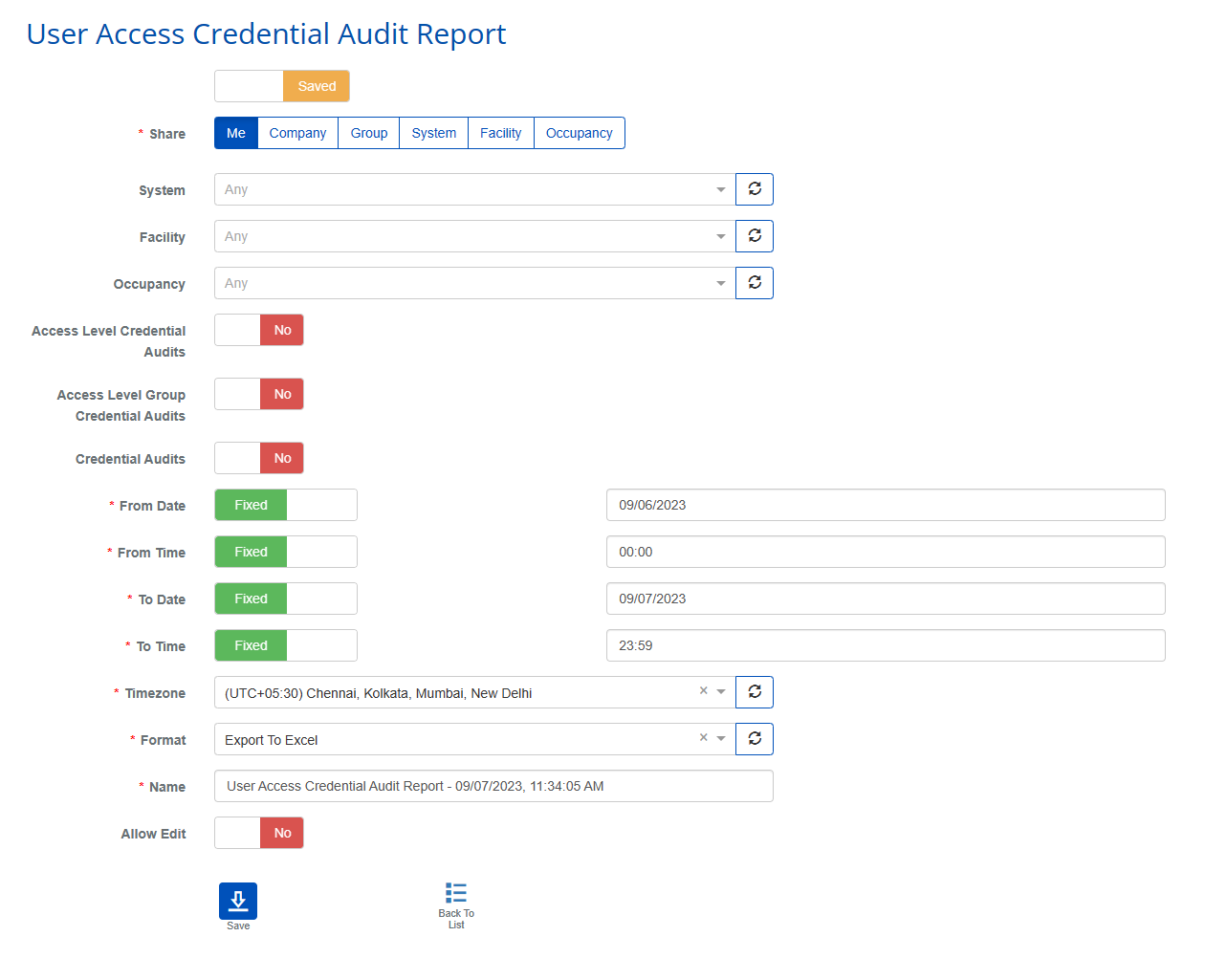
- Dashboard details Report modules and Owner types are not exported.
- The new modules under "dashlets" column
- In the "Owner name" column
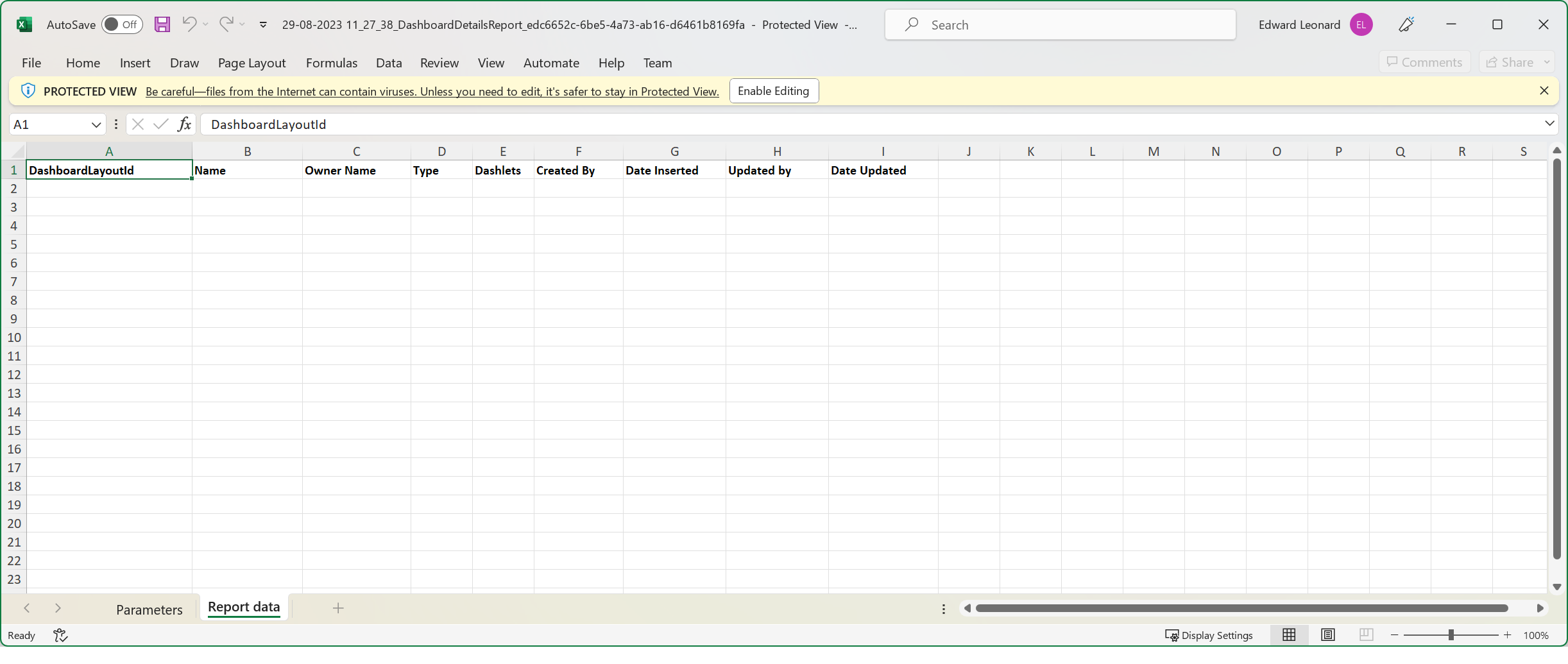
Universal Device Controller:
Sidebar - Tabs: Default tabs should be open for Alarms and Devices tab on the right side
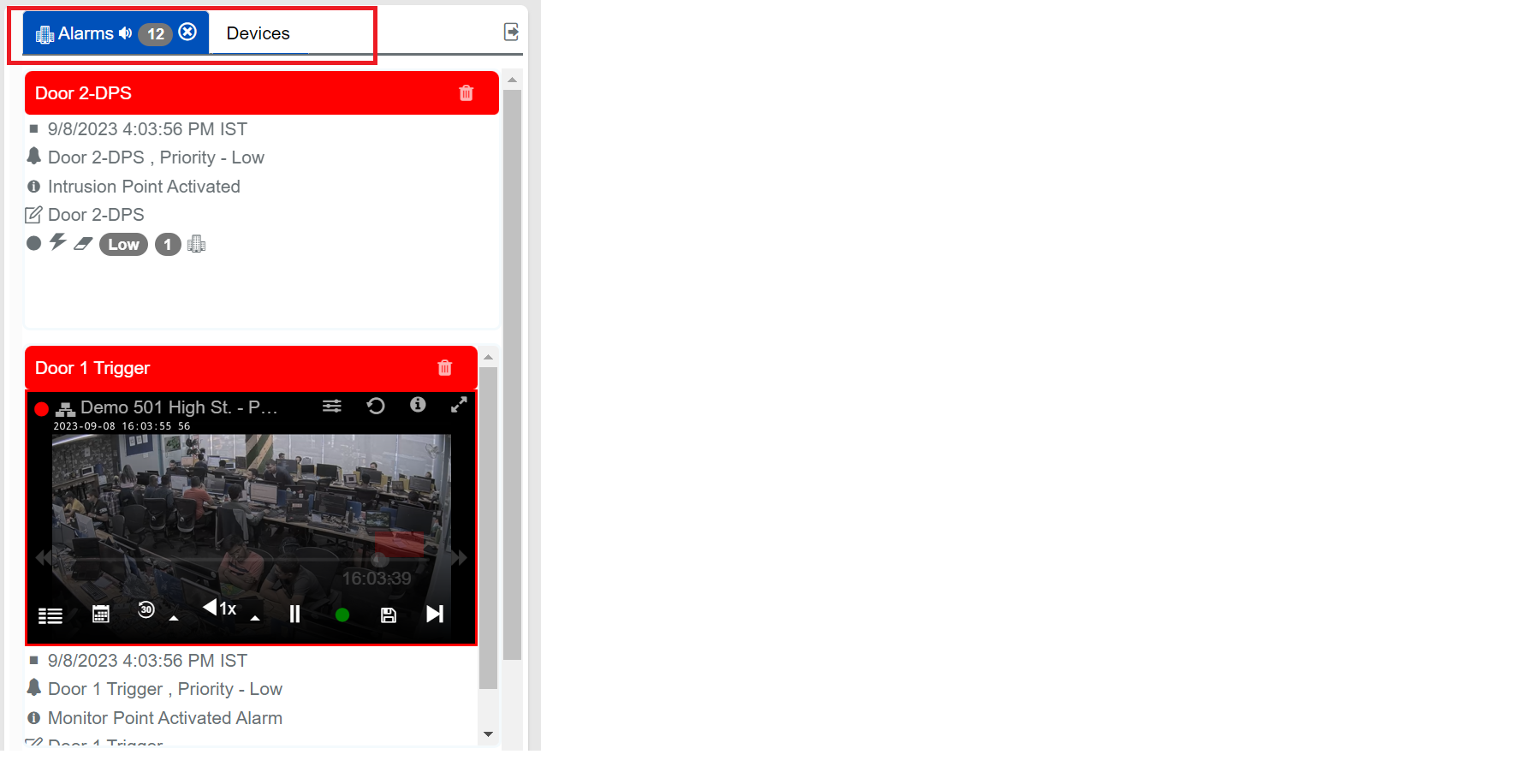
- Sidebar - UDC Creation: Ability to drag and drop devices from the left navigation to Devices tab on the right side
- Now plays an alarm sound on the Alarms tab on right side
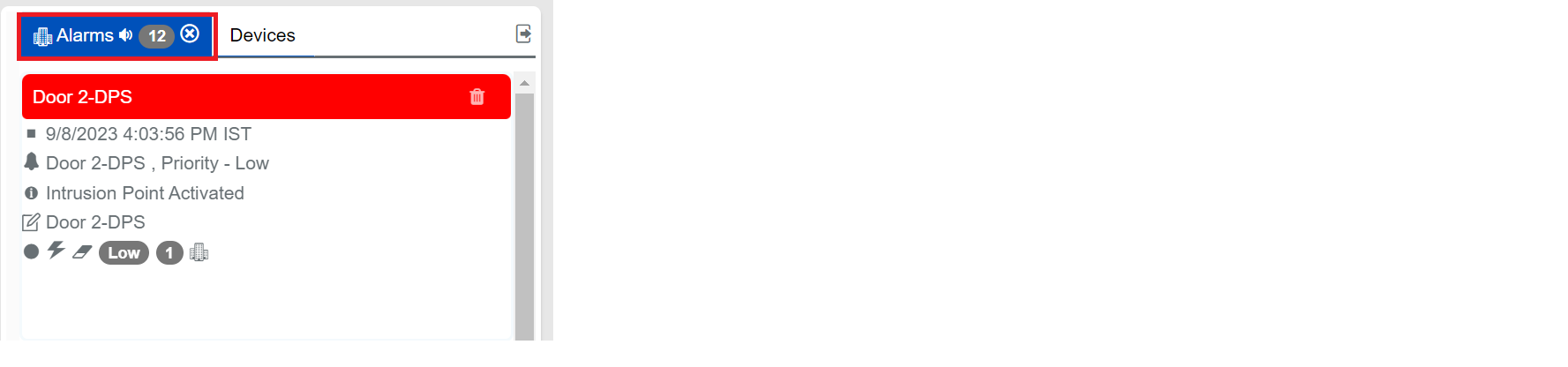
- UI Changes: Events Filter on Events timeline
- Events filter on events timeline before and after:
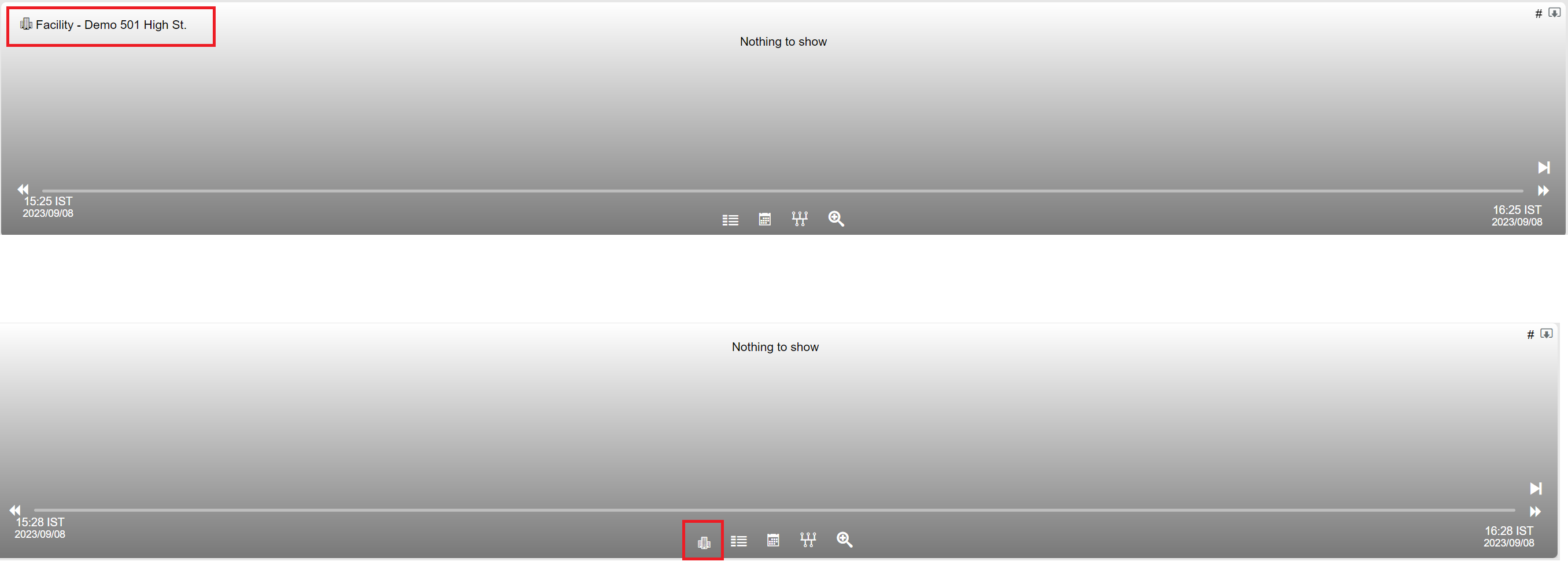
Video Analytics:
- Video Analytics pipeline will now process clips generated by all the events across BluSKY
- Visitor Request Config message is displayed after adding Apple Wallet or Google Wallet token in Notification template
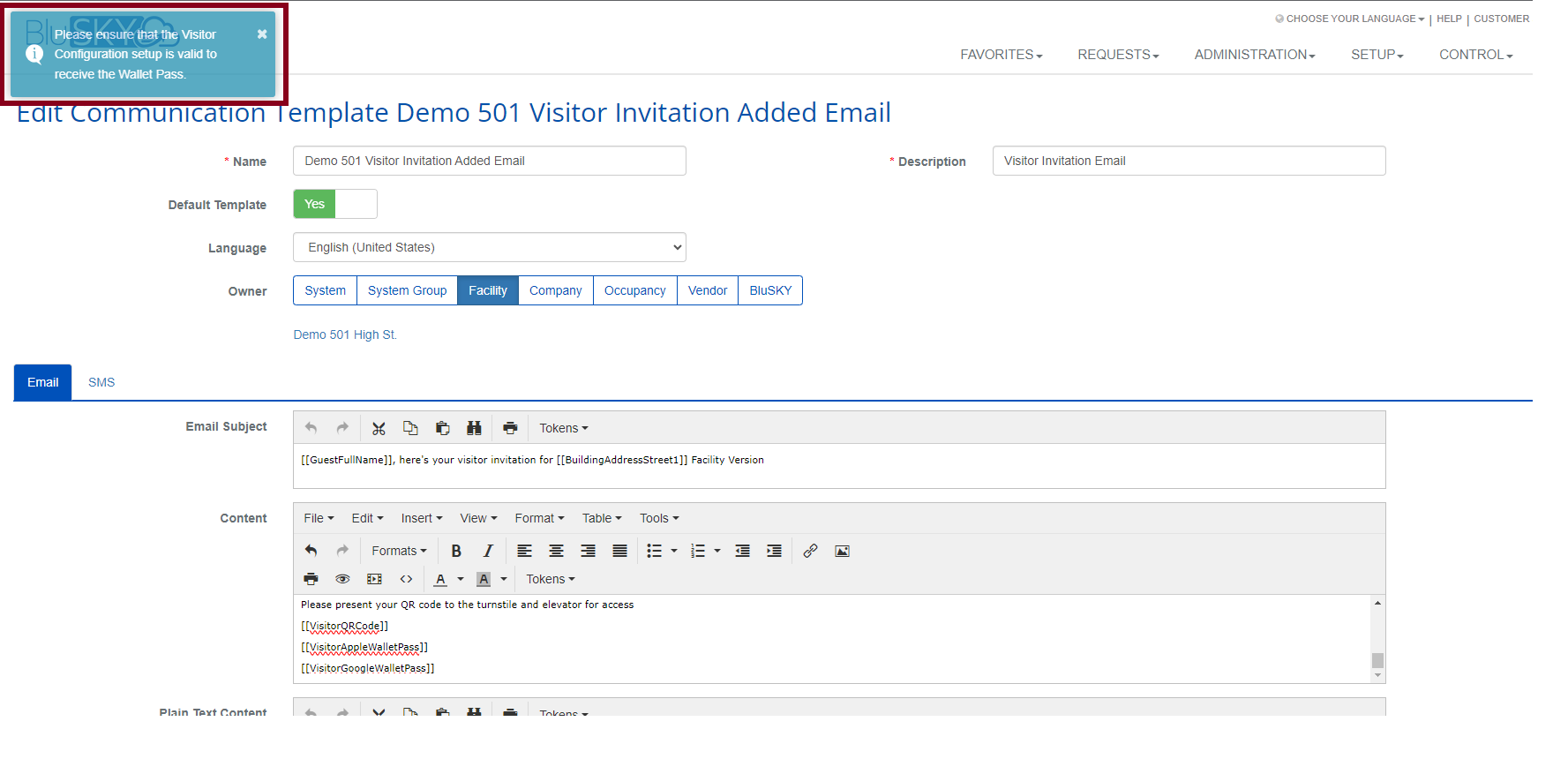
- Visitor invitations are sorted by date now sorted correctly
|
Bug Fixes
Alarm Events:
- Fixed an Alarm Event exception that can lead to a blank page.
API:
- Problem would occur when adding contact info under changed date/time has been resolved
- An error is not returned for "https://blusky.blub0x.com/en-US//api/v1/Users/[PersonId]/UserCards" API call for the person that has card record(s) assigned but this card record is already deleted
- Web API was not log calling statistics and errors for certain API controllers
SPA Page:
- The Redis certificate tie out issue has been resolved
People:
- A blank screen error in the Photo-ID page has been resolved
Reporting:
- Fixed scheduling issues not executing for Automated Reports
|
How to sign up for BluSKY Software Updates
Each month, BluBØX releases important updates to BluSKY for clients and users to learn more about the newest features added to enhance their user experience. Periodically, an email will be sent with a description of the important enhanced features and added capabilities. We suggest signing up for these important updates to maximize your user experience.
To sign up, simply click the subscribe link below and provide us with your name, company & email address: