Release Notes 02-24-17
Feature Improvements
Access Level Groups (to be released mid-week)
- BluBØX has simplified the process of adding access to users. We implemented Access Level Groups that take existing Access Levels (which contain one-or-more Readers and/or one-or-more Floor Stops, along with a schedule) and group them into a larger collection that can then be assigned to personnel records.
Expanded View List and Search Improvements
- Continuing improvements to the list screens to Visitor Requests, Visitor Administration, Occupants, Cameras, Roles, and Rules all have expanded search capabilities.
- Integrators are going to love the expanded Search options. These will help review a newly created site to check for missing information. ex. list people with no role or no access. This will lead to smooth go-live days.
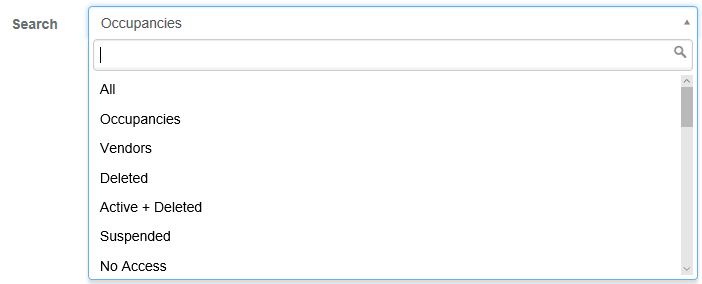
- Both Integrators and end users are going to like the ability to easily change the columns in the list.
- Your changes to search criteria are sticky and will be remembers across logins.
Portals
If a portals lock schedule is changed it will automatically sync the change to the controller. Previously this was a manual operation. Reader, Lock, DPS, and REX changes to the portal will require a manual sync.
Monitoring Point Rule
You can now trigger a rule off of a monitoring point. Ex. Push a panic button (Monitoring Point) the rule for your panic button will send an email to security, energize a horn (Control Point), and create an Alarm for security to clear. Please read Rules to learn how to set-up a rule.
Cameras
Release the Camera setup screen to enable users to integrate streaming or Milestone cameras with BluSKY. You will need to setup cameras before you can use that as part of a rule, where you want a short video of the location where the rule is monitoring. See Cameras for more information.