Release Notes 06-30-17
Feature Improvements
Visitor Group Import
In this product release, we have deployed a new method for creating Visitor Invitations for the same event. This feature was designed to be fast and can process 1000+ Visitors in a short amount of time. This new option at the bottom and in the filter of the Visitor Invitation screen. 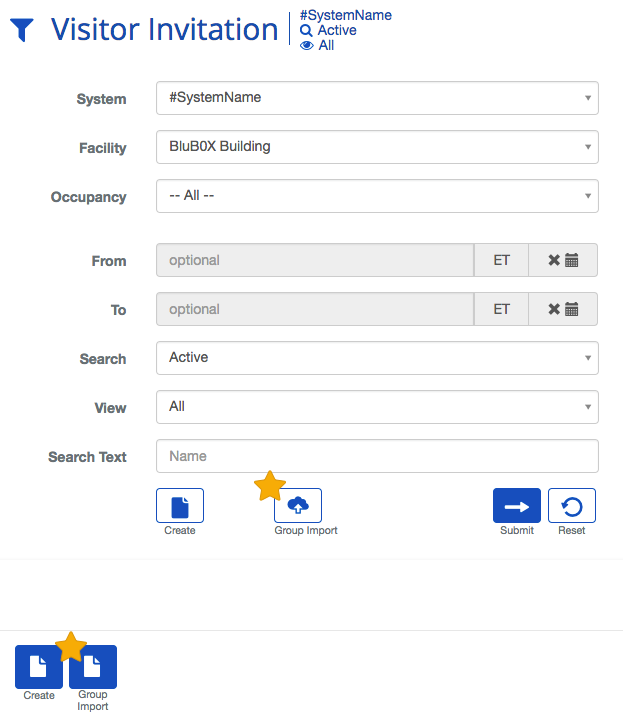
Once selected you will see common fields for all Visitors (Ex. Host, Notification for host or requestor, Group, Access ... ).
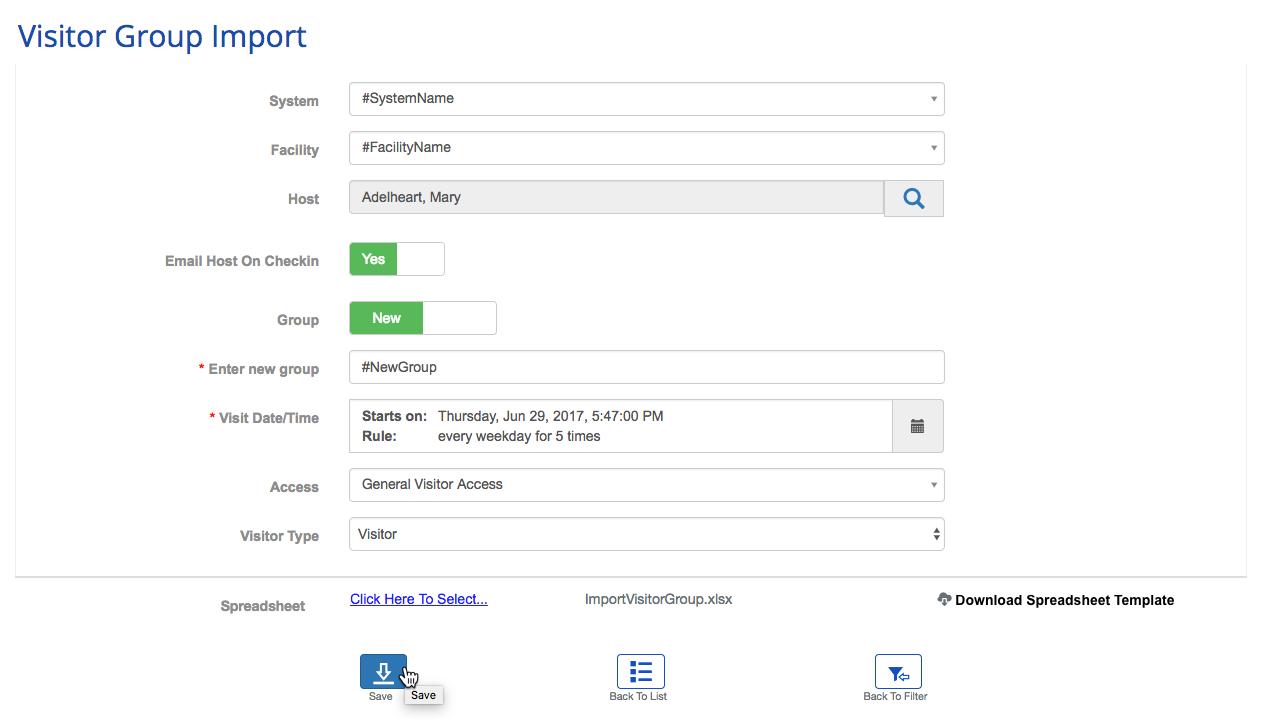
Once this information has been inputted you will be able to use an Excel spreadsheet to input the individual Visitor's details (Guest First Name, Guest Last Name, Guest Email, Guest Phone, Affiliation/Company, Message).
Vendor Invite and Admission
-
License scanner now works with Vendors as it does with Visitors. Click to see more details on the IDWedge Pro.
Visitor Invitations and Admissions
- Now has a tomorrow for a start date.
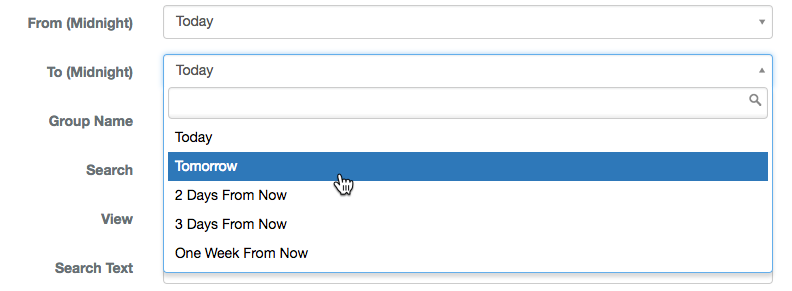
- Addressed issue where editing a visitor request would cause a new instance to be created and leave the old instance. This was only seen by people who could create a visitor request but did not have the permissions to admit them.
Vendor, Vendor Invitations and Vendor Admissions
- Changed the behavior when a person has to override a Certificate of Insurance (COI).
- Changed Vendor Approval Status "Not Applicable" to "No COI Needed"
- Changed the Yes/No colors for "Override COI" to be Green for Yes, Red for No.
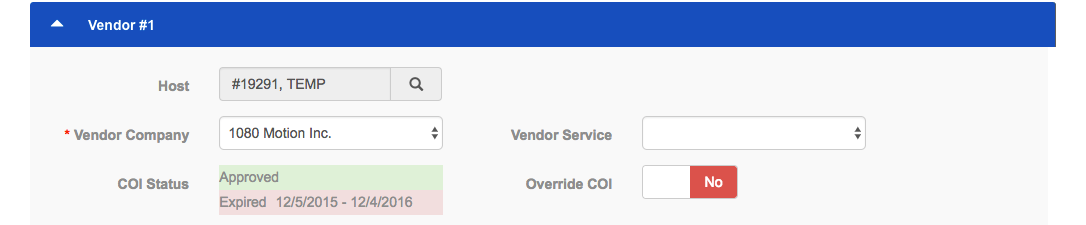
- Changed the Column headers in Vendor List:
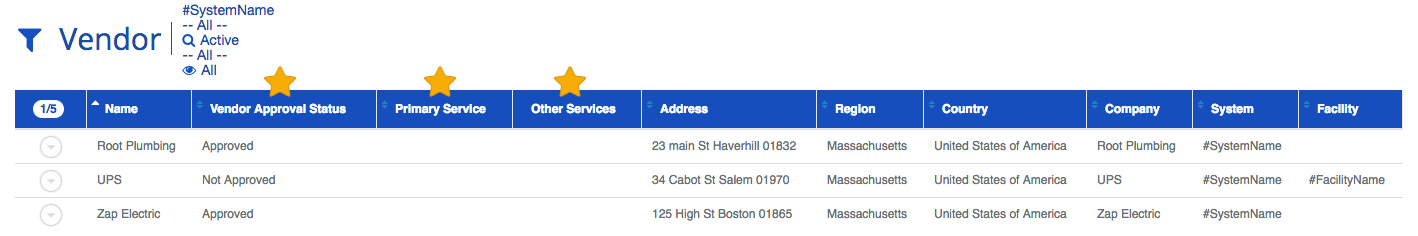
- Changed the "Status" column header to "Vendor Approved Status"
- Changed the "Default Vendor Service" column header to "Primary Service"
- Changed the "Vendor Services" column header to "Other Services"
- Changed the Column headers in the Vendor Invitation List:
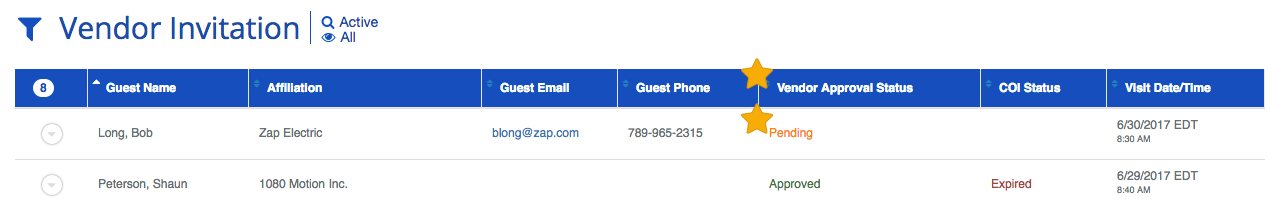
- Changed the "Current Status" column header to "COI Status"
- Changed the color of the "Pending" Vendor Approval Status from a yellow to orange to make it more visible.
- Addressed issue where on Internet Explorer browser the user had to override COI when it was already in a state of approved.
Occupants
-
After an Occupant is created it now leaves the user in Occupants to start populating the Floors tab. This streamlines the process.