Edit a Delegated Point by Point
BluSKY URL: https://blusky.blub0x.com/en-US/Delegate
Overview
Delegate Points are used to grant access to common areas in the building or facility. This allows property manager to reduce administration of the access control system by allowing occupants to assign access independently. This article details the process of making edits to existing Delegated Points by selecting the Delegated Item column in the list view.

If you wish to edit by Delegate Recipient, check out our guide here.
Removing Delegated Recipients
Use the list view to remove the delegate recipient by clicking the  button. When finished use the
button. When finished use the  button to save the changes.
button to save the changes.
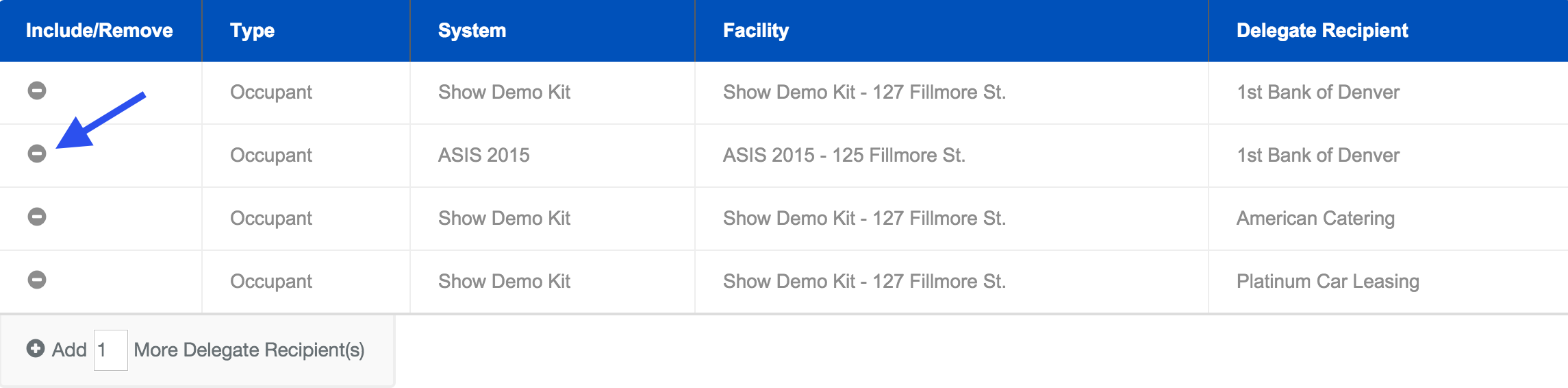
Adding Additional Delegate Recipients
- Below the currently Delegated Points, click the
 button to add additional delegate points.
button to add additional delegate points.
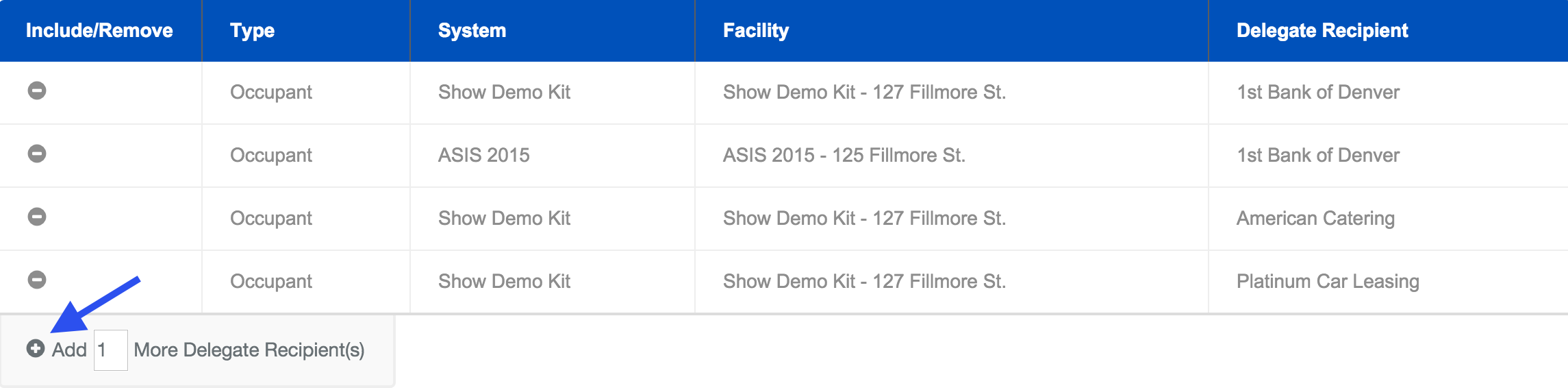
- Select the Type of the Recipient, Global Company, Vendor or Occupant.
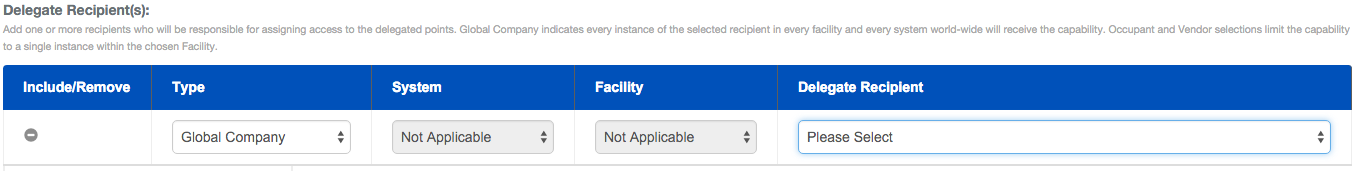
- If you have selected Vendor or Occupant, select the System and Facility of the recipient.
- Note: If you select Global Company you may skip this step.
- Select the Delegate Recipient from the drop down menu.
- When finished use the
 button to finish.
button to finish.