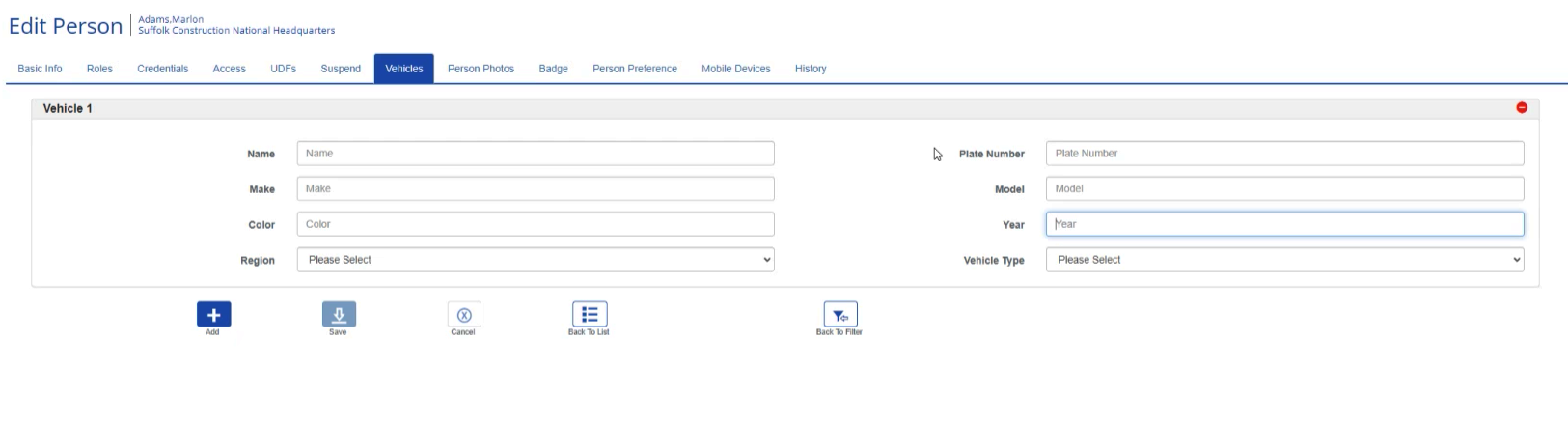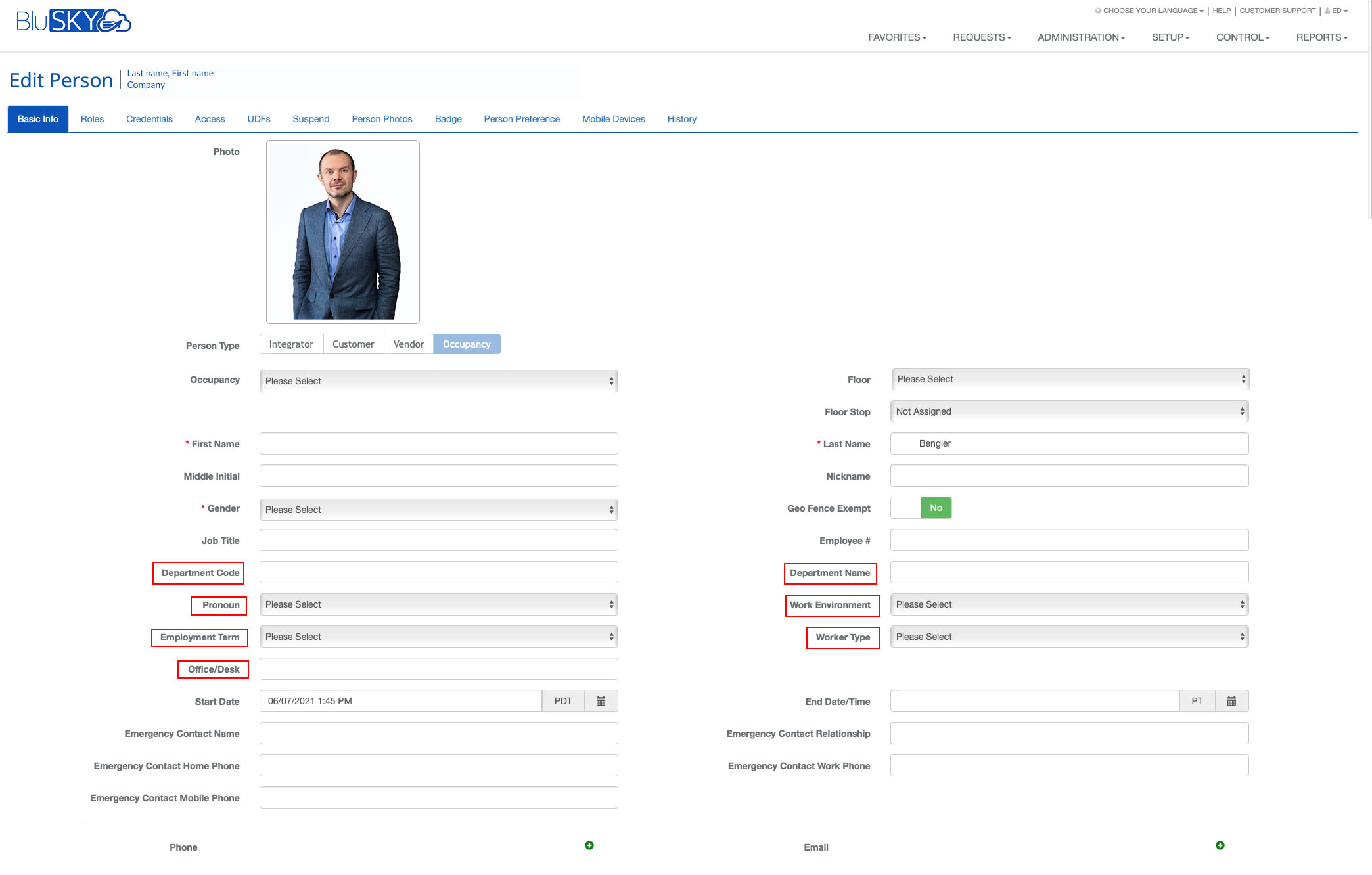New Features
- New Functionality - Added video clips related to IPS points (EX: Someone came into your space during an hour that they were not supposed to and video was on, you can now see the live and playback of that Intrusion event)
- You can now search by employee number in badge filter page
- Global Roles - The roles can now be assigned to system group, system, facility or occupancy. Essentially anyone with admin permissions within the system building - anyone else can use that role created. (Also included in the API)
- People Page - new tab to add vehicle information and is also included in the API
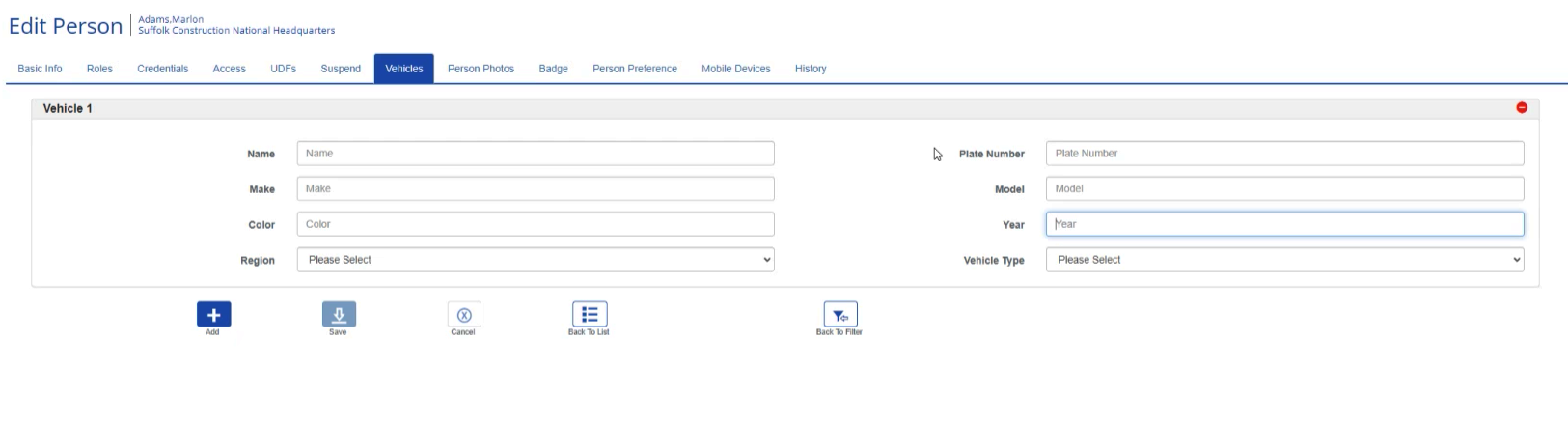
New reports -
- Audit
- Change for Visitor/Vendor Activity
- Visitors Per Host Detail
- Credential Inactivity
- Person UDF (user defined field) Detail
- Alarm Priorities
- Customers Detail
- Floor Stop Scheduled Detail
- Mobile Credential Pools Detail
- UI Change Sound Detail
- DDE Floor Matrix Detail
- Elevator Hardware Detail
- Visitor and Vendor Configuration Detail
- Watchlist Risk Level Detail
- Integrators Detail
- Facility Managers Detail
- Building Managers Detail
- Allegion Controller Report
- ASSA Abloy Controller Report
- Integrator Contact Report
- Occupancy Detail
- Camera Detail
|
Improvements
- New fields added to a Person's Profile - Dept. Code, Department, Pronoun, Work Environment, Employment Term, Worker Type, Office/Desk, # Access Level Groups.
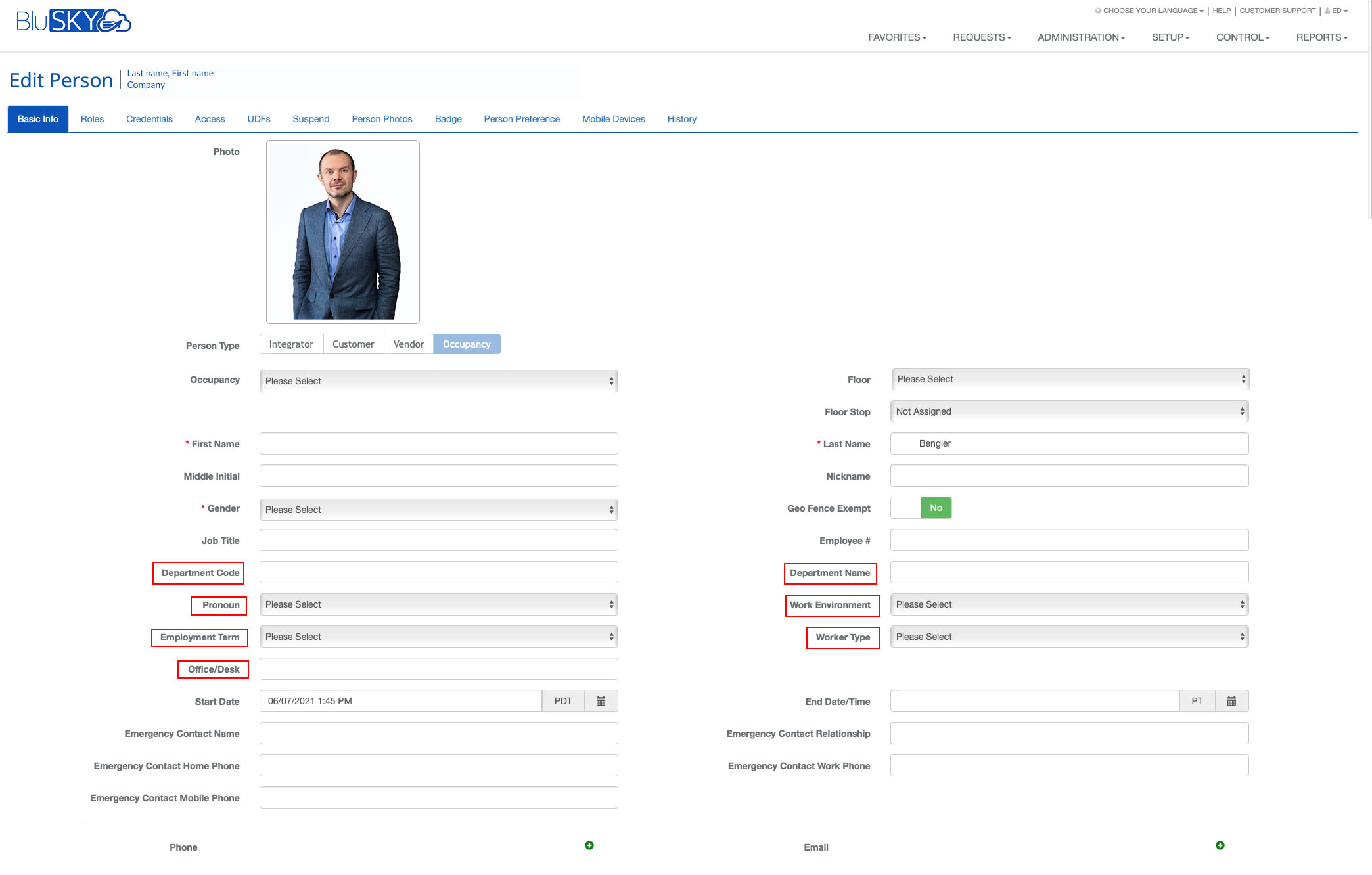
- Improved optimization for faster reporting access
- Stability improvements made in video where internet is not stable, we now reconnect more robustly
- Changes to local sync to short cycle person preferences to DDE servers
- Made changes to API around vendors and occupancies - added Building ID and Company ID to vendor profile
- Added functionality to have in/out readers to be able to use different lock modes
- Improved real-time events on video page
- People Page - You can now have the ability to search by people with employee one-day pass
- People Page - You can now find people who are vendors
- Added intrusion events to Events and Events History pages
- Mobile credential assignment report can be saved and can be a recurring report now
|
Bug Fixes
- Unable to see users' roles data if they had role scope set to Facility.
- If User removes an associated device from camera and selects save, you would still get events from the removed device.
- Any deleted email addresses would remain displayed in the Person UI screen along with new email address.
- BluSKY icon disappears when a camera is selected in interactive maps
- Search for internal card number issue fixed
- Event history hangs if you go back to filter page and event category and try to run again
- Resolved loading error with event history page
- Addressed issue where dropping camera in a dashlet within your dashboard would go occasionally give a blank screen
- Person History page was showing occupancy internal tracking number instead of the Occupancy Name.
- Access Denied Details report generating empty report has been fixed
- You couldn't change the name of the SIO board on the controller has been fixed
- If a person was deleted and then un-deleted you now see it in the person's history tab (profile)
- Could not delete a delegated point now fixed
|
BluSKY Mobile App
|
Following are the UI improvements for BluSKY iOS app 1.3.5 -
- Improvements included in HID Bluetooth management, configuration - can now display logs in the mobile app.
- Battery optimization for BLE
- HID Integration - can now scan for HID Devices
- Improvements for HID devices for gestures and access mode to be made consistent for BluID
- Added pull down to Refresh/Reload on BluID screen.
- Reduced the vertical space between Back button and BluID cards on BluID screen. (iPhone 7 & iPhone 8 plus)
- Reduced the spacing below Settings header on Settings screen. (iPhone 7 & iPhone 8 plus)
- "Allow mobile access when" Foreground spelling error.
- Diagnostic Log - correct "Turn on" to "Turn ON" on settings screen.
- Added a border line below Settings header on Settings screen.
- Allow Mobile Access When Screen "Back" button gets overlaid. (iPhone 7 - Zoomed View)
- Reduced the space below Licenses header on Licenses screen. (iPhone 7 & iPhone 8 plus)
- Reduced the space below About header on About screen. (iPhone 7 & iPhone 8 plus)
- Added a border line below About header on About screen.
- Reduced the space below Tutorials header on Tutorials screen. (iPhone 7 & iPhone 8 plus)
- Reduced the space below Contact header on Contact screen. (iPhone 7 & iPhone 8 plus)
- Contact page scroll issue, unable to scroll till the end. (iPhone 12 mini - Zoomed view)
- Reduced the space bellow Diagnostics header on Diagnostic screen. (iPhone 7 & iPhone 8 plus)
- Scroll issue, unable to scroll till the end of diagnostic logs. (iPhone 7 & iPhone 8 plus)
- Firmware update popup title gets cropped on Nearby Readers screen. (iPhone 7 & iPhone 12 mini - Zoomed View)
- Increased clickable area for back button in Reader Management, Nearby reader & Reader Configuration screen)
|
How to sign up for BluSKY Software Updates
Each month, BluBØX releases important updates to BluSKY for clients and users to learn more about the newest features added to enhance their user experience. Periodically, an email will be sent with a description of the important enhanced features and added capabilities. We suggest signing up for these important updates to maximize your user experience.
To sign up, simply click the subscribe link below and provide us with your name, company & email address: