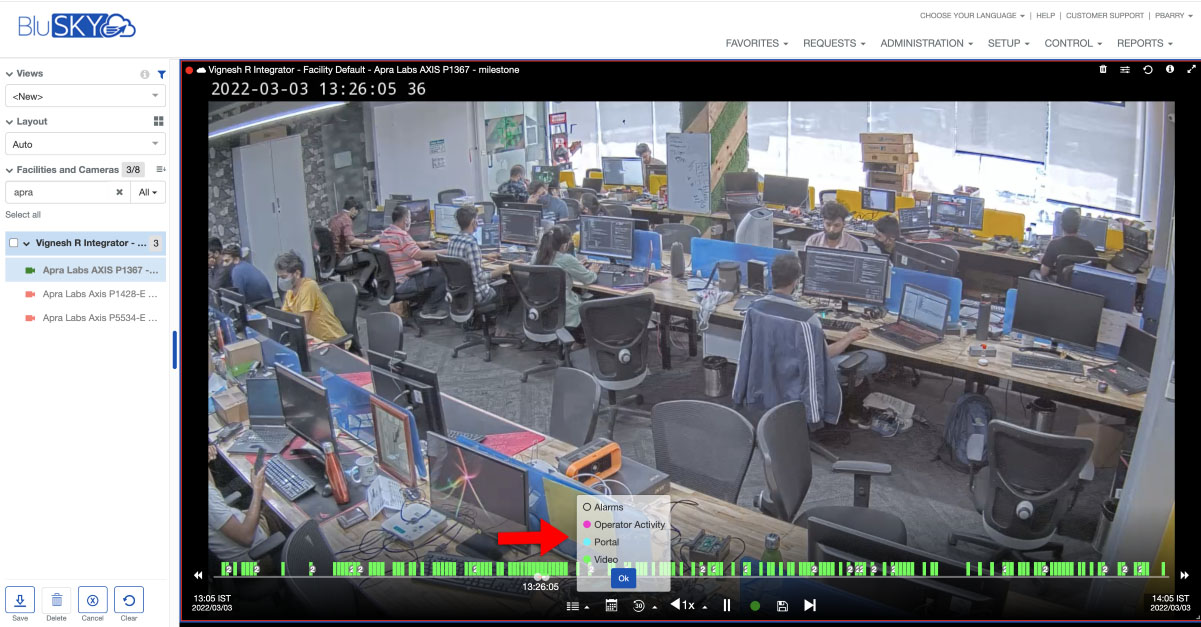Bug Fixes
- Fixed an issue with API creating duplicate cards
- Fixed the Events Control page to show alarms live
- Fixed issue where a person assigned an access level was not being populated
- Fixed issue in the people view page where not all access levels were displayed for the users
- Addressed Alarm Report generating blank fields
- Addressed Who's In Summary report where email address was being overwritten when in edit mode
|
Improvements
- Person Activity Report -> improved in speed by reducing redundancy
- When creating an automated report where date and time were blank, it is now set to default current date and time.
- Changed the default parameters to portals in order to prevent nuisance alarms
- Lock Output Time Max(sec) = 10
- Door Contact Held = 60
- Pre-Alarm= 65
- Ada DC Held (sec) = 120
- Ada Output Time (sec) = 60
- Lock Output Time Min (sec) = 7
- Camera Views -> Event Filter button - Filtered to the events associated to the camera
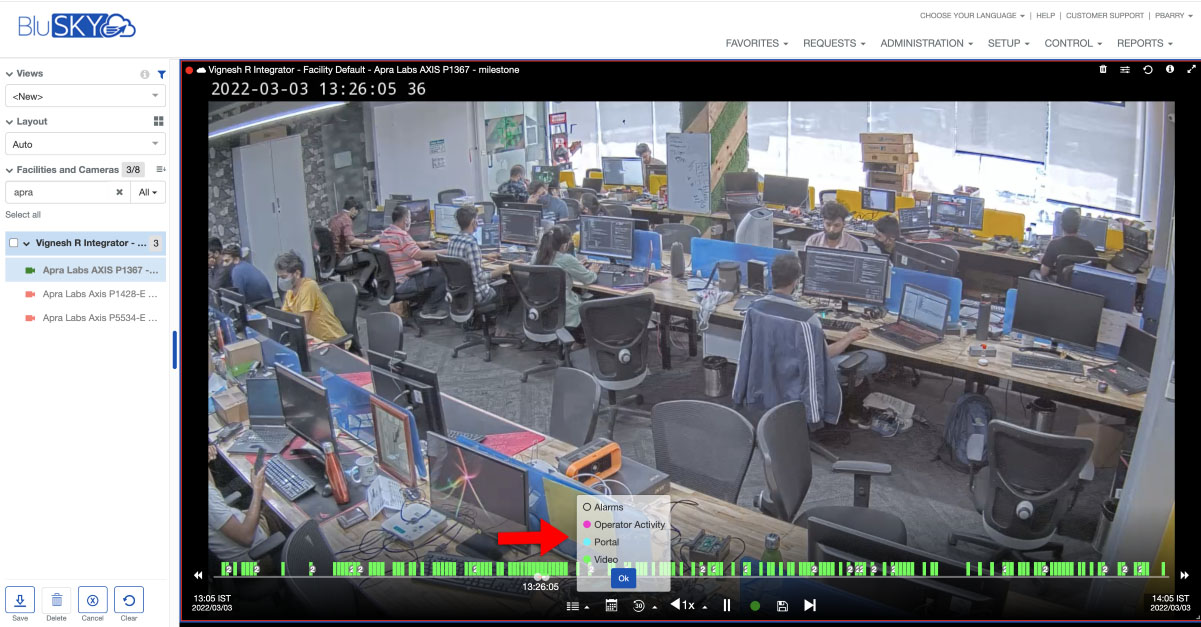
- SIO Board Setup -> Enabled SIO board to accommodate a 0 (zero) comm setting
|
New Features
- Event history -> You can now see an even for low battery for ASSA Abloy locks
- Controller door floor diagnostics -> Controller Info will now show you the controllers' current battery status
- HID Bluetooth Credentials with BluSKY API ->
- You can now get your credential invitation code received via an API call
- API call to revoke HID Bluetooth credentials
- API call to get an alert for when an HID invitation is assigned
- API call to get an alert for when an HID invitation is redeemed with date and time
- Video-> You now have access to multi-delete cameras
- Cameras -> You can now turn off 'motion detection' events. This is a great feature for portals that have a lot of foot traffic. This does not stop video recording, this simply allows you to not receive alerts for every motion even from a specific camera.
- Camera View List - If you delete a camera and you view the list of cameras, anything that is deleted will be in light red color (like Person page)
|
How to sign up for BluSKY Software Updates
Each month, BluBØX releases important updates to BluSKY for clients and users to learn more about the newest features added to enhance their user experience. Periodically, an email will be sent with a description of the important enhanced features and added capabilities. We suggest signing up for these important updates to maximize your user experience.
To sign up, simply click the subscribe link below and provide us with your name, company & email address: