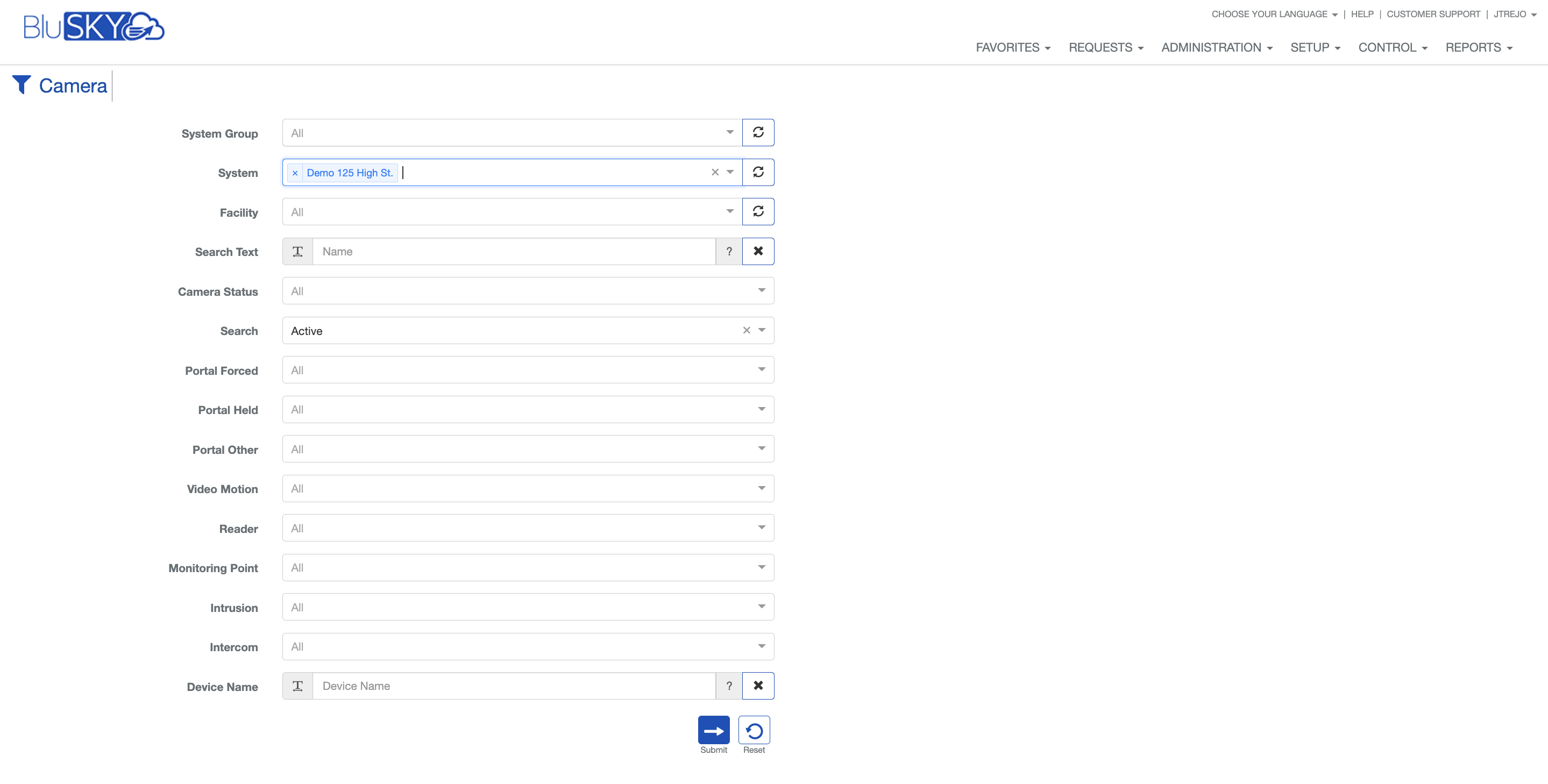Software Updates
Bug Fixes
- Logging Out
- Logging out from certain pages was as a result, you could only log off from the landing page. This is now fixed where you can log off from any page in BluSKY.
- Administration -> People
- Floor stops showing previously deleted floor stops. Now, it will no longer show deleted floor stops, only active.
- Android App -
- Issue with automatically logging out is now fixed.
- Visitor Admissions Search
- Previously providing incorrect timezone (UTC) for the user - now fixed.
- Vendors
- Vendors that are deleted from the database are now removed from the corresponding Mercury controller.
|
Video
- Setup -> Camera Page
- New page
- New Filter Fields added
- System Group
- System
- Facility
- Search Text
- Camera Status
- Portal Forced, Held, Other
- Readers associated to Cameras
- Device Name
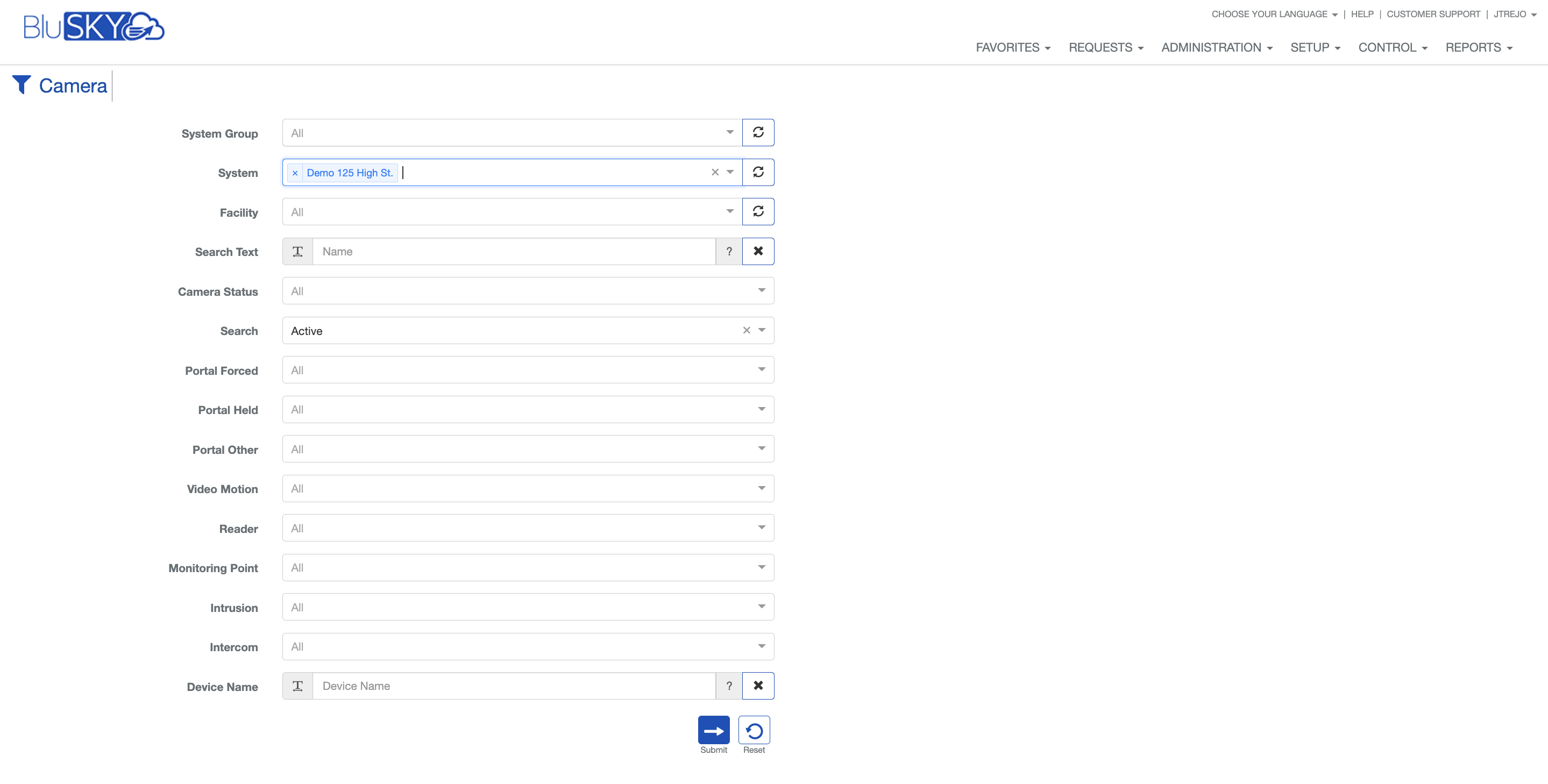
|
Reporting
- Who's in Report
- Now shows person's data corresponding to only their occupancy
- New Automated Report User Interface
- No allows you to automate receiving reports
- You can now save a report
-
|
Dashboard
- FIXED Bug - Where existing dashboard views fail to load after creating and saving a new dashboard.
- FIXED Bug - Error created when dropping cameras into dashlets
- FIXED Bug - When you drop a camera onto a dashboard page, the layout would set to Auto even when it was set to another layout.
|
BluREMOTE
- BluREMOTE now understands the specific elevator bank you are in and assigned the correct car for elevators with crossover floors with the same floor numbers in different banks.
- BluSKY App for Android - FIXED BluREMOTE white screen issue
|
Homepage
- Icon for Interactive Maps is now shown on the homepage, as well as the Favorites dropdown. (Permission-based)
- Removed Control All from the favorites menus dropdown.
- Moved history icon after events icons
- Added Facilities icon (also to Favorites dropdown) (Permission-based)
|
How to sign up for BluSKY Software Updates
Each month, BluBØX releases important updates to BluSKY for clients and users to learn more about the newest features added to enhance their user experience. Periodically, an email will be sent with a description of the important enhanced features and added capabilities. We suggest signing up for these important updates to maximize your user experience.
To sign up, simply click the subscribe link below and provide us with your name, company & email address: