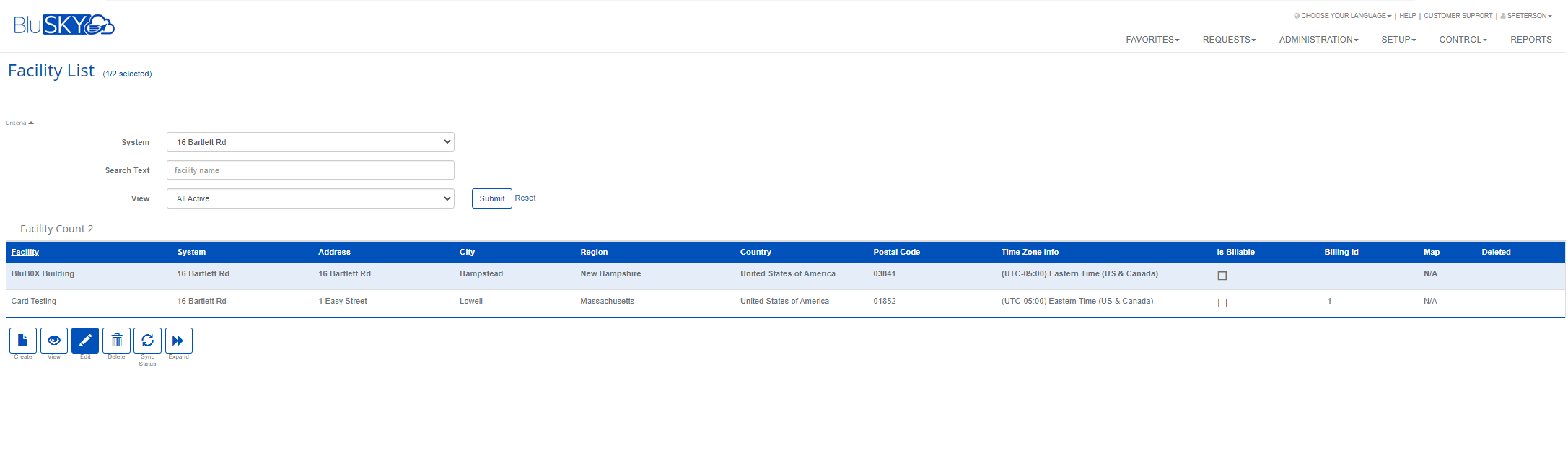Improvements
- Reports Page: Added the employee number to 'Role Assignment Details Report' - For buildings that have people with same first and last names having the Employee Number is crucial to know which employee has the role assigned.
- Cameras Page: Added pre-event seconds and post-event seconds on Camera - Now gives you the ability to customize the pre and post seconds for a camera clip
- Event History Page: Added hyperlink for person reader credential events in the history page - When looking at the credential event in Event History the person that swiped their credential is now a hyperlink to the person's record. This should help speed up the investigation of credential issues or questions.
- LVSM: We now update the EVO licenses automatically. EVO is a 3rd-party app used in local streaming of cameras.
- Alarms Page: Changed the alarm priority color to only the meta view cell/column. Previously, the row was colored, which made it hard to see if the row was selected. Now when selected you will see the slight grey background that is conventionally used to show an item is selected.
- Alarms Page: When viewing a video clip associated with an alarm you can now resize the pop-up video window and move it around.
- Visitors Page: Exposed the "Email Host On Check In" in the visitor request edit page - edit also causes field to be nulled out. Added the check boxes for notify host and notify requestor to the edit visitor request page. This will let people change their minds after creation.
- Hardware reports: When setting your filters in a hardware report (IE: Camera Detail) if you select a system and then a facility, decide to remove the system selected the search button is disabled. Now you can search with just a single facility setting.
-
When a System, Facility or Occupancy is moved, all the people under the System, Facility or Occupancy need to be updated in the search index. This was an internal Engineering task, but is now exposed to BluB0X Support and Integrators to re-index from the list pages for System, Facility, or Occupancy.
- Cameras: Each time a user goes to edit a camera, BluSKY will query the NVR to the camera's information and update width, height, and frame rate for live and recorded video. This will show the current settings and also updates BluSKY so when users run the "Camera Details" Report they have these details for all cameras.
- Cameras: Performance improvement. Camera details are stored in local cache to speed up the display by querying the local cache before making a database call.
- Recorder Page now exposed to Integrators and Building Managers.
|
Bug Fixes
- Cameras Page: Addressed an issue with the latest Chrome version where the camera screen would go blank.
- Cameras Page: Cameras in Recording Server list page was not showing the correct count for online and offline cameras
- Access Levels: Addressed issue where in some situations when adding a new item to an access level it would error when saved.
- Alarms Page: Addressed issue of when sorting in the pop-up of a repeating alarm, if you sorted the list by Comment you would get a silent error.
- Access Level Details report was generating all the system data regardless of filter.
- Person Inactivity Report was not displaying results when multiple occupancies were selected. Only the first Occupancy in the list had content. Now the complete list is used in the report.
- Vendor Management - When the maximum number of characters for a vendor's name was exceeded and no error was generated, it would not save. Now if you exceed the 50 characters for a name it will generate a validation message.
- People Page - Deleted people were still showing up in the search as active. They no longer show up as active in the search.
- Occupancy - Creating a new parent for an occupancy generated an error. Now you can create a new parent for an occupancy.
- Occupancy - Error when changing an occupancy's parent and then saving it. Now you can change the parent and save successfully.
- Dashboard - Addressed issue where there was a need to have dashboard permissions to view video, this unintended requirement was removed.
|
How to sign up for BluSKY Software Updates
Each month, BluBØX releases important updates to BluSKY for clients and users to learn more about the newest features added to enhance their user experience. Periodically, an email will be sent with a description of the important enhanced features and added capabilities. We suggest signing up for these important updates to maximize your user experience.
To sign up, simply click the subscribe link below and provide us with your name, company & email address: