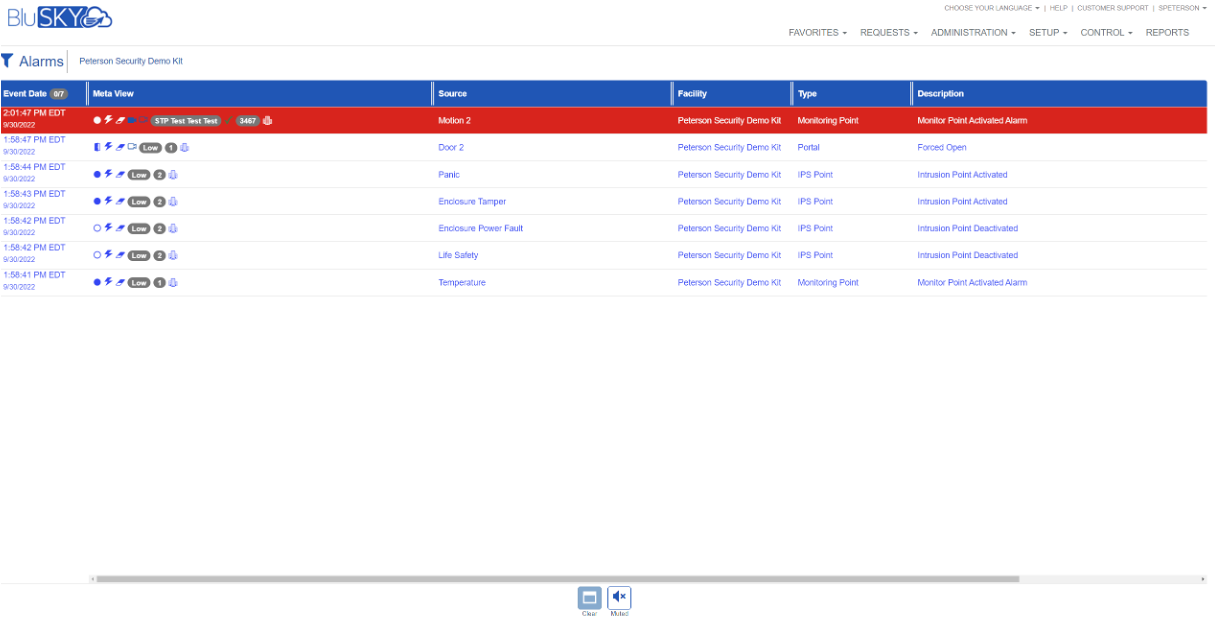New Features/Functionality
|
The new alarm page is the first real-time control page to employ the latest in web technology!
Designed to support quick alarm response across many sites, even if they are geographically dispersed.
A perfect solution for any Security Operations Center but also works on your smartphone.
New functionality includes:
- Meta View – all the data about an alarm is displayed as icons – select each icon to get more information or take actions
- Associated devices are shown with each alarm
- Repeating alarms from the same source remain as a single alarm
- UI to define Standard Operating Procedure for how to respond to each type of alarm
- UI to define predefined and custom alarm responses
- New sound control to mute all alarm
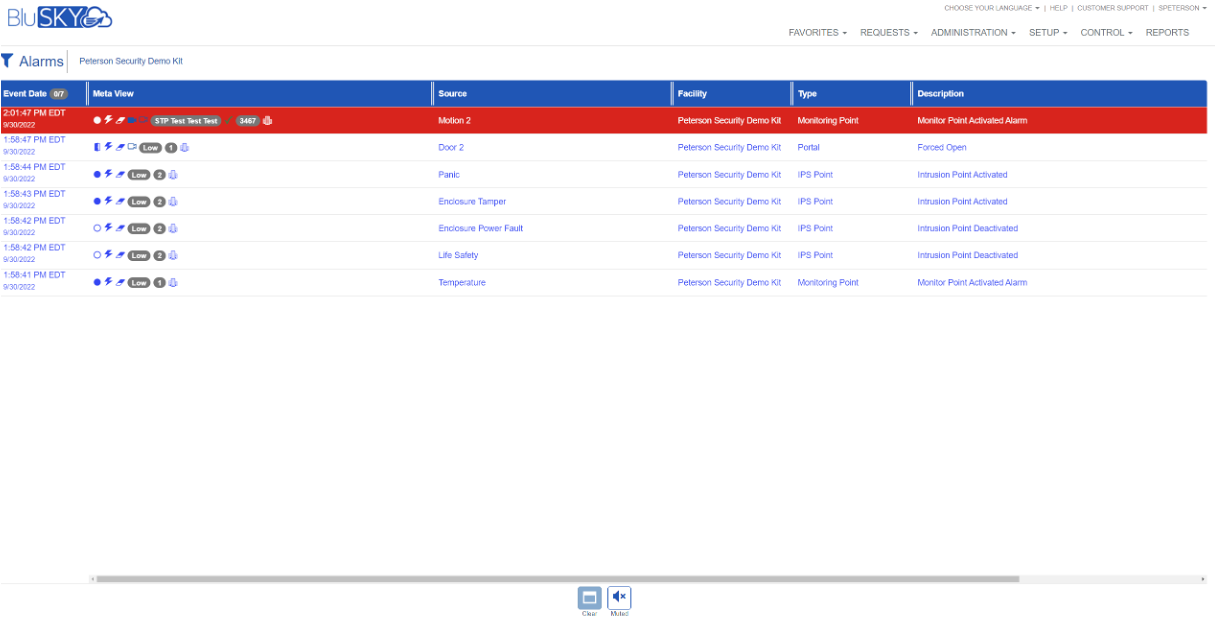
|
Improvements
- Mobile Apps - Made improvements so that you do not need to have the app running in order to receive an intercom call
- Updated the API to add Emergency Contact Mobile Phone
- Updated the API to add changing a person's password to the person's history
- Updated API for Pronouns and Work Environment fields
- Added another US West Region to the recorder in order to spread the recorder images out
- Inputs screen now sorts controllers alphabetically
- Maps and Locations - Added a clear button to clear all the existing devices that are already on a map
- Disabled future date selection for device associations on the Camera page
- Camera page - Now showing motion on/off button on the camera lists page
- Event and Event History Page - Now displaying which fields are required
- Removed the "Control All" from drop-down and home page
- Added a facility filter to the recording server, list and configuration page so you can filter and view the recording servers based on the facility as well
- Improved the Zoom in/out for maps on the Maps and Locations page
- New firmware version of the Weigand Converter
|
Bug Fixes
- Fixed issue when adding vehicle information in person's profile
- Fixed issue when creating an access level with company field populated, it would not display company after saved
- Fixed issue in Roles where you could not create a default role
- Fixed issue in bulk badge printing where it was not finding cards
- Fixed issue where you could not delete a role
- Fixed issue in People View List where you could not apply an access level or access level group in bulk
- Fixed issue where editing card would throw an error when save button was clicked
- Fixed issue where badge pictures were not centered when applied to a badge
- Fixed issue in the reports main page where the search filter would not fetch any data unless it is completely cleared
- Fixed issue when assigning a role to a person, role list in the dropdown was not populating correctly
- Fixed issue when an Access Level Group is duplicated, you were unable to select the occupancy in it
- Fixed issue in the Reports pages where the back to filter button would take you to the wrong page
- Fixed issue where you were unable to export credentials
- Fixed issue when searching in the event history tab and then clicking on the person's name would give an error
- Fixed issue where cameras in deleted systems or facilities would still show up in the video list to view
- Fixed issues where device association popup gets covered by camera lists. Now a true popup window.
- Fixed issue where login and access button icons overlapped on People List page
- Fixed issue where you were unable to see deleted recorder on recorder page
|
How to sign up for BluSKY Software Updates
Each month, BluBØX releases important updates to BluSKY for clients and users to learn more about the newest features added to enhance their user experience. Periodically, an email will be sent with a description of the important enhanced features and added capabilities. We suggest signing up for these important updates to maximize your user experience.
To sign up, simply click the subscribe link below and provide us with your name, company & email address: