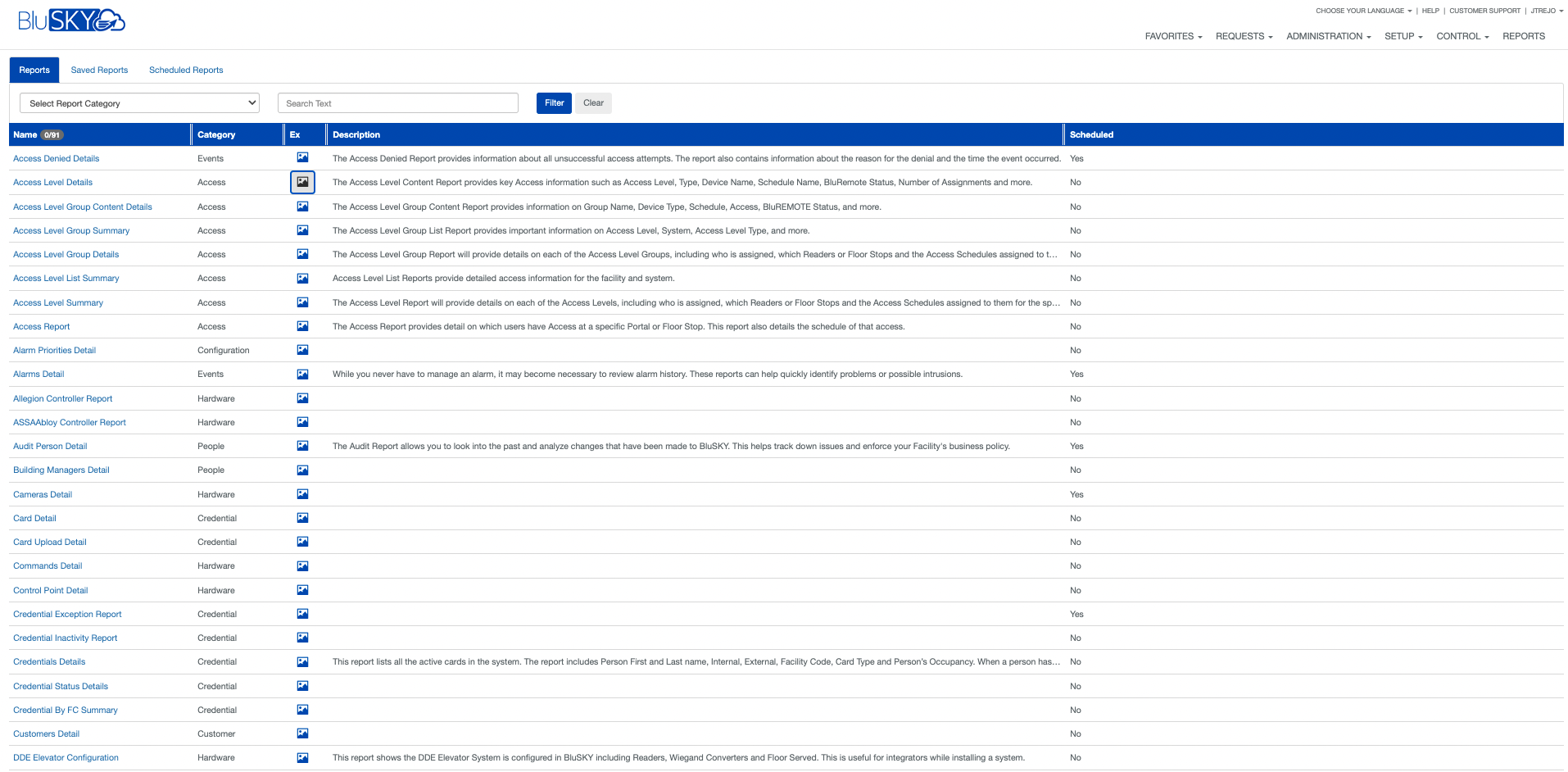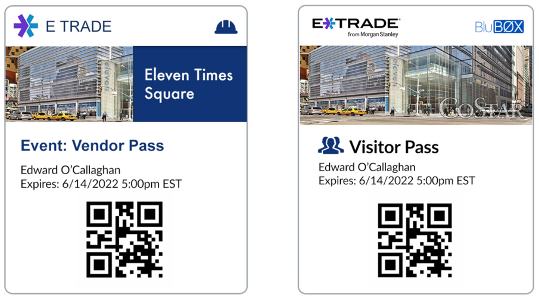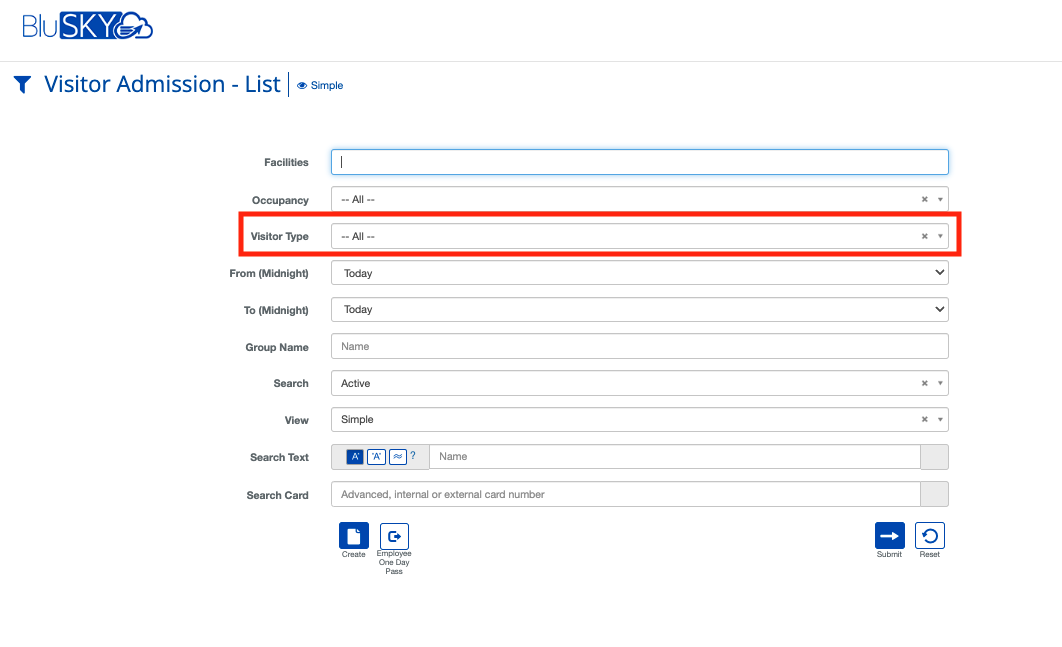New Features
|
New Reporting UI:
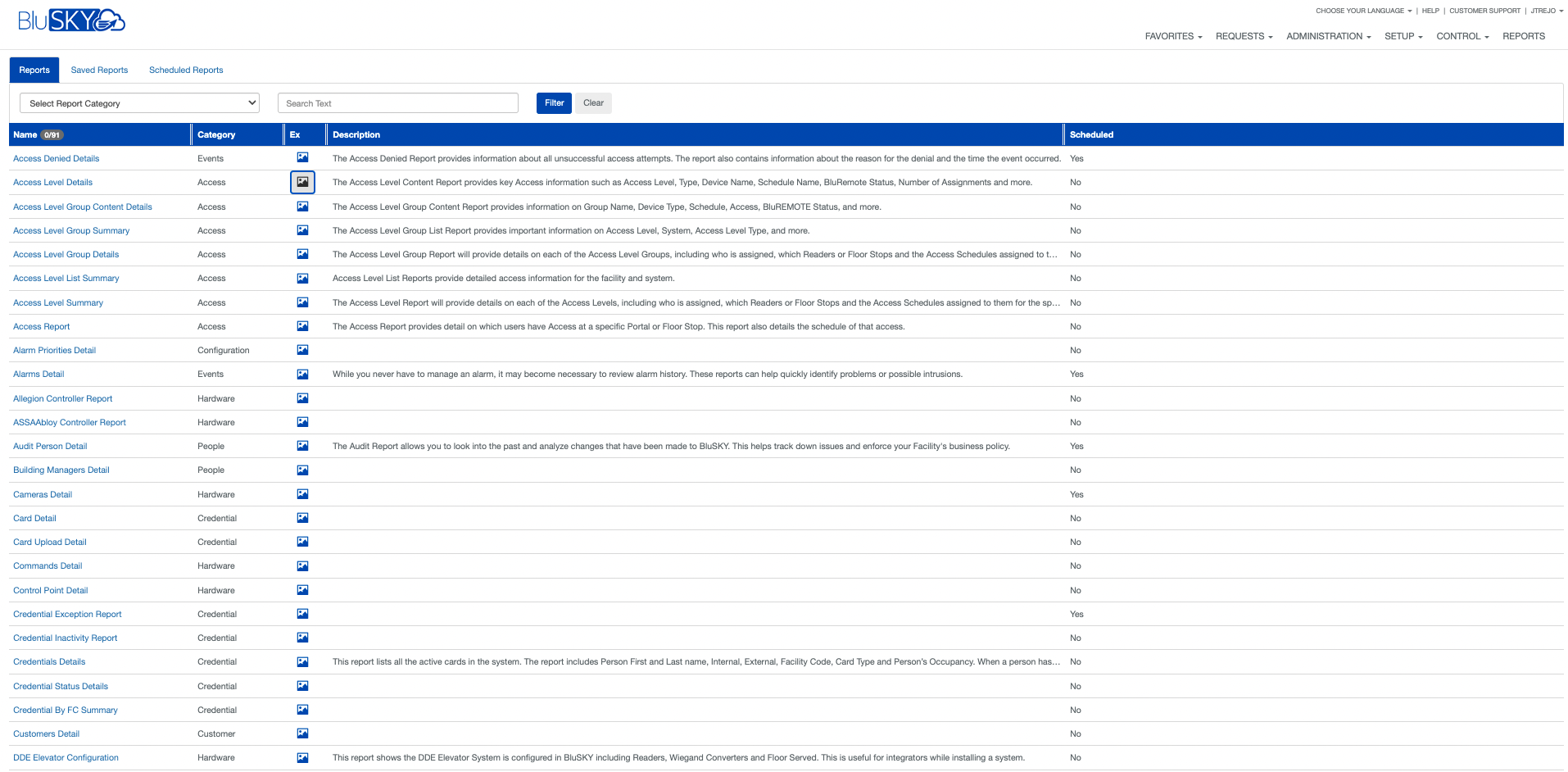
Mobile Credentials for Visitors/Vendors can now be stored in Apple Wallet. Visitor/Vendor will continue to receive emailed invitation sent by host and will now have the ability to store their credential within Apple Wallet.
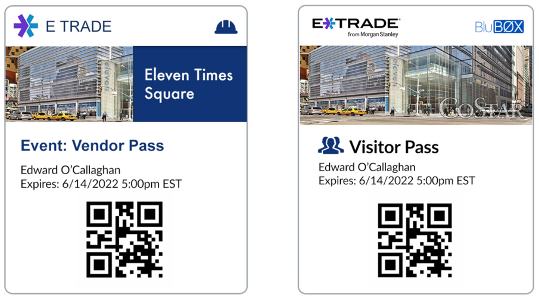
|
API
- Added API to update, move, and delete Vehicles in BluSKY
- Bug Fixed - If the person was added via the API and deleted via the API, still showed up as active in the search.
|
Improvements
- Destination Dispatch - Adjustments made to Destination Dispatch Keypads to allow for values in multiples of 10
- The Person Status Report now as new columns to reflect all of the new columns in the People page
- Released Vendor Arrival and Vendor Arrival Summary into the new Reporting UI
- You can now delete elevator floor stops from a person's access
- Added to the camera configuration page the ability to determine how long you want to retain video clips for each camera
- The following reports now have portals and floors auto-filled:
- Person Activity
- Visitor/Vendor Activity
- Access Denied
- Access
- The following reports now auto-populate putting in a search for people:
- Person Activity Details
- Person Activity Summary
- When you are creating a report and you select the portals, it would take a long time to load the page if the user has access to multiple systems, now improved speed to load
- Now have the ability to search for multiple employee ID's in People page
- In the Visitor Admissions screen, new column was added: Visitor Type
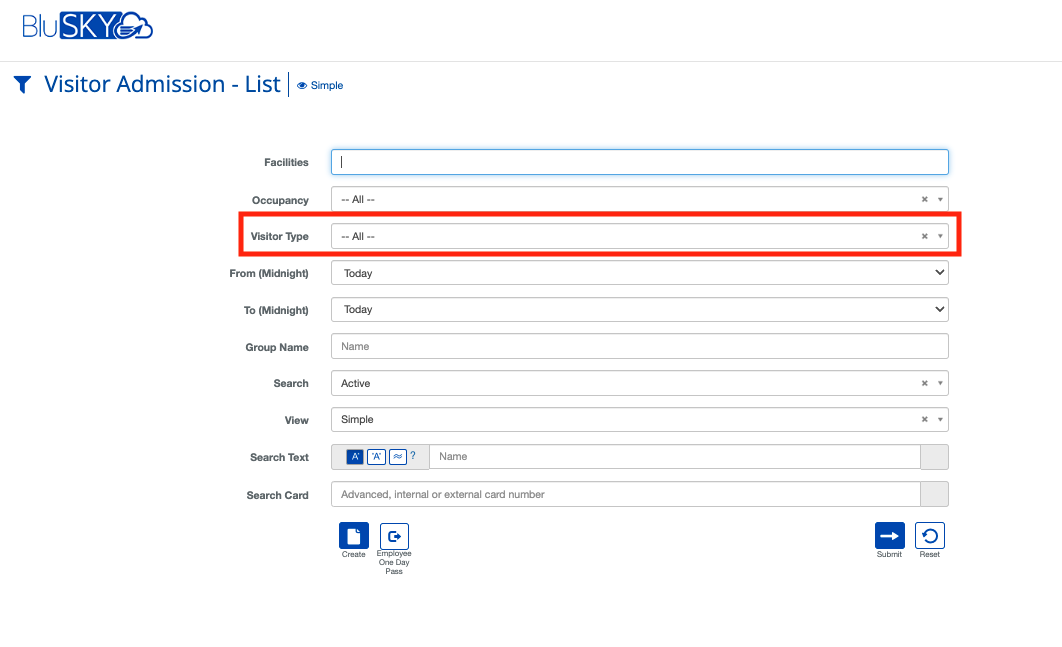
- Added notes field in Camera Configuration page
- Added reset live stream option to camera view list and configuration page
- All action options are now allowed for the following:
- "All selected" which are available for "multi-selected" in camera view list page
- "All selected" which are available for "multi selected" in recorder view list page
- "All selected" which are available for "multi-selected" in video stream view list page
- Images for notes in camera configuration page from URL is now available
- Images via file upload for notes in camera configuration page is now available
- Added recording server filter in camera filters page
- You can not multi-select to delete cameras on video stream page
|
Bug Fixes
- Fixed issue when a credential was deleted, it would still show in the Person search UI. Now the Person search UI will only show active credentials
- Fixed issue in the event history and you play a video event, it would only play 2 seconds instead of the complete video that was recorded
- Fixed issue where searching for a card number was finding non-matching results due to fuzzy search algorithm, it is now using the "contains" search for the exact string entered in search field
- Fixed issue in People page and select preferences tab - if you make any changes the video timeout mode was required - the requirement has now been taken away
- Fixed issue where Maps and Locations page would timeout when you right click a camera to rotate
- Fixed issue where Maps and Locations page had duplicate control points
- Fixed issue where Person Activity Details and Person Activity Summary populated fields
- Fixed issue where in access denied details report you were unable to select the portals
- Fixed issue Video clips for events were not getting uploaded
- Fixed issue with the camera filter where it was being ignored when you left the page and came back
|
How to sign up for BluSKY Software Updates
Each month, BluBØX releases important updates to BluSKY for clients and users to learn more about the newest features added to enhance their user experience. Periodically, an email will be sent with a description of the important enhanced features and added capabilities. We suggest signing up for these important updates to maximize your user experience.
To sign up, simply click the subscribe link below and provide us with your name, company & email address: