Software Updates
Dashboard
- Fixed: Auto Layout gets applied to all other layout when changing the dashboard selection.
|
Mobile App
- We have made updates to both the BluSKY mobile app. Download the latest version from the Apple store or Google Play (Android). If you already have the mobile app, make sure you are set to receive automatic updates for the best possible mobile experience.
To receive automatic updates on iPhone:
- Settings > Scroll to find the BluSKY app > Enable Background App Refresh
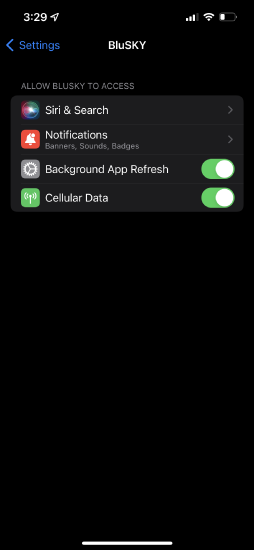
To receive automatic updates on Android:
- From the start screen, pull down the notification bar for Settings. Tap the gear symbol in the top right-hand corner.
- In Settings, click on Connections. In the Connections menu, tap Data Usage.
- On the Data usage page, click Mobile data usage.
- Choose BluB0X. Under the Application data usage page of BluB0X, enable Allow Background data usage.
|
Video
-
Corrected situation where event was marked for time of event rather than time event was requested.
-
We now have the ability to not show the download button if the user does not have permissions to download.
-
Video Permissions - Changed the verbiage and intent to change the permissions to select what a user cannot do. (need screenshot) - Talk to PB about the naming convention
-
Modification of permission: Option to stream video locally or via the cloud. This is helpful for those who are reviewing video remotely and the company does not want to allow the user to stream.
-
When you request a download of the video you now receive an encrypted URL as well as the video playback.
-
Now all in one video event playback - playing back on the same screen as opposed to a separate screen.
-
Download prompt need to include File Size and Comment
-
Video events should playback minimum 15s of video instead of 30s in the case of playback
-
BUG Fixed - Download video copy text is exceeding the modal
-
The caret for the events on the video window should always be present. Right now it only shows after you select one of the event filters
-
BUG Fixed - The Video Saved dialog box does not appear if the camera is in expanded view. This is a problem because a user is often in expanded view.
-
Please make the font size of "Unselect all" and "Search selected only" smaller compared to the normal size text to indicate they are sub-functions.
-
Add the "Auto" icon to the "Auto" selection in the pull down
-
Individual event card with mp4 videos should have copy URL function
|
Interactive Maps
- BUG Fixed - Error loading live cameras
|
Reporting
- BUG Fixed: Who's in details report shows all fields when only occupancy is selected. (Originally included occupants, visitors, and vendors) Now shows only what is checked off.
|
RISE Building Integration
|
Added 4 new API's for Rise integration
• Add BluID Mobile Credentials
• Get BluID Credential
• REvoke BluID Mobile Credentials
• Sync Persons
|
BluREMOTE
- Bug FIXED Kept having a popup requesting to have a pin even though you have a pin. - Message now cleared up.
- Feature Enhancement - For configured systems, BluREMOTE can now predict your location inside a facility with an accuracy of 5 meters. With this feature, BluREMOTE can accurately present the readers and floors in close proximity to the person for a better user experience.
|
How to sign up for BluSKY Software Updates
Each month, BluBØX releases important updates to BluSKY for clients and users to learn more about the newest features added to enhance their user experience. Periodically, an email will be sent with a description of the important enhanced features and added capabilities. We suggest signing up for these important updates to maximize your user experience.
To sign up, simply click the subscribe link below and provide us with your name, company & email address:

