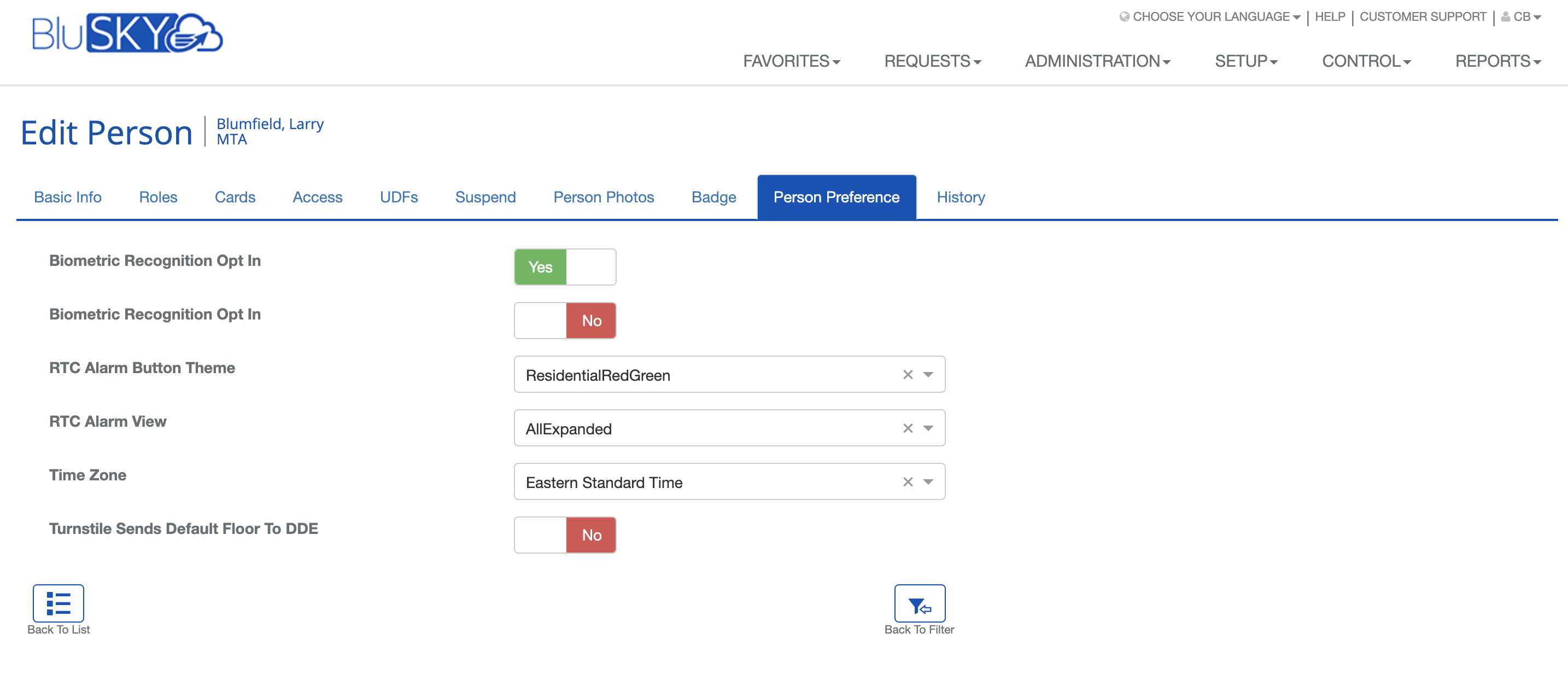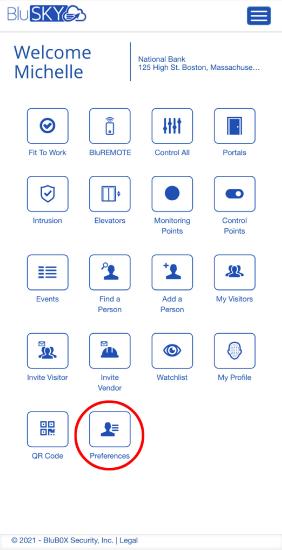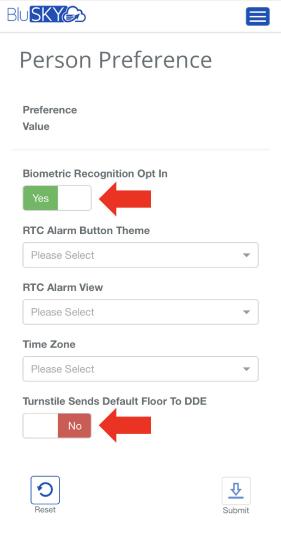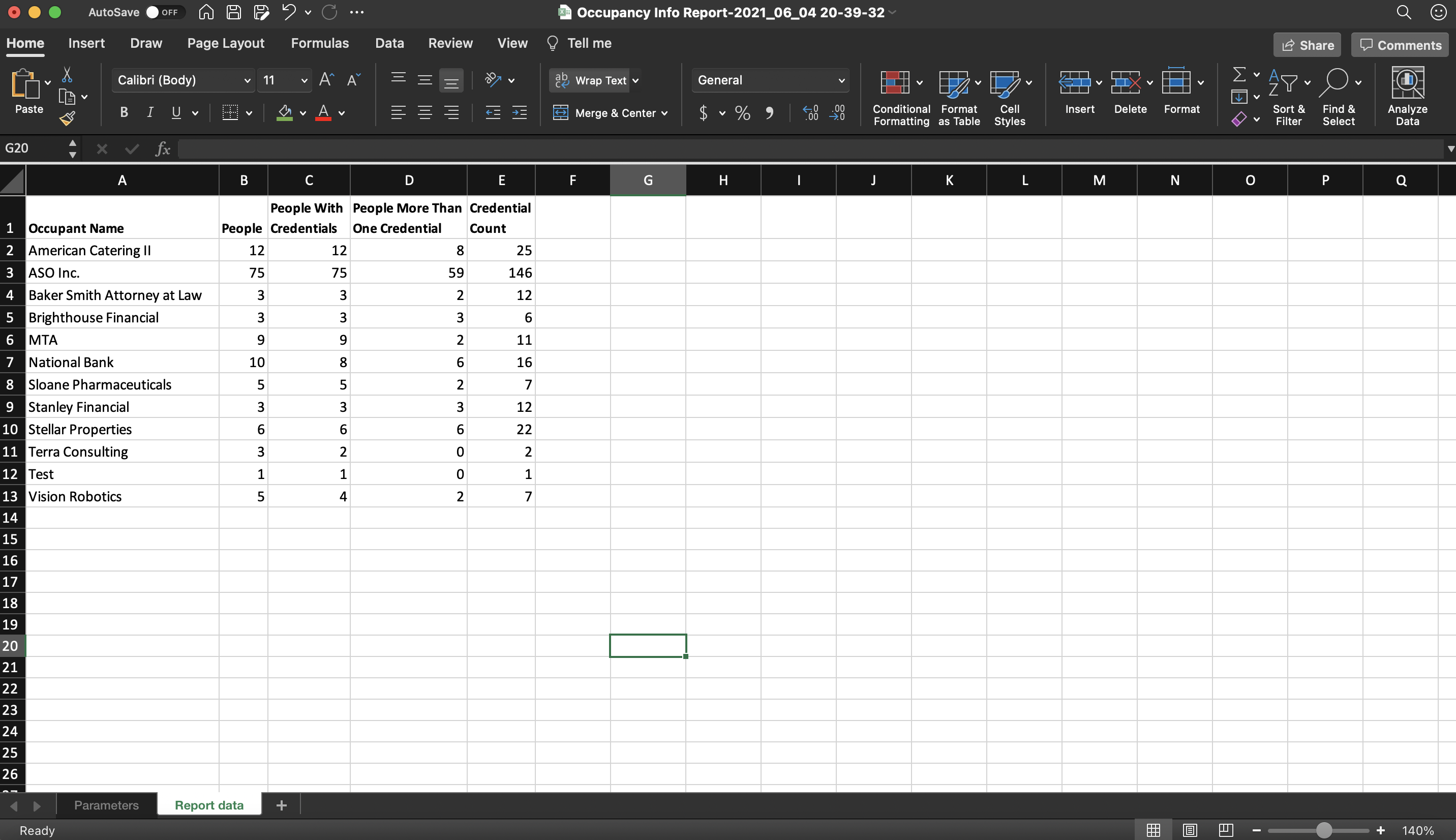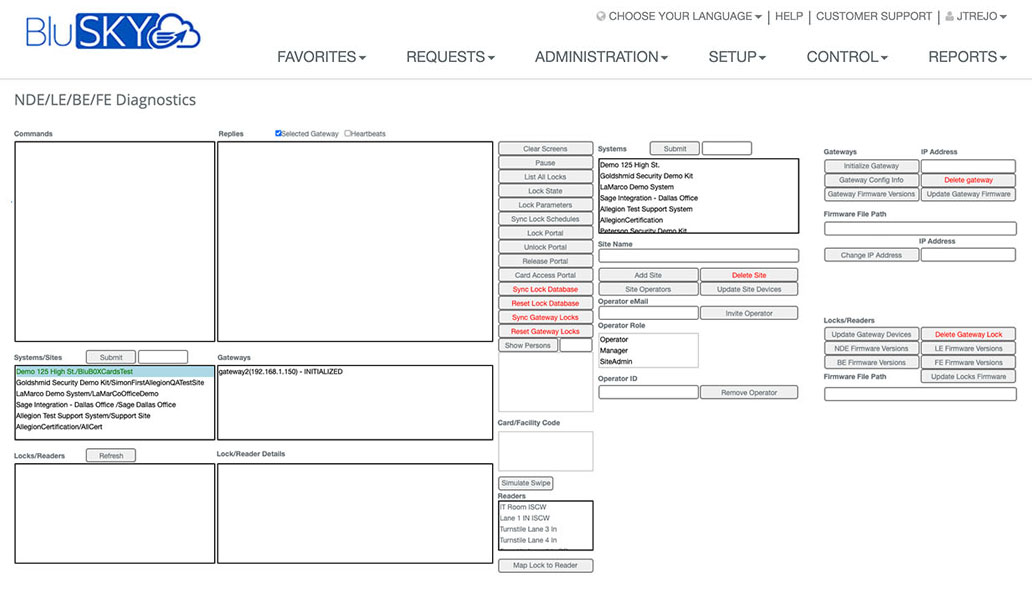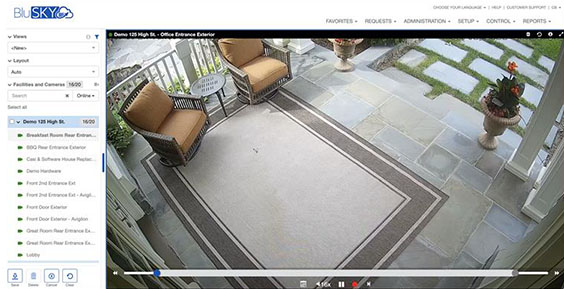June 2021 - 1
Software Updates
Profile PreferencesWe've expanded your Biometric preferences - you can now opt in/out for the use of biometric recognition. Building Administration can manage this for the entire organization as well. These preferences can be found by going into a person's record and clicking on the Person Preference tab. If you have turnstiles with DDE Assignment - you can now allow the turnstiles to automatically send car assignment to go to your default floor when you provide your credential at the turnstile.
For easy access to your individual preferences from the home screen, select the Preferences button which will bring you to just the preferences section of your record. Try this on your mobile phone and change your preferences on the go!
New ReportsHID Pools and Participants This report lists all the people in the system/occupancy that have requested and have been assigned an HID Mobile Credential. Occupancy Info This report provides
HID Pools and Participants This report lists all the people in the system/occupancy that have requested and have been assigned an HID Mobile Credential
Mercury Elevator Configuration Report This report shows how the Mercury Elevator System is configured in BluSKY
Mercury Configuration Report This report shows how the Mercury System is configured in BluSKY including Controllers, Boards, Readers, Inputs and Output. This is useful for integrators while installing a system
DDE Elevator Configuration Report This report shows the DDE Elevator System is configured in BluSKY including Readers, Wiegand Converters and Floor Served. This is useful for integrators while installing a system
Credentials Report This report lists all the active cards in the system. The report includes Person First and Last name, Internal, External, Facility Code, Card Type and Person’s Occupancy. When a person has more than one card, the Person’s record will show the record for each of the cards that the Person possesses.
Allegion Wireless LocksNew configuration and diagnostics screen
BluSKY Video EnhancementsFast forward speed enhancements Retrieving video footage is even faster
|
How to sign up for BluSKY Software Updates
Each month, BluBØX releases important updates to BluSKY for clients and users to learn more about the newest features added to enhance their user experience. Periodically, an email will be sent with a description of the important enhanced features and added capabilities. We suggest signing up for these important updates to maximize your user experience.
To sign up, simply click the subscribe link below and provide us with your name, company & email address: