Occupancy Administrator - Quick Start
This guide is broken down into a few sections. The first section discusses what BluSKY is, how to set up your account, and some of the ways to manage your password. In the second section, we will take a look at the Administration menu. The third section, we will take a look at Visitor Management. Then to wrap up this guide, we review the reports we offer and their uses.
Additional information can be found at knowledge.blub0x.com or through your Facility Administrator. Additionally, if there are any terms, you do not fully understand we have provided a dictionary of terms, it can be accessed quickly by pressing the F2 key or using the link in the footer.
What is BluSKY?

BluSKY is a simple to use but powerful web-based cloud-hosted security software platform that unifies all major security applications and works with any browser on any device, anywhere, anytime. No software to install, easy to use and easy to support. BluSKY brings all of the advantages of cloud-based computing to the physical access control world.
Accessing BluSKY
When a person is added to BluSKY, if they have a login, they will be sent an email. This email will provide a link with instructions for adding a password to their account. Just follow the link in the email, confirm your email address and enter a new password. If you do not receive this email, please contact your Facility Administrator.
- Note: Password must contain Upper, Lower, Number and Special Characters such as _$@(), etc.
Logging In

Instructions
- Launch your Internet browser of choice. We love Chrome but our software is supported on all modern browsers.
- Navigate to the BluSKY. https://blusky.blub0x.com
- Type your email address in the Email field.
- Type your password in the Password field.
- Click the
 button.
button.
The first page you will see when you log in, is the home page. This page contains links to help you quickly navigate to the most common duties for an Occupant Administrator. These options are determined by your Role and may appear differently from one Person to Person.
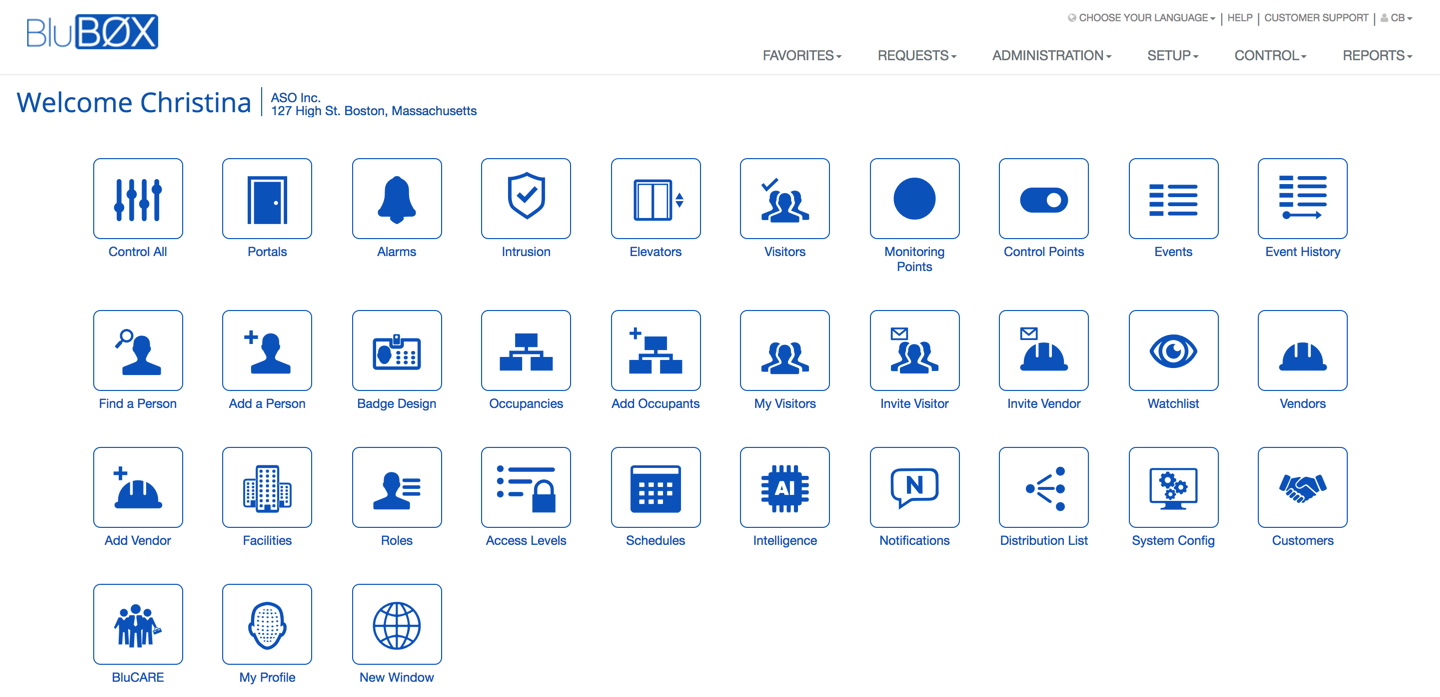
Password Management
Administration
Visitor Management
Real-Time Control
Reporting
Summary
We hope this guide helps you get acclimated to BluSKY. As you spend time with the system, it will become easier and faster. It is important to remember that our knowledge base has a lot of answers, and they can be found easily by using the Help link in BluSKY. Your Facility Administrator is also a great resource. They will typically have escalated permission and addition training, to assist in many situations.