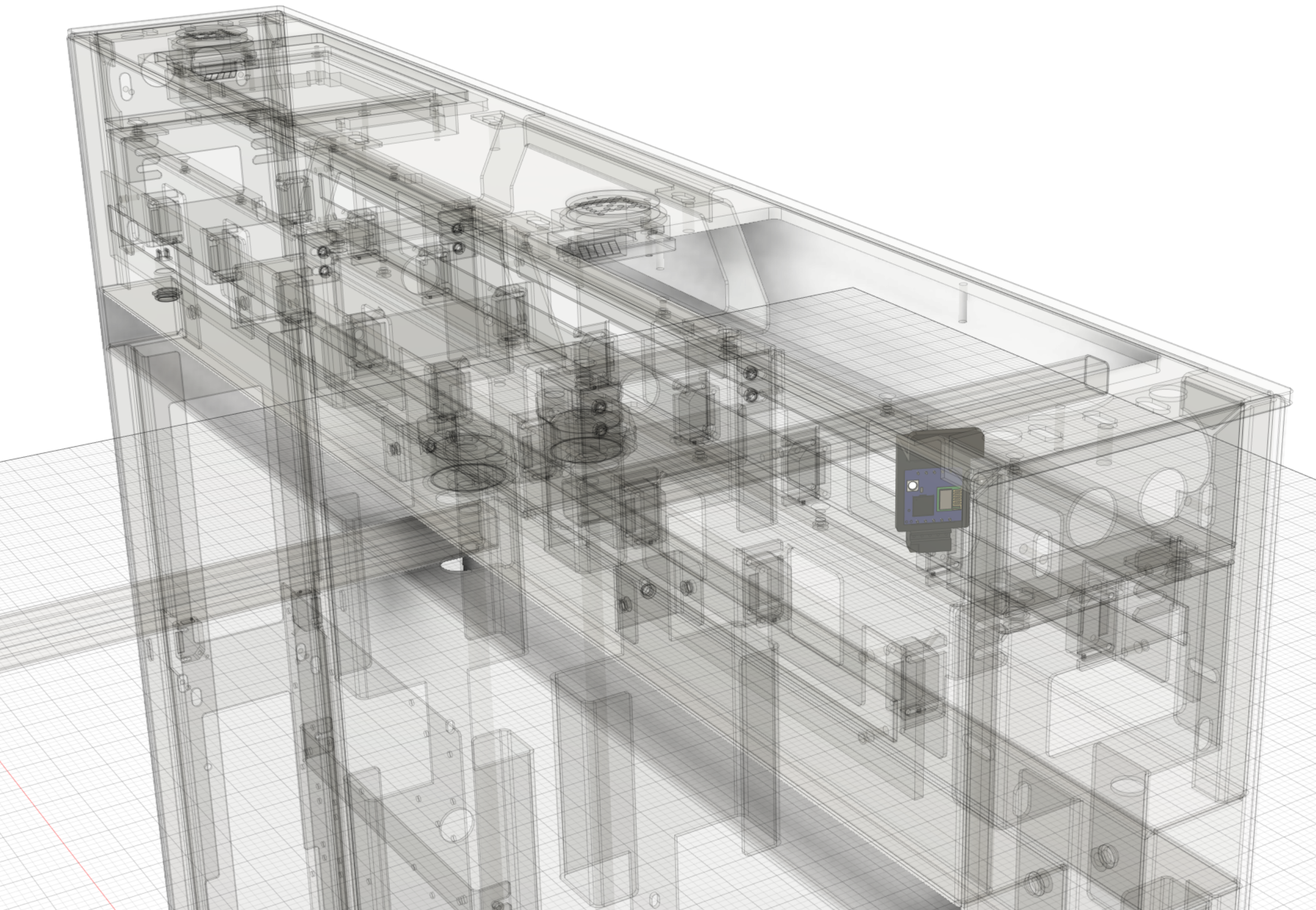How to Wire a BluPOINT Nano
Overview
Wiring Diagram

- J1 – V+ (5-12VDC)
-
J2 – GND
-
J3 – D0 Output - Primary output to reader port on panel
-
J4 – D1 Output - Primary output to reader port on panel
-
J5 – LED - Primary reader on panel
-
J6 – BUZZER - Primary reader on panel
-
J7 – D0 (Reader 2) Input - Used when you want to include an external reader. This lets you connect the reader directly through the BluPOINT Nano and not have to wire it inline. Makes the solution much more tolerant of other readers that might or might not need longer times to activate.
-
J8 – D0 Input (Reader 1) - Used when you want to include an external reader. This lets you connect the reader directly through the BluPOINT Nano and not have to wire it inline. Makes the solution much more tolerant of other readers that might or might not need longer times to activate.
-
J9 – D1 (Reader 1) Input - Used when you want to include an external reader. This lets you connect the reader directly through the BluPOINT Nano and not have to wire it inline. Makes the solution much more tolerant of other readers that might or might not need longer times to activate.
-
J10 – D1 (Reader 2) Input - Used when you want to include an external reader. This lets you connect the reader directly through the BluPOINT Nano and not have to wire it inline. Makes the solution much more tolerant of other readers that might or might not need longer times to activate.
- OSDP/Wiegand Protocalls - On the bottom of the BluPOINT Nano is a potentiometer. From the factory the setting is neutral. When shipped the setting is 1/4 to the left to make it use the Wiegand Protocal. Future: a 1/4 turn to the right will get you OSDP. If the setting is neutral then no protocol is used.

Antenna Strength Orientation:

Turnstile Installation
The BluPOINT Nano should be:
- 60 mm from the front
- 20 mm from the side
- 25 deg yaw
Antenna Orientation:

Side View 25 Deg. Yaw:
Front View:

Top View:

Wall Mount With and Without Face Plate
Antenna Orientation:
Face Plate Front:

Face Plate Behind:

Mount Behind Card Reader
Antenna Orientation:
Same as the Wall mount above

Note: Bolt goes through Reader Back Plate->BluPOINT Nano L Bracket->Gange Box.
BluPOINT Nano - Panel to Reader - Wiring
Click to view> BluPOINT Nano - Panel to Reader - Wiring.pdf