Enable On Board Battery for Mercury LP Controllers
Mercury has made a change to how they are shipping their latest controllers, specifically the LP2500, LP4502, and LP1502.
As of January 1st, 2021, Mercury added the J19 jumper to set the onboard battery to ON or OFF, currently, this jumper is shipping in the OFF position, requiring technicians to set the ON position before powering up the device.
This information is procured from: HID Mercury LP1502 Controller. (Internal HID Document)
The specific information mentioned below is the relevant content for this article.
2.10 Memory and real time clock backup battery.
The static Ram and the real time clock are backed up by a lithium battery when input power is removed. This battery should be replaced annually. If data in the static RAM is determined to be corrupt after power up, all data, including flash memory, is considered invalid and is erased. All Configuration data must be re-downloaded.
During installation and white the unit is not powered, change the jumper position (J19) from OFF to ON to enable the battery backup.
Battery Type: BR2330 or CR2330.
Failure to set this jumper correctly means that upon power failure a Mercury Controller will lose its onboard database, rendering all configurations null.
When bringing a new controller on-line, technicians will need to set the J19 jumper to the ON position before powering up the device. Failure to set this jumper correctly means that the controller will lose its onboard database upon a power failure, requiring the clearing of the database, then syncing the controller and people again.
If you see "Battery Voltage: Low" in the Setup->Controller-Door-Floor Diagnostic screen when you select Controller info, it is a good indicator of dying battery or the J19 jumper is not set correctly.
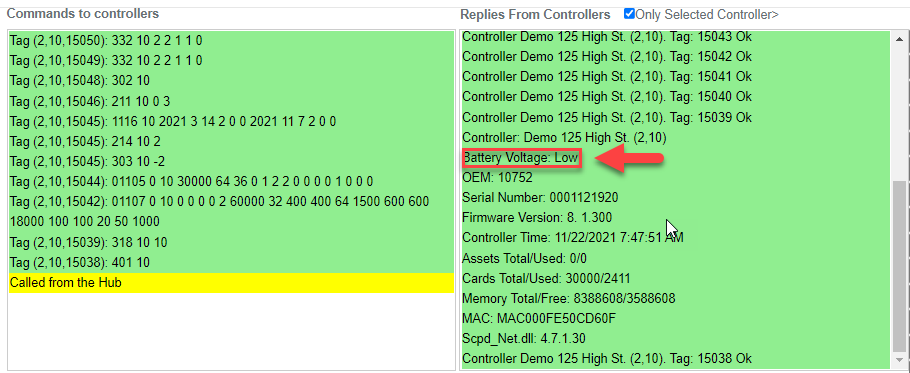
Steps to Enable Jumper J19
1. Set the jumper short pins 2 & 3 to enable the battery.
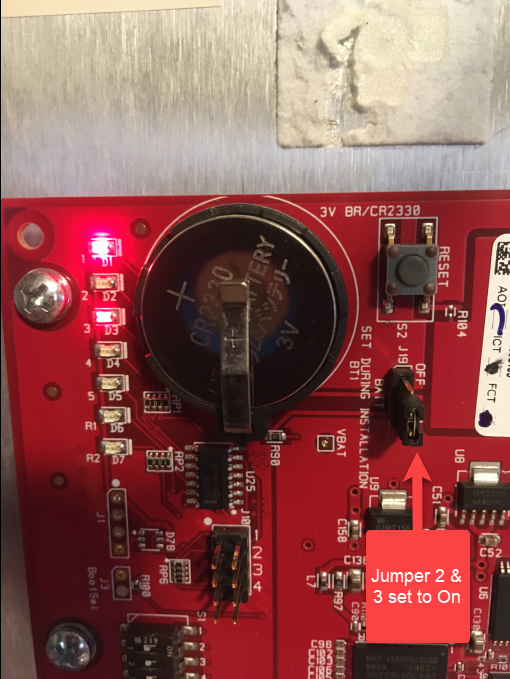
2. Power Cycle the board.
The controller verifies the state of the battery on power up, so cycle the power to see verify the state change in BluSKY.