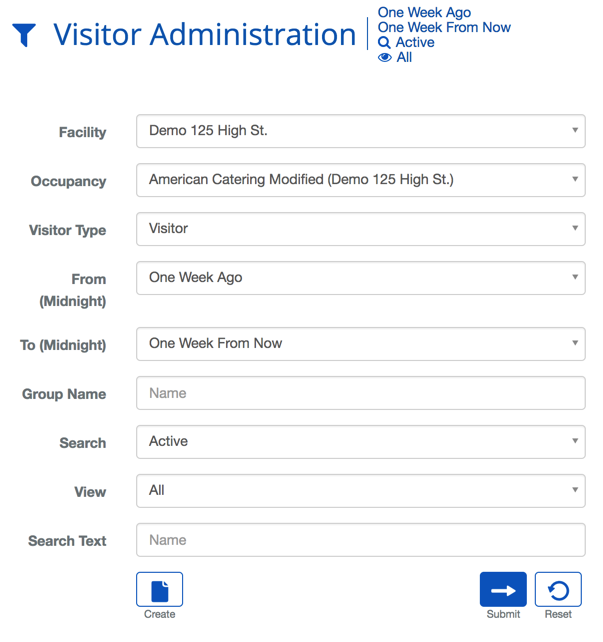| Criteria |
Description |
| Facility |
This will narrow search results to a particular Facility. |
| Occupancy |
This will narrow search results to a particular Occupant. |
| Search Text |
This field is used to limit the number of rows listed in the list box below. To use simply type a string of characters or words. Please note you will only see those items you have the permission and access rights for. |
| Visitor Type |
Type of Visitor expected. |
| Days Before |
How many days in the past the Visitor was expected. |
| Days After |
How many days in the future the Visitor is expected. |
| Group Name |
This will narrow search results to a particular Group. |
| View |
This option toggle whether deleted entries are included in results. |
| Create |
Will bring you to the create screen. Use this if the entity does not exist in the BluSKY database. Be extremely careful not to create duplicates with slightly different names. |
| Submit |
This button performs a search based on the criteria selected in the filter. |
| Reset |
This button clears all fields in order to start a new search. |