Check In a Visitor
BluSKY URL: https://blusky.blub0x.com/en-US/VisitorRequestInstance
Overview
The Check In option in Visitor Admission will indicate that the Person has arrived at a Facility. This option is best used if the credentials have already been assigned and distributed. This article will provide detailed instruction on how to check in a visitor using BluSKY's Visitor Management system.
The Check In option is best used for reoccurring visits where the credentials are not reclaimed. By simply checking in the Visitor the next day you can reduce the time spent reassigning a card for subsequent visits. If you are looking to assign and distribute credentials at Check In, you may find our Check In and Badge a Visitor article very helpful.
Instructions
- Log in and navigate to Visitor control. Main Menu-> Control-> Visitor
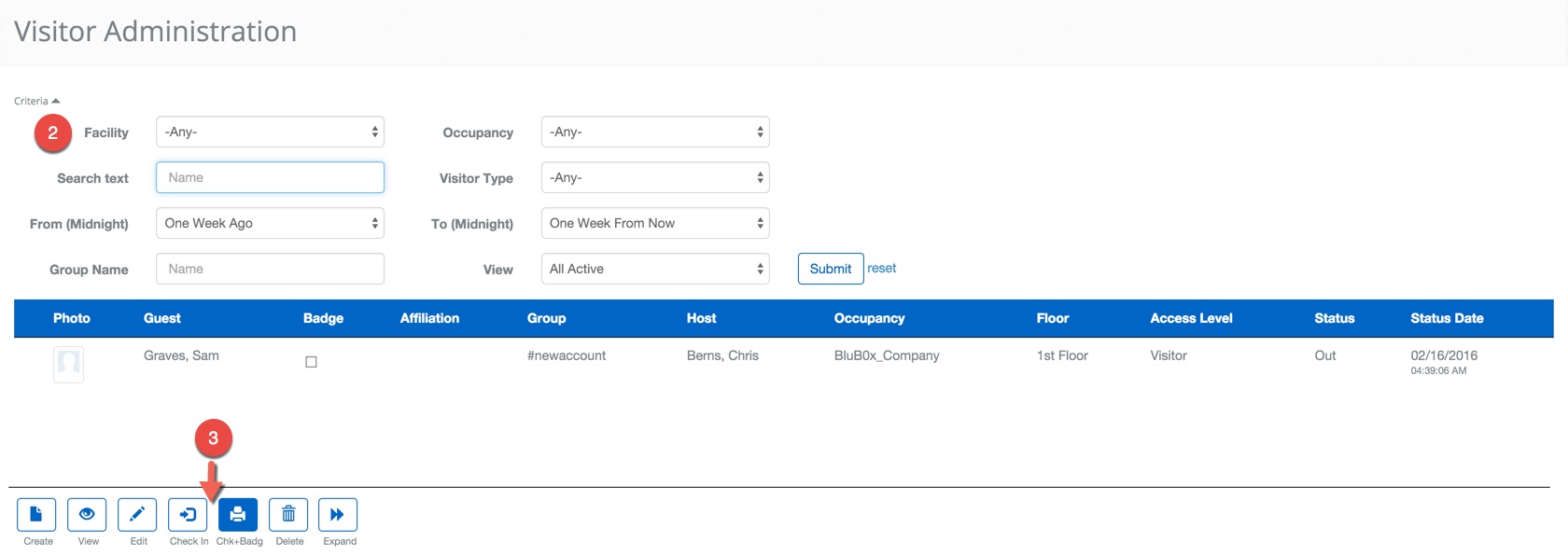
- Use the Search Criteria at the top of the screen to find the Visitor.
- Note: You may also create a new Visitor Request if the guest is unexpected.
- Check in the Visitor using the
 button.
button.