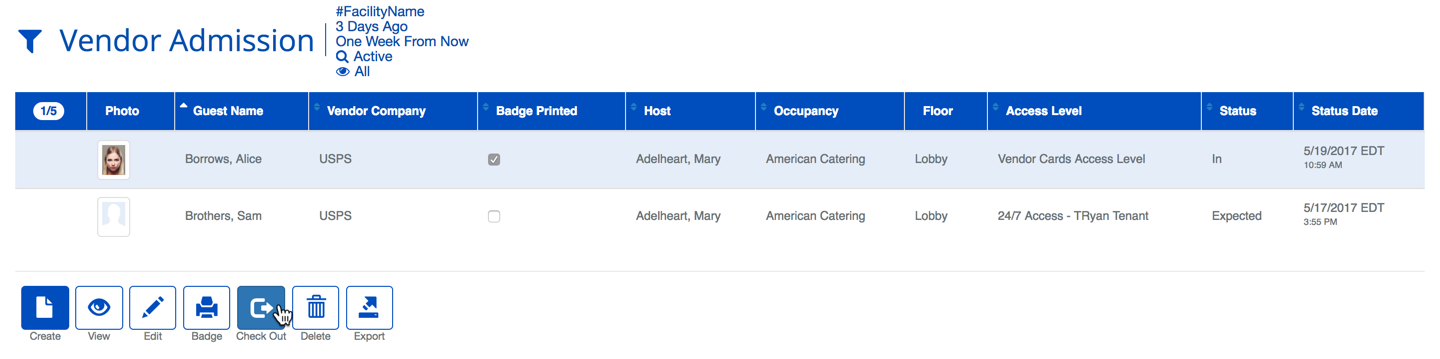Checking Out a Vendor
Checking Out a visitor indicates that the Vendor has departed the Facility.
Once the Vendor Employee is ready to leave the checkout process is just as simple. Simply, select all of the departing Vendors and click the  button.
button.
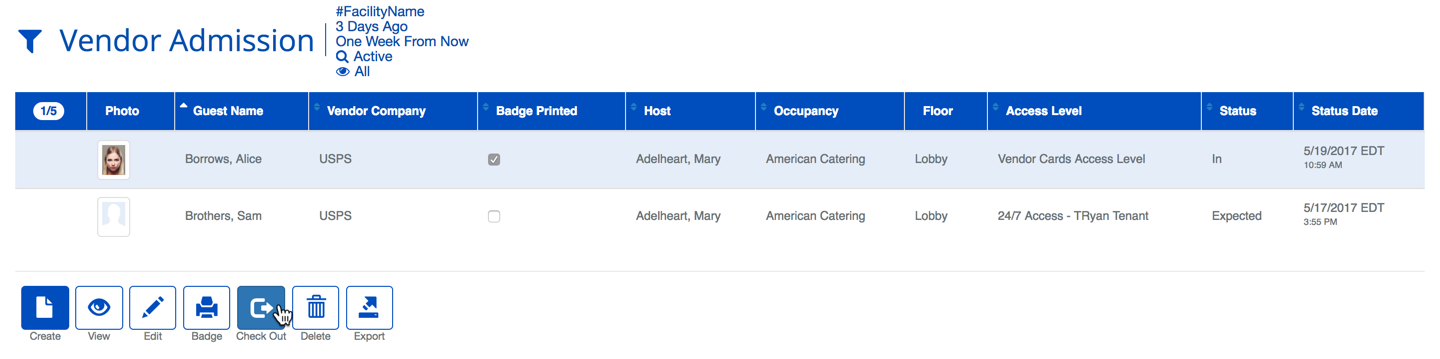
Checking Out a visitor indicates that the Vendor has departed the Facility.
Once the Vendor Employee is ready to leave the checkout process is just as simple. Simply, select all of the departing Vendors and click the  button.
button.