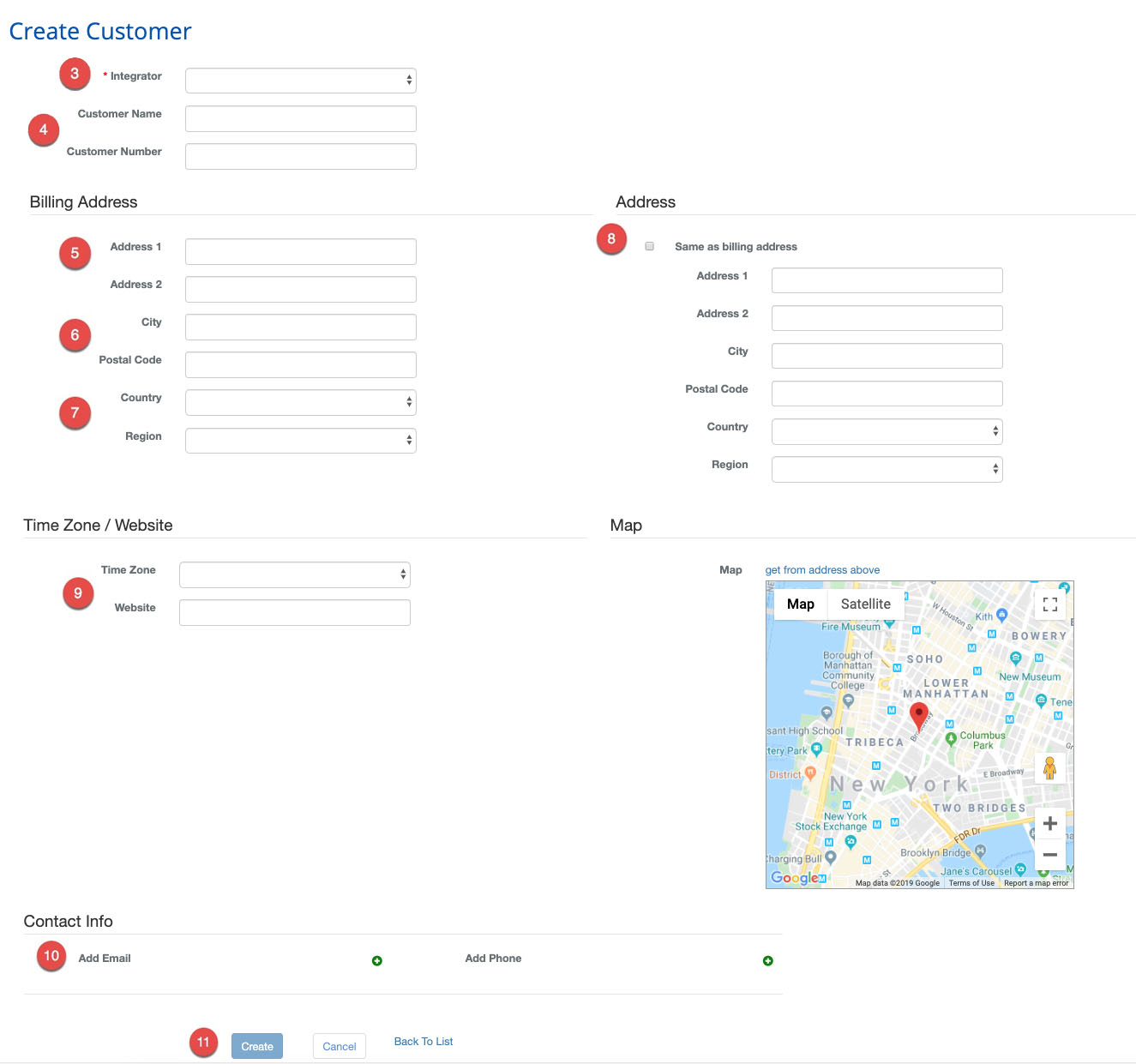Creating a Customer
Overview
A Customer is the person or the organization that owns an access control system. BluSKY is built to scale and provides out Integrators with a convenient way to manage Customers with multiple Occupants and Facilities.
- Please note that when you create a new customer a few things are done behind the scenes on your behalf.
 icon to create a new Customer.
icon to create a new Customer. to add a new email or phone.
to add a new email or phone. to finish.
to finish.