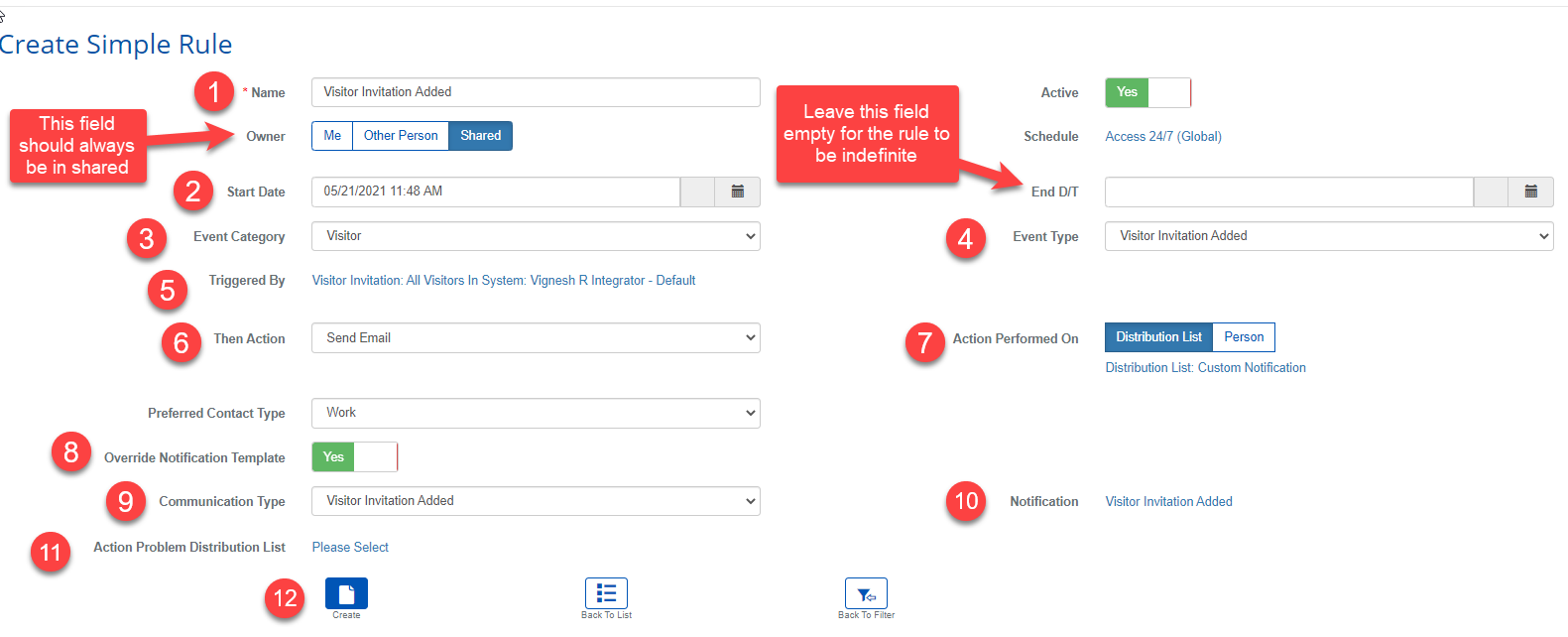Notify an Admin when a visitor invitation is created.
Overview
This page describes to the user how to add a custom notification when a visitor invitation is created.
Instructions
1. If a distribution list for roles has not been created, go to #. Main Menu-> Administration-> Distribution Lists
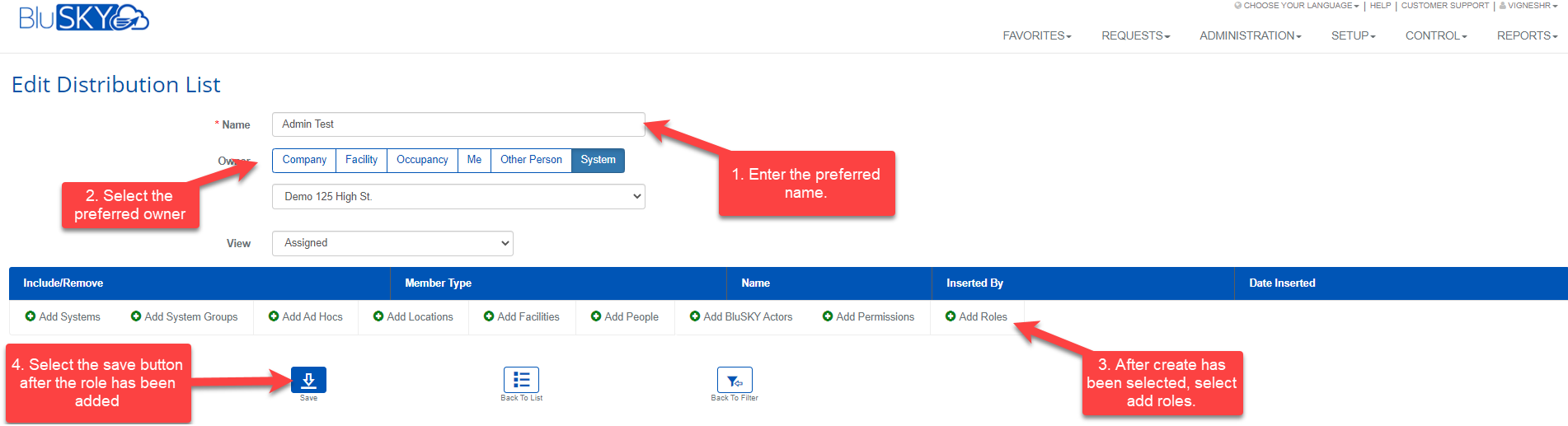
2. If a personal email or SMS needs to be sent to you or anyone outside BluB0X use Ad Hoc for the distribution list.
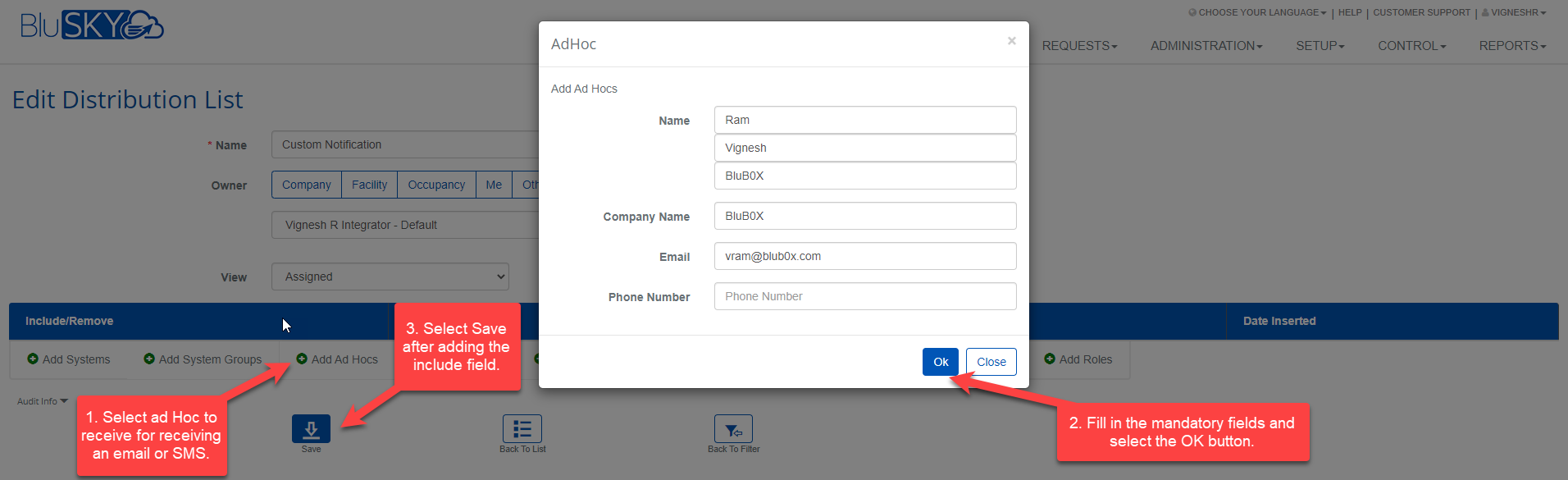
3. Add the distribution list to the rule and select the create button. The email will be sent to you each time a visitor invitation has been added.
4. If a custom notification is needed to notify the user about the visitor details go to #. Main Menu -> Administration -> Notifications.
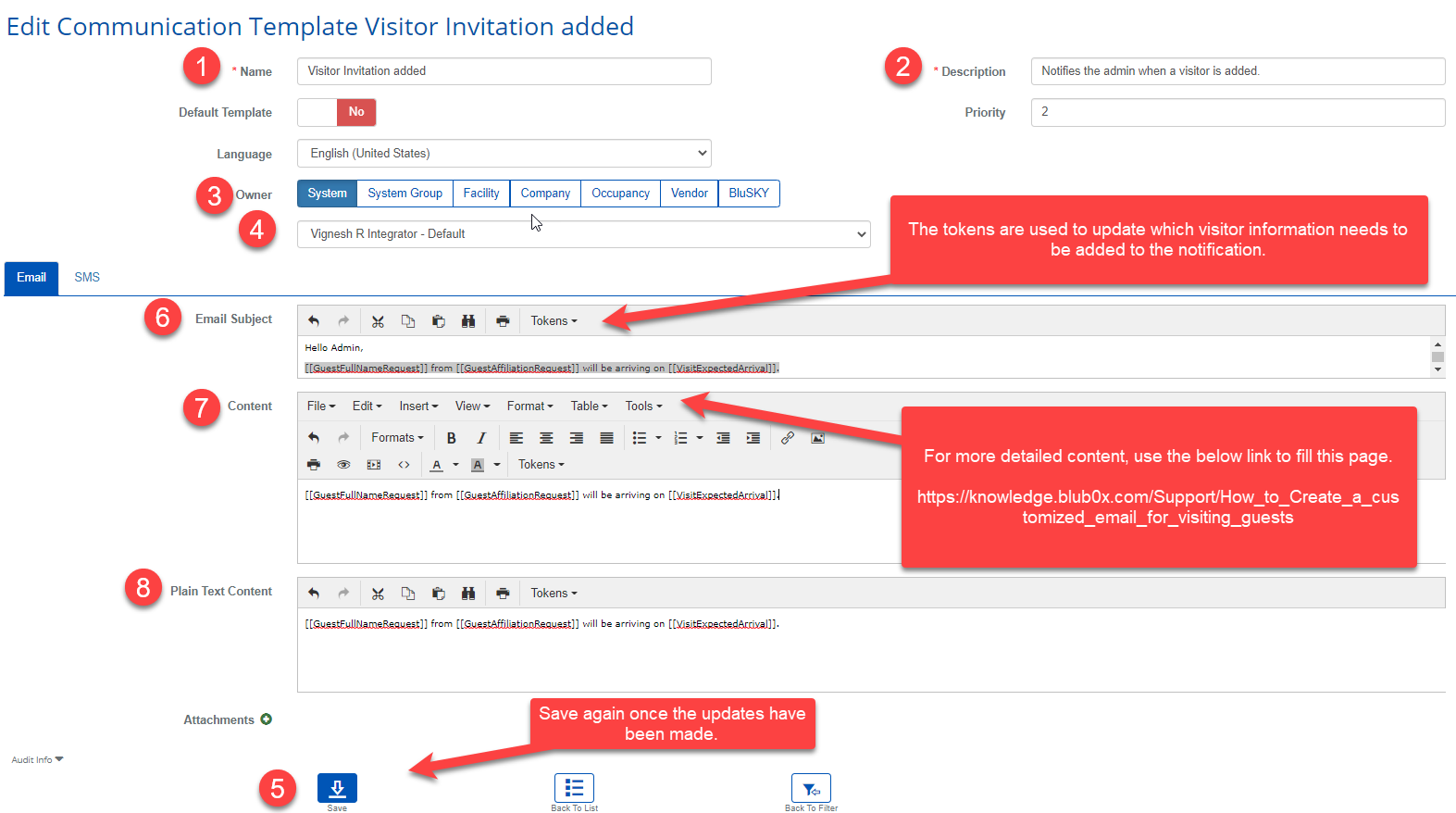
Note: How to Create a Customized Email for Visiting Guests - BluINFO (blub0x.com)
5. Now go to #. Main Menu -> Administration -> Rules. Select create simple rule.