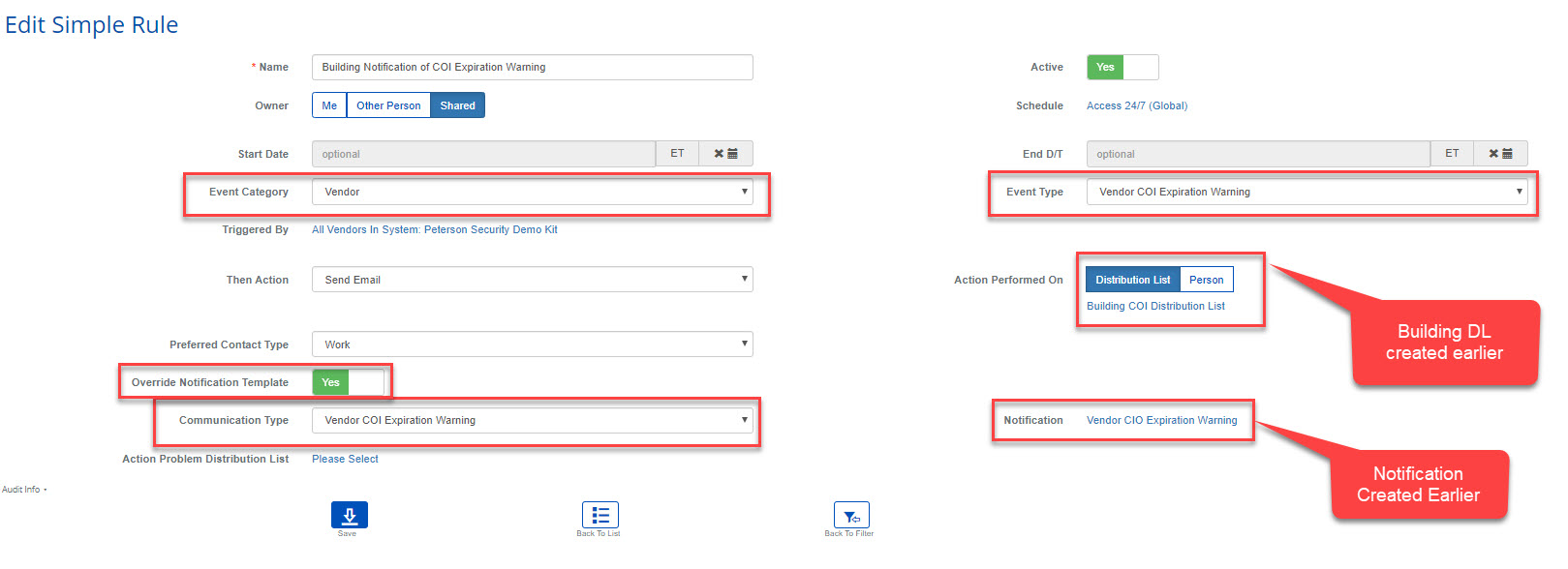How to Setup Vendors and Building To Get Notified When A Vendors COI Is About to expire
Overview
This article covers how to send notification when a vendor COI is going to expire. A warning notification can be sent to the vendor and building management when a COI is going to expire. You can also send out a notification when the COI has expired.
We have added the ability to notify Vendors and building management when a Vendors COI is going to expire.
BluB0X Setup
- Building will need to send a request to support@blub0x.com with how long in advance a warning should be sent. Ex. 14 days, 7 day, 1 day. BluB0X will make a configuration update in BluSKY to meet this need.
Vendor Set Up
- Create a Distribution List for the Vendor - See Distribution Lists
- Add the vendor contacts that need to be added to the DL.
- Assign Distribution List to Vendor
- In Vendor management the building will need to assign the created DL in the “COI Notification List”
- Note: You can create a Distribution List directly from the Vendor Mgmt Create/Edit page
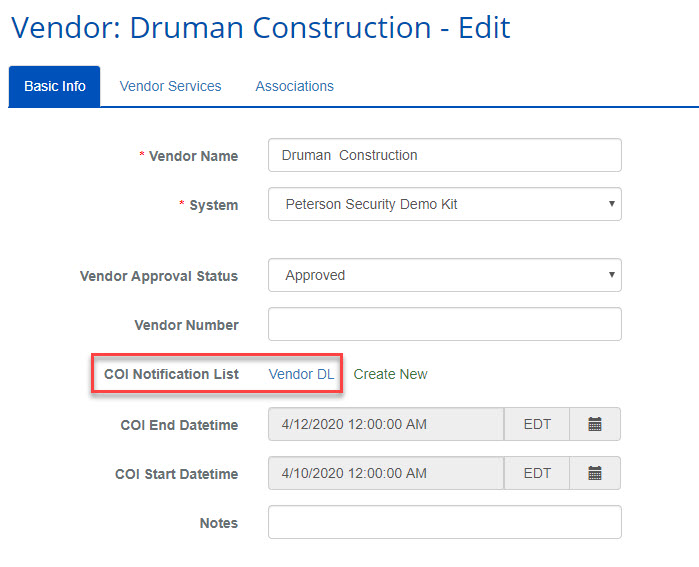
- Note: You can create a Distribution List directly from the Vendor Mgmt Create/Edit page
- In Vendor management the building will need to assign the created DL in the “COI Notification List”
Building Setup
For the building to be notified when a COI is going to expire they will need to:
- Create Notification Templates
- Create Notification Template for “Vendor CIO Expiration Warning”
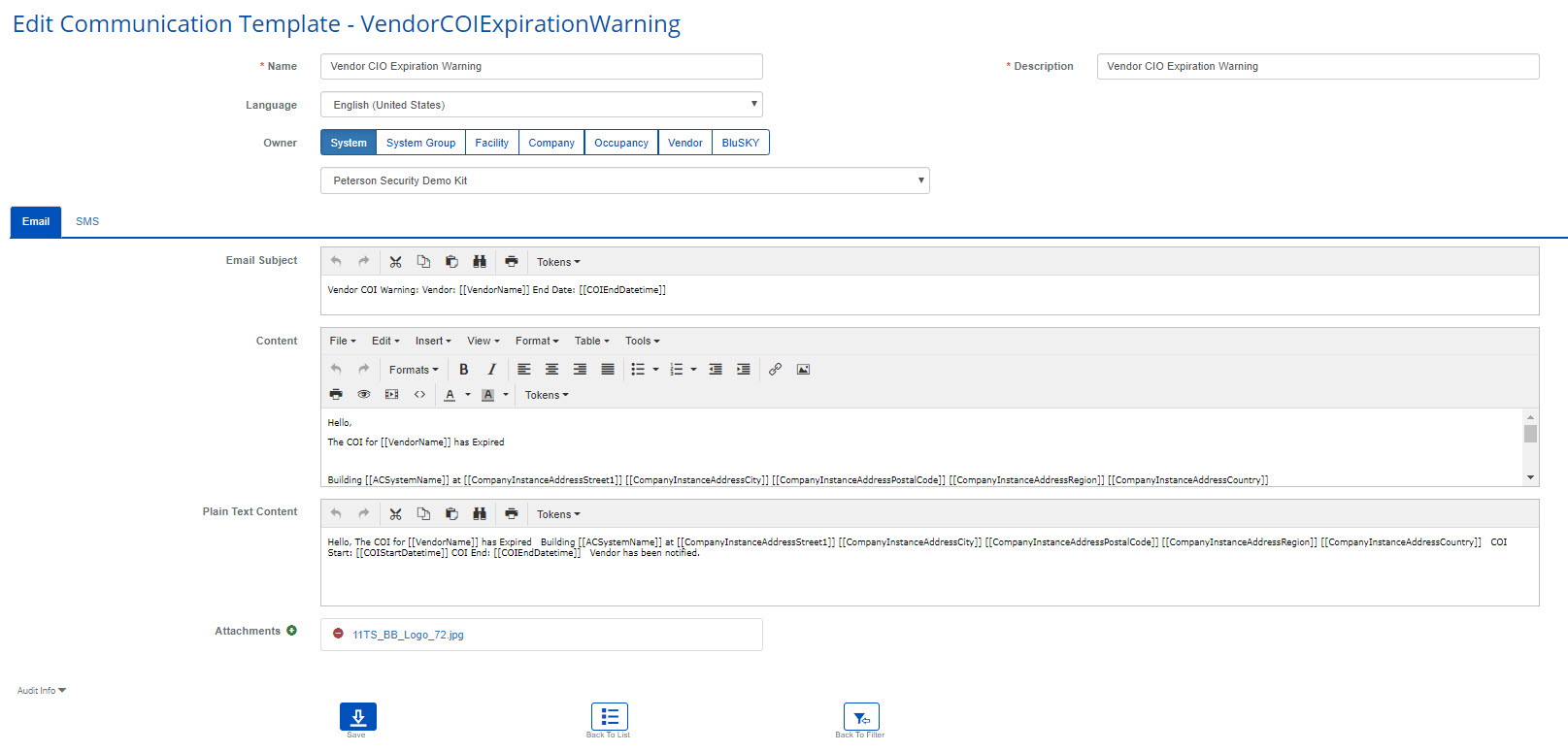
- Example SVG code to past into template.
- Create Notification Template for “Vendor CIO Expiration Warning”
<p>Hello,</p> <p>The COI for [[VendorName]] has Expired</p> <p> </p> <p>Building [[ACSystemName]] at [[CompanyInstanceAddressStreet1]] [[CompanyInstanceAddressCity]] [[CompanyInstanceAddressPostalCode]] [[CompanyInstanceAddressRegion]] [[CompanyInstanceAddressCountry]]</p> <p> </p> <p>COI Start: [[COIStartDatetime]]</p> <p>COI End: [[COIEndDatetime]]</p> <p> </p> <p>Vendor has been notified.</p> <p> </p>
- Create Notification template for “Vendor COI Expired”
- Example SVG code to cut and past.
-
<p>Hello,</p> <p>The COI for [[VendorName]] has Expired</p> <p> </p> <p>Building [[ACSystemName]] at [[CompanyInstanceAddressStreet1]] [[CompanyInstanceAddressCity]] [[CompanyInstanceAddressPostalCode]] [[CompanyInstanceAddressRegion]] [[CompanyInstanceAddressCountry]]</p> <p> </p> <p>COI Start: [[COIStartDatetime]]</p> <p>COI End: [[COIEndDatetime]]</p> <p> </p> <p>Vendor has been notified.</p> <p> </p
- Create a Distribution List - See Distribution Lists
- Create Rules - See Rules
- Create one for “Vendor COI Expired”
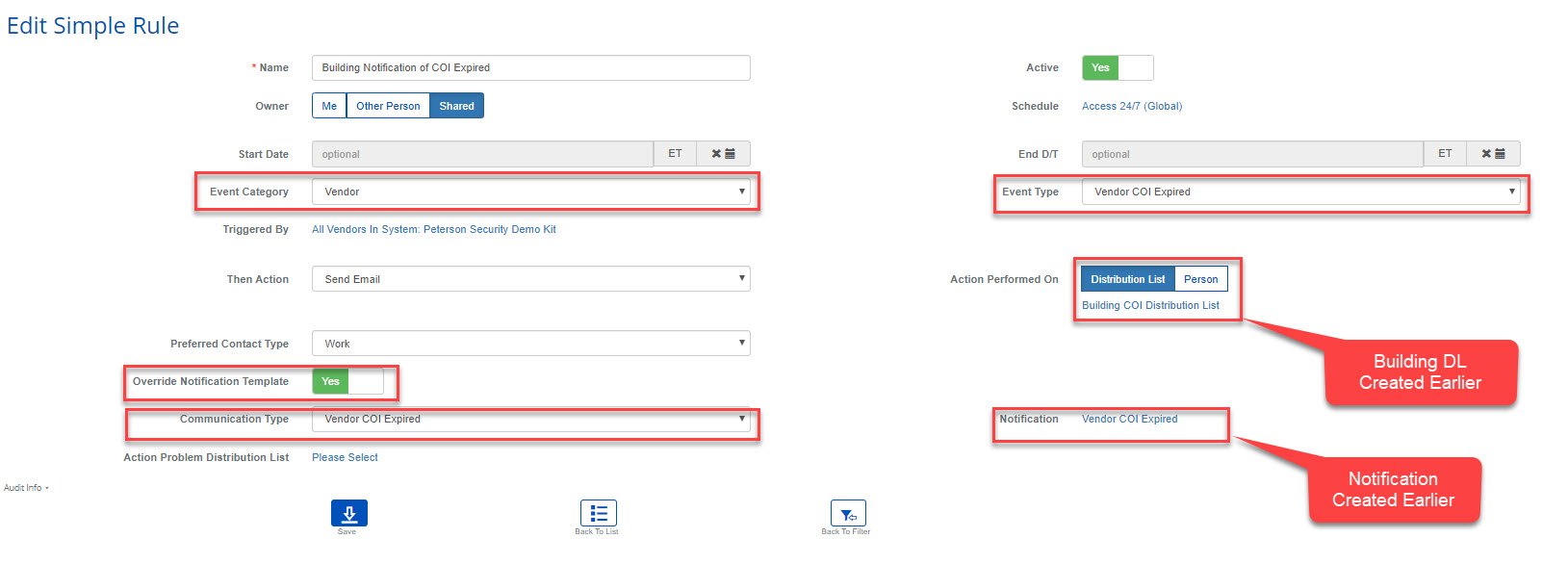
Note: Currently the Notification used to notify the Vendor is the same that is used by the Rules. This means that the same message is sent to both.