How to Update the BluB0X Driver’s License Handler Certificate
Download and Import the Certificate
- Download the Certificate, it should be a .pfx. Ex. Cert_2024.pfx. Please put the file in C:\BluB0X with other installation files. Select to download latest version: Cert_2024.pfx
- Make sure you are logged in as an Admin
- Double Click the Certificate
- A popup will appear "Certificate Import Wizard"
- Select "Next"

- Select the Browse button and navigate to the Certificate and select "Next"

- Add the password "newBoxer2013" and select "Next"
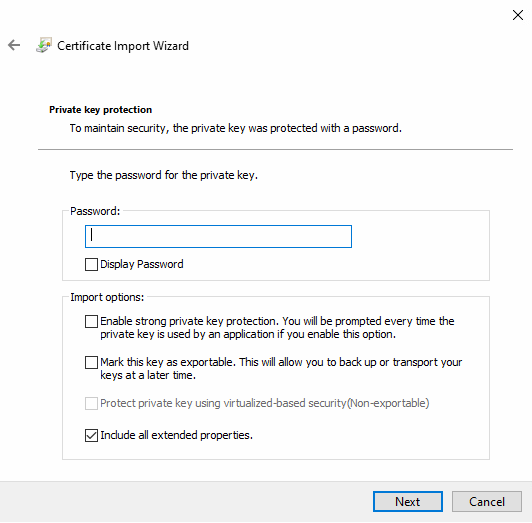
- Select "Automatically select the certificate store based on the type of certificate" and select "Next.

- Select Finish. The import is now finished.

Cleanup Old Certificates
- Run Manage computer Certificates
- In Windows Button, type "Cert"
- Select Manage computer certificates

- Select Manage computer certificates
- Expand "Personal"
- Expand "Certificates"
- Remove Expired certificates
- Right Click and select "Delete"
- In Windows Button, type "Cert"
Open Command Window:
- Open a command windows as an admin
- Type in the following commands in the command window:
-
netsh.exe http delete sslcert ipport=0.0.0.0:9898
-
netsh.exe http add sslcert ipport=0.0.0.0:9898 certhash=90ee4aa6d461d784bb882cff4a938f42375bda68 appid={56328241-b4ff-4f1b-aba3-8881123fd1c0}
-
- Note:
- Sometimes the paste will not work, so you might need to copy the line and not include the last character. You will need to add the last character manually.
Copy Vadim's Working License Scanner File Directory
- Download this zip file which contains the Drivers License Scanner directory. Navigate to "C:/Program Files (x86)/BluB0X" and rename the current directory to include .old at the end
- Unzip the downloaded folder here in the same directory as the newly renamed .old folder.
Validate the new certificate is working.
- Test that the License scanner connector is working. Bring up a browser, go to Visitor Admissions , Create. F12, Networking. You should see the getlicense command firing every second.
- Go into BluSKY, Create a new visitor and swipe a drivers license for the users name.
Issues:
1. If you get the following messaged
C:\WINDOWS\system32>netsh.exe http add sslcert ipport=0.0.0.0:9898 certhash=9e3f5c98563610c542a9d3cf8a7dce3781a68813 appid={56328241-b4ff-4f1b-aba3-8881123fd1c0}
SSL Certificate add failed, Error: 1312
A specified logon session does not exist. It may already have been terminated.
Answer: Your Certificate does not have a Private Key. Need to get another certificate. Please contact BluB0X Support (support@blub0x.com)