Create a Server
Overview
The Server is used to help BluSKY communicate with the destination dispatch system within a Facility. This article provides detailed instructions on how to create a new Server in BluSKY.
Information: The title of many of our pages has changed. Please excuse our appearance and any mistakes while we are working hard to make all of the necessary changes. See our article on all of the Menu Name Changes for the complete list.
Instructions
- Log in and navigate to Server. Main Menu-> Setup-> System Setup-> Servers
- Click the
 icon in the lower left side of the screen.
icon in the lower left side of the screen.
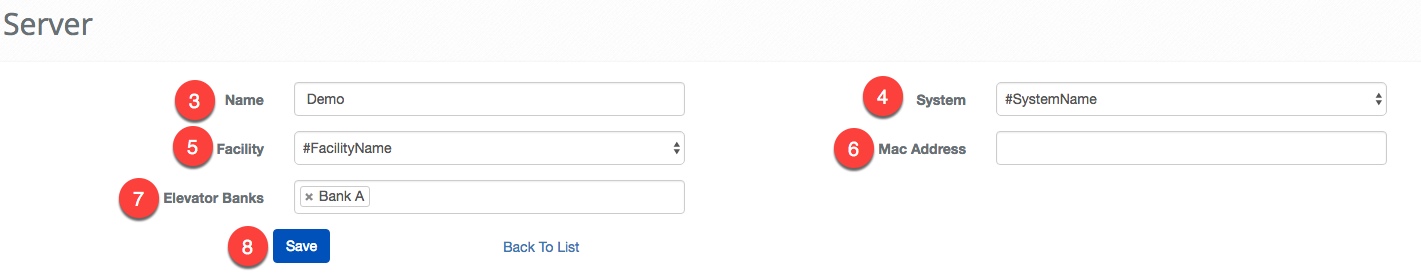
- Give the Server a name using the Name text field.
- Select the System that will be using the Server.
- Select the Facility that will be controlled by the Server.
- Fill in the MAC Address of the Remote Server in the text field.
- Note: This is a 12 digit hexadecimal number (0 - F), do not include "MAC" at the beginning.
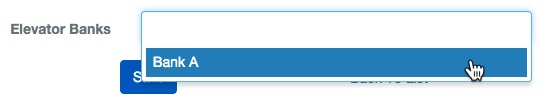
- Assign the Server to an Elevator Bank by clicking in the field and then clicking on the correct entries.
- Confirm changes with the
 button.
button.