Create an IPS Group
BluSKY URL: http://blusky.blub0x.com/en-US/MercuryIPSGroup/Create
Overview
An IPS Group will organize IPS Points into an easily managed collection. The IPS Group will also allow you to define certain behavior based on events of the IPS Group. This article will guide you through the steps of creating a IPS Group.
Instructions
- Log in and navigate to IPS Groups. Main Menu-> Setup-> System Setup-> IPS Group-> Create
- Use the
 icon in the lower left side to create a new IPS Group.
icon in the lower left side to create a new IPS Group.
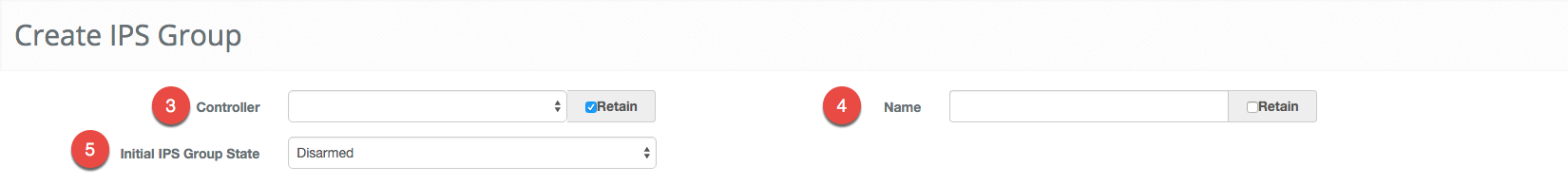
- Using the Controller drop down menu, select the Controller that will manage the IPS Group.
- Note: Using Retain will keep the field the same for subsequent configurations
- Select a Name for the IPS Group.
- Next, Configure the Initial IPS Group State, if needed, use our guide on IPS Group States to understand the different states of an IPS Group.
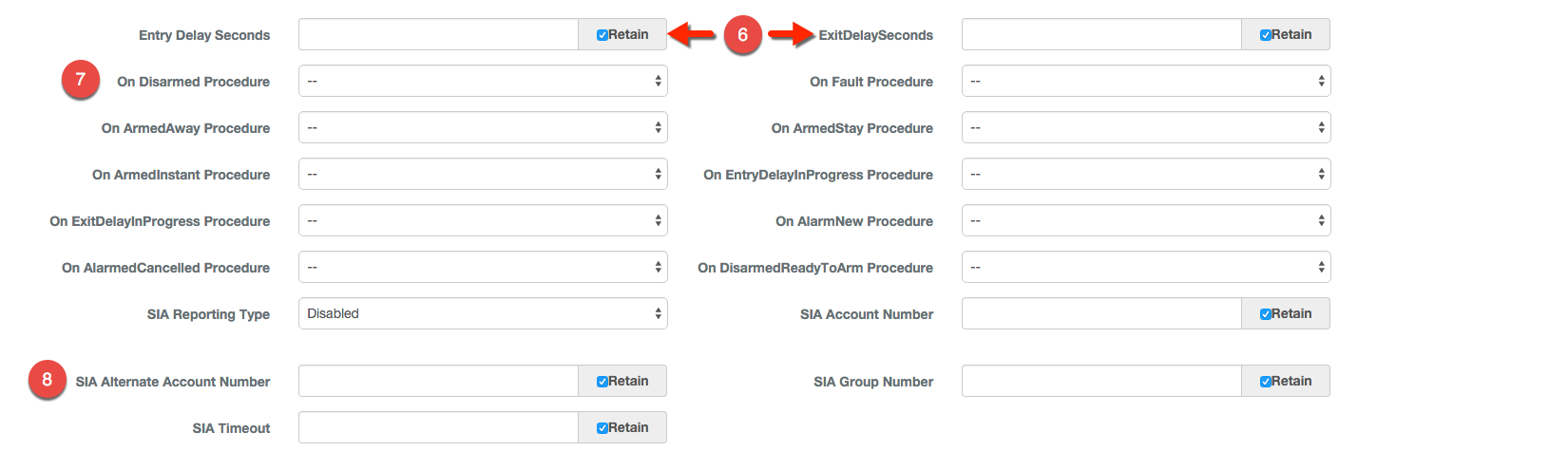
- We also want to set the Entry Delay Seconds and the Exit Delay Seconds to allow you to arm or disarm the IPS Group without a false alarm.
- The following Procedure fields can be configured to perform different action on IPS Group State.
- Next, there are fields for configuring SIA Communication, such as through a Keltron Dialer.
- Next there are three toggles to configure some of the behavior of the IPS Group.
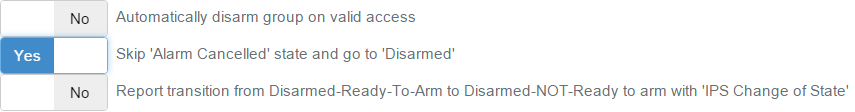
-
When finished use the
 button to finish or the
button to finish or the 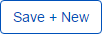 to continue configuring IPS Group.
to continue configuring IPS Group.