Validate Floor Stops
Overview
Validating Floor Stops allows a person to rename Floor Stops.
Instructions
- Navigate to Floor Stops. Main Menu-> Setup-> System Setup-> Floor Stops
- Use the
 button in the lower left side to open a new dialog to validate the sequence of Floor Stops.
button in the lower left side to open a new dialog to validate the sequence of Floor Stops.
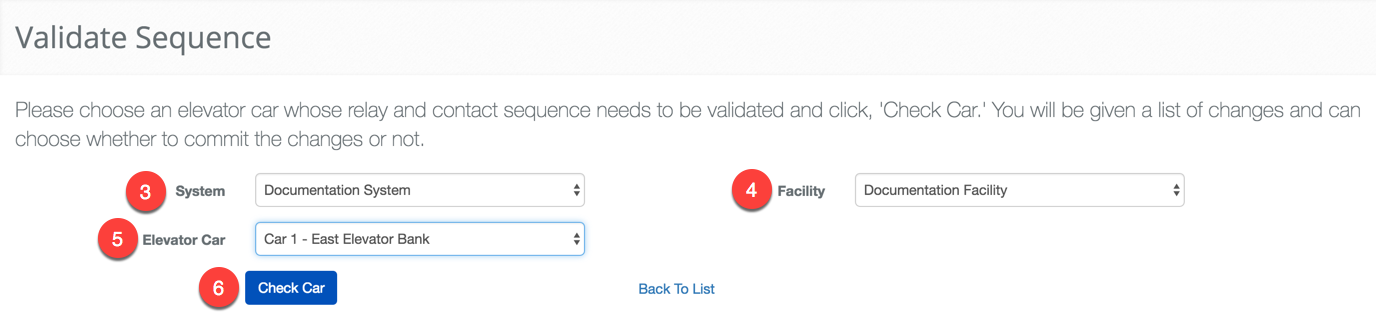
- Select the System from the System drop down menu.
- Select the Facility from the Facility drop down menu.
- Select the Elevator Car from the Elevator Car from the drop down menu.
- Click the
 button to display the validation table.
button to display the validation table.
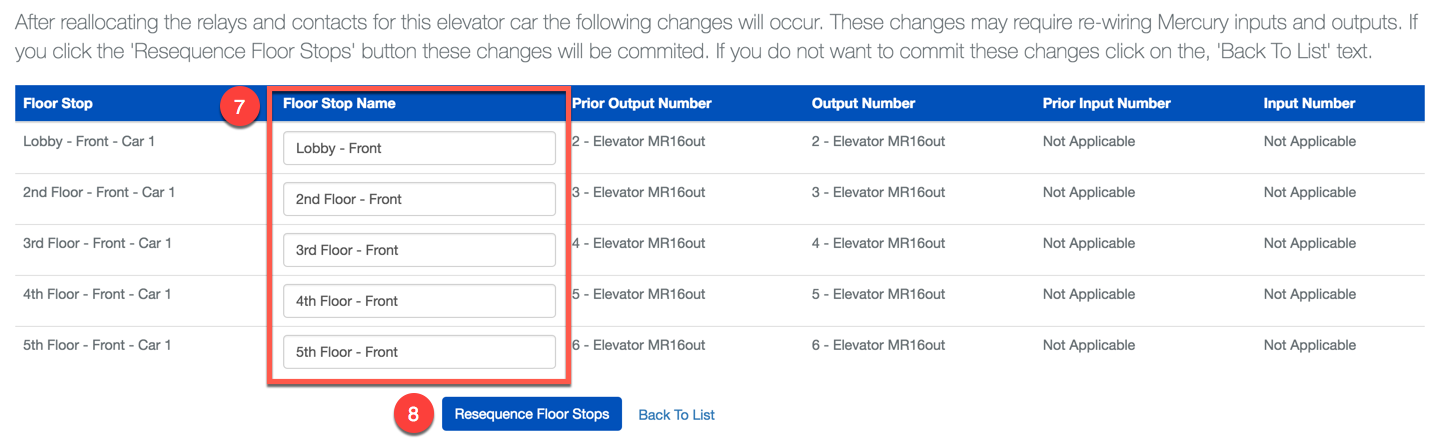
- Rename the Floor Stops as necessary to reflect the wiring in the Elevator Car. The system assumes contiguous Outputs and Inputs are used but we do provide the option to make adjustments as needed.
- When you have confirmed that each one of the Floor Stops is mapped to the correct Output or Input, click the
 button to save all changes.
button to save all changes.